|| Transforming an image into a horror poster ||


Hello, Dear members of the Sketchbook Community! how are you all? I have full faith that you guys will be fine and doing something good in your life. My name is Shivam and today I bring you the Digital Transforming an image into a horror poster, I hope You guys will like it very much.
Transforming an image into a horror poster in Photoshop can be achieved through a variety of techniques, including adjusting colors, adding textures and overlays, and applying filters. Here's a step-by-step guide on how to do it:
Open the image you want to transform into a horror poster in Photoshop.
Adjust the colors of the image to make it look darker and more eerie. You can do this by going to Image > Adjustments > Hue/Saturation and reducing the saturation, or by going to Image > Adjustments > Levels and adjusting the sliders to increase the contrast and darken the shadows.
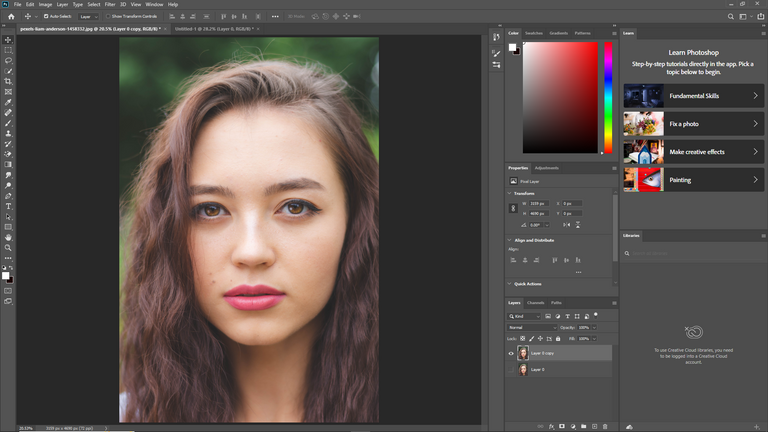
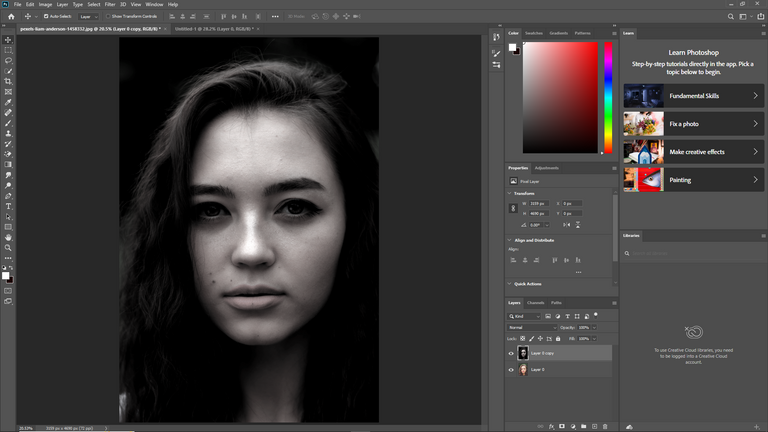
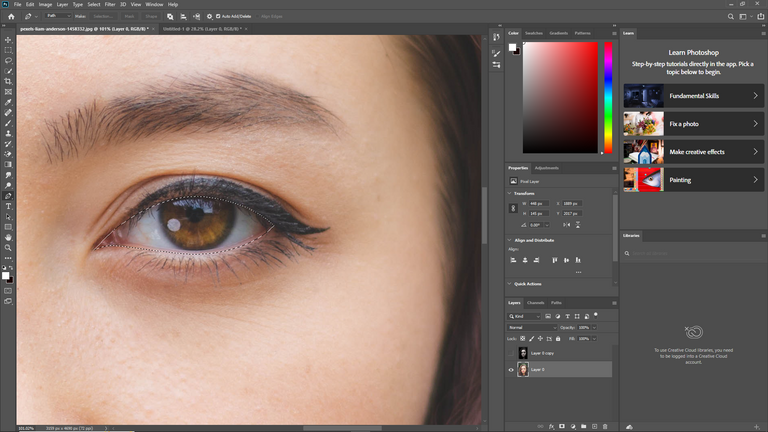
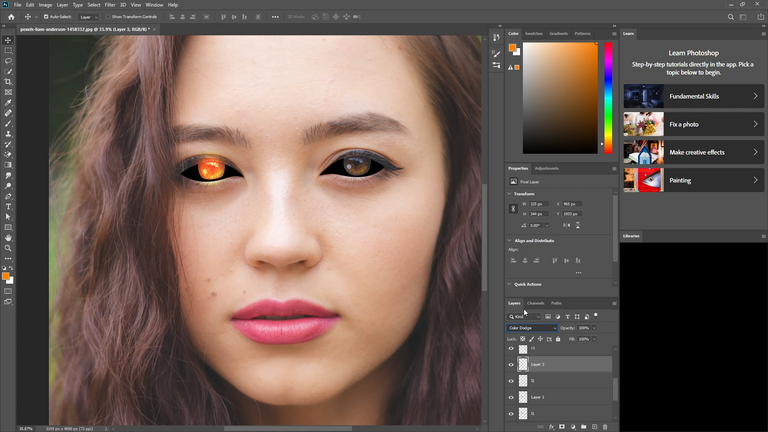
Add a texture or overlay to the image to give it a gritty, distressed look. You can do this by going to Layer > New Fill Layer > Pattern and selecting a suitable texture, or by using an image overlay layer and setting the blending mode to Overlay or Soft Light.
Apply a filter to the image to create a horror movie look. You can do this by going to Filter > Artistic > Film Grain and adjusting the settings to create a grainy, distorted effect, or by using the Filter Gallery to experiment with different filters.
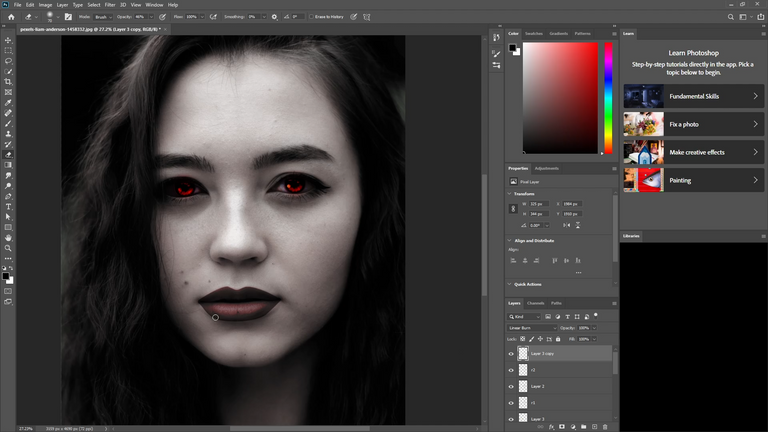
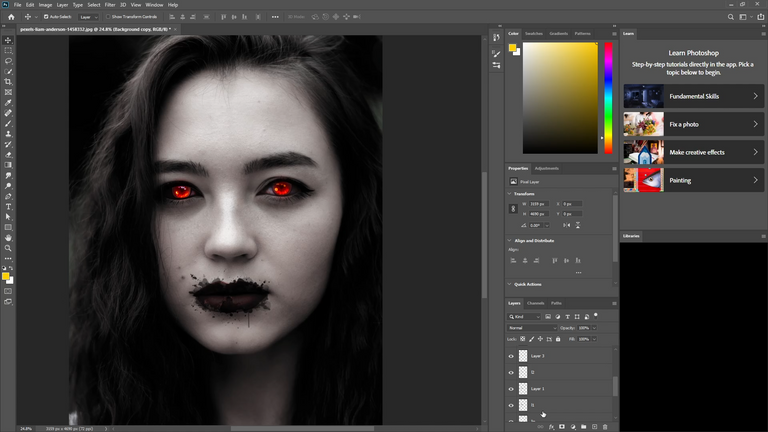
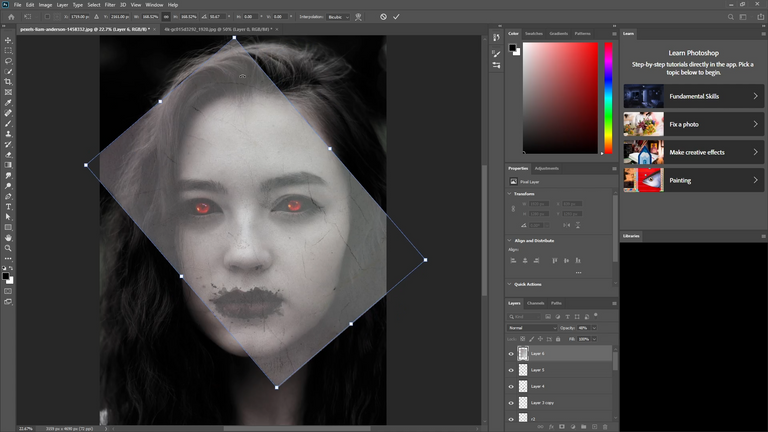
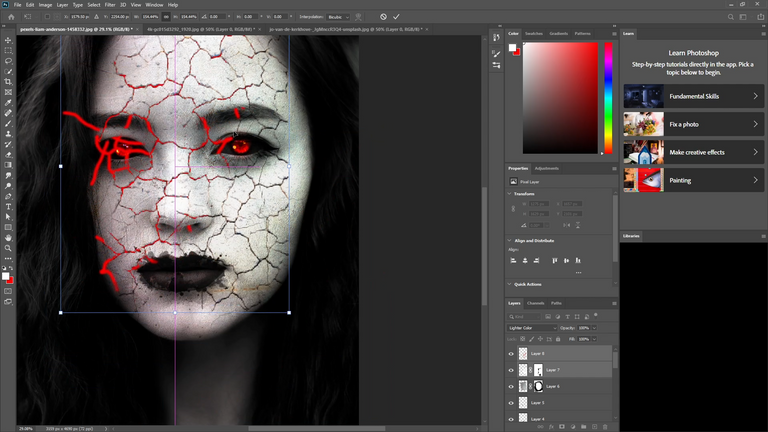
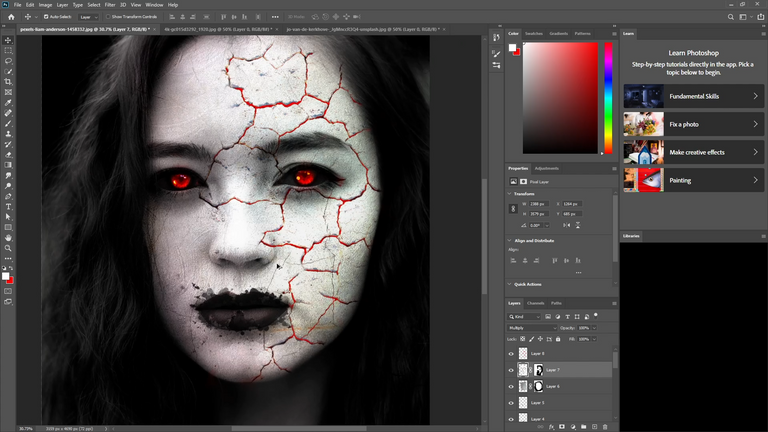
Add text to the image to create a title or tagline for your horror poster. You can do this by using the Type tool to create a text layer, and then applying layer styles such as drop shadows or bevels to make the text stand out.
Save your image as a JPEG or PNG file, and you're done!
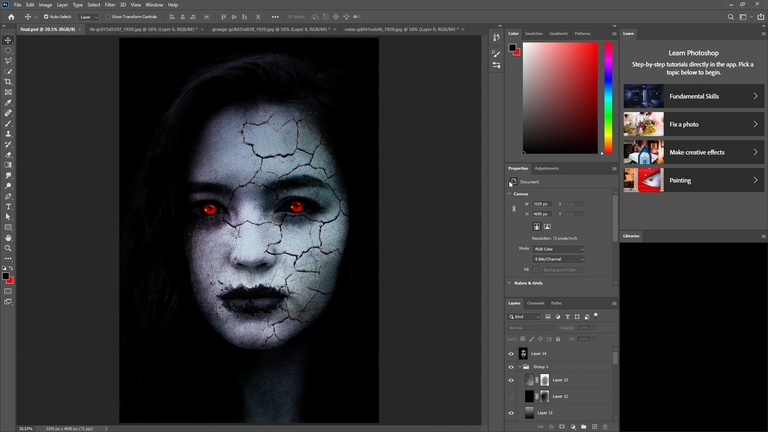
Remember that there are no strict rules when it comes to creating a horror poster in Photoshop, so feel free to experiment with different techniques and effects until you achieve the desired look.

Congratulations @animator000! You have completed the following achievement on the Hive blockchain And have been rewarded with New badge(s)
Your next target is to reach 1500 upvotes.
Your next target is to reach 6000 upvotes.
You can view your badges on your board and compare yourself to others in the Ranking
If you no longer want to receive notifications, reply to this comment with the word
STOPTo support your work, I also upvoted your post!
Check out our last posts:
Support the HiveBuzz project. Vote for our proposal!
Great skills, I love that
Thankyou my friend 😊
Really amazing
Thankyou 😊