Rookie Guide Peakmonsters - The Value of my Splinterlands Account
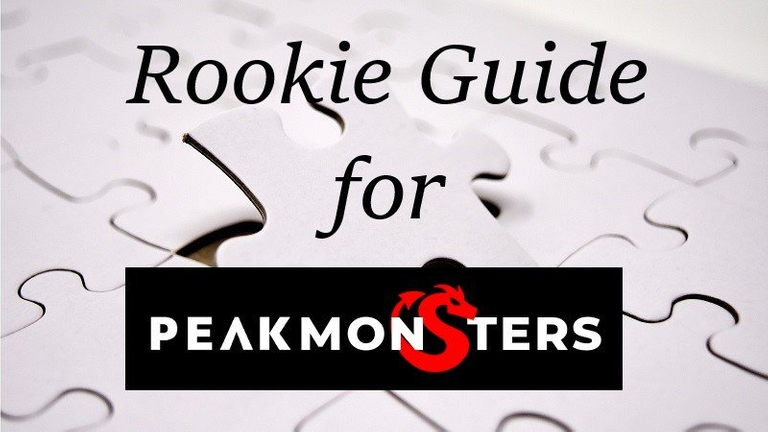
Lately there were a lot of new features introduced into Peakmonsters.com and as such I wanted to highlight in a few post some of it's useful functionalities.

How to check the current value of my Splinterlands account
What information to look for:
- Credits and DEC value
- Card value
- SPS value
- Vouchers value

How to see the Credits and DEC value
- Open Peakmonsters and log in to your account.
- Check the top of the screen. You will see this information always see your ing game Credits and DEC on the right side of the screen.
- Now move your mouse cursor where your Credits and DEC amount is to see their approximate USD value.
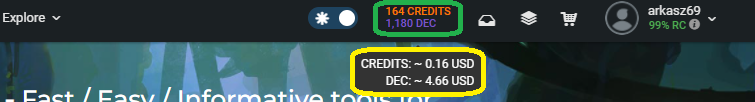

How to see the Owned cards value
Now let's look at the value of our cards.
- Go to the "My Cards" section in the top left menu and click on it
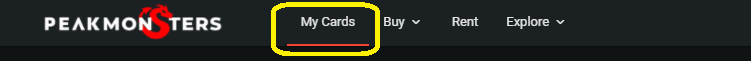
In the "My Cards" section you see:
- Cards you own
- Cards you got rented
- Cards you got delegated
There are multiple filters you can use here. In a previous post we handled how to prolong rents effectively : https://peakd.com/splinterlands/@arkasz/rookie-guide-for-peakmonsters-managing-rents-effectively
PLEASE BE CAUTIOUS WHEN YOU LOAD THE SITE YOU WILL SEE AN OVERVIEW OF THE CARDS ON THE TOP, BUT THIS INCLUDES THE CARDS YOU GOT DELEGATED AND RENTED. WE NEED TO SET THE RIGHT FILTERS TO SEE ONLY OWNED CARDS
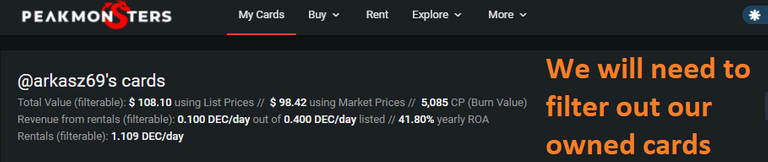
Check the filtering option on the right side of the screen.
- Check the right side of the screen for the Filters panel (Yellow arrow in the picture below)
- Scroll down (Blue arrow shows the slider) until you get to the "Others" section
- Search the "Owned:" part
- Select the checkbox "Yes"
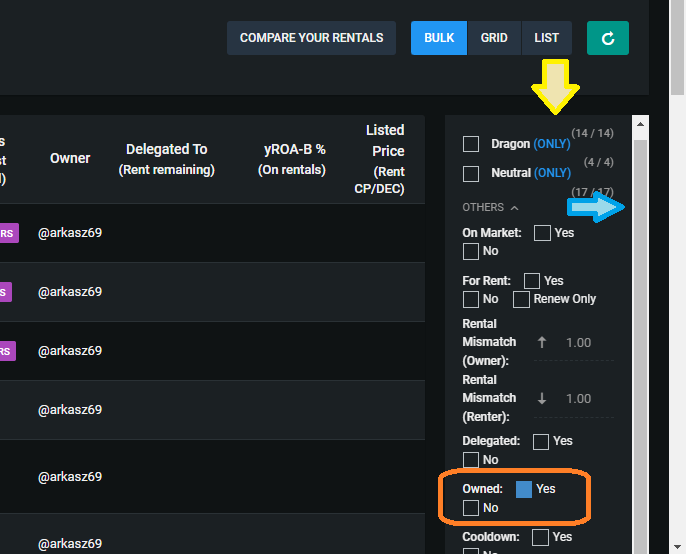
- Now you are set to see the value of your cards, see highlighted below in the yellow box.
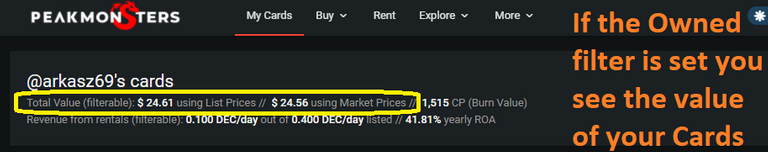

How to see your SPS value
Go to Splinterlands and click the SPS icon:

On the left side of the screen you will see the total value of all your claimed SPS (stacked and unstacked SPS).

HINT: If you have any in game assets - DEC or own cards - then check the right side of the SPS screen, where you can claim your SPS. The SPS airdrop will happen till July 27th 2022.


If you have enough SPS staked, then you will receive vouchers as well.
- Go into the shop
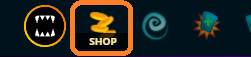
- Scroll down until you find the voucher section
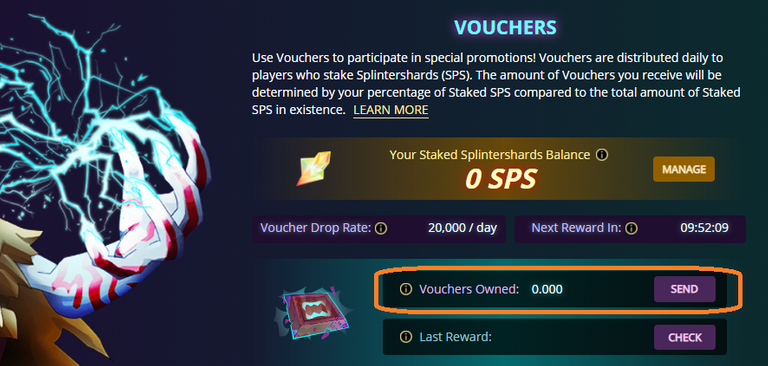
Unfortunately the voucher price is not available here. You will need to check the prices for 1 voucher on exchanges like Tribaldex, Hive-Engine, Beeswap or Leodex.

Your account value = DEC and Credits value + your cards value + SPS value + Vouchers value
So in my case I have on my alt account : $0.16 for credits + $4.66 for DEC + $24.56 for card value + $0.08 SPS for SPS + $0 USD for vouchers = $29.46
FYI: I have transferred multiple cards into my main account from this account so don't take this as a reference.
You can find a lot of useful info about peakmonsters.com on their blog at: https://peakd.com/@peakmonsters
Thanks for reading and see you in the game!

Short ad for players who would like to start playing
If you are new to the game, then feel free to reach out to me on the Splinterlands Discord channel https://discord.gg/7TjZ2jg2 , my username is Arkasz there as well.
If you would like to buy a spellbook the game feel free to use my referral link https://splinterlands.com?ref=arkasz and let me know your in game name. I will send you some DEC so you can start renting cards and delegate to you a few cards for starters as well.
Congratulations @arkasz! You have completed the following achievement on the Hive blockchain and have been rewarded with new badge(s):
Your next target is to reach 1750 upvotes.
You can view your badges on your board and compare yourself to others in the Ranking
If you no longer want to receive notifications, reply to this comment with the word
STOPCheck out the last post from @hivebuzz:
Support the HiveBuzz project. Vote for our proposal!
!1UP100
Thank you very much!
You have received a 1UP from @sketchygamerguy!
@monster-curator, @oneup-curator, @neoxag-curator, @pal-curator, @pob-curator, @vyb-curatorAnd look, they brought !PIZZA 🍕
Delegate your tribe tokens to our Cartel curation accounts and earn daily rewards. Join the family on Discord.
PIZZA Holders sent $PIZZA tips in this post's comments:
@curation-cartel(17/20) tipped @arkasz (x1)
Join us in Discord!
You are right about the peakmonsters filters and the total value of the asset.