WOO Guide - How to stake and unstake $WOO in Hive-Engine
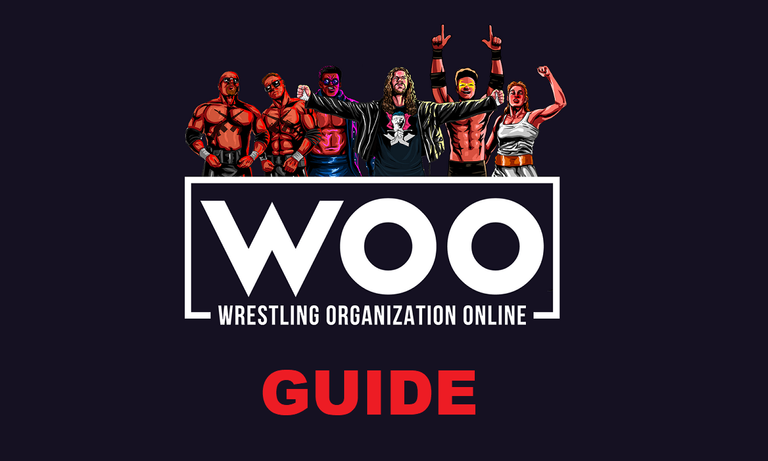
In my yesterdays post about the WOO General sale, and what to look out for (https://peakd.com/hive-191258/@arkasz/woo-how-to-prepare-for-the-general-sale) I mentioned that I will do a guide on how to un-staking $WOO. Let's get into it.
Just FYI: I try to create a holistic post, so I will start with how $WOO can be earned, and then go to the un-staking. Feel free to jump over the parts you are not interested in.
- How to receive WOO for Staking
- Finding my WOO assets in Hive Engine
- Staking
- Unstaking
- How does the Unstake process work

How to receive WOO for Staking
Let's start from the beginning. There are a lot of ways to get $WOO:
- Buy on Hive-Engine or Tribaldex
- Receive for winning in the NFT mining
- Receive from Airdrops
- Receive from Liquidity pools
- Receive staked $WOO from staked $WOO
Now you can stake your $WOO on the website: https://play.wrestlingorganizationonline.com/earn
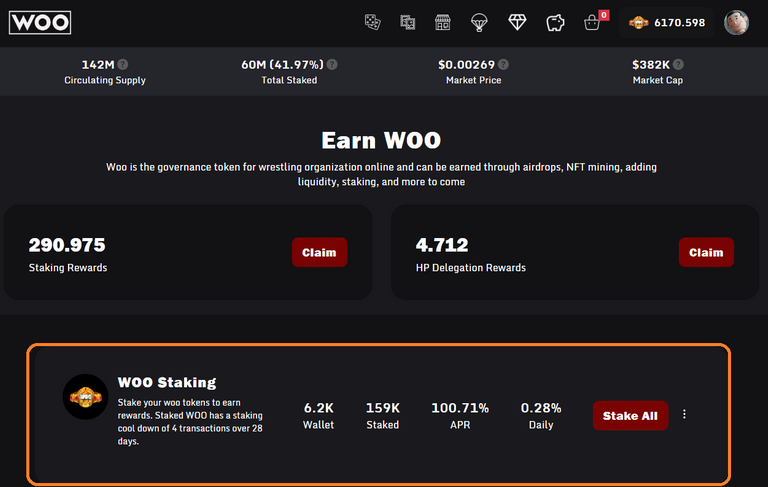
This is a clean interface with limited functionality. Here you are only able to stake all you $WOO and you have no way to unstake it.
Let's look out for a different interface. I use Hive-Engine for this, but Tribaldex has a very similar interface and features as well.

Getting around in Hive Engine
- Go to the Hive-Engine site, sign in with Hive Keychain
- Got to your Wallet
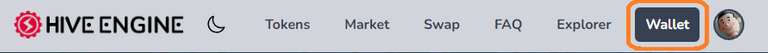
- Now you can search for all your WOO assets, by entering WOO into the search field
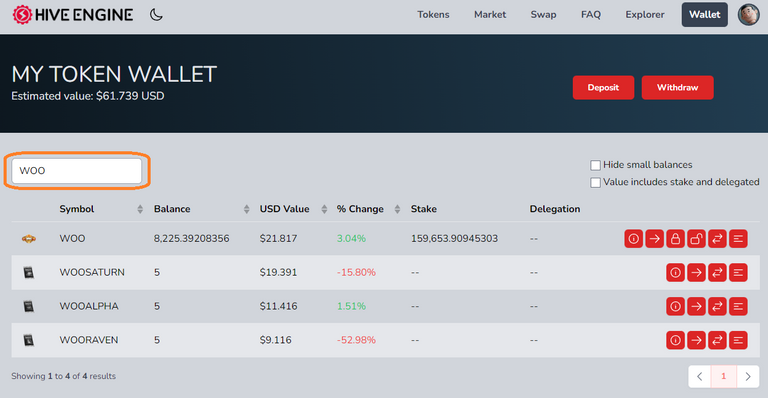
Now we can see here 2 important symbols, the Stake symbol:  and the Unstake symbol:
and the Unstake symbol: 
As you can see these symbols are only present next to the WOO token, as only this token can be staked. WOO Alpha, WOO Raven and WOO Saturn card packs are not stakeable.

Staking
- Press the stake symbol

- A new Window will pop up, which shows your Available $WOO for staking
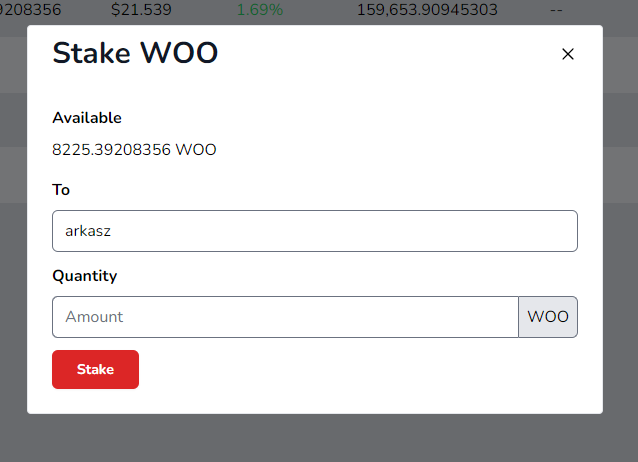
- Don't change the information in the To field, so the amount get's staked on your account
- Add the amount you would like to stake in to the Quantity field. *small tip: if you click on a number in the available amount shown - in this picture on any of the numbers 8225.39208356 - then the maximum available amount will be copied into the Quantity Field.
- When you are ready, then press the Stake button
- A Hive Keychain transaction confirmation request will pop up. Confirm it as well
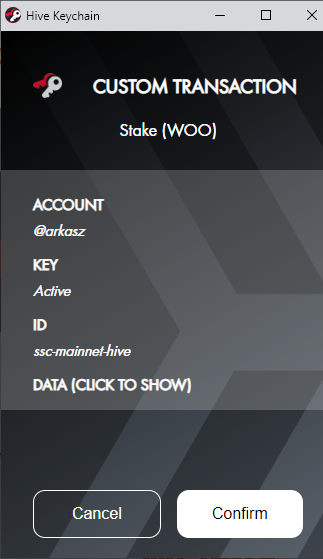
Now you staked your WOO!
You can see this also in my example. My balance is 7500 $WOO lower then in the previous picture, but my Stake amount is 7500$ WOO higher.
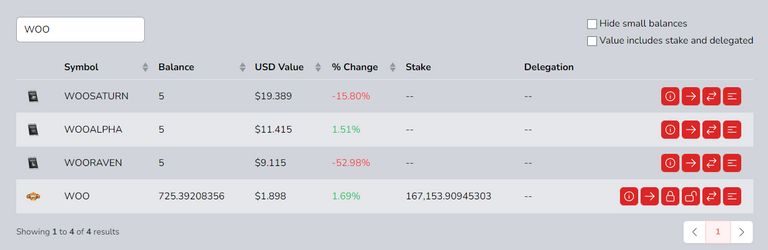

Un-Staking
This process is extremely similar, we will just use the the un-staking button.
- Press the Unstake symbol

- A new Window will pop up, which shows your staked $WOO
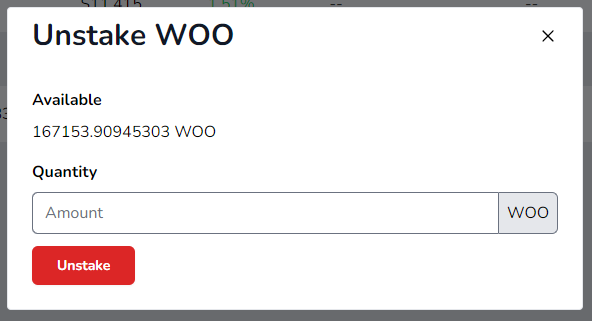
- Add the amount you would like to unstake in to the Quantity field.
- When you are ready, then press the Unstake button
- A Hive Keychain transaction confirmation request will pop up. Confirm it as well
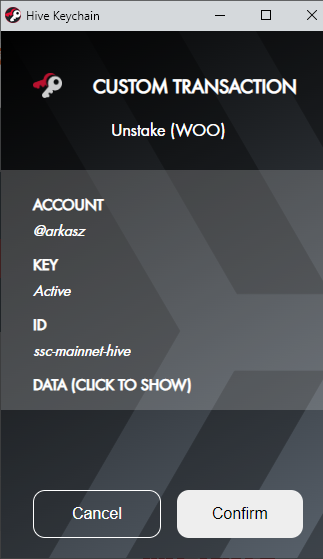
I will unstake 100.000 $WOO:
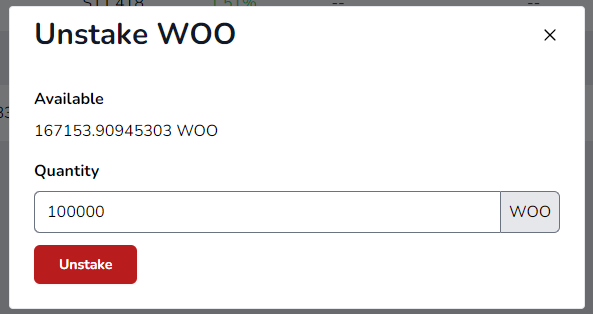
Now let's check what hive-engine is showing us:
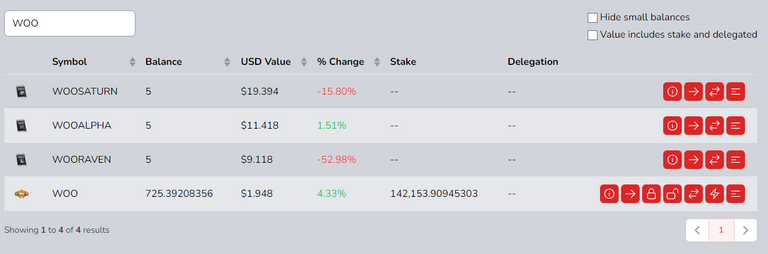
What we need to notice here, is that 25.000 $WOO disappeared from my account. It is not in my balance nor under my staked column. Let me assure you, that this is how it should be. Let me explain in the next section

How does the Unstake process work
When you unstake $WOO, then this happens in 4 Phases, each taking 7 days. In each phase 1/4 of the $WOO will get into the unstak process and at the end of each phase the $WOO will appear in your balance.
For example:
Unstake of 100 $WOO initiatied on 10/1
Phase 1:
- 10/1 : 25 $WOO will disappear from your staking balance
- The remaining 75 staked $WOO with all other staked $WOO in your account will continue to create returns for staking
- On 10/8 Phase 1 ends, you will see 25 $WOO in your balance
Phase 2: Starts also on 10/8, another 25 $WOO will disappear from your Staked balance. - The remaining 50 staked $WOO with all other staked $WOO in your account will continue to create returns for staking
- On 10/15 Phase 2 ends, you will see 25 $WOO in your balance
Phase 3: Starts also on 10/15, another 25 $WOO will disappear from your Staked balance. - The remaining 25 staked $WOO with all other staked $WOO in your account will continue to create returns for staking
- On 10/22 Phase 3 ends, you will see 25 $WOO in your balance
Phase 4: Starts also on 10/15, and the remaining 25 $WOO will disappear from your Staked balance. - On 10/29 Phase 4 ends, you will see 25 $WOO in your balance
You might have noticed, that there is a new symbol in Hive-Engine as well: The Pending Unstakes 
Here you can see how much $WOO you are unstaking at the moment, how many transactions are left, and when the next transaction will happen:
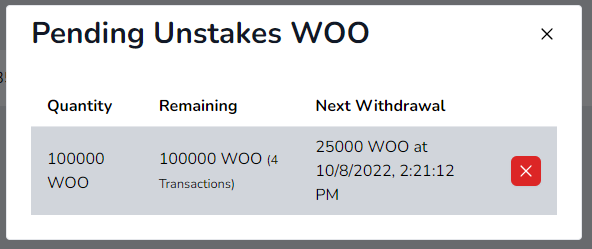
You can also cancel the unstaking by clicking on the red X. :)
And that is all there is to know about staking and unstaking on Hive Engine. :)
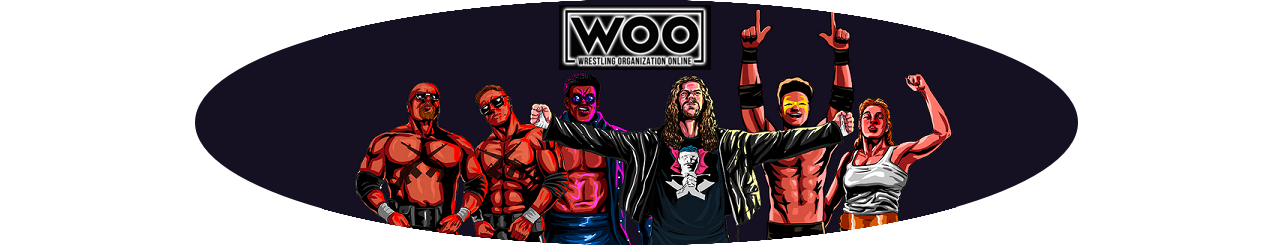
That was all for today. I hope you liked this overview and if you are missing any content, then feel free to ask, or jump into the WOO discord channel
Here is also my Ticket Counting Tool link if you want to know how many tickets you got on your collection and how much chance you have on a hourly/daily basis.
All pictures are taken from the WOO discord, the WOO website or Hive Engine and adjusted for the content.
Great article, I think it will help many newbies!
!1UP
You have received a 1UP from @kwskicky!
@oneup-curator, @pimp-curator, @thg-curator, @vyb-curator, @pob-curator, @neoxag-curator
And they will bring !PIZZA 🍕.
Learn more about our delegation service to earn daily rewards. Join the Cartel on Discord.
Congratulations @arkasz! You have completed the following achievement on the Hive blockchain and have been rewarded with new badge(s):
Your next payout target is 1000 HP.
The unit is Hive Power equivalent because post and comment rewards can be split into HP and HBD
You can view your badges on your board and compare yourself to others in the Ranking
If you no longer want to receive notifications, reply to this comment with the word
STOPCheck out the last post from @hivebuzz: