LITTLE TIPS TO KNOW ABOUT YOUR SMARTPHONES
So nowadays, everything is online including buying and selling of goods,entertainment in terms of music, movies,online studying, online banking and lots more
During the covid period alot of these stuffs were rampant because we couldn't move about to get stuffs, and but we had the internet, so things were made a little bit easier, I'd like to believe some of us became addicted to our smartphones including me🌚
Now there are some little things or issues that occurs with our smartphones that we can resolve ourselves without giving it to technicians to fix but we don't know how to , so today I'll give a few tips on what to do.
1.WHAT TO DO WHEN YOUR PHONE FREEZES
There are some instances where your phone accidentally drops and stops operating,you can see everything on the screen but you can't access the touch or perhaps you were charging it and it freezes ,whatever it maybe once your phone freezes the solution to it is to REBOOT it,it might seem confusing because to do but it's not ,you just need to press down on the power button for 15 seconds and the phone will automatically reboot without much stress and your phone is back to normal without spending a dime ⚡
2.WHEN YOU NEED TO FACTORY RESET YOUR PHONE
A lot of us are in this categories maybe because we forgot our password , or because our phone is infected with a virus whatever it may be,you can easily format your smartphone yourself without stress .
All you need to do is make sure your smartphone is charged to a minimum of 40% before doing this , next step is to switch off the phone , then click on the volume down button by the side of your phone for 3 seconds then click on the power button simultaneously , when the phone powers on release the power button but make sure your the volume down button is still clicked on, the picture below will appear on your screen
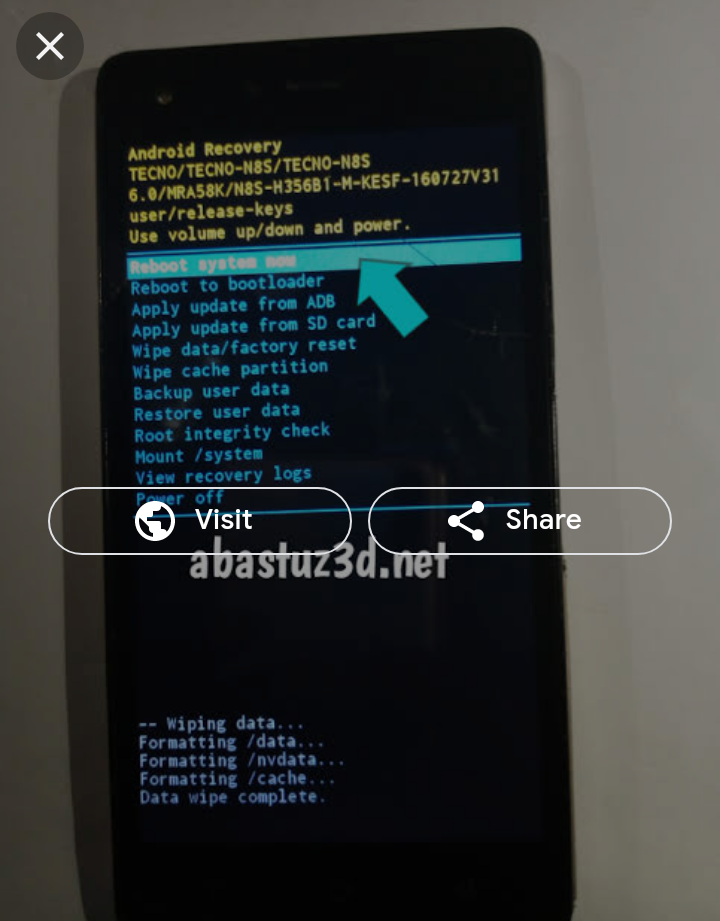
The next step is scroll down to "wipe data/ factory reset"then click ok after wiping is completed click on"reboot system now".That's all and your phone is as good as new
NOTE:to scroll up click volume up button,to scroll down click volume down button ,to press ok ,click the power button
3.WHEN YOUR PHONE IS LAGGING (SLOW)
This also is a simple thing you can do by yourself .. now the reason why your phone is lagging is because of two reasons.
It's because your phone is equipped with a 1GB ram core .. any phone with 1GB ram core is definitely going to lag because the phone is not designed to do heavy stuffs,unlike most phones with 6,4,3,2gb ,so if you phone is 1GB ram and It lags ,just change the phone ...the other reason your phone lags is because the PHONE STORAGE IS FULL ,it's just like any living thing whenever we are choked up we start to malfunction..the best solution to this is deleting big files from your phone or better still just buy an external memory card and copy your files there ..viola! problem solved.
If you have any questions to ask kindly do so in the comment section I'll be happy to respond.
Thanks for reading 😊
REMAIN BLESSED 💛⚡



Congratulations @ayomidegbade919! You have completed the following achievement on the Hive blockchain and have been rewarded with new badge(s):
Your next target is to reach 400 upvotes.
You can view your badges on your board and compare yourself to others in the Ranking
If you no longer want to receive notifications, reply to this comment with the word
STOPCheck out the last post from @hivebuzz: