About those links
I am a little undecided about this post. Is it a tutorial for Listnerds, or is it a rant?
I think it may be a little bit of both.
I have been a member of ListNerds since 2013. It has consistently been shown to produce traffic well for me.
Today's ListNerds is significantly changed from the original. The most impressive feature is that it is on the Hive Blockchain.
I have been very active with ListNerds since the relaunch in January 2022.
I do not advertise many affiliate programs these days, but I frequently add my posts. This alone has helped me get a very nice following on Hive.
I am well invested in ListNerds and have a good amount of CTP staked on ListNerds. This gives me more votes than I could use in a year.
I make a point of reading every email that comes through.
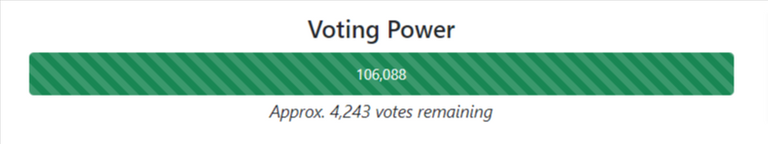
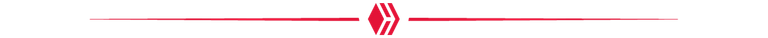
Every mail sent has a link for you to click that will take you to a webpage, offer, or post
This is where we come to the reason for this post. I read a number of mails that contain a link that does not work.
There is a fail-safe built into ListNerds by the genius developer @blainjones that is intended to help keep this from happening.
The only problem with the fail-safe function is that you need to actually use it.
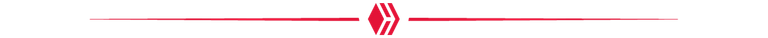
When you are writing your email in ListNerds using the send mail function you will be in this window.
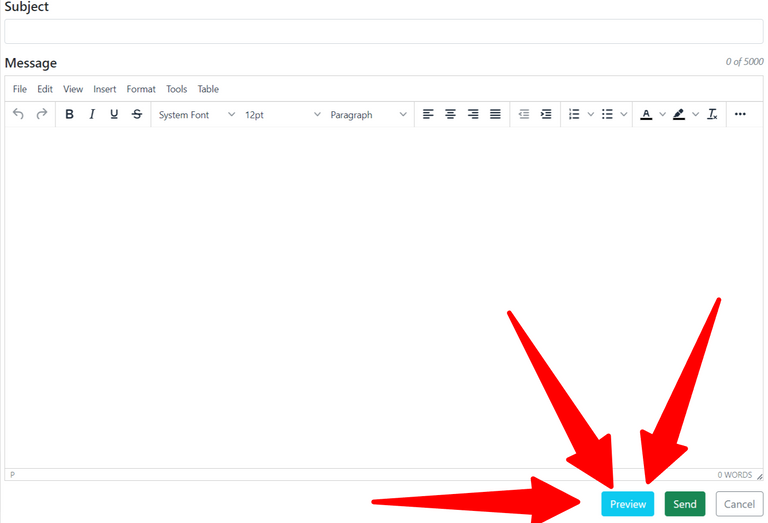
On the bottom right side of this window is the Preview Button
This is the built-in fail-safe function. When you click on the Preview Button, a window will open with your mail message, including your link.
This is the chance to click on your link and make sure it is working correctly. If it does not open to your intended location, then you have the opportunity to correct it.
I hope this is found to be helpful. If your link does not work, you are wasting your mail credits.
Any questions, concerns, or feedback is welcome in the comments.
Until next time,
John Novak
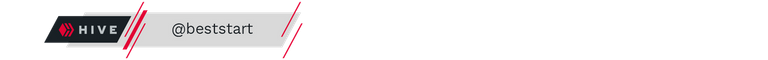

Programs I Endorse
CTPX
Click Track Profit
ListNerds
Rising Star Game
RollerCoin
Stardom Play
Very good point, John! It's a small step to take to make sure your link works.
Even though I'm pretty sure my links work since I copy-paste my blog post links, I have the habit of clicking Preview first.
The only time I think I've been reported a broken link was when the interface itself had issues.
Checking the link (and the message itself) is important, otherwise, what's the reason for sending that email?
Thanks, Adrian.
I appreciate the feedback, @gadrian
!CTP
!ALIVE
@gadrian! You Are Alive so I just staked 0.1 $ALIVE to your account on behalf of @beststart. (3/10)
The tip has been paid for by the We Are Alive Tribe through the earnings on @alive.chat, feel free to swing by our daily chat any time you want.

There are so many times when I feel like I am naive
I have not heard about ListNerds before but I'm glad that you raised concern about it so I'll know what it is
You are not naive, Bisolami
There is a LOT to learn on Hive, @rafzat
Thanks for your feedback; I appreciate it.
!CTP
!ALIVE
@rafzat! You Are Alive so I just staked 0.1 $ALIVE to your account on behalf of @beststart. (2/10)
The tip has been paid for by the We Are Alive Tribe through the earnings on @alive.chat, feel free to swing by our daily chat any time you want.

Great post John, and one that needs raising and re-raising every now and then. Also an additional point to note, if the link is somehow wrong or broken, it is also wasting our time trying to read the content that it directs too.
!CTP
!ALIVE
Good point, Steve.
Thanks for commenting @stevermac1966 .
!CTP
!ALIVE
@stevermac1966! You Are Alive so I just staked 0.1 $ALIVE to your account on behalf of @beststart. (1/10)
The tip has been paid for by the We Are Alive Tribe through the earnings on @alive.chat, feel free to swing by our daily chat any time you want.

@beststart! You Are Alive so I just staked 0.1 $ALIVE to your account on behalf of @stevermac1966. (1/10)
The tip has been paid for by the We Are Alive Tribe through the earnings on @alive.chat, feel free to swing by our daily chat any time you want.

https://leofinance.io/threads/edgar-alive/re-leothreads-aq6hlj3g
https://leofinance.io/threads/lisamgentile1961/re-leothreads-2vxlc77re
The rewards earned on this comment will go directly to the people ( edgar-alive, lisamgentile1961 ) sharing the post on LeoThreads,LikeTu,dBuzz.
Great guide on how to make sure your link works in Listnerds John, there are some accounts sending the same broken links over and over which is very annoying, keep up the good work and stay awesome.
Made in Canva
!ALIVE
!LOLZ
This post is AWESOME!

It will therefore be highlighted in our daily Curated Collections posting for today.
The goal of this project is to "highlight Awesome Content, and growing the Hive ecosystem by rewarding it".
Source
lolztoken.com
It's pretty handy.
Credit: reddit
@beststart, I sent you an $LOLZ on behalf of @thisisawesome
(4/10)
ENTER @WIN.HIVE'S DAILY DRAW AND WIN HIVE!
@beststart! You Are Alive so I just staked 0.1 $ALIVE to your account on behalf of @thisisawesome. (17/30)
The tip has been paid for by the We Are Alive Tribe through the earnings on @alive.chat, feel free to swing by our daily chat any time you want.

Thanks, @thisisawesome
!CTP
!ALIVE
@thisisawesome! You Are Alive so I just staked 0.1 $ALIVE to your account on behalf of @beststart. (4/10)
The tip has been paid for by the We Are Alive Tribe through the earnings on @alive.chat, feel free to swing by our daily chat any time you want.

👍😀
Made in Canva
Hi, John. I get a number of links that don't work in my emails as well. Thanks for the advice. I use the email send Preview every time and double check my links. I can also resize my picture to fit well and make my email look very nice and neat. One time I forgot to do that and the picture was way too big and my email looked bad. Have a great new week ahead John. Barb :)
!BBH !CTP
Thanks, Barb.
I appreciate the feedback.
@adcreatordesign
!CTP
!ALIVE
@adcreatordesign! You Are Alive so I just staked 0.1 $ALIVE to your account on behalf of @beststart. (1/10)
The tip has been paid for by the We Are Alive Tribe through the earnings on @alive.chat, feel free to swing by our daily chat any time you want.

You're welcome, John. @beststart !BBH !CTP
yes, sometimes I forget that button too. I ever sent the wrong link for my mail. Thanks for reminder
!ALIVE
@beststart! You Are Alive so I just staked 0.1 $ALIVE to your account on behalf of @cursephantom. (1/10)
The tip has been paid for by the We Are Alive Tribe through the earnings on @alive.chat, feel free to swing by our daily chat any time you want.

You are most welcome, @cursephantom
!CTP
!ALIVE
@cursephantom! You Are Alive so I just staked 0.1 $ALIVE to your account on behalf of @beststart. (5/10)
The tip has been paid for by the We Are Alive Tribe through the earnings on @alive.chat, feel free to swing by our daily chat any time you want.

Thanks for the reminder, John!
I always use that "preview" feature to check if my mail is okay or not. I also check the link before pressing the send button finally.
Thanks for the tutorial.
!PIZZA
My pleasure, Doc.
I hope it is helpful, @hafiz34
!CTP
!ALIVE
@hafiz34! You Are Alive so I just staked 0.1 $ALIVE to your account on behalf of @beststart. (2/10)
The tip has been paid for by the We Are Alive Tribe through the earnings on @alive.chat, feel free to swing by our daily chat any time you want.

$PIZZA slices delivered:
@hafiz34(1/10) tipped @beststart
!BBH
@beststart! Your Content Is Awesome so I just sent 1 $BBH (Bitcoin Backed Hive) to your account on behalf of @fiberfrau. (1/5)
It is frustrating finding links in ListNerds emails that don't work. Many times I just delete them when they don't work. I'm not completely comfortable with downvoting them. This post draws attention to the broken links and hopefully, people start checking them.
@beststart
!ALIVE
!BBH
!CTP
@beststart! Your Content Is Awesome so I just sent 1 $BBH (Bitcoin Backed Hive) to your account on behalf of @lisamgentile1961. (19/50)
Good Morning and Thank you, @bbhbot! Enjoy your day.😀
@beststart! You Are Alive so I just staked 0.1 $ALIVE to your account on behalf of @lisamgentile1961. (19/20)
The tip has been paid for by the We Are Alive Tribe through the earnings on @alive.chat, feel free to swing by our daily chat any time you want.

Good Morning and Thank you, @youarealive! Enjoy your day.😀
I hope it helps, Lisa
Like I said in the post, it was part rant, lol
Thanks, @lisamgentile1961
!CTP
!ALIVE
@lisamgentile1961! You Are Alive so I just staked 0.1 $ALIVE to your account on behalf of @beststart. (2/10)
The tip has been paid for by the We Are Alive Tribe through the earnings on @alive.chat, feel free to swing by our daily chat any time you want.

I hope so too, John! It's not that difficult to check the links and make sure they work.
A small detail.
You're very welcome, @beststart
!ALIVE
!BBH
!CTP
@beststart! Your Content Is Awesome so I just sent 1 $BBH (Bitcoin Backed Hive) to your account on behalf of @lisamgentile1961. (9/50)
Good Morning and Thank you, @bbhbot! Enjoy your day.😀
@beststart! You Are Alive so I just staked 0.1 $ALIVE to your account on behalf of @lisamgentile1961. (9/20)
The tip has been paid for by the We Are Alive Tribe through the earnings on @alive.chat, feel free to swing by our daily chat any time you want.

Good Morning and Thank you, @youarealive! Enjoy your day.😀
Judging from the comments, it appears that your post has had a positive effect!
You can often tell that a link is broken before clicking it, but to downvote the post, you have to click the link first!
!CTP
!ALIVE
!BBH
@beststart! Your Content Is Awesome so I just sent 1 $BBH (Bitcoin Backed Hive) to your account on behalf of @hirohurl. (1/1)
@beststart! You Are Alive so I just staked 0.1 $ALIVE to your account on behalf of @hirohurl. (1/10)
The tip has been paid for by the We Are Alive Tribe through the earnings on @alive.chat, feel free to swing by our daily chat any time you want.

I hope it helps, David.
Thanks for the comment; I appreciate it. @hirohurl
!CTP
!ALIVE
@hirohurl! You Are Alive so I just staked 0.1 $ALIVE to your account on behalf of @beststart. (1/10)
The tip has been paid for by the We Are Alive Tribe through the earnings on @alive.chat, feel free to swing by our daily chat any time you want.
