学习使用python网络框架flask做网站
接触数字货币也有好几年了,也有一个愿望,就是有一天也能自己开发小项目。虽然不是专业的,编程只是一个业余小爱好。不过数字货币的去中心化特点,和许多大佬打造了很多工具,还是让实现这个愿望单门槛下降了不少。当然第一步要学会做网站。这段时间一直在看python的web框架flask的视频教程,感觉flask还是很好用的,用python做网站没有想象的那么难。这里稍微整理一下学习的内容:
目录
网页基本结构
常用标签
表单,收集数据
路由与函数
模板
session的操作
常用命令
在python中使用sqlite
附录: 我的练习程序
用flask做网站,基本逻辑还是很简单的,用flask库编写的python脚本运行在服务器端,通过网页表单收集数据,在后台处理数据,然后渲染网页模板,在需要的地方显示处理后的内容。所以用flask做网站的工作主要由两部分,一部分,就是用HTML语言编写网页模板,第二部分就是用python调用flask库的组件,编写后台操作。先来看看如何使用HTML语言编写简单的网页模板:
一、HTML的基本用法
1.网页基本组成部分:
html页面的组成部分:1、DOCTYPE声明部分,可以告知Web浏览器页面使用了哪种HTML版本;2、head头部,主要包含编码声明、标题、样式表嵌入等;3、body内容部分,包含文档的所有内容;3、footer底部,定义文档或节的页脚。
其中body就是网页内容区域,我们下面说到的标签都是添加到这个区域。
2.常用标签
html标签分两类,一类叫双标签,形如<**>内容</**>,一类叫单标签,形如<>。在标签里面还可以添加属性,进一步定义标签内容,多个属性之间要用空格隔开。
常用的标签有:
| 标签名 | 用途 |
|---|---|
| h1,h2,h3,h4,h5 | 标题标签 |
| table | 表格标签 |
| tr,th,td | 分别是表格行(row),表头(head),数据(data)标签。 |
| a | 锚标签,一般用来表示网页链接。 |
| img | 图片标签,插入图片。 |
| br | 换行。 |
| form | 表单标签,用于收集用户数据,详见下一节。 |
3.表单,收集数据
表单是用网页收集数据用的,可以设置多种控件。表单标签form提示标签范围里的内容是表单,input标签可以通过各种属性实现各种控件。一个简单的登陆对话框表单如下:
<h1>用户登陆<h1>
<form method='POST' >
<input type='text' name='user'/>
<br>
<input type='text' name='password'/>
<input type='submit' value='提交'/>
</form>
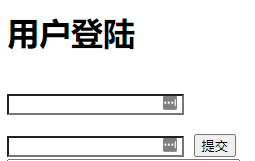
二、Flask的基本用法
Flask是python的一个web框架,我的理解就是封装很多和制作网站相关的工具,就像一个工具箱,可以很容易的制作出网站。这里我参照教程做了一个简单的网站,紧跟时事,这个网站的功能就是收集西方国家给乌克兰提供的武器类型和数量,存入数据库中,可以在网页上将数据显示出来,也可以通过网页界面,添加和删除条目。当然只有登录的用户才有权进行这些操作。
开始编程前,还是先用venv命令建立一个虚拟环境,再通过pip安装flask库和需要的依赖,就可以在虚拟环境下进行开发了。
1.路由与函数
flask的使用还是很简单,先用装饰器指定一个路由,下面紧跟的函数就是当浏览器访问这个地址时调用的程序,比如:
@app.route('/login')
def login():
pass
这段代码的意思就是当浏览器访问http://xxx.xxx/login时,服务器就会执行login()这个函数。
根据需求,我们开发的这个网站需要一个登录路由"/login",数据展示路由"/index",添加和删除条目的路由"/add"和"/delete"。
2.模板
模板就是显示的网页,用html语言写成,flask可以用程序中的变量更换指定的内容,需要程序提供的内容用两层花括号括起来,比如{{country}},在python脚本中用render_template('xxx.html',country='美国'这条代码就可以把对应的内容显示成“美国”。
同时模板还支持选择,和循环代码,不过是用{%将代码括起来。比如:
{% for user in users %}
<li><a href="{{ user.url }}">{{ user.username }}</a></li>
{% endfor %}
3.session
session的功能是在用户浏览器中存储信息,这里使用它主要是用来实现登录验证功能,只有成功登录的用户,才能在浏览器中存储用户信息。只有浏览器中有用户信息的用户才能浏览数据库内容,添加、删除条目。要使用seesion,首先要设置一个密钥用于加密信息app.secret_key='9425jfdswol'然后就可以字典的形式在session中存储信息,比如session['name']='xxxx',或者删除信息session.pop('name')
三、数据库sqlite的基本用法
网站要存储数据,就要用到数据库,python自带有sqlite数据库,非常方便。
1.常用命令
1.建表:
sqlite> create table usr(id integer primary key, name text,age integer null, gender text, salary real not null);
2.删除表
sqlite> drop table usr;
3.增:
sqlite> insert into usr(id, name, age, salary) values(2, 'liu', 20, 6000);
4.删
sqlite> delete from usr where id = 2;
5.改:
sqlite> update usr set gender = 'man' where id = 3;
6.查:
sqlite> select * from usr where id = 2;
7.在表中添加字段
sqlite>alter table usr add column country text;
2.在python中使用sqlite
在python中可以直接使用sqlite,先倒入模块sqlite3。然后在连接到数据库文件,创建一个指针,你可以把指针想象成一个代理人,对它下命令,它就会完成任务。如果通过指针修改了数据库,要用commit()提交修改才会生效。示例代码如下:
import sqlite3
conn = sqlite3.connect('test.db')
c = conn.cursor()
print ("数据库打开成功")
c.execute("INSERT INTO COMPANY (ID,NAME,AGE,ADDRESS,SALARY) \
VALUES (1, 'Paul', 32, 'California', 20000.00 )")
c.execute("INSERT INTO COMPANY (ID,NAME,AGE,ADDRESS,SALARY) \
VALUES (2, 'Allen', 25, 'Texas', 15000.00 )")
c.execute("INSERT INTO COMPANY (ID,NAME,AGE,ADDRESS,SALARY) \
VALUES (3, 'Teddy', 23, 'Norway', 20000.00 )")
c.execute("INSERT INTO COMPANY (ID,NAME,AGE,ADDRESS,SALARY) \
VALUES (4, 'Mark', 25, 'Rich-Mond ', 65000.00 )")
conn.commit()
print ("数据插入成功")
conn.close()
附录: 我的练习程序
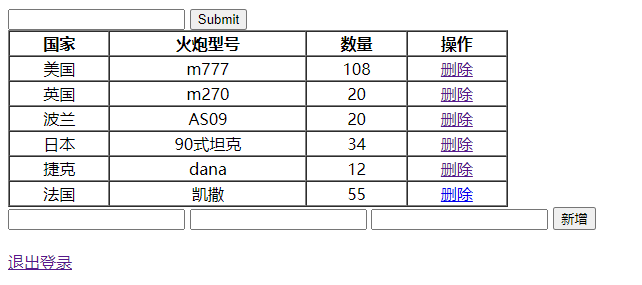
1.主程序:用户管理.py
#!/usr/bin/env python
# -*- coding: utf-8 -*-
from flask import Flask,render_template,request,redirect,session
import sqlite3
def read_database():
connection = sqlite3.connect('testdb.db')
cursor = connection.cursor()
cursor.execute('select * from support_weapon')
data = cursor.fetchall()
connection.close()
support_weapon={}
for i in data:
support_weapon[i[1]]=[i[2],i[3]]
return support_weapon
def add_to_database(country,weapon_type,quantity):
connection = sqlite3.connect('testdb.db')
cursor = connection.cursor()
cursor.execute('select count(*) from support_weapon')
n = cursor.fetchall()[0][0]
print(n)
cursor.execute('insert into support_weapon values (?,?,?,?)',(n,country,weapon_type,quantity))
connection.commit()
connection.close()
def delete_from_database(country):
connection = sqlite3.connect('testdb.db')
cursor = connection.cursor()
country="'"+country+"'"
cursor.execute('delete from support_weapon where country=%s'%country)
connection.commit()
connection.close()
app= Flask(__name__)
app.secret_key='djsf32fdsfjf'
@app.route('/login',methods=['POST','GET'])
def login():
if request.method=='GET':
return render_template('login.html')
user=request.form.get('user')
pwd=request.form.get('password')
print(user,pwd)
session['user']=user
if user == 'cheva' and pwd == '123456':
return redirect('/index')
return render_template('login.html',errorinfo='账号密码不匹配')
@app.route('/index')
def index():
if not session.get('user'):
return redirect('/login')
support_weapon=read_database()
return render_template('index.html',data=support_weapon)
@app.route('/del/<country>')
def del_data(country):
delete_from_database(country)
support_weapon=read_database()
return render_template('index.html',data=support_weapon)
@app.route('/add',methods=['POST','GET'])
def add_data():
if request.method=='GET':
return render_template('login.html')
data=request.form
add_to_database(data['country'],data['weapon_type'],data['number'])
support_weapon=read_database()
return render_template('index.html',data=support_weapon)
@app.route('/logoff')
def logoff():
session.pop('user')
return redirect('/login')
if __name__=='__main__':
app.run(debug=True)
2.网页模板
网页模板要放在template文件夹下面,程序会直接调用:
login.html:
<!DOCTYPE html>
<html>
<head>
<title>登录</title>
</head>
<body>
<h1>用户登陆<h1>
<form method='POST' >
<input type='text' name='user'/>
<br>
<input type='text' name='password'/>
<input type='submit' value='提交'/>{{errorinfo}}
</form>
<textarea rows=10 cols=30>
这是多行文本
</textarea>
<table border="1" width=500 height=50 cellspacing=0>
<tr>
<th>1</th>
<th>1</th>
<th>1</th>
</tr>
<tr>
<td>1</td>
<td>1</td>
<td>1</td>
</tr>
</table>
</body>
</html>
index.html:
<!DOCTYPE html>
<html>
<head>
<title>Input Page</title>
</head>
<body>
<form method='POST' action="save">
<input type="text" name="username" id="uname"/>
<input type="submit" value="Submit"/>
</form>
<table border="1" width=500 height=100 cellspacing=0>
<tr>
<th>国家</th>
<th>火炮型号</th>
<th>数量</th>
<th>操作</th>
{% for key in data %}
<tr align="center">
<td>{{key}}</td>
<td>{{data[key][0]}}</td>
<td>{{data[key][1]}}</td>
<td><a href='/del/{{key}}'>删除</a></td>
</tr>
{%endfor%}
</table>
<form method='POST' action='/add'>
<input type=text name='country'>
<input type=text name='weapon_type'>
<input type=text name='number'>
<input type=submit value='新增'>
</form><br>
<a href="/logoff">退出登录</a>
</body>
</html>
Watch out for the human traffickers at hivefest. You wont know it until its too late. STAY AWAY! Beware, traffickers can be women or men! They will act nice until they dont. There is human trafficking going on around this type of crypto. I have witnessed it. They literally have attempted my murder and are trying to kill me with V2K and RNM. Five years this has been happening to me, it started here, around people that are still here. Homeland security has done nothing at all, they are not here to protect us. Dont we pay them to stop shit like this? The NSA, CIA, FBI, Police and our Government has done nothing. Just like they did with the Havana Syndrome, nothing. Patriot Act my ass. The American government is completely incompetent. The NSA should be taken over by the military and contained Immediately for investigation. I bet we can get to the sources of V2K and RNM then. https://ecency.com/fyrstikken/@fairandbalanced/i-am-the-only-motherfucker-on-the-internet-pointing-to-a-direct-source-for-voice-to-skull-electronic-terrorism ..... https://ecency.com/gangstalking/@acousticpulses/electronic-terrorism-and-gaslighting--if-you-downvote-this-post-you-are-part-of-the-problem if you run into one of them you may want to immediately shoot them in the face. 187, annihilate, asphyxiate, assassinate, behead, bleed, bludgeon, boil, bomb, bone, burn, bury, butcher, cap, casket, choke, chop, club, crucify, crush, curb, decapitate, decimate, deflesh, demolish, destroy, devein, disembowel, dismember, drown, electrocute, eliminate, end, euthanize, eviscerate, execute, explode, exterminate, extinguish, finish, fry, grind, guillotine, gut, hack, hang, hit, ice, implode, incinerate, kill, liquidate, lynch, massacre, maul, microwave, mutilate, neutralize, obliterate, off, pop, poison, punnish, quarter, ruin, shank, shock, shoot, shred, skin, slay, slaughter, smoke, smother, snipe, snuff, squish, stab, strangle, stone, suffocate, suicide, SWAT, swing, terminate, torture, terrorize, whack, waste, wreck. You better fucking kill me.