Dictating Your Posts

I've talked before about some of my writing processes. I've mentioned, for example, my notebooks and writing with fountain pens in my notebooks. And I've also mentioned how on my Mac I have an app that mimics the old WordPerfect 5.1 with the blue screen and the white text. I use both of these.
In other apps on the computer I have a few more themes. I have a green text on dark theme. If you are old enough to have used an Apple II, you might remember that theme. But anyways, these are my two main writing environments. Either with the fountain pen in my notebook, which is probably my main environment, or in this immersive full screen WordPerfect environment on my Mac.
There is another main writing method that many people these days have gone back to that and that's a typewriter. Typewriter contains advantages of both my writing methods. Typewriter have the advantage of less distraction and also quicker typing. But they also have some disadvantages. They are big and heavy, they are prone to breaking, and you have to hit the keys harder to get the ink to show up.
Moving on, recently I have discovered that a fourth writing method has become available. This has been available for a long time—it's been available for years, in fact—but it's now becoming much easier to use. That is dictation.
Dictation of course has always been possible. Back before computers, company presidents and anyone in a high enough position to have a secretary would dictate letters and other papers to her and she would transcribe them. After computers became available, we very quickly started to get software designed for letting the computer take over this job of transcription.
I think for many many years DragonDictate has been the most common and the most successful of these dictation programs. Although it never really worked very well. You had to train it on your voice. You would have to read long passages and spend some time training it on your voice. Even after that, you would have to speak slowly, fully enunciating everything. And even with all of these things, DragonDictate still was not very accurate. I think I've read various stats, but they all hover around 50%. People still used it, but it never really worked very well.
Enter AI. With the advent of all of these AI algorithms, dictation has finally become feasible. I have an application called MacWhisper. This application was, when I bought it, fairly cheap. I see 29 Euros listed on the webside now, though I don't remember paying that much. I was one of the first users of the app, so I have have gotten a discount. At any rate, The free version is fully functional, so you don't even have to pay. This application uses AI to transcribe. You don't have to train it, you don't have to make a voice profile, you don't even have to speak slowly and enunciate unnaturally. And this transcription program is near perfect.
I have gone on walks where I have spoken normally, as I would to friends, not taking care to walk quietly, and this has transcribed me almost perfectly. I have noticed very few mistakes. Almost none, in fact. Even when I use slang, even when I use nonstandard words, even when I throw in some Japanese words, mixing them in with my English, it transcribes it all perfectly for me. It is mind-blowing how good it is.
I have even tested this with podcasts and YouTube videos and it also transcribes them nearly perfect, even when there are multiple speakers. It's been just about perfect on almost anything I've thrown at it. Amazing!
So here, finally, this AI dictation software has made dictation a writing option for most people. So now we have basically four writing options.
- We have analog. You can write by pencil or pen on the page.
- We have digital. You can write on your computer either directly into a website like Peakd or into a word processing application.
- We have typewriters, which is kind of this middle ground between analog and digital.
- And now, because of AI, we have dictation, which has finally become a feasible and realistic option for anyone.
There is no excuse not to write anymore. I would definitely recommend trying it.
In the past I've mentioned professional writers who write their novels longhand using fountain pens. There are many, but the biggest names who do this are probably Stephen King and Neil Gaiman. Neil Gaiman writes all of his books with fountain pen. He writes the first draft in a new notebook with a fountain pen. Stephen King goes back and forth. He sometimes writes his books in fountain pen. He sometimes writes his books with his computer. I think he's even mentioned that he's gone back to typewriter sometimes for his books. So he's done those three.
But what about dictation? Some authors have long claimed to use dictation almost exclusively in their writing. Kevin J. Anderson, author of many Star Wars and Dune books, has talked in interviews about how he will go to a local nature park, and he will just walk up and down the trails all day just talking to himself, basically. All of the staff at these parks and other regular visitors know him as the guy who just walks around talking to himself all day.
Another famous guy was Walt Mossberg. He was a computer columnist for many, many decades. He wrote thousands of articles in his life and was one of the biggest names in computer magazine articles. He would always use dictation software. He wasn't shy about it either: there are reports of people who would sit near him on airplanes, and he would be dictating an article that he had to write.
So be like these people: try using dictation!
There is one additional benefit to dictation: we can do it while walking. Walking tends to provoke our thoughts. Many famous people throughout history talk about always going on walks if they need to think about something. Albert Einstein was very famous for going on walks around the campus when he needed to think. There's a famous quote from Thoreau, "When I start walking, my brain starts moving."
One drawback: with dictating you may find you write too much. This post was written entirely with MacWhisper. Except for the links, price amount, and some (only some) of the punctuation, which I added at my computer. You'll note how this is about double the length of my regular posts. If I continue to use MacWhisper in the future, I'll have to edit more afterwards.
If you are using a Mac, here is a link to MacWhisper. He is using Whisper on github, so I'm assuming you can find Windows apps that using this model fairly easily.
❦
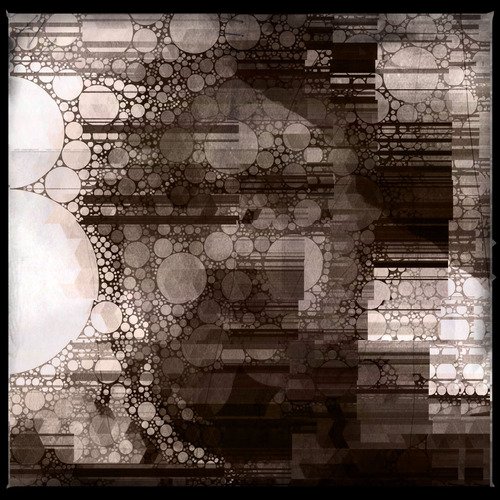 |
David LaSpina is an American photographer and translator lost in Japan, trying to capture the beauty of this country one photo at a time and searching for the perfect haiku. He blogs here and at laspina.org. Write him on Twitter or Mastodon. |
👍 !PGM