Te Presento la Nueva Billetera de Brave [ESP/ENG]
Te Presento la Nueva Billetera de Brave
Saludos, amigos de Hive Blockchain. Me considero una persona que le gusta ir en contra de a donde se dirigen o hacia donde miran la mayoría de las personas. Me gusta buscar las alternativas que la mayoría,, por lo general, rechazan o no les prestan atención. Particularmente, no creo en el "hoy es viernes y el cuerpo lo sabe" y me gusta más el "gracias a Dios es lunes". Esto me ha convertido en un tipo extraño, pero tampoco es que soy un antisocial. Puedo decir, que en todos los aspectos de mi vida donde me interactuó con personas, como la familia, mi comunidad o en el trabajo, mantengo contacto y me relaciono con todos sin ninguna distinción. Para mí, no aplica eso de "no le hablo o no trato a fulano".
I present to you the New Brave Wallet
Greetings, Hive Blockchain friends. I consider myself a person who likes to go against where most people are heading or looking. I like to look for the alternatives that most, by and large, either reject or don't pay attention to. Particularly, I don't believe in the "today is Friday and the body knows it " and I like the "thank God it's Monday " better. This has made me a strange guy, but it's not that I'm antisocial either. I can say that in all aspects of my life where I interact with people, such as family, my community, or at work, I maintain contact and relate to everyone without any distinction. For me, it does not apply that "I don't talk to or treat so-and-so".

Estuve usando la cartera MetaMask desde hace mucho tiempo. Puedo decir que es una cartera de criptomonedas muy confiable, segura y sencilla de utilizar. Requiere, eso si, involucrarse con un tutorial de como emplearla, ya que al principio puede resultar bastante confusa y complicada, sobre todo, para quienes inician en este camino del manejo de carteras de criptos. A raíz de ser un fanático del Navegador Brave, el cual he estado utilizándolo desde hace más de tres años, he recibido con beneplácito el lanzamiento de su nueva Cartera Brave de Criptomonedas, la cual está construida e integrada en el mismo navegador. Esto significa, que no se necesita descargar ninguna aplicación ni agregar alguna extensión para poder usar la cartera. Al instalar el Navegador Brave en tu dispositivo, ya tendrás disponible el uso de la misma, integrada al mismo navegador. Este es un factor importante e innovador en su concepto, ya que de este modo, se agrega una característica adicional de seguridad a la cartera.
I have been using MetaMask wallet for a long time. I can say that it is a very reliable, secure, and easy-to-use cryptocurrency wallet. It requires, however, getting involved with a tutorial on how to use it, since at first, it can be quite confusing and complicated, especially for those who are new to this path of cryptocurrency wallet management. Being a fan of Brave Browser, which I have been using for more than three years now, I have welcomed the launch of their new Brave Cryptocurrency Wallet, which is built and integrated into the browser itself. This means you don't need to download any apps or add any extensions to be able to use the wallet. By installing the Navegado Brave on your device, you will already have available the use of the same, integrated into the same browser. This is an important and innovative factor in its concept, as it adds an additional security feature to the wallet.

Al igual que la cartera de MetaMask, Brave Wallet se conecta e integra con todos los sitios en donde está funciona a través de su extensión, pero en este caso, se exceptúa el uso de extensión alguna. De igual modo, puedes guardar, intercambiar, enviar y recibir cualquier token que se generan a través de la Máquina Virtual de Ethereum (EVM). Su funcionamiento es muy parecido al de MetaMask, solo que al aceder a la cartera, lo harás en una ventana nueva del navegador. Un detalle importante, al momento de usar Brave Wallet, deberás tener desactivada la extensión de MetaMask, para permitir que los sitios que se conectan a través de esta extensión, ahora lo hagan a través de la cartera de Brave.
Like the MetaMask wallet, Brave Wallet connects and integrates with all the sites where it works through its extension, but in this case, the use of any extension is excepted. Similarly, you can store, exchange, send and receive any tokens that are generated through the Ethereum Virtual Machine (EVM). Its operation is very similar to that of MetaMask, only that when accessing the wallet, you will do so in a new browser window. An important detail, when using Brave Wallet, you must have the MetaMask extension deactivated, to allow the sites that connect through this extension, now do it through the Brave wallet.

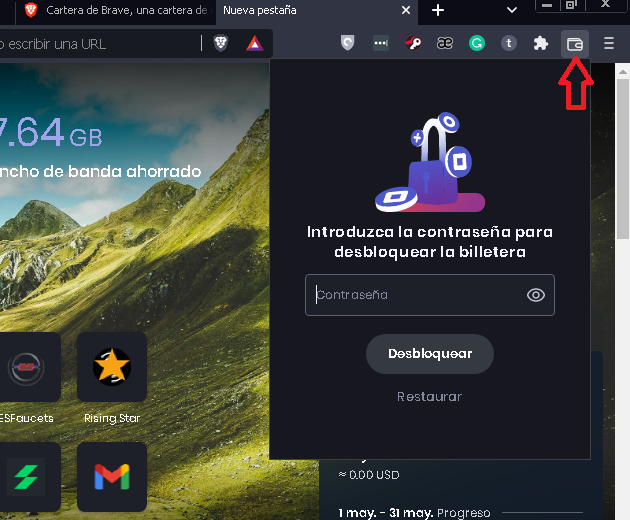
Para usar la Brave Wallet, deberás, obviamente, descargar e instalar el Navegador Brave. Para ello, puedes dirigirte con confianza al enlace anterior. Una vez hayas completado la instalación, para crear y acceder a tu cartera, solo da click en el icono de la billetera, arriba y a la derecha de donde se ubican las extensiones del navegador. Se te abrirá una pequeña ventana, donde podrás colocar tu clave de acceso una vez generada la cartera y, al utilizarla por primera vez, podrás elegir entre CREAR una nueva billetera o RESTAURAR si ya poseías alguna cartera anterior.
To use the Brave Wallet, you will obviously need to download and install the Brave Browser. To do so, you can confidently go to the link above. Once you have completed the installation, to create and access your wallet, just click on the Wallet icon, above and to the right of where the browser extensions are located. A small window will open, where you can enter your password once the wallet is generated and when using it for the first time, you can choose to CREATE a new wallet or RESET if you already have a previous wallet.

Si seleccionas CREAR una nueva billetera, el proceso es muy parecido al crear una cartera en MetaMask. Se te abrirá la pantalla para mostrar la frase semilla de tu nueva cartera y la advertencia donde se te informan las características y condiciones sobre esta frase semilla, la cuales debes aceptar marcando la casilla correspondiente. Podrás visualizar, luego, las 12 palabras de tu frase semilla y de recuperación, las cuales deberás guardar en un lugar seguro. Recuerda, si pierdes esta serie de 12 palabras, perderás definitivamente el acceso a tu billetera y el saldo que llegases a tener en ella. Luego, deberás generar un password para desbloquear el acceso a tu billetera y tras lo cual, tendrás tu billetera ya creada.
If you select CREATE a new wallet, the process is very similar to creating a wallet in MetaMask. The screen will open to show the seed phrase of your new wallet and the warning where you will be informed about the characteristics and conditions of this seed phrase, which you must accept by checking the corresponding box. You will then be able to see the 12 words of your seed phrase and recovery phrase, which you should keep in a safe place. Remember, if you lose this series of 12 words, you will definitely lose access to your wallet and any balance you may have in it. Then, you will have to generate a password to unlock access to your wallet and after that, you will have your wallet already created.
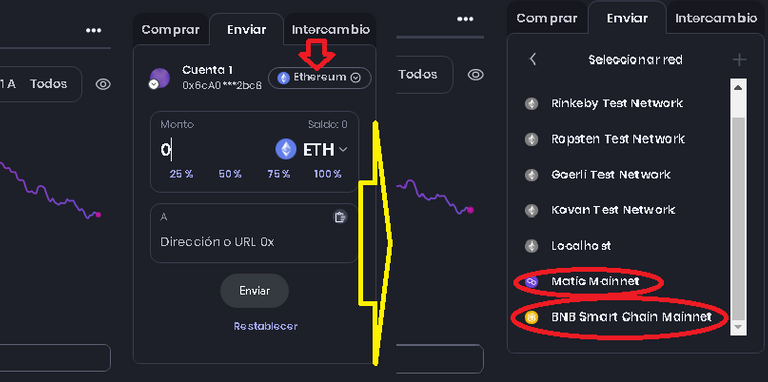
El funcionamiento de Brave Wallet es muy similar al de MetaMask. Por defecto, al iniciar la billetera, estarás en la red principal de Ethereum, por lo que podrás cambiar a las redes de el token que uses en tu día a día y que tengas agregadas. Para ello, das click donde se indica la red en uso y luego escoge la red a la que deseas cambiar. En mi caso, además de las que se incluyen por defecto, he agregado las redes de Polygon (MATIC) y Binance Smart Chain (BSC).
The operation of Brave Wallet is very similar to MetaMask. By default, when you start the wallet, you will be in the main Ethereum network, so you can switch to the networks of the token you use on a daily basis and that you have added. To do this, click where the network in use is indicated and then choose the network you want to switch to. In my case, in addition to the default ones, I have added the Polygon (MATIC) and Binance Smart Chain (BSC) networks.

Agregar una red es, en esencia, el mismo procedimiento que en MetaMask. Lo diferente aquí, es el modo de hacerlo. Para ello, debes elegir en el menú que se desplegá al hacer click en los tres puntos que te indico, la opción Configuración. Se te abrirá una nueva ventana, donde, no solo podrás agregar las redes que desees, sino también acceder a otras opciones de configuración de la billetera. Al escoger la opción Redes, podrás ver las que tengas incluidas y al elegir Agregar, se desplegara la ventana para incluir los datos necesarios para esta operación. Asegúrate de tenerlos a la mano antes de iniciar este proceso.
Adding a network is essentially the same procedure as in MetaMask. What is different here is the way to do it. To do this, you must select the Settings option in the menu that appears when you click on the three dots that I indicate. A new window will open, where you will not only be able to add the networks you want but also access other wallet configuration options. When you choose the option Networks, you will be able to see the ones you have included and when you choose Add, the window to include the necessary data for this operation will be displayed. Make sure you have them at hand before starting this process.
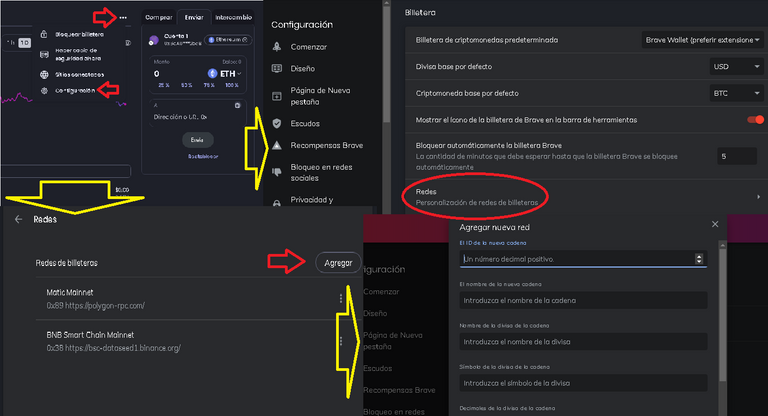

La nueva Billetera del Navegador Brave me parece muy sencilla y más fácil de usar que la MetaMask. Al estar construida en código abierto, sus funcionalidades pueden ser agitadas y verificadas. La mejor y más funcional opción que tiene esta billetera, es su integración con los datos en tiempo real de CoinGecko, lo que nos permite tener un control más preciso y certero de nuestras tenencias en la billetera. Esto nos permite un manejo más completo e integral de nuestros activos, al poder tener, de primera mano, información importante de los mercados de criptomonedas. Además, su exclusiva función de intercambio, nos permite realizar intercambios instantáneos en una gran variedad de criptomonedas. Se cuenta, además, con la opción de poder comprar criptomonedas con dinero fiat directamente a través de Wyre.com, requiriendo únicamente una tarjeta de crédito o débito para concretar dicha compra.
I find the new Brave Browser Wallet very simple and easier to use than MetaMask. Being built on open source, its functionalities can be shaken and verified. The best and most functional option that this wallet has, is its integration with the real-time data of CoinGecko, which allows us to have more precise and accurate control of our holdings in the wallet. This allows us more complete and comprehensive management of our assets, by being able to have, first hand, important information about the cryptocurrency markets. In addition, its exclusive exchange function allows us to make instant exchanges in a wide variety of cryptocurrencies. There is also the option to buy cryptocurrencies with fiat money directly through Wyre.com, requiring only a credit or debit card to make the purchase.

Mi confianza en el Navegador Brave sigue en aumento. La particularidad de que me permite obtener ganancias por la atención que le presto a los anuncios que yo decido visualizar, es único. La puntualidad en los pagos cada mes es gratificante y en este mercado bajista, es muy necesario seguir sumando opciones para generar ingresos en línea. Hace años que no sé lo que es usar Google como buscador (gano dinero con mis búsquedas en Presearch Engine) y solo uso el correo y algunas de las aplicaciones que me son necesarias. La nueva Billetera de Brave, se suma al abanico de opciones que me permite trabajar en aplicaciones construidas en Web3 y que, en el caso de Brave Software, son aún más geniales. En próximas publicaciones te contaré sobre las funciones de Brave Talk, para realizar videollamadas con total seguridad y privacidad y sin ninguna descarga adicional. También estaré compartiendo como puedes hacer para comprar token en HiveEngine y transferirlos a tu cartera Brave. Mientras, puedes descargar e instalar el Navegador Brave y comenzar a disfrutar de sus insuperables beneficios.
My confidence in the Brave Browser continues to grow. The particularity that it allows me to profit from the attention I pay to the ads I choose to view is unique. The timeliness of payments each month is gratifying and in this down market, it is very necessary to keep adding options to generate income online. It's been years since I've used Google as a search engine (I make money from my searches on Presearch Engine) and I only use mail and some of the applications that are necessary to me. The new Brave Wallet, adds to the range of options that allow me to work on applications built on Web3 and which, in the case of Brave Software, are even cooler. In future posts, I'll be telling you about the features of Brave Talk, for making video calls with complete security and privacy and without any additional downloads. I will also be sharing how you can buy tokens from HiveEngine and transfer them to your Brave wallet. In the meantime, you can download and install Brave Browser and start enjoying its unbeatable benefits.

Este post es de mi autoría y expreso en él, mis experiencias y aprendizajes cada día en este Blockchain. Todas las imágenes son editadas por mí y corresponden a capturas realizadas en mi PC y las fuentes están indicadas en cada caso. Si te gusta, puedes dejar un comentario u opinión y tu voto favorable.
This post is of my authorship and I express in it, my experiences and learnings every day in this Blockchain. All images are edited by me and correspond to captures made on my PC and the sources are indicated in each case. If you like it, you can leave a comment or opinion and your favorable vote.

 |
 |
 |
 |
 |
|---|---|---|---|---|
 |
 |
 |
||
|---|---|---|---|---|
Si Te Gusto el Contenido
Puedes Donar Bitcoin con la Red del Rayo
If You Like the Content
You can donate Bitcoin wirh Lightning Network

Edición de Imágenes con/Images Editing by Pixlr.com
Traducido con/Translate with DeepL Traductor
Ortografía y Gramática con/Spelling and Grammar with Corrector Castellano.com
Posted Using LeoFinance Beta



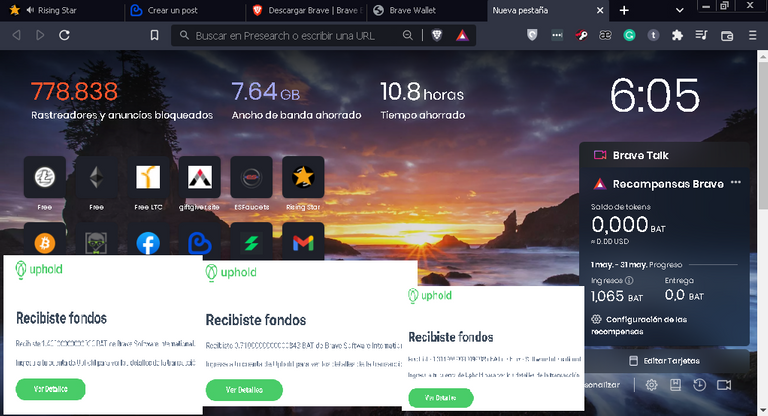



https://twitter.com/RamonFragoza/status/1525481189569863681
The rewards earned on this comment will go directly to the person sharing the post on Twitter as long as they are registered with @poshtoken. Sign up at https://hiveposh.com.
Este post ha sido votado por la comunidad de Celf Magazine