Testing Live Brushes in Adobe Fresco - Probando Pinceles Vivos en Adobe Fresco
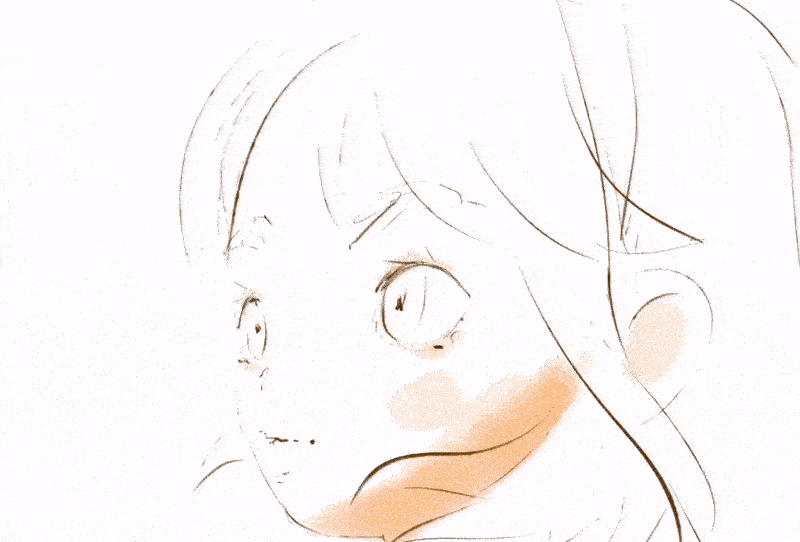
English - Español
Welcome to another post, my little illustration lovers.
Today I want to share with you this illustration that I did on the iPad using the Adobe Fresco app that is BEA - UTI - FULL.
I have worked with several apps that have brushes that imitate the effect of watercolor but none like this. Adobe Fresco has the option to work with pixels, vectors, and with pixels categorized as live brushes.
The live brushes are my favorite, as its name says, they are brushes that are very close to the reality of how a dry brush, wet brush or wet brush works in reality. You can control the size, of course, but also the amount of water you want or pigment in the brush. Actually I am short of words to express how amazing this app is and how rich the watercolor effects are worked.
Although I'm barely practicing with this app, I can assure you that it is my favorite talking about watercolor. I don't know if this app is on PC, I downloaded it for free for the iPad and it has worked great for me.
Later I will talk about the pixel and vector brushes after I try them more slowly, to see how they work. Please let me know if you know of any other apps that make realistic watercolor effects. ❤😍😍
Remember: Be curious and don't stop creating my little ones, see you in the next post.
Translated from Spanish to English with the help of https://www.deepl.com/es/translator

The Process - El Proceso
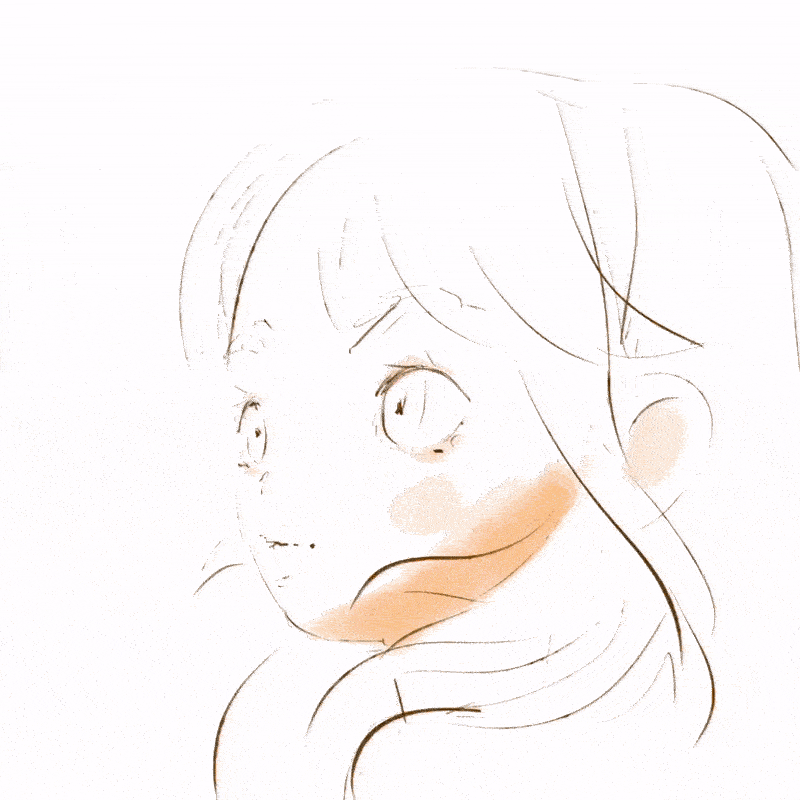
Final Result - Resultado Final
![]()
Adobe Fresco
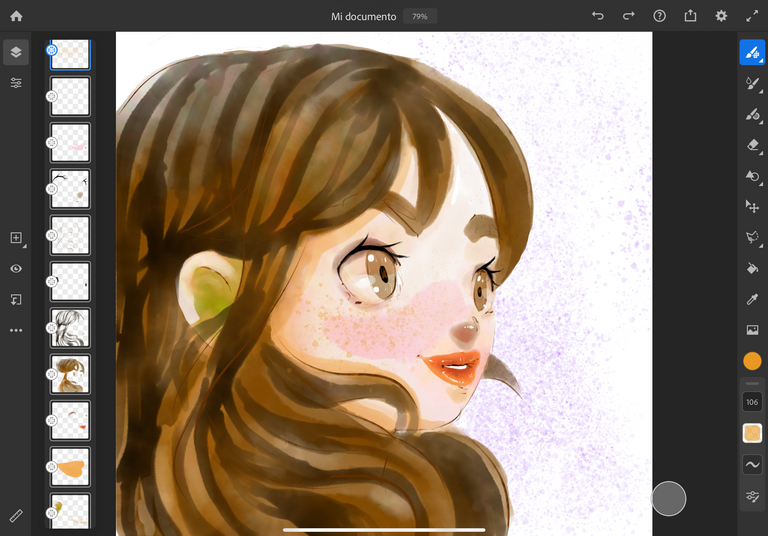
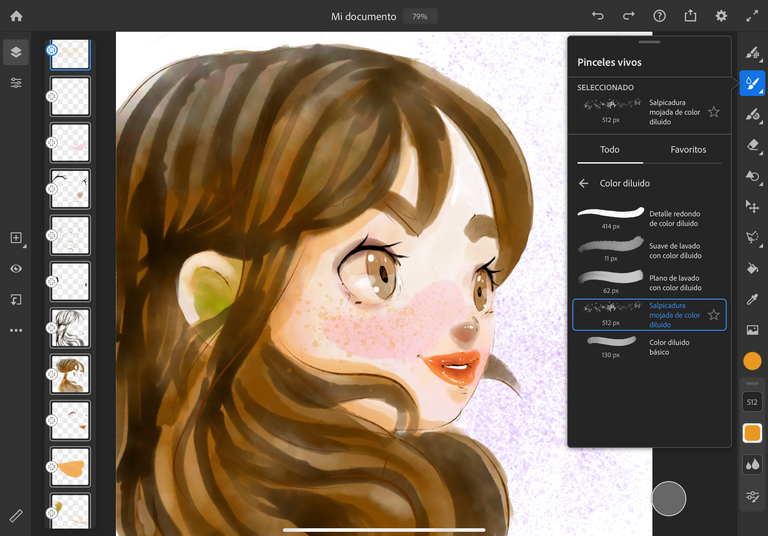
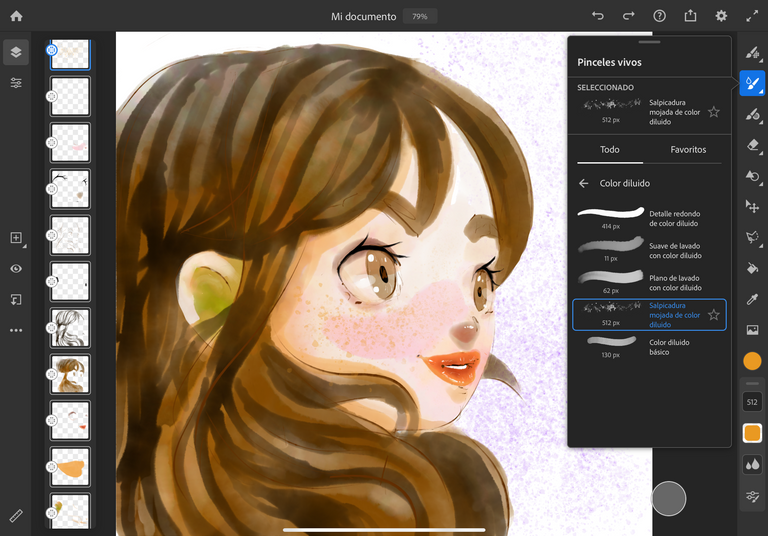
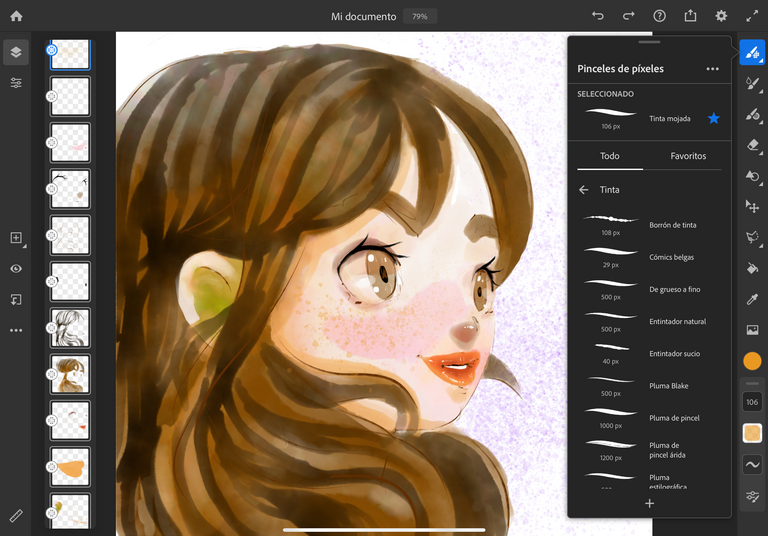
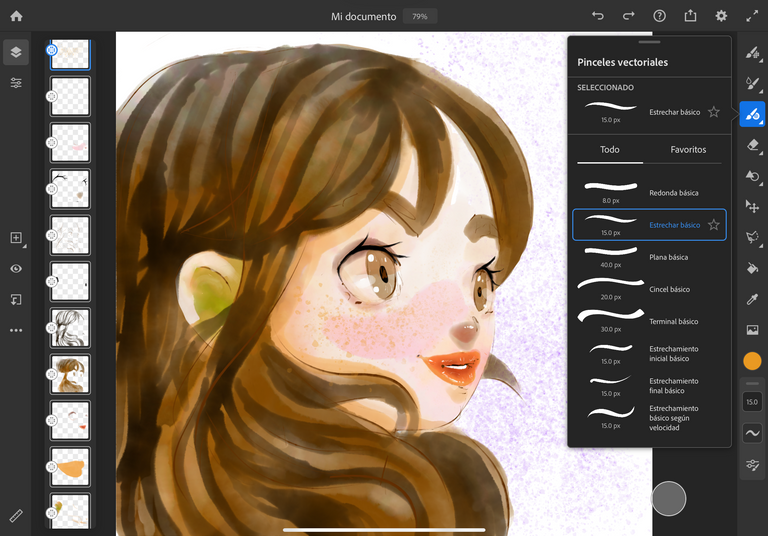
Testing Live Brushes - Probando Pinceles Vivos
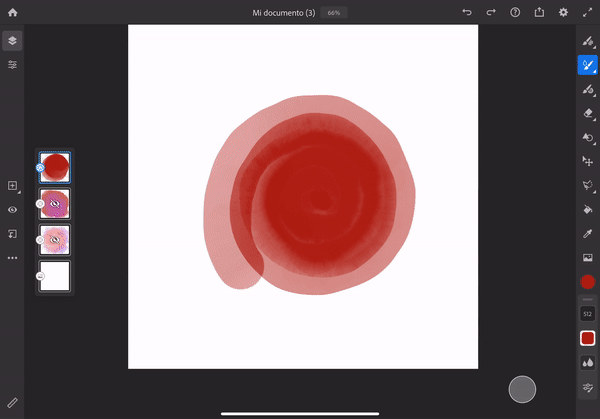
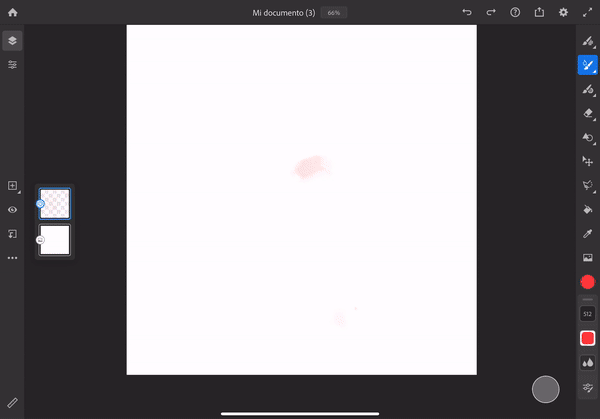
Isn't this beutiful? - ¿No es esto hermoso?
Bienvenidos a otro post mis pequeños amantes de la ilustración.
El día de hoy les quiero compartir esta ilustración que hice en el iPad usando la app de Adobe Fresco que esta HER - MO - SA.
He trabajado con varias apps que cuentan con pinceles que imitan el efecto de la acuarela pero ninguna como esta. Adobe Fresco cuenta con la opción de trabajar con pixeles, vectores y con pixeles categorizados como pinceles vivos.
Los pinceles vivos son mis favoritos, como su nombre lo dice, son pinceles que están muy cercanos a la realidad de cómo funciona un pincel seco, húmedo o mojado en la realidad. Puedes controlar el tamaño, desde luego, pero también la cantidad de agua que quieres o de pigmento en en el pincel. En realidad me quedo corta de palabras para expresar lo increíble que es esta app y lo rico que se trabajan los efectos de la acuarela.
Aunque apenas estoy practicando con esta app, les puedo asegurar que es mi favorita si de acuarela se trata. Desconozco si esta app está para PC, yo la descargue gratis para el iPad y me ha funcionado muy bien.
Más adelante les hablaré sobre los pinceles de pixeles y vectores después de que los pruebe con más calma, a ver que tal funcionan. Por Favor cuentenme si conocen otras apps que hagan efectos de acuarelas realistas.❤😍😍😍😍
Recuerden: Sean curiosos y no paren de crear mis pequeños, nos vemos en un próximo post.
Until Next Time! - ¡Hasta la Próxima!


El único programa que le hace cara a ese, es Rebelle 3 pero es solo PC/Mac. Aunque la parte buena es que es un solo pago. No tengo como probar Fresco pero Rebelle maneja la simulación de agua hasta de forma independiente, pudiendo manipular solo el agua en el canvas. Me encanta tu trabajo. Saludos
¡Muchas gracias @geeklania! Yo no tengo forma de trabajar en la PC, de hecho por situaciones de mi vista me cuesta más trabajo, pero para el futuro tendré en cuenta tu recomendación. Saludos.
Holii, mucho gusto en conocerte! Está suuuper genial tu postt haha muy interesante.
Yo apenas me estoy iniciando en el digital así que me cae maravillosamente bien tu post :D
Pd: esta suuper cute tu estilo de dibujo :33
Te mando un abrazo, chaito (;
Me alegra mucho que te haya gustado mi trabajo, eres muy linda! Ya estuve viendo tu trabajo aquí en Hive y me gustó mucho. Estaría padre hacer una colaboración algún día saludos!
I am a very new iPad user. I was wondering the difference between wet and dry brushes. thanks for this share. a successful painting. I wish you a nice week.
!discovery 20
You are welcome! I'm glad you found it useful and thank you for your support!
This post was shared and voted inside the discord by the curators team of discovery-it
Join our community! hive-193212
Discovery-it is also a Witness, vote for us here
Delegate to us for passive income. Check our 80% fee-back Program
Congratulations @grisvisa! You have completed the following achievement on the Hive blockchain and have been rewarded with new badge(s) :
You can view your badges on your board and compare yourself to others in the Ranking
If you no longer want to receive notifications, reply to this comment with the word
STOPDo not miss the last post from @hivebuzz:
Thats cool!