Lunakari Mistress Portrait | Splinterlands Art Contest

Hello, hello! This morning I uploaded a hunting scene, and now it's time for a magical portrait to participate in Splinterlands' weekly art contest, which of course I couldn't miss. Although I should probably break the habit of uploading my entry at the last minute on Saturdays.
But today I bring you a close-up of the face of Lunakari Misstress, a character I painted a long time ago, to be exact, it was in September 2022. Enough time has passed for it to be worth repeating a character from the hundreds in Splinterlands, but I wanted a character that wielded great magic because I wanted something very colorful, and Lunakari is the perfect choice for that today.

Play Splinterlands Now❕


-Step 1:
As I mentioned before, this time I wanted to do a portrait, which is one of the things I draw the least. I'm always thinking about action-packed battle scenes with two characters, and I've even included three characters at once before. But sometimes it's good to take a break and take it easy with a close-up focus just on the characters' faces. And since hands can be a bit complicated to draw, I decided to keep them out of the picture this time, because I can't always handle too much calmness in my pieces.


-Step 2:
I always talk about how I use the pen tool to create base colors and divide elements into different layers. This time, I want to show you how I do it, so I haven't matched the colors yet. You can see that both hands are on different layers, the chest and the face are on the same layer, but the decorations, the white fabric, and the hair are on separate layers. So, including the background, I have 7 different layers at the beginning of coloring. And imagine, this is just a portrait. In larger pieces, I can have many more layers.
 |  |
|---|

-Step 3:
In this piece, the most important aspect is the lighting, so I tried to make the main light source come from Lunakari's hands. I painted her skin with dark and desaturated tones to make the light reflections stand out.


-Step 4:
I wanted her face to look as delicate as possible, so I used the liquify tool to make her face slimmer and adjust the position of the eyes slightly. I also added detail to the hair and hid the outline layer because I didn't want any stray lines interfering there.
 |  |
|---|

-Step 5:
With the pin light blending mode, I played around with the lighting of the magic. Lunakari's primary magic color is green, but I wanted a bit more color variation, so I added some yellow, violet, and a touch of red. I searched for some particles and added a motion blur to them. Just like in the illustration of Chirpily and the Healer, I used a camera reflection to highlight the magic glow between her hands.



I will leave you a GIF with the whole process on it, so you can better appreciate the illustration process.

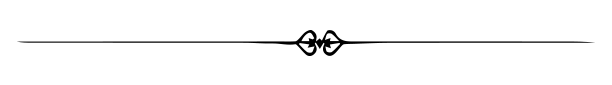
See you in a future post!
Thank You for Supporting My Artwork
TWITTER | GHOSTMARKET |TERRA VIRTUA |NFT SHOWROOM | INSTAGRAM | FACEBOOK
⬆️ Follow ⬆️








hey bro que programa usas para dibujar?
El mítico Photoshop
https://twitter.com/AlienArtHive/status/1785017456391807394