Creating cartoon on Photoshop - Hamza-art
I always thought that you can only make pics, artwork, posters and things in photoshop until i got to know that I can make cartoons in photoshop as well. After some research I found out that I could use photoshop for my cartoons, so I made action, adventure and some funny animations on PHOTOSHOP and BLENDER. I usually use Blender for 3d cartoons and Photoshop for 2d cartoons. Blender is a bit harder than photoshop but if you know all the tools it gets easy for you. After learning how to make animation on photoshop I made something like this.👇
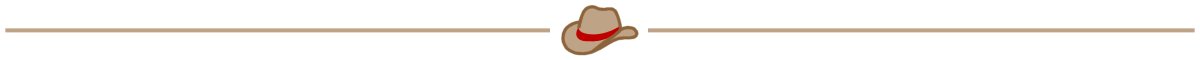
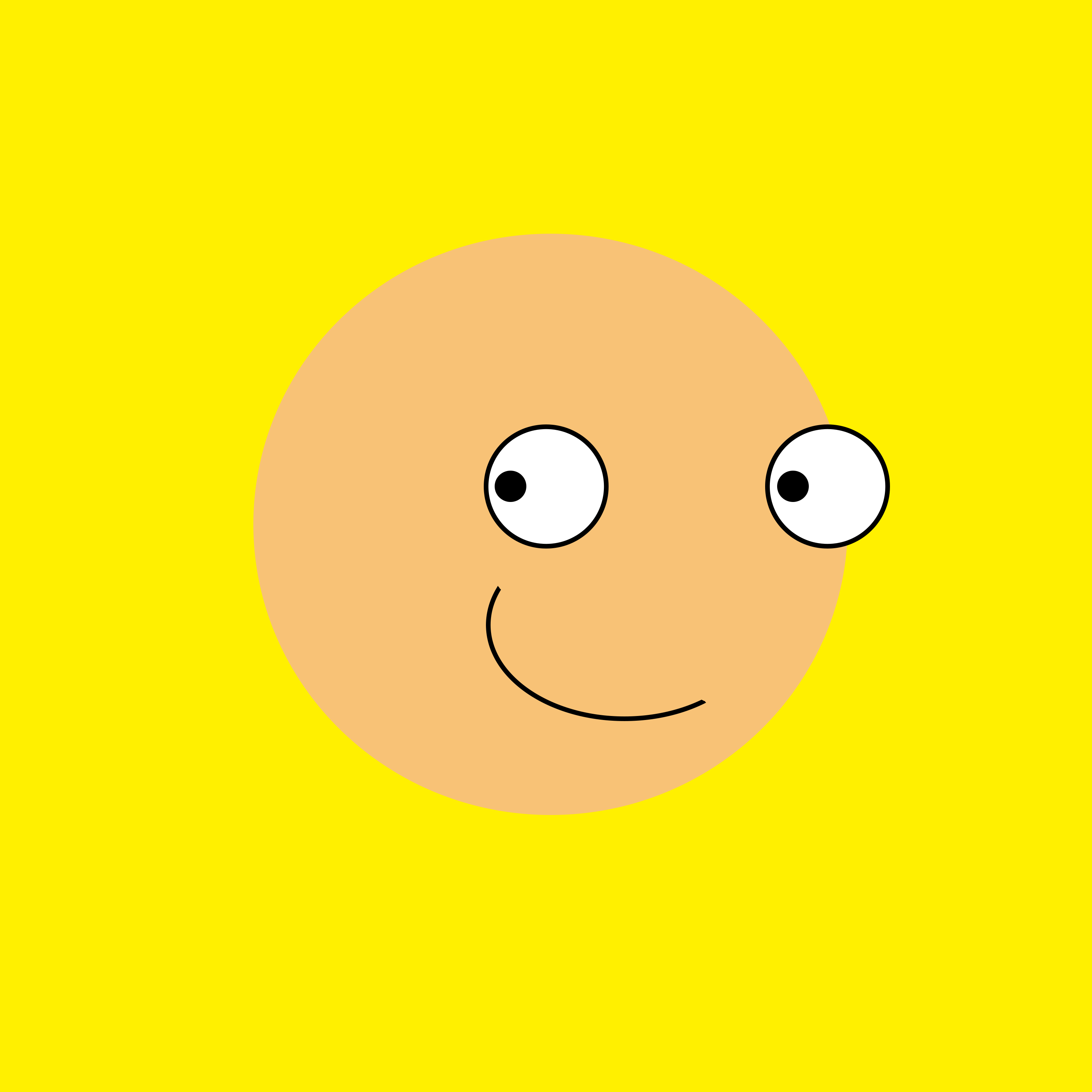
steps:
I made a circle in the middle and then made a yellow background because it's my favorite color😅
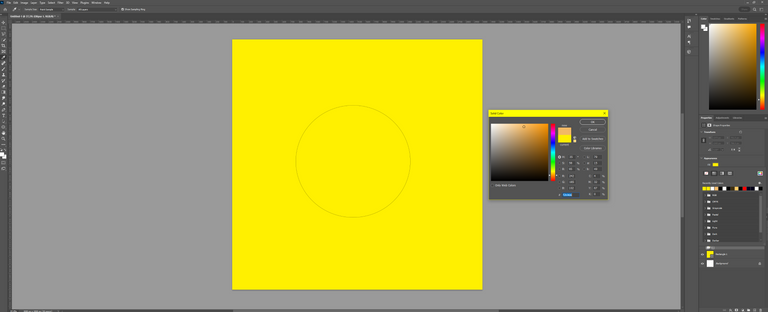
Then I colored the circle in skin color and added eyes, i made the eyes big because it was the main thing in the animation
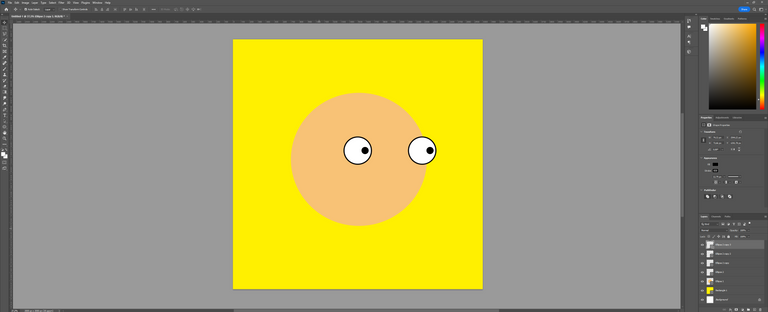
I finished the character with making a mouth for it
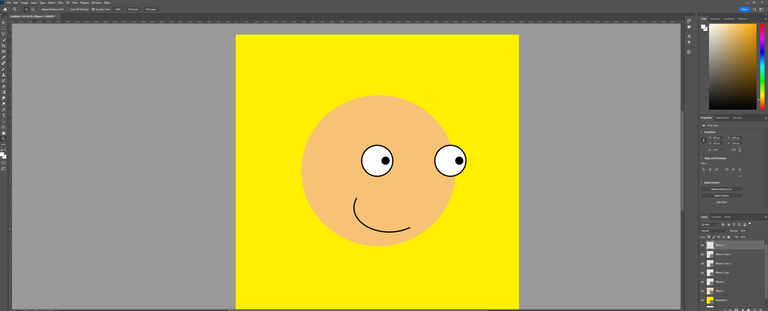
I opened the timeline and then I made frames from the layers, I fixed the time of every frame so every frame could be seen carefully
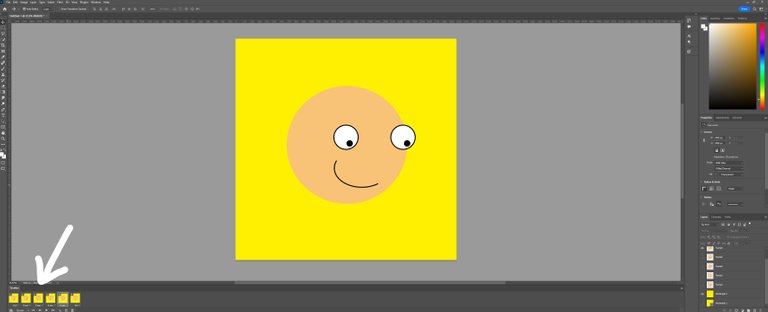
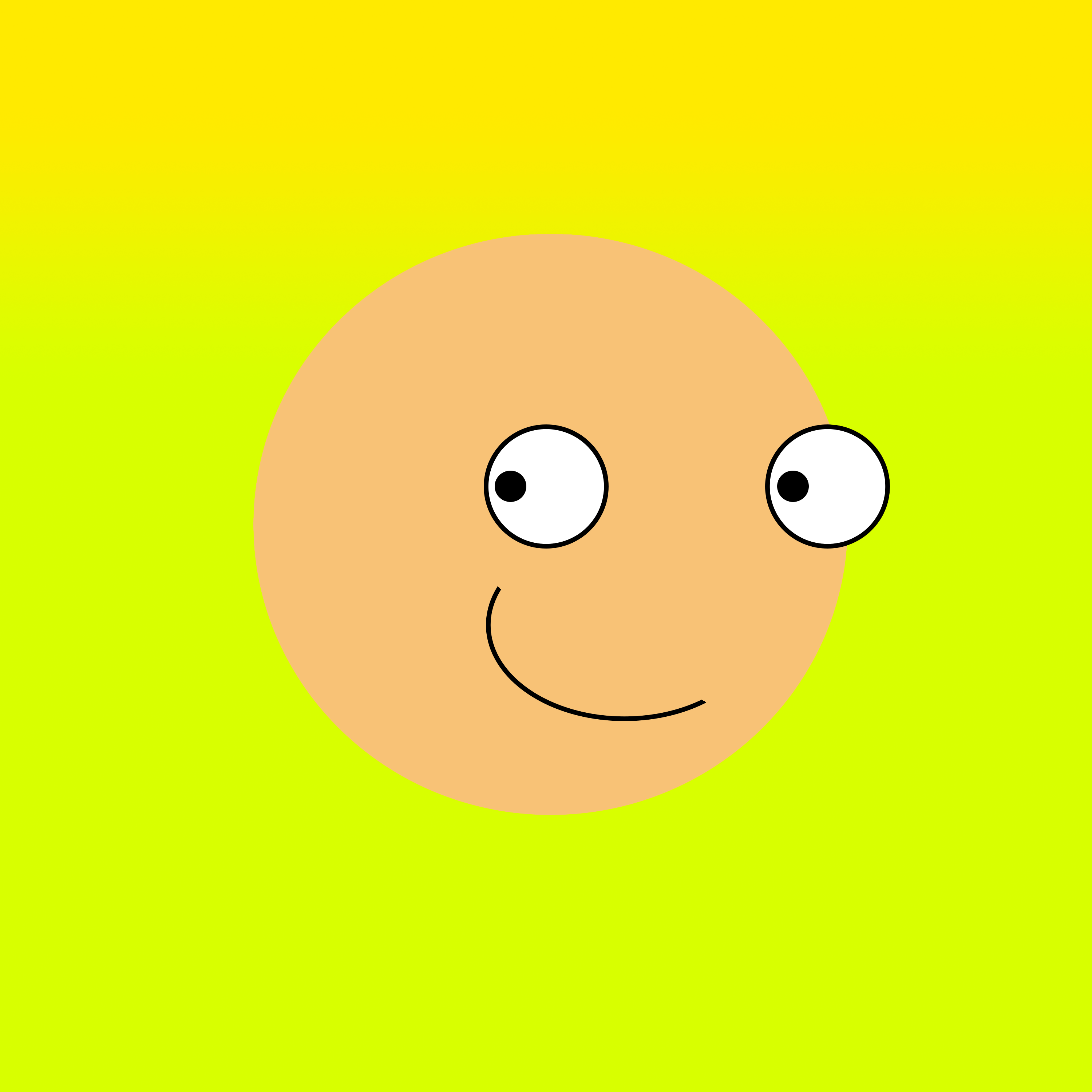
This is the result. I have made action, adventure and comedy cartoons that will hopefully be shared with you all in the future.
Good Job Hamza, but i know that you can do much bette than this. I saw your sketches and digital art, so don't hesitate...
It is nice and I am sure you will soon amazed me by your master piece 😇
Little tip : not from your Uncle but from your viewer/fan 😁
While publishing any blog, pick the final piece/best piece of your art as your cover photo of your blog. If you didn't pick any piece, it will randomly take your first image as cover photo.
If publishing from PeakD, go to advance setting of the blog, and then scroll down to pick cover photo...
Take care
Thanks @shrazi for the tips, next time i will make sure to do that 👍