Stay Sharp!

Where did my focus go?
As a photographer, I have often experienced the frustration of wondering about the exact location of my focus point. It's a common desire among photographers to make sure the focus point is exactly where it should be, especially when photographing people or furry four-legged friends. Sometimes the focus point appears sharp when I look at my camera, but once I view the photo on my PC it turns out not to be as sharp as I had hoped. Luckily, there's a handy feature called "Show Focus Points" in Lightroom Classic that gives us photographers a valuable benefit.
Now I'm not a fan of checking this stuff on my camera itself. I prefer to do it afterward on my PC. Unfortunately, many software programs do not provide the ability to check focus points. Luckily, while browsing a while ago, I came across a plugin for Lightroom Classic that does just this. It shows the focus points of your camera and marks the focus point in use with a red square. Simply ideal! The only downside is that it doesn't work with all cameras. For example, I can display the focus points of my trusty Nikon D750, but not those of my Nikon P1000. Well, the Nikon P1000 is not an SLR and that shows again. It seems like there are fewer apps available for these types of cameras.
Front- or Backfocus?
Nevertheless, I downloaded the plugin as I still use my Nikon D750. At least now I can check the focus points afterward on my PC. And there are several reasons why I would want that. There may not be many people who know that. But I have really bad eyesight. And those very bad eyes sometimes make it difficult for me to judge on a small camera screen whether my focus was 100% correct. Now there are those little tricks that you can place your focus point over the photo on your camera screen, and that works fantastic. But if you are unsure whether your lens has a front or back focus, then the camera screen is not of much use if you have such poor eyesight. Don't get me wrong, with my glasses or contact lenses I am very much able to judge whether my focus is correct... but I much prefer to do that fine-tuning on a large screen for that reason.
And there I really encountered a problem because Adobe has not built such a function into their Camera Raw app. I don't think it is that difficult for them to build it in, after all, Camera Raw reads the exif data, and this information is also hidden there. But unfortunately, as useful as it would be, Adobe doesn't have it. I was very happy when I came across a plugin for Lightroom a long time ago that does exactly this, although there is still something wrong with this plugin ... because it shows the focus point used. But if you do what I often do, focus and recompose, it often seems like you are miles off your focus point. And too bad, it doesn't work in Photoshop. Let me be someone who prefers to use Photoshop over Lightroom. Anyway, you can't have everything...
Grabbed my Nikon D750 again
As you know, my interest in photography itself has dropped below zero for a long time. And when I took photos I usually took the Nikon P1000. This meant that I had completely forgotten about the plugin until today I suddenly got the idea to pick up my Nikon D750 again. Of course, that immediately made me think about the plugin again... and that gave me the idea to show you how the plugin actually works. And while I'm at it...
Let's also discuss some technical details about photography and focus points. In the world of photography, the focus point refers to the specific part of your subject that you want to focus on. For example, if you're shooting a portrait, it's essential that the focus point is on your model's eyes. By focusing on the eyes you give the viewer an involvement with the character and emotion of the subject. It's not without reason that they say, "Eyes are the mirrors of your soul." That is why we should always try to focus on the eyes of people and animals. So let's see if I managed that today.
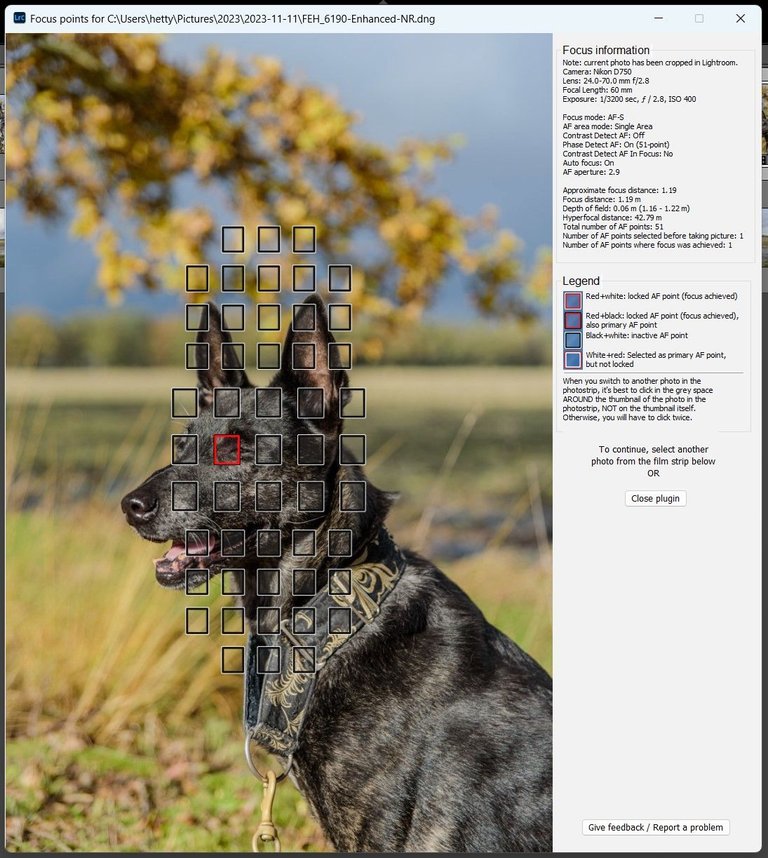
As you can see, the focus point is very close to Lana's eye, keep in mind that Lana is a hyperactive dog who really doesn't sit still for a second, so focusing quickly and clicking through immediately is necessary here. And above all, take more photos, because I certainly can't trust that this will go well the first time with Lana. You can immediately see that in the second photo that I took in the same second.
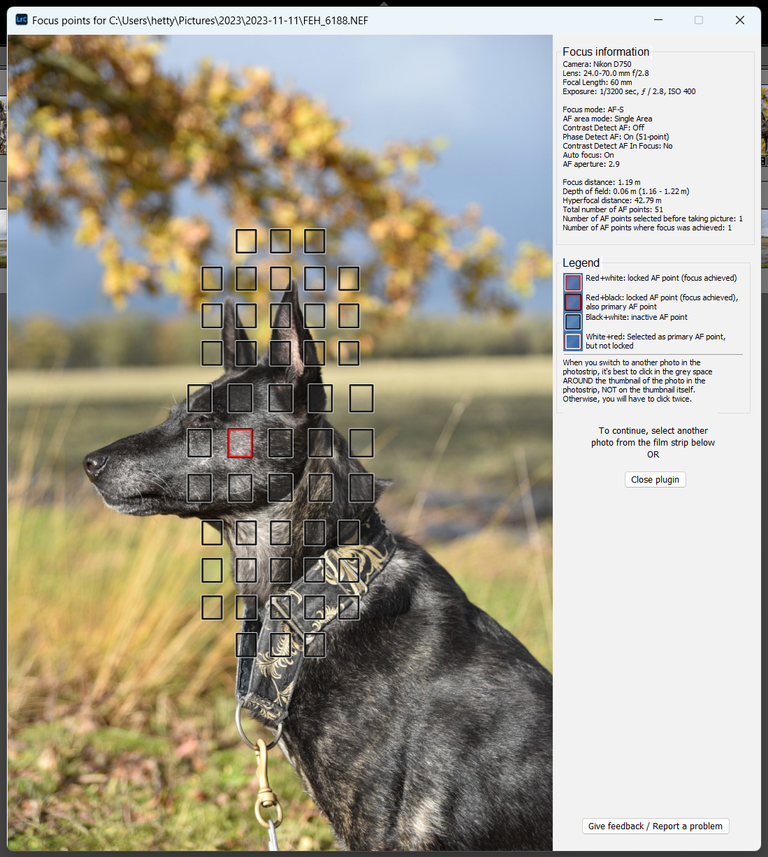
Here the focus certainly doesn't hover on her eye, so even though Lana does look funny, the photo can go straight into the trash. And as this second screenshot shows a failed focus, I always get a lot more out of such a session with Lana...
Check, check ... double check
Now this can also be checked in the camera As I said before. But what I cannot yet check on that small screen is whether my lens has a front or back focus. And that is exactly what I wanted to check.
So let's take a look at the first photo where the focus is (half) on her eye. And then let's zoom the photo to 100%. According to the app, the focus point in the first photo on the left was Lana's eye. And when I look at the photo at 100%, I can only say... I am satisfied, but the focus could still be fine-tuned. And I wouldn't have found that part so quickly without this plugin. I had some doubts for a long time about the lens I used here. The 24-70 F2.8 from Sigma, but now I'm actually sure. I need to do some fine-tuning work. To me, it looks like the image is just a tad sharper on her jaw. With the F2.8 aperture it's hard to tell, but I have to give it a try with some fine-tuning. Please let me know what you think!

Try to learn from the failures
If you thought this was all you could do with this plugin, think again. This plugin is not only useful for checking your focus point but can also serve as a learning tool. By viewing your camera's focus points in Lightroom Classic, you can discover patterns and trends in your focusing technique. You may notice that you often tend to focus slightly past your desired focus point, or that you always use a specific focus point. This insight can help you improve your technique and become more aware of your focus.
Not always an exact science
Now we have to remain honest because photography is certainly not always an exact science. Sometimes you want to consciously play with sharpness and blur, with the focus point on unexpected parts of your subject. Creativity knows no boundaries and rules are there to be broken. But when it comes to photographing people and animals, maintaining focus on the eyes is usually the best idea (unless you're really consciously aiming for a different effect).
The "Show Focus Points" function in Lightroom Classic does work, but it still has certain flaws. (Think "Focus and Recompose). Another thing you have to take into account is that it only works for SLR cameras, and then only from Canon and Nikon, and a few Sony. So there are still things to be desired. about it, but despite that it can certainly help you to assess your focus, your technique, and your lens.

View or trade
BEER.Hey @hetty-rowan, here is a little bit of
BEERfrom @pixresteemer for you. Enjoy it!Learn how to earn FREE BEER each day by staking your
BEER.This post was curated by the Visual Shots Team
Join to our Discord Channel
Be part of our Curation Trail
| 25 HP | 50 HP | 100 HP | 200 HP | 500 HP | 1000 HP |
Enjoyed reading this.
All the best to you. 💕🍀
Thanks Kitty, glad you enjoyed it. All the best to you too
Your images of Lana are adorable, and the technical analysis of the focus points adds depth to your photography discussion. Wishing you continued success and enjoyment in your photographic endeavors!
Thank you
Always amazing
Thanks, as always!
Beautiful read. Plus the images are amazing.