My first experience with Keychain mobile hive
I would like to tell all you hive friends that a very amazing giveaway has started. @keychain is the one who brought this amazing opportunity to us. Using Hive from the browser is very slow. Keychain mobile v2 is an opportunity to take your hive wallet to new heights. If you also want to be a part of this giveaway, then click on the link given below and participate.
https://hive.blog/keychain/@keychain/60000-hp-in-delegations-to-win
 Thumbnail created in adobe photoshop
Thumbnail created in adobe photoshop
You can win 60,000 hive power in this giveaway. Let's start with how I installed the Keychain app and how I converted HBD to hive.
Install the keychain app:
I am an Android user and to install the app, I go to the playstore of my phone, where I click on search and type the keyword ‘hive keychain’. The first option that appears is hivekey chain, by clicking on which I start installing the app. The app hardly takes a minute to install, after installation my phone scans the app and the result of the scan shows that the Keychain app is virus free, this app is legitimate and after finding no risk I open the app.
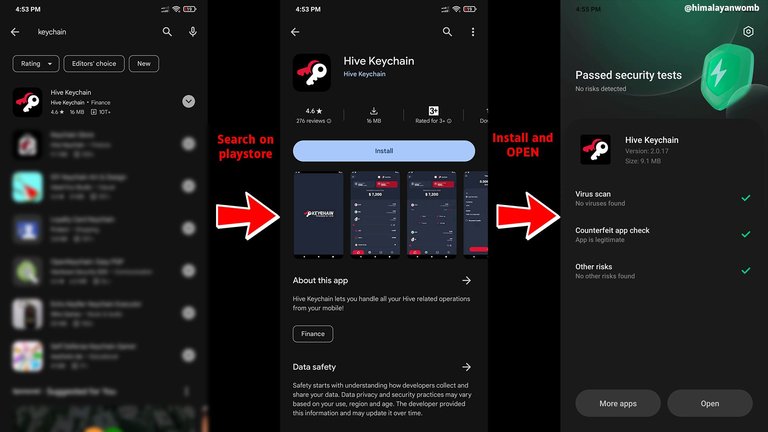
Login the keychain app:
As soon as you open the app, three screens appear like a notification which explain the features of this app. The first screen shows ‘The ultimate HIVE wallet’, the second screen shows ‘Manage Hive assets, and connect to Hive applications’ and the third screen is ‘HIVE powers a growing ecosystem of Web 3.0 websites and applications’. Let's get started with a Hive account!'.
There are 2 buttons at the bottom of the third screen; The first button is for those whose account is already created on hive and by clicking on the bottom button, new users can open their account. I click on ‘Existing Account’ and proceed further.
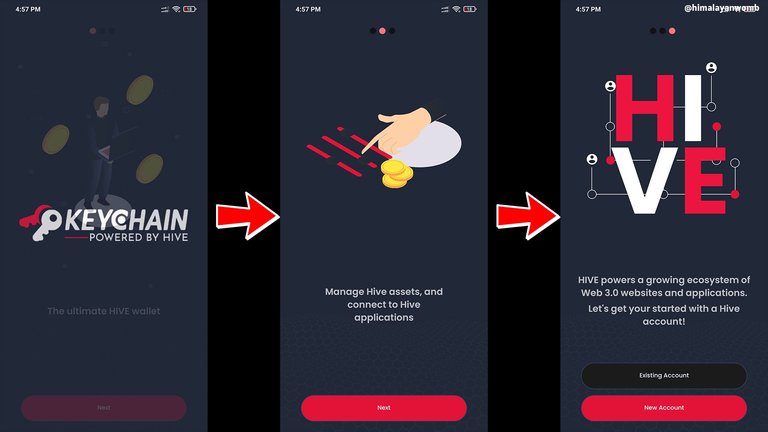
To make this app more secure, the feature of PIN code has been given on the next screen. Here you type the six digit PIN as per your choice. Next time whenever you visit this app, you will have to type this PIN to open this app. I think you should select a PIN number which you can remember. Well, remember, do not share the PIN number of any of your apps with anyone. I dial the 6 digit PIN number and proceed.
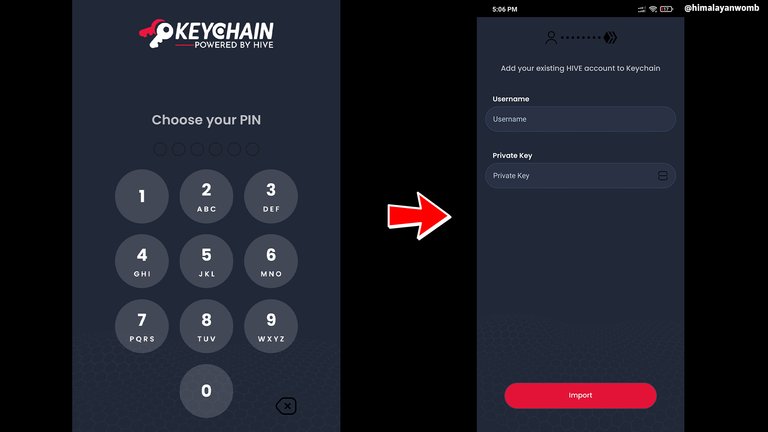
Lets understand the keychain app:
After clicking on Next, the app asks me to type my username and private key. I type my details and click on the button below which says ‘import’. On the next screen, first of all my wallet opens which is showing the estimated value of my hive account. Scrolling down shows the different types of coins I can swap or convert with my HBD or HIVE. Here I can send, stake, unstake and delegate any coin by clicking on it.
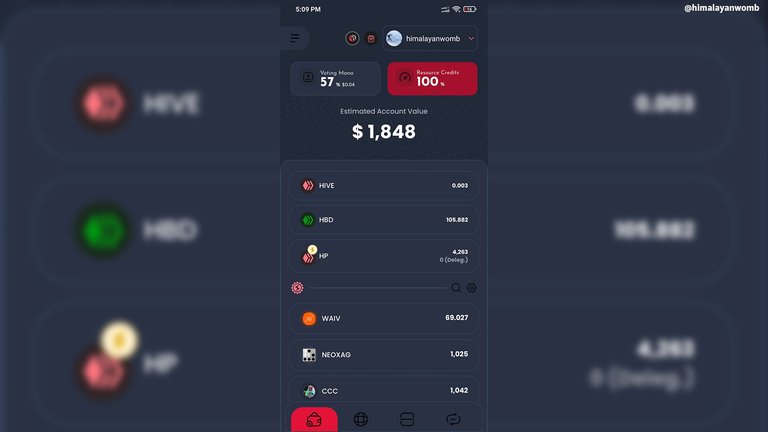
Similarly when I click on HBD I see three buttons telling me that I can transfer my HBD to send, convert and savings.
By clicking on the three lines on the left top corner of the app, a menu opens where you can complete your action according to various features of the app. And when you do not need the app, you can logout it.
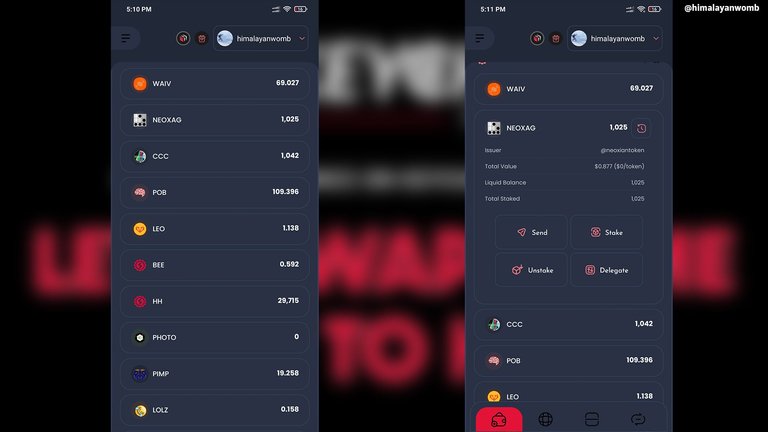
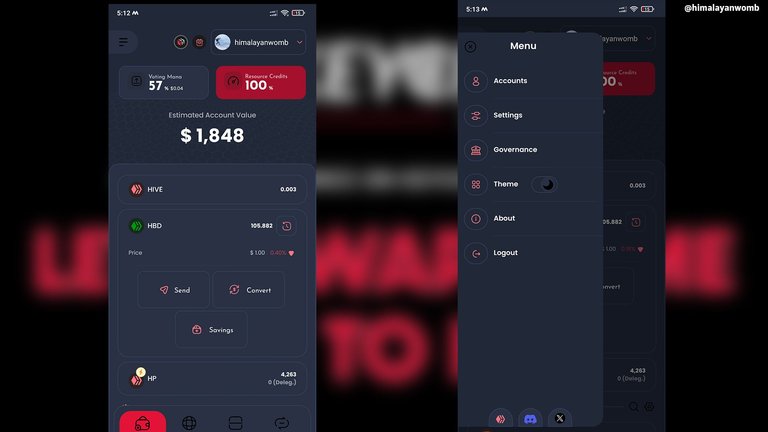
Problem I faced (First)
I faced a problem while using this app. After keeping the app open for some time, if I do not do anything on the screen, the app is automatically logging me out and when I enter the already set PIN number again, the message “Authentication failed: Unable to derypt” is showing. To login to the app again, I click on ‘Forgot Pin’, after which by clicking on ‘Reset key’ I set the PIN number again and login by entering my details.
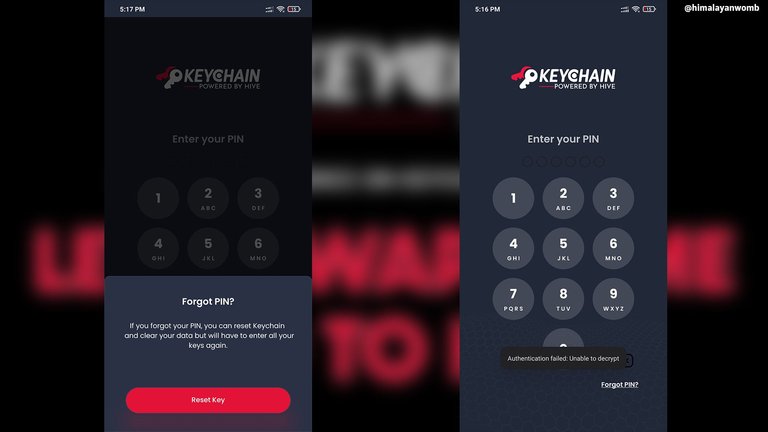
There are 4 icons at the bottom of the app, the first of which is Wallet from where you can do transactions. On clicking the second button, whose icon looks like a web, it takes you to the proposal page of the keychain which redirects to the Peakd. To support this proposal, you will have to login again and you have to login here on Peakd, it would have been better if this proposal had allowed me to keep on the Keychain app and made me login again here only. And once you're here, it's impossible to go back to the Keychain wallet window. I had to close the app and login again to go back.
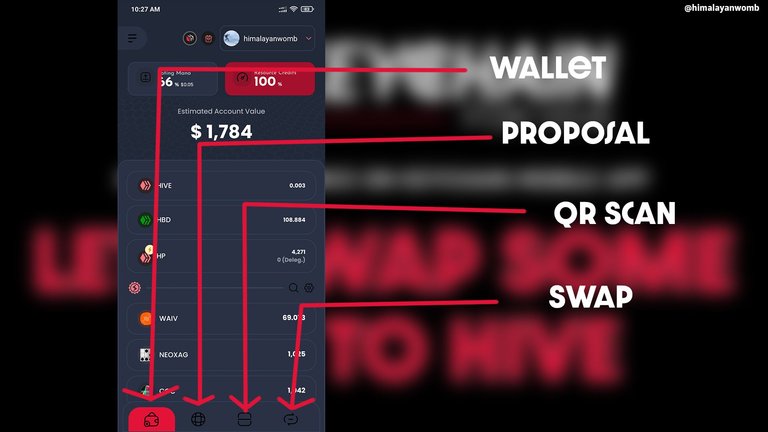
Well, the third icon is for scanning QR codes, with its help you can scan QR codes related to hive. If you click on the iball icon present here, a notification window opens in which it is written “Use this scanner to read Hive related QR codes. As of now, we only support starting Hive Authentication services sessions and opening URL’s in the in-App browser, but further functionalities will be added along the way. If you wish to scan a QR Code to import an account, please do so in Settings > Add Account.”
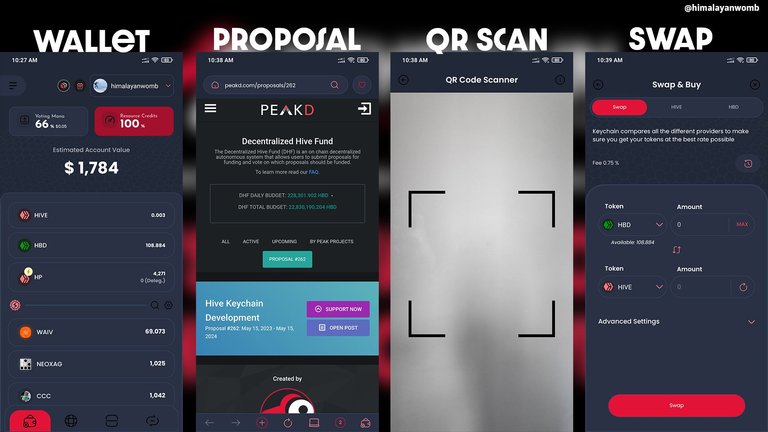
Lets swap the HDB to HIVE on keychain app:
Going back to this window, I click on the last icon on which there is a symbol of swap. As soon as you click on Swap, another window opens which has 3 options. The first is swap where Keychain compares all the different providers to make sure you get your tokens at the best possible rate. HIVE is written on the second menu where this app says that “Transak helps you buy HIVE, using fiat. It supports credit cards, bank transfers, Apple pay and Mobikwik in more than 100 countries (options vary per country). You will receive your HIVE directly in your Hive key chain wallet.
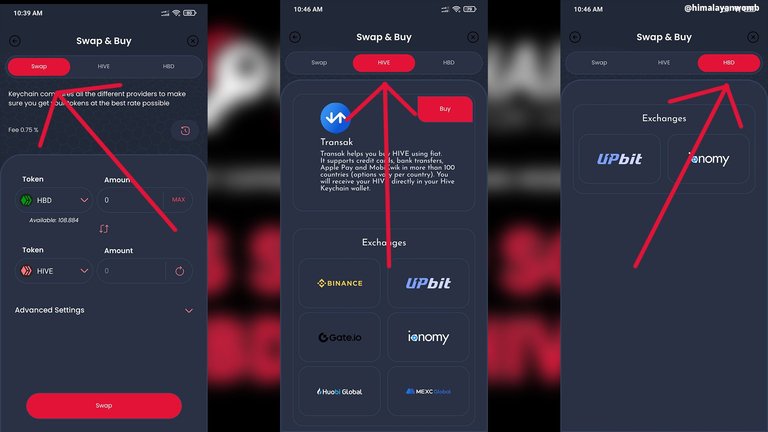
And the third button is HBD, by clicking on which you can move ahead by understanding this exchange process in more detail.
Transaction fee is 0.75%
Well, while trying this app, today I will sell HBD and buy HIVE so that I can power up. Here the fee for each transaction has been fixed at 0.75%. If I compare Keychain Swap to HIVE Market, Keychain is giving me a full 2.17099999999999 less hive and this is because their fee is 0.75%. I will swap only 50 of the total hive which is 108.884 to test how the Keychain works.
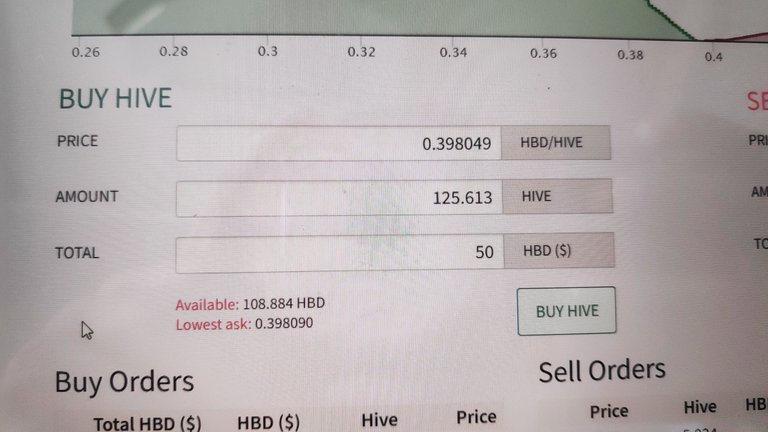
Caution: If you have logged in with social key on the Keychain app then this swap will stop and will ask you to login with the active key. It is a different matter that in this notification it will not give you the option to enter active key on this window. Then you will have to close the app and login again with your active or private key. Then when you enter the HBD amount and click on swap, in the next window it will ask you to confirm. Here, if you want to change your filled numbers, you can cancel it and carry out this process again.
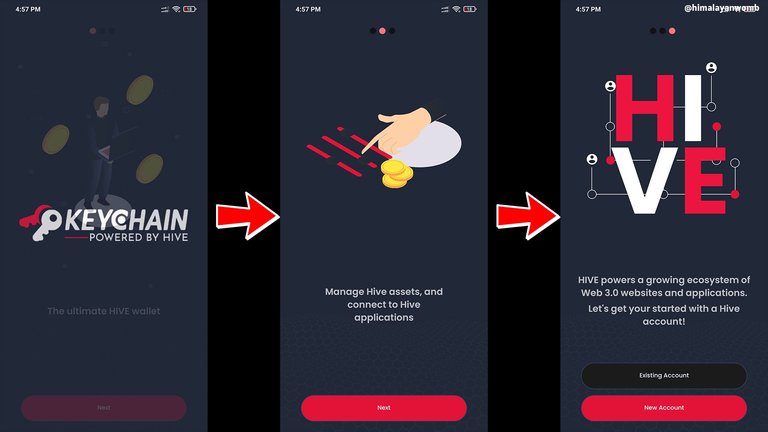
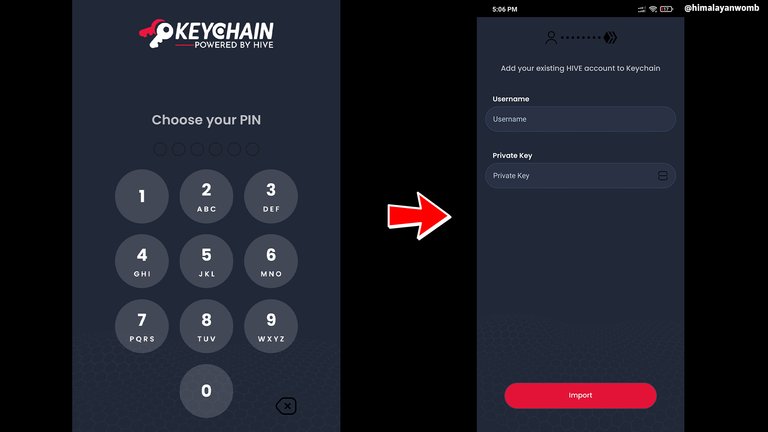
Problem I faced (Second)
On clicking confirm, the swap history window opens where I can see my previous orders that have been successfully swapped. Now I check it once on my hive.blog by going to the browser. Although I had swapped 50 HBD only once but after confirming, my phone network became slow or I don't know what happened and this transaction happened twice which should not have happened. So I successfully swapped 100 HBD to HIVE and got 248.327 hive in my wallet, now I will use this hive for power up.
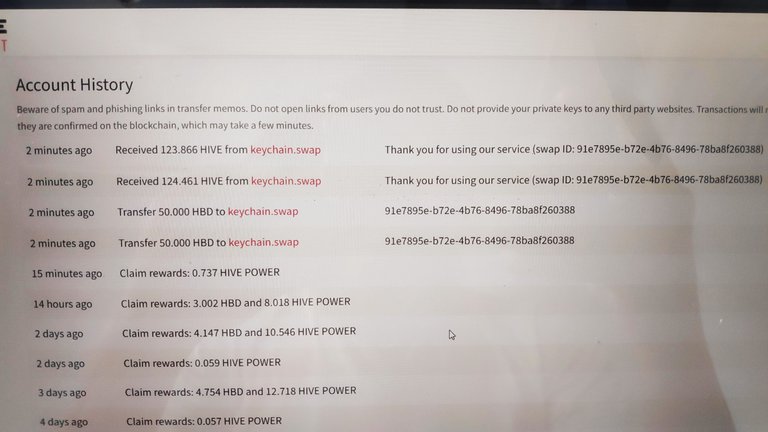
HBD to HIVE swap completed successfully:
Coming back to the Keychain wallet, I look at the recently completed transaction and click on HIVE to power up. After clicking on the Power up button, the app asks me how many HIVEs I want to power up. I click on MAX and click on ‘Power Up’. I confirm the order on the next window and proceed.
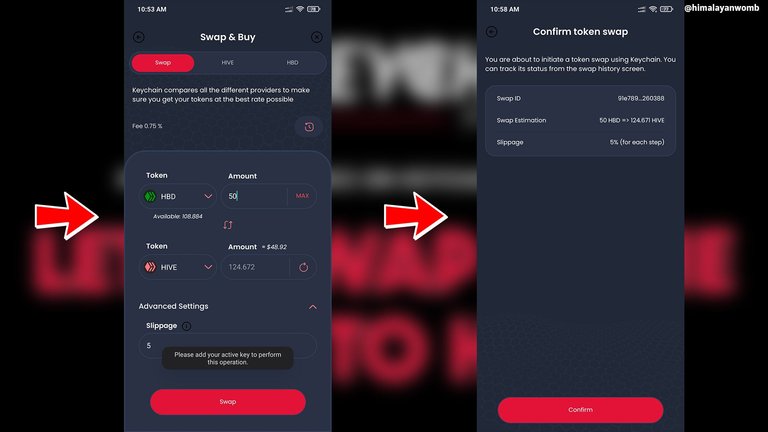
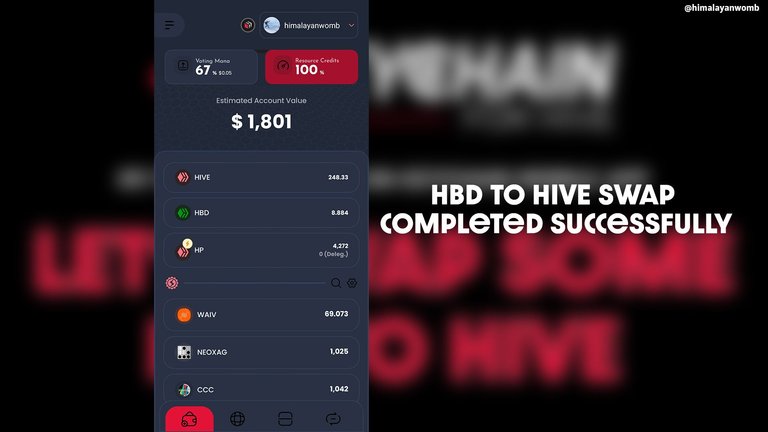
The whole process was very smooth, today I installed the Keychain mobile app on my android phone and then went to swap and converted my 100 HBD to hive and powered up. I enjoyed doing it through the app because the web browser is very slow. I would like to use the Keychain app again next time and hope the next update will solve these problems. Overall my first experience with Keychain was very fun and fast. Keep hiving
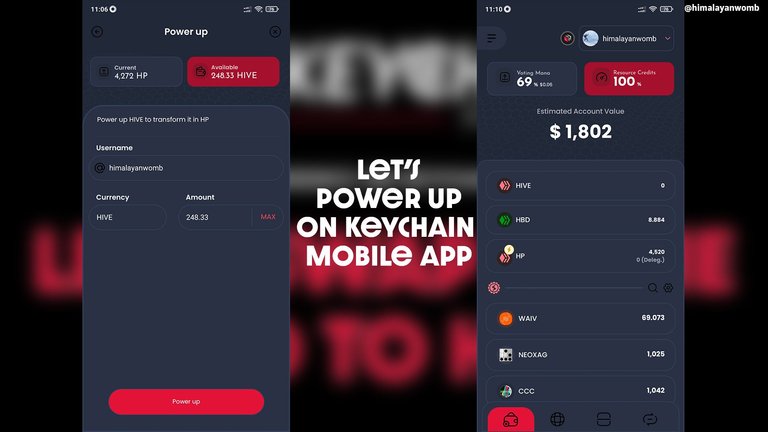

Great explainer post.
आल द बेस्ट आपको भी
ham haar kar bhi jeet gaye baba
हारने वाले को ही बाज़ीगर कहते हैं