Pob-daily challenge 02/07/2021 (how to format a laptop or computer)
Hi everyone how has been the day so far hope isn't bored nor stressful...thanks to @marvinix and @dwayne16 for another wonderful opportunity they gave to me for me to talk about how I spent the day😊.
I woke up late today 7:46am maybe because of the stress I pass through yesterday, I stood up from bed say my morning prayer as usual,brush my teeth then off to the bathroom to take my bath then I get dressed,I cooked noodles for my breakfast because I knew time is far spent.
From my home to the bustop is just 7minuite walk ,I checked my time am late already time is far spent (8:55am).it took time before I could see a cab heading to my place of work ADEYEMI COLLEGE OF EDUCATION where I obtain my SIWES program.i got to work 9:23am.i was down in the first place because I knew my boss might have come to check on us in the office.
Luckily for me,I was the first person to get to work, I was happy I went to check my boss in his office,he wasn't there....I heard a voice behind me saying he has travelled the voice sounds familiar it was Rasheed my course mate.
To my greatest suprise, only two of us came today, @marvinix and other colleagues didn't showed up today.
So I went online doing some thoroughly searching on how to format a laptop or computer ...I learnt a little and I will like to share it with you guys.
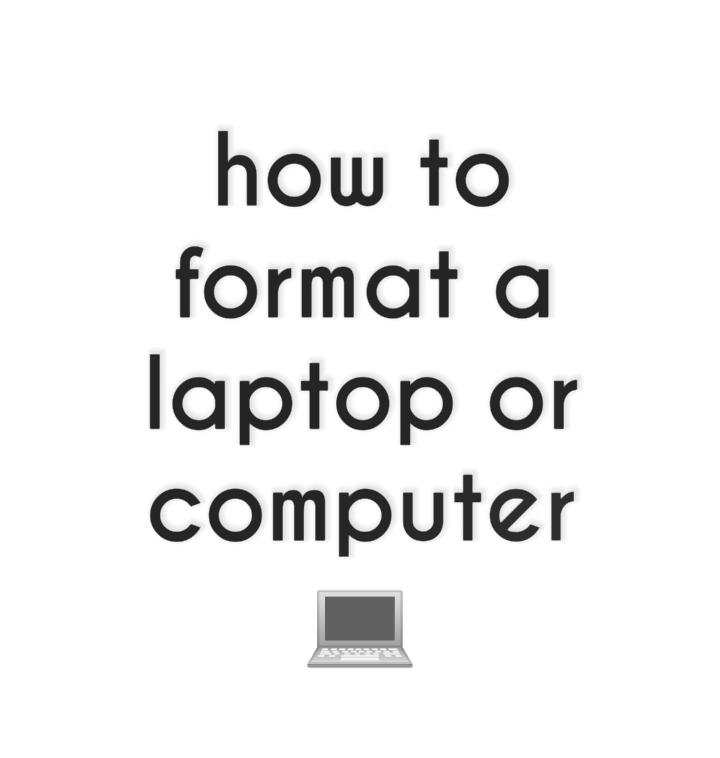
Animation text made by me
How to format a laptop or computer
If you are frustrated with the performance of your laptops because of too many installed programs,you need to format your laptops.firstly you need to confirm that you have all the software needed to restore your computer.
Backup your hard drive,reformatting your laptop will cause you to loose all your informations so it's better you backup your hard drive on an external hard drive,maybe DVDs or CDs anyone you wish to keep it.
once you insert the disk , it will auto run,if the CD doesn't run by itself double click on my computer, then locate the hard drive .then auto run again.wait for the CD to load,though it takes some minutes,be patient.wait for the installation to be complete,after that a fresh desktop will appear.ater that restart your computer,wait until the machine reboot,while it's rebooting keep pressing f10 continuously,then it will take you to the partitions to with restore ..the restore partitionswill completely run the the program to format,reload the OS install drivers and install all the original software that came up with your laptop...you really need to be patient at this stage because it is I'll take up to 30minuites to complete the reformatting process....if you really wanna learn you can do some searching too....this is all what I learnt today...*

Picture taking by me
Now the time is 3:56pm,I had to leave work because is about to rain ...I left work 4:05pm with my colleague...today was bored though I learnt something...SWEET BUT PSYCHO 😊....
thanks for the reading
Thanks for the update am going to try this on my system that as been giving me issue of recent
Thanks @ptnker2010