Zeus Swap (TestNet Airdrop)
Zeus Swap, according to its Twitter profile is a "Lightning Fast Concentrated Liquidity DEX." It's a liquidity protocol built on Metis blockchain which focuses on delivering better trading experience and upgraded capital efficiency to DeFi users. (Source)
It is currently running a Testnet campaign (2 days left as of this writing) and per Twitter posts, there is going to be an airdrop to participants. So if you're interested, hurry up!
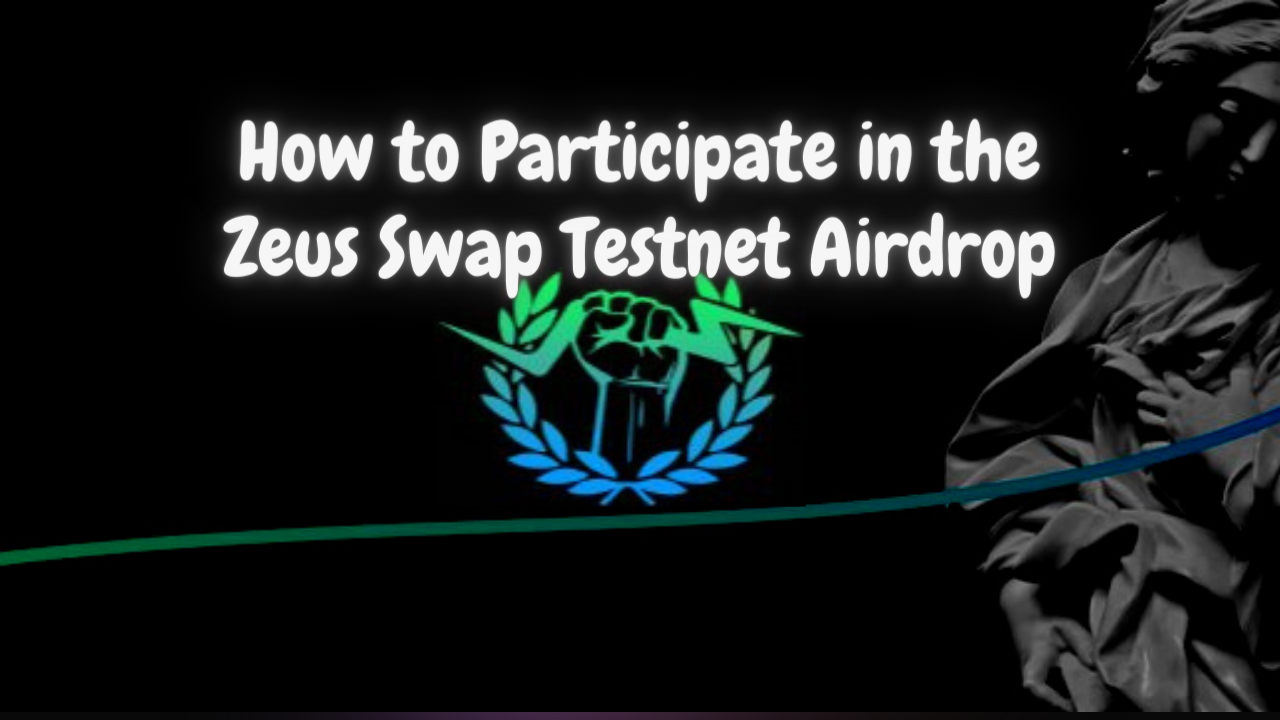
How to Participate in the Testnet
- Add the Metis network to your wallet by going to https: https://chainlist.wtf
When there, connect your wallet and then type "Metis Goerli Testnet" (without the quotation marks) on the search bar. Then click on "Add chain."
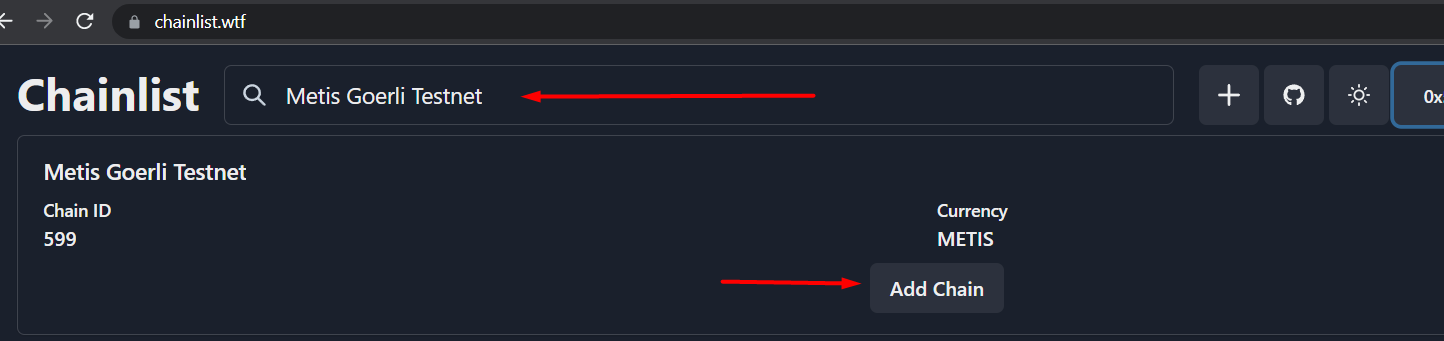
Next is to get some METIS token to your wallet. Go to the faucet: https://goerli.faucet.metisdevops.link/ and enter your wallet address on the field then click on "Drip." A confirmation message will be displayed afterwards. Check your wallet and it will be there.
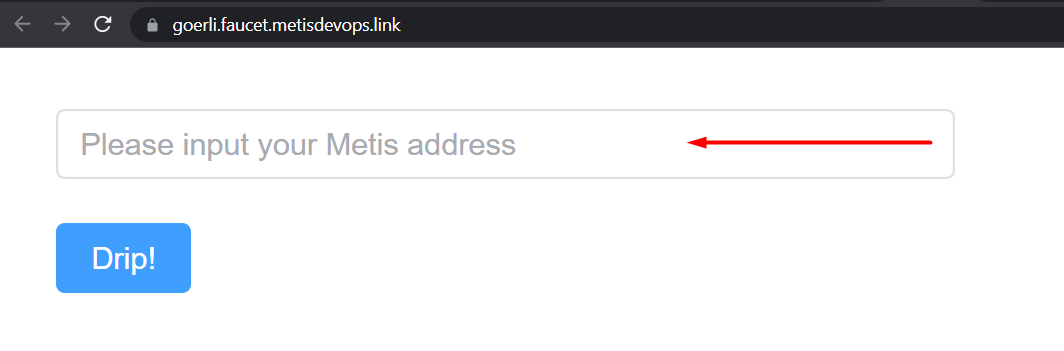
Now go to https://app.zeus-swap.network/swap and test the swapping features.
Connect your wallet of course.
Type the amount of METIS you want to swap for m.USDT then click "Swap."
Confirm the transaction on your wallet. Don't forget to take a screenshot of your swap.
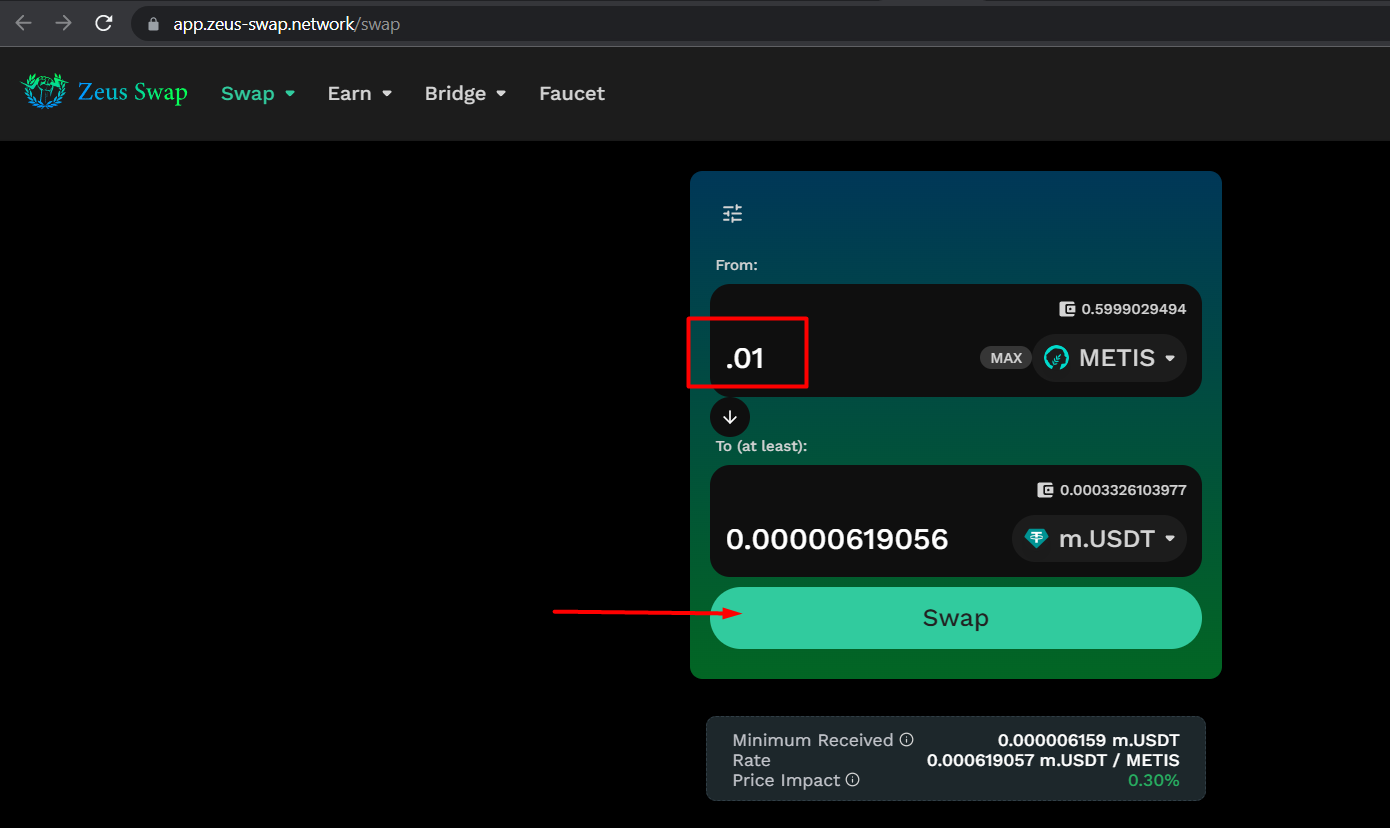
Repeat the same process to swap some more METIS to other tokens like m.DAI; m.USDC, WETH etc. You will be needing them to try out the Liquidity Pools. Take screenshots of your transaction.
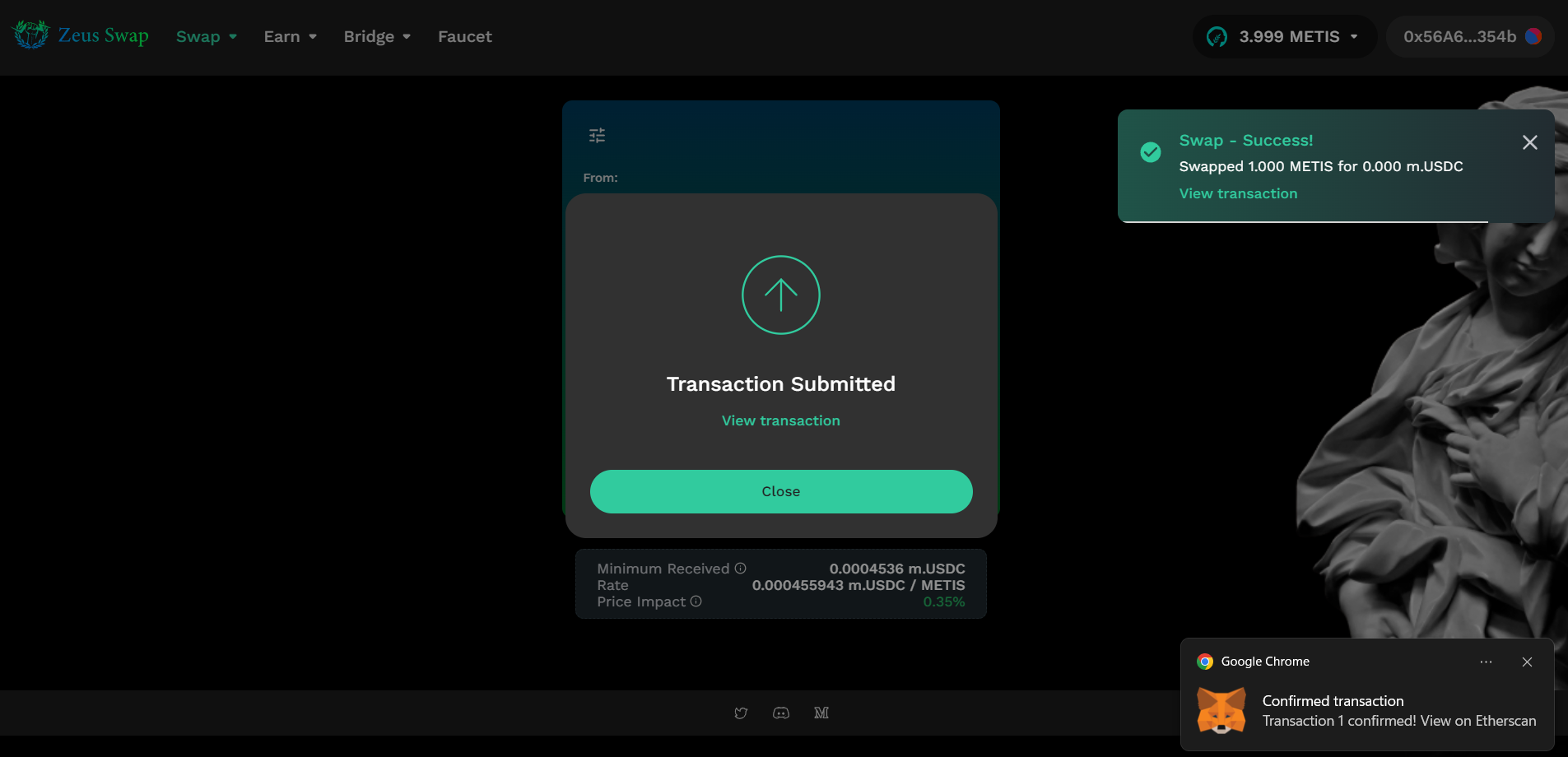
- Next is to add liquidity to the pools. Click on the "Earn" dropdown menu and then "Pools"
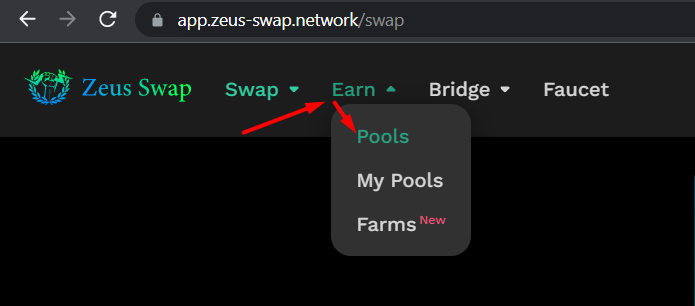
Choose the pair you want to add liquidity to by clicking on the plus (+) sign.
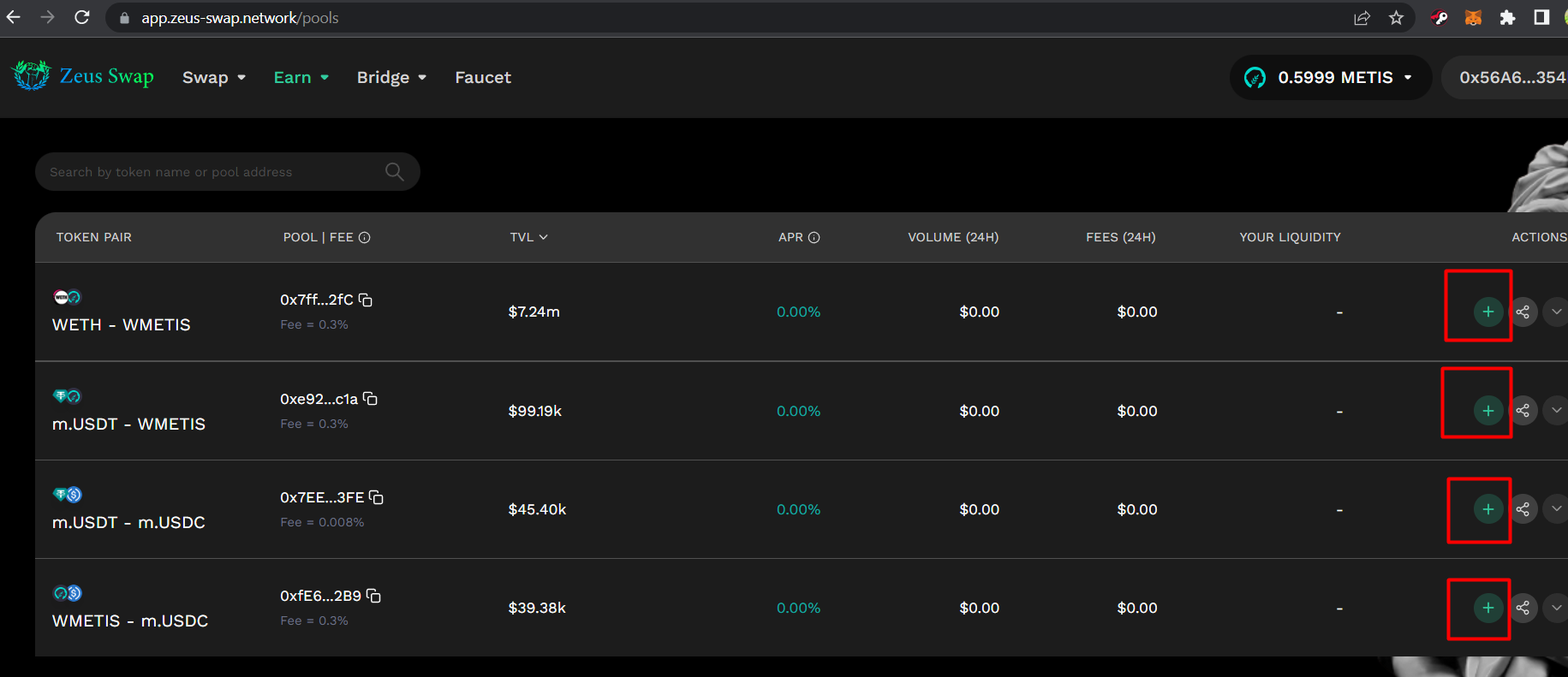
For instance, adding liquidity to m.USDT-m.USDC and then select which option you wish to try (Active, Passive, Custom) then click on "Next." This is just a test so don't worry, you can click on any of them.
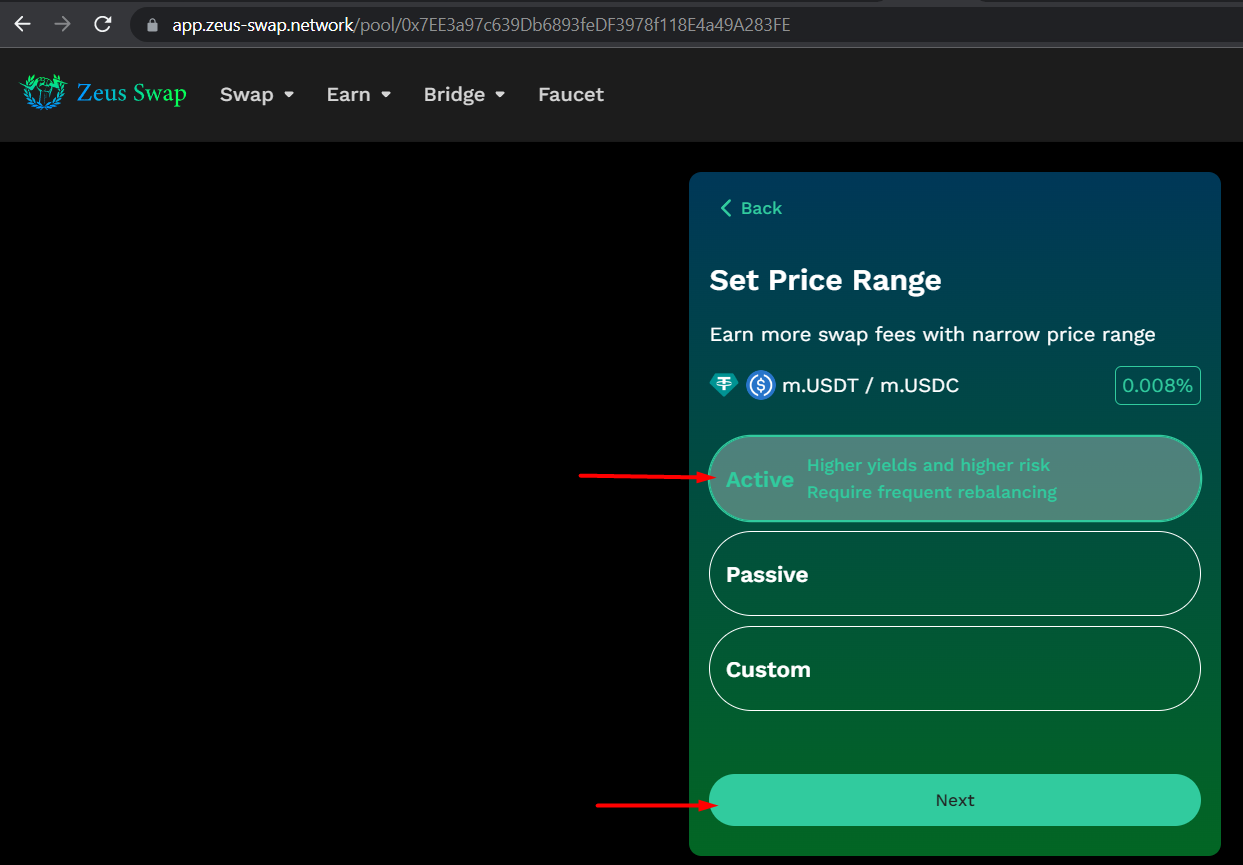
Type the amount of m.USDT you wish to pool and it will automatically calculate the amount of m.USDC. Approve both m.USDC and m.USDT then click on "Preview" afterwards.
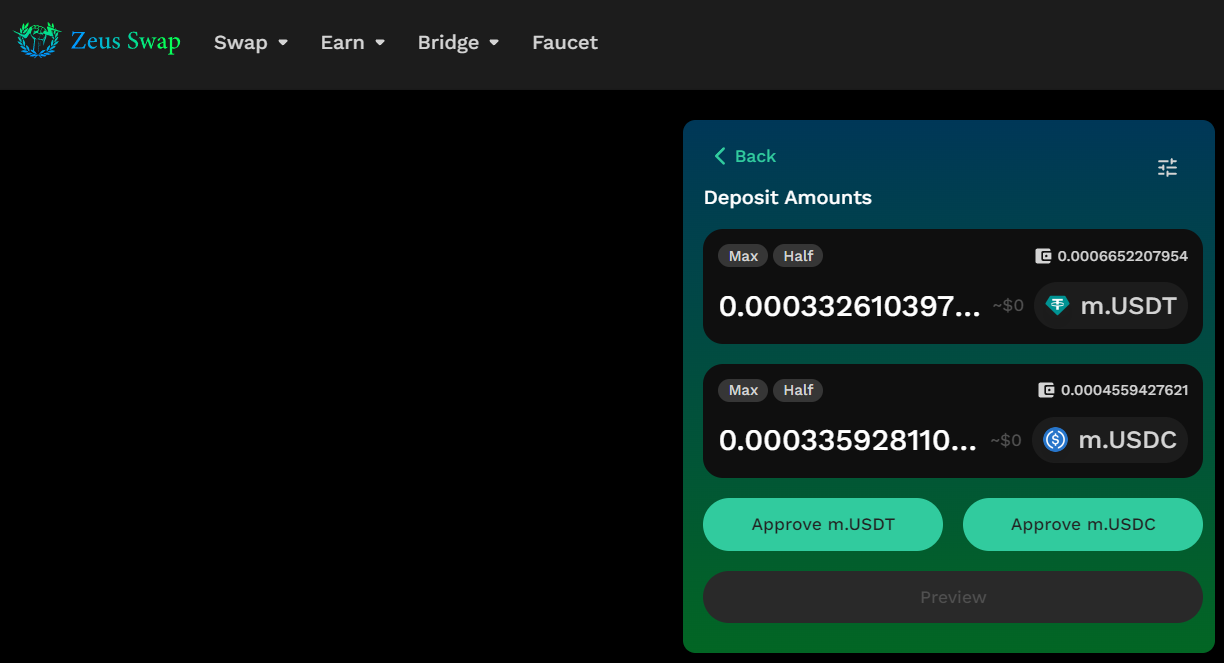
Click "Supply" and confirm the transaction on your Metamask wallet.
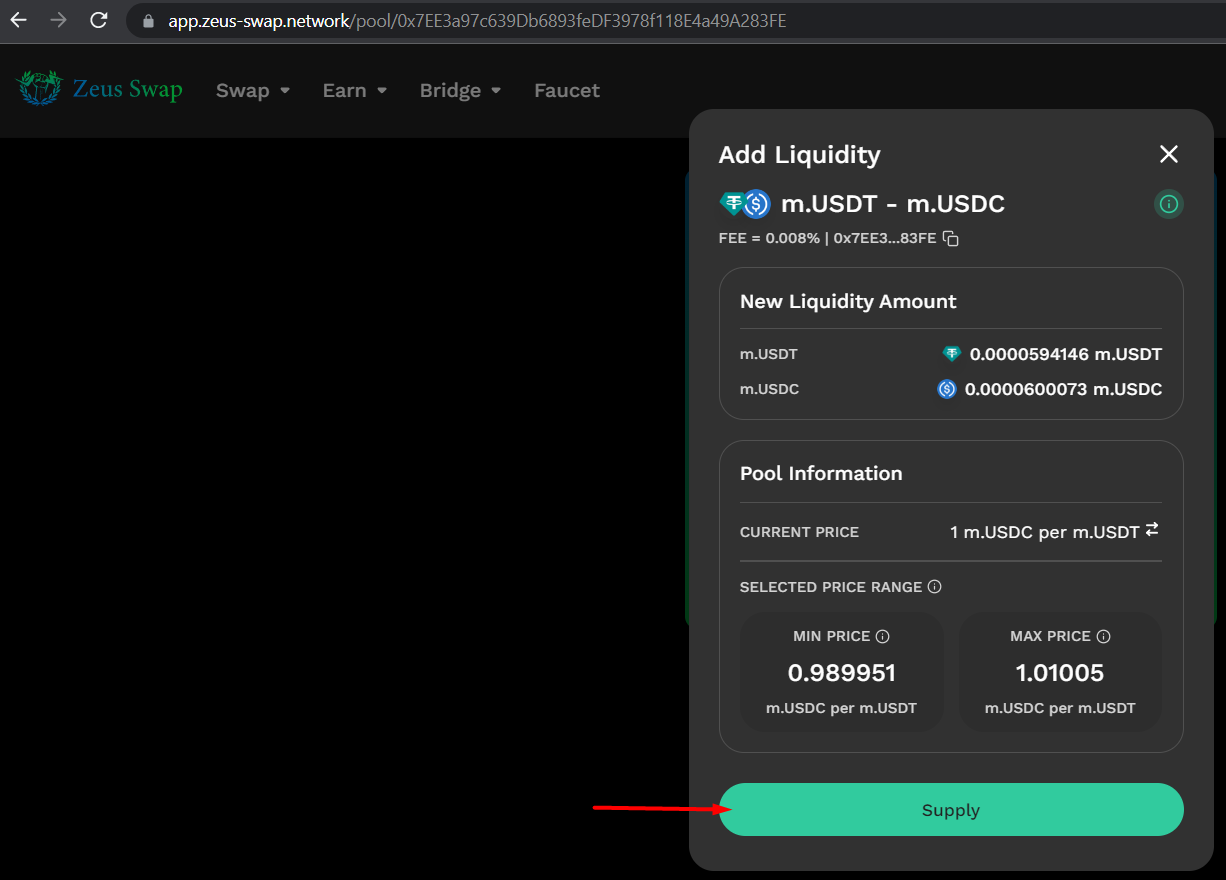
Repeat the same process if you want to add liquidity to other available pools.
Take screenshots of your transaction.
- Try the other features like removing liquidity.
Go to "Earn" then click on "My Pools." Choose one of your liquidity and click on "Remove Liquidity"
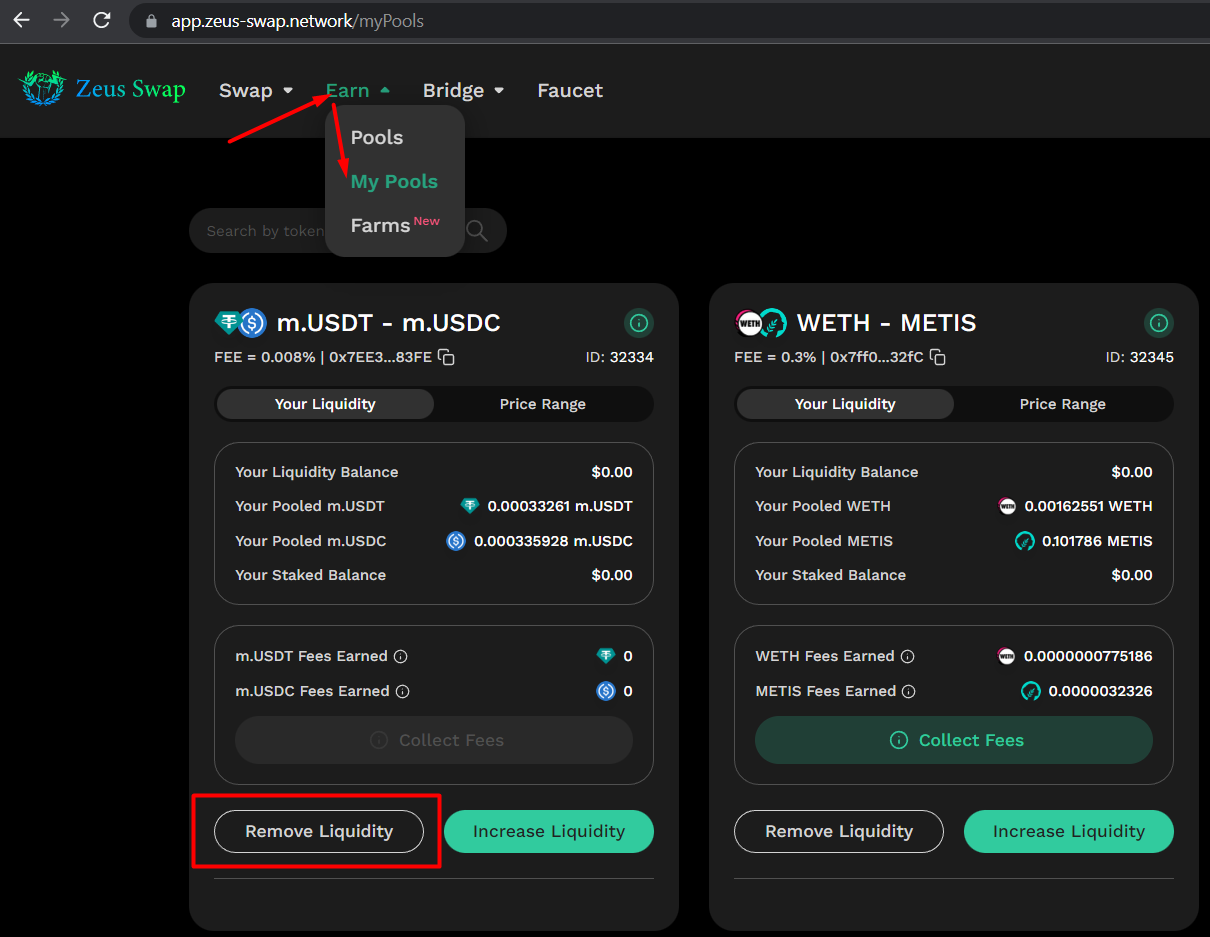
Try removing 25% of your provided liquidity, then click on "Preview"
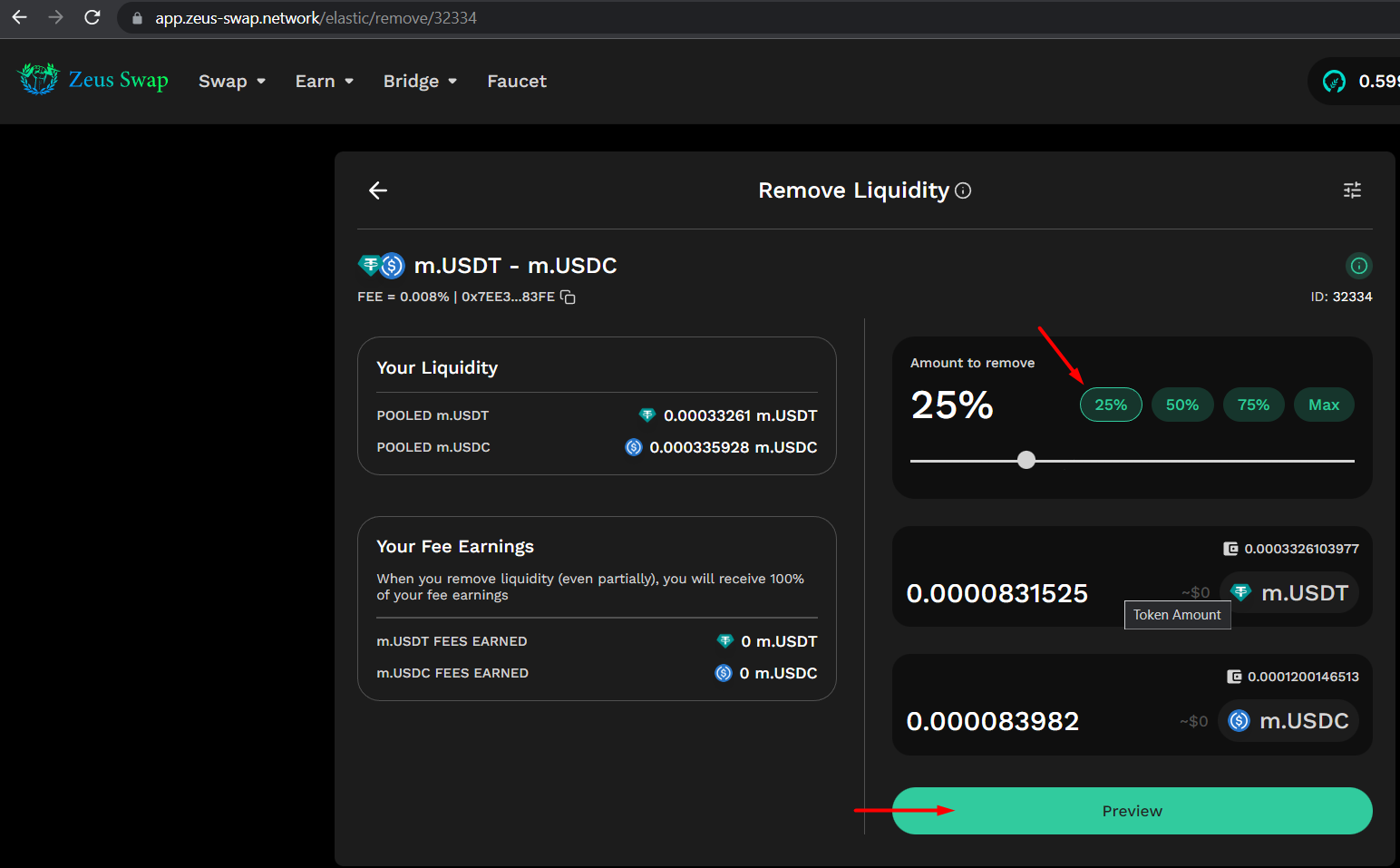
Click on "Remove" when the pop-up comes out. Confirm the transaction on your wallet and you're done.
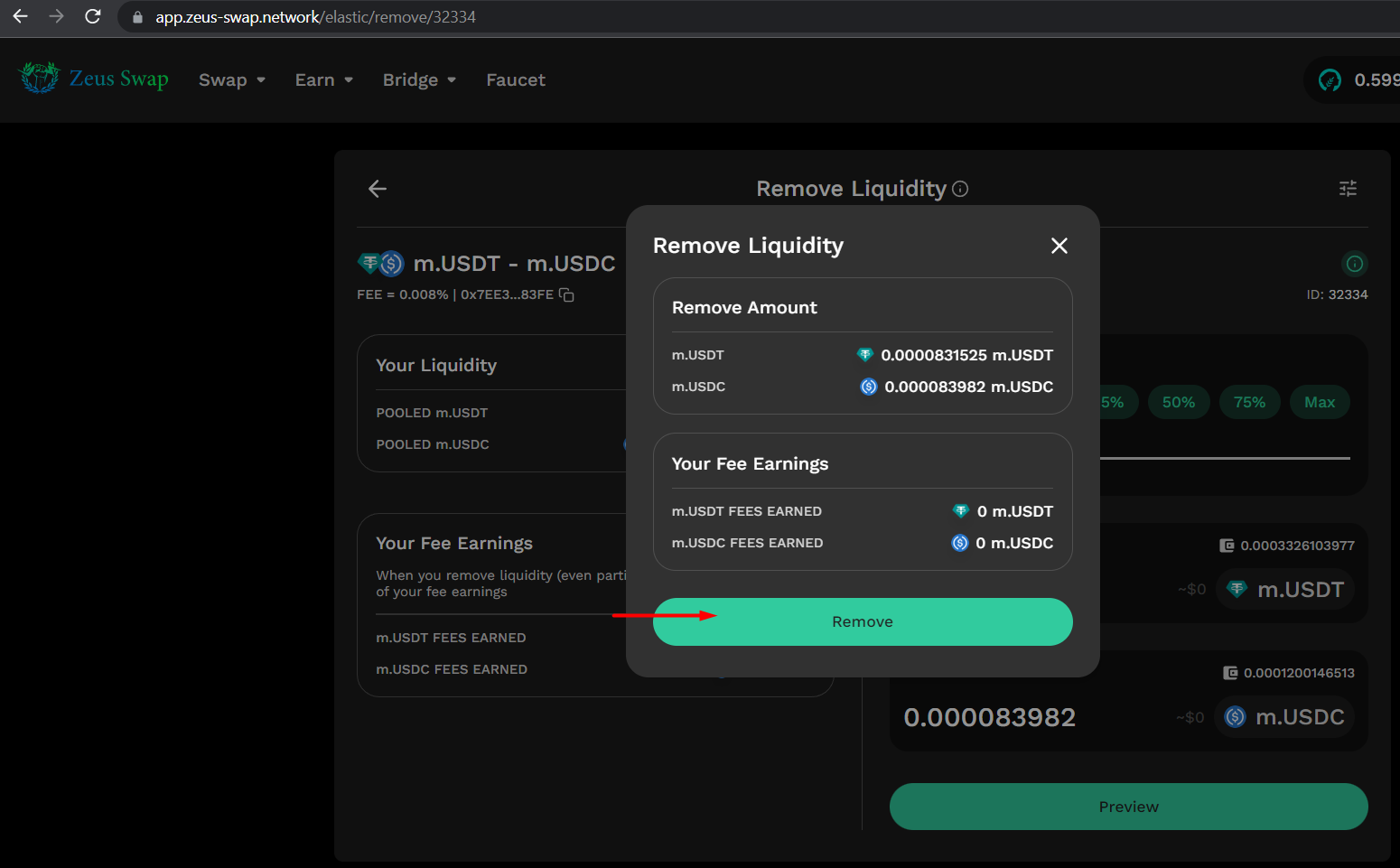
Go to the Discord channel and submit your feedback based on your experience, along with the screenshot of your dashboard transactions.
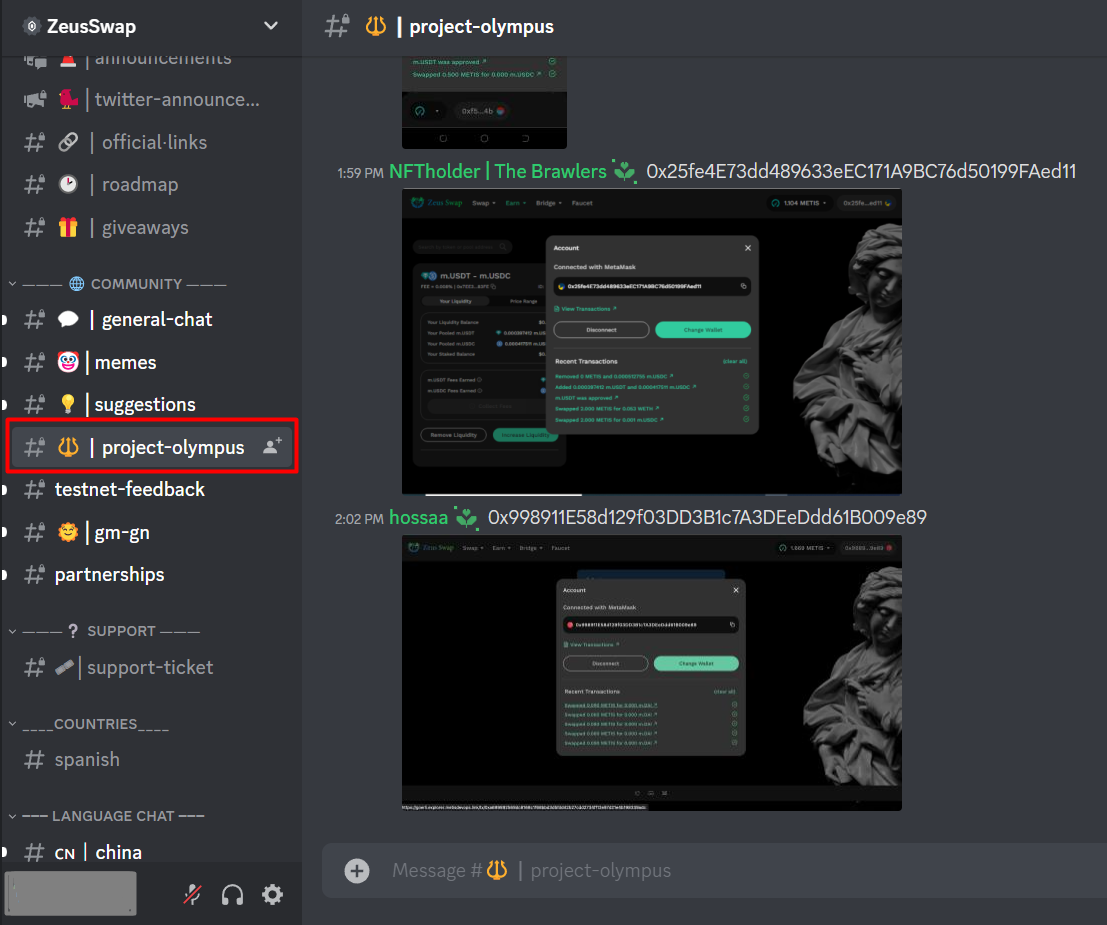
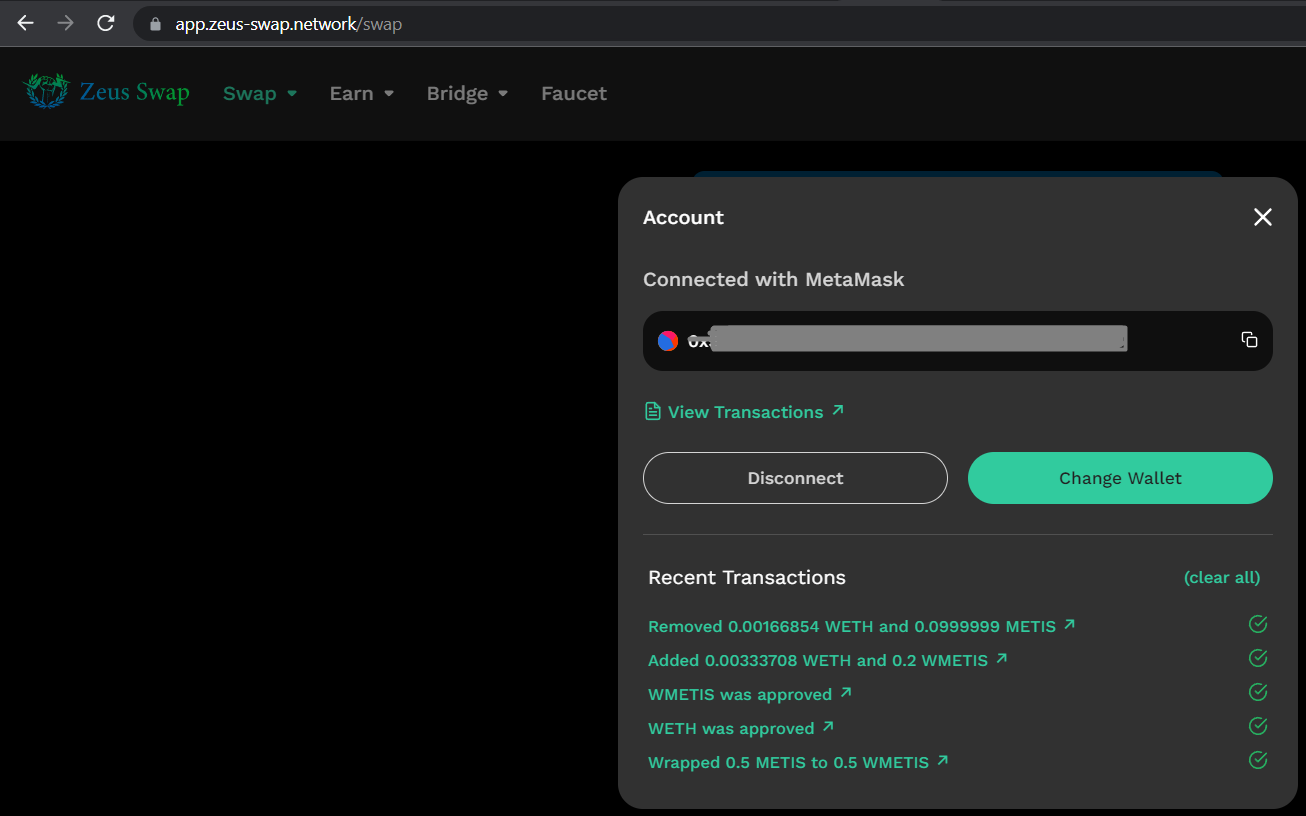
Join the Crew3 task on https://zeusswap.crew3.xyz/questboard
Connect your wallet, complete the tasks listed.
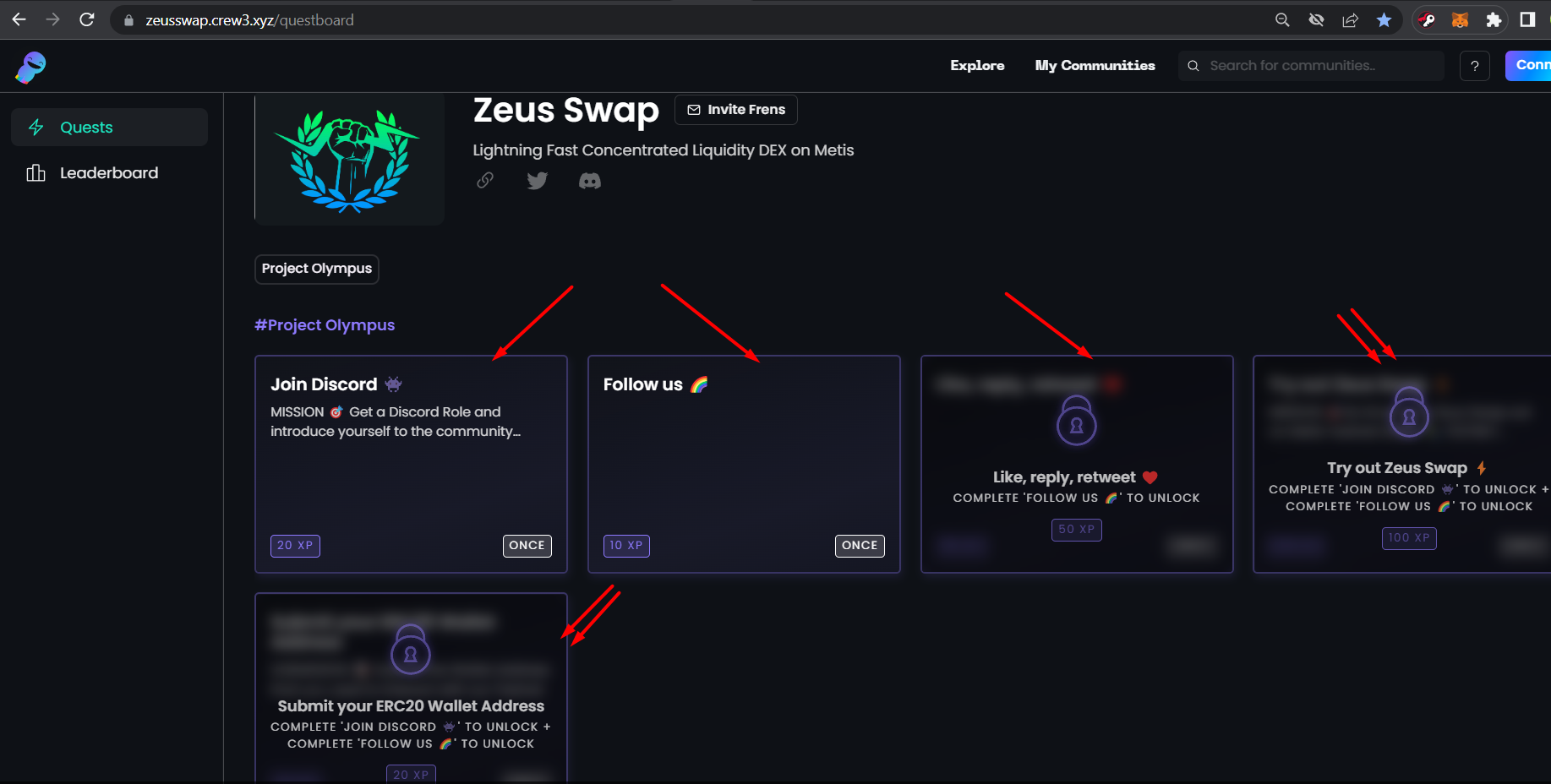
On the 4th task, submit a screenshot of your transaction history.
On the 5th, paste your wallet address (the one you used on the testnet) and you are done!
Personal Thoughts
If you have participated in any successful airdrops before, you won't need any convincing that airdrops can be real. If it is your first time, there isn't any harm in trying especially if it takes only a short while to complete and above all, free.
If you want to be informed, there is a Discord channel created by @jerrythefarmer solely dedicated for sharing potential airdrops. Do read his recent post too. I actually got the info of the Zeus Swap from his spreadsheet.
Do remember to use a separate wallet for your airdrops. One that does not contain your real crypto assets.

Screenshots via ZeusSwap Testnet and Crew3. No copyright infringement intended. 06012023/15:00ph
Posted Using LeoFinance Beta
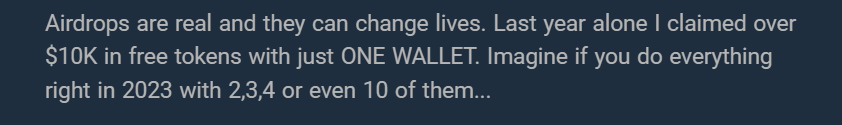
https://twitter.com/695763267013181440/status/1611257966375899136
https://twitter.com/1460818780980973570/status/1611272591771140097
The rewards earned on this comment will go directly to the people( @ifarmgirl, @hivehotbot ) sharing the post on Twitter as long as they are registered with @poshtoken. Sign up at https://hiveposh.com.
Now that's a guide! You gonna put me out of business with these lol
Get in, people, 1 more day left.
Posted Using LeoFinance Beta
Worry not! I'm far behind you, lol! I'm yet to check all the others on your spreadsheet.
Posted Using LeoFinance Beta
Just follow the daily ones on Discrod and you should be on top of the game, ez.
Posted Using LeoFinance Beta
Thank you. Will have to keep visiting the channel then.
Posted Using LeoFinance Beta