Common Computer Problems And Thier Solution
Hy guys it's been quite a long time I did this one. In 2022, I am to go way to practical with your computer. I am your favorite computer engineer I deal on hardware parts and maintenance and repairs.

In this article, I will be dropping some common system issues and the way to rectify it by yourself and get it fixed.
Here are some system issues and thier solutions.

Question 1
Some keys on the keyboard not working
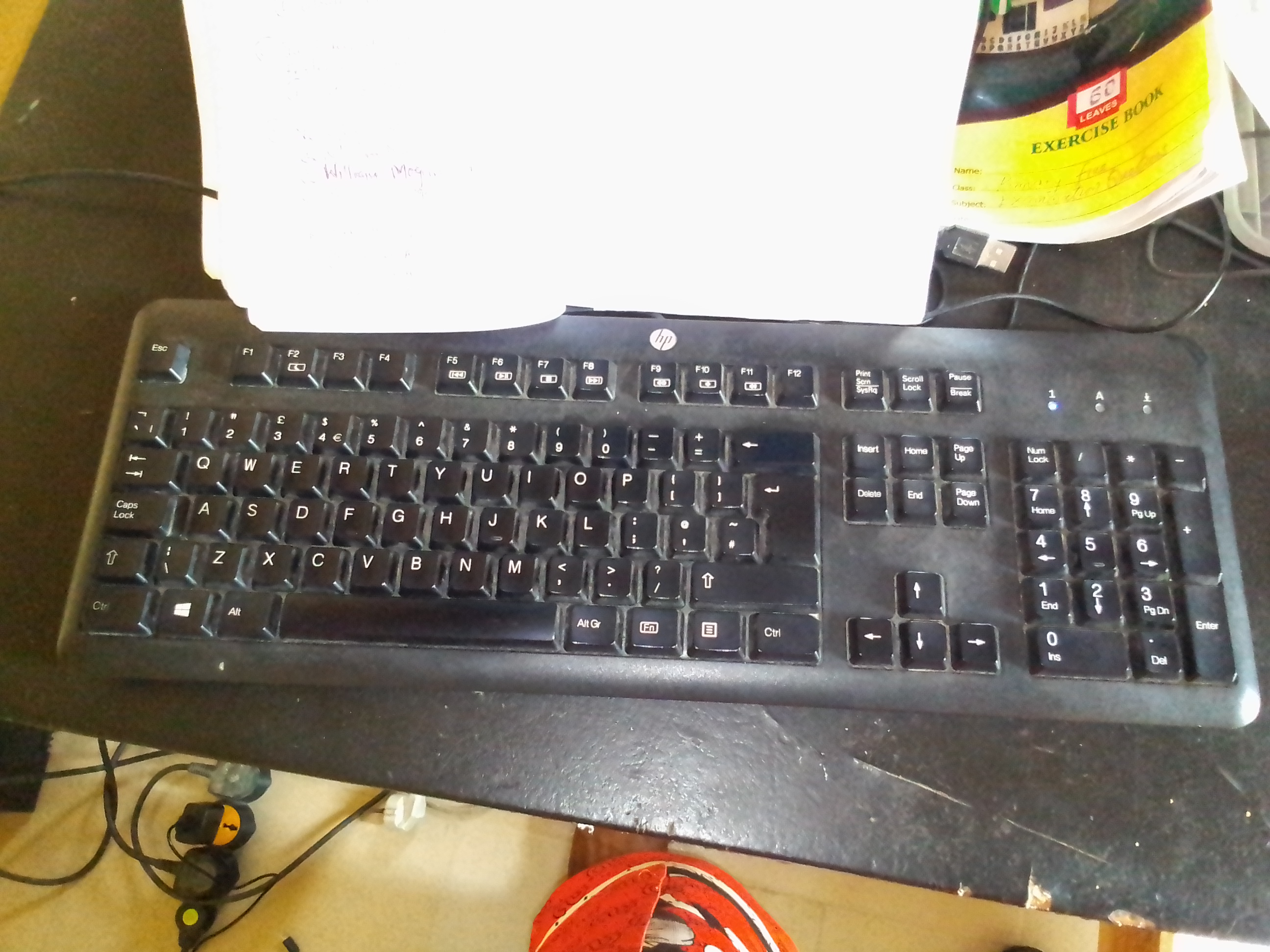
Solution
If your keyboard keys were actually working before but stopped suddenly, try to restart the system. If it doesn't work that way then the keyboard needs servicing. If you don't have the time for servicing, you can purchase a USB keyboard and use for the main time. Or better still consult your engineer.
Question 2
Laptop recently started hanging when I installed a new windows 10.
Solution
If you found out your laptop hangs when you install a new software or windows, you got to know that the software is quite ambiguous for your system requirements. Example you Install windows 10 on a system with 1 gb of ram and low storage. It definitely will hang. What you have to do is to switch back to the recent state of the system especially when you noticed it hasn't happened before.
Question 3
I just installed a new windows, I can no longer view pictures or watch movies on the system any longer but I used to do such with the other windows
Solution
This is as a result of not installing display drivers. Each time you get your system formatted, ensure all drivers are activated and installed.
The aim of the driver is to get new features of the operating system compactible with your computer. Ensure drivers are installed by using the right drivers.
Question 4
Your files are always missing in the system.
Solution
When virus get itself attach to your files, it usually currupt such files and thereby makes it invisible but the file is in the system and has not been deleted.
What you have to do is to install a good antivirus software and run a deep scan. Click on the location where the file is and select show hidden files on the menu bar.
Question 5
System takes longer time to boot
Solution
If your system takes longer time to boot, it may have been that your System resource location are scattered in holes over the storage. You need to defragment your hardisk to collate all your files together inorder to boot in a single path when starting.
With the above system issues, subsequent issues and solution will be dropped on this one. All you have to do is to stay tuned to the group.
Conclusion
The PC is bound to have issue but to too frequent as an owner type to run maintenance activities on your system and ensure you give it to the right engineer to carryout such for you. Have a blessed 2022.
When a laptop screen crashes, is there any other solution apart from buying a new screen?
Are you talking about crack . If it's a crack you have to replace the screen if it so intense.
Its if the laptop screen crashes . Could be as a result of overheating or driver curruption.
How much do you think an hp laptop screen would cost?
I fixed one for my client 32,000 naira
Congratulations @iniobong3emm! You have completed the following achievement on the Hive blockchain and have been rewarded with new badge(s):
You can view your badges on your board and compare yourself to others in the Ranking
If you no longer want to receive notifications, reply to this comment with the word
STOPCheck out the last post from @hivebuzz:
Support the HiveBuzz project. Vote for our proposal!