Some Common Computer Faults And Thier Solution
As a matter of fact digital systems got the tendency to develope faults. This article will present the fault of computers and the preferred way of handling them.
If you are intending to be a computer technician, this is a great piece for you.
In the course of this guide, I shall tend to list out some common faults that can be found in the computer and the simple ways of resolving them.

What is a computer fault?
A computer fault is a state whereby the computer no longer serves it's purpose as a result of encountering a challenge.
There are different faults developd by computers which are;
Display issue
Display issue on the computer especially in the desktop can be corrected via the following means.
Check your video graphics adapter cable
The video graphics adapter cable is mearnt to support display connecting the system unit and the monitor .
There is usually a VGA port connecting both computer peripherals.
See what the VGA cable looks like below.

Hardisk
Display problems in desktop can be caused as a result of improper connection between the data cable of the hardisk.
Do you know the hardisk carries the boot files which are read anytime the system boots.

All display files stored as part of the operating system is a content of the hardisk.
As a matter of fact, due to displacement from the aspect of the user, frequent moving of the system from one place to the other, there may be a little or slight movement of the cable connecting the hardisk in the system unit. Thus preventing it from reading boot files.
A simple solution to this problem is by dismantling the system unit to examine if the hardisk is still intact.
If it is, try changing the power and data cable linking the hardisk. But if all this has been done then the display problem still persist, then it got nothing to do with the hardisk.
Ram
The ram is also known bas the random acess memory. It's a temporary storage for handling information currently processed by the processor. It can also affect display problem.

An easy way to get rid of this is to pull the ram and clean of its teething.
Dust on the teeth of the ram prevents or hinders it from displaying.
A prefered solution is to get a soft clothing, detach the ram and clean its teeth.
Attach back after successful practice.
System not displaying at all
When your desktop doesn't display at all. There should be a different reason behind it.
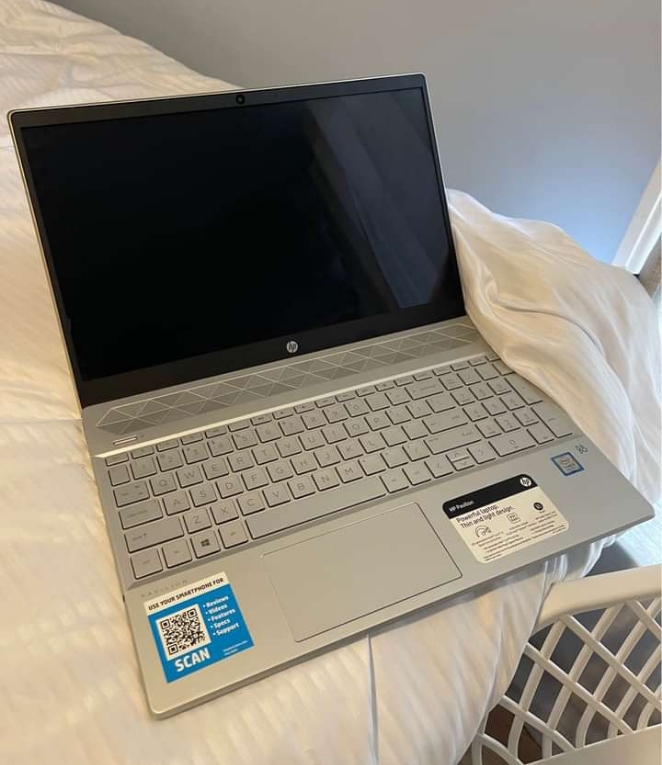
Have you tried verifing that your power cables are still functional?
Yes, you have to checkout your power cable if they are still active.
These are the following ways to checkout the power cable
Each system especially a desktop has a power indicator some are green light displayed close to the power button and some are blue as well.
This is what you ought to do to make sure your power cables are still functional ensure the lights are on when you boot the computer.
Failure to do so entails the power cable are faulty which needs an immediate replacement.
Conclusion
This article has been able to present in brief fault that can be found in the personal computer band ways to resolve it.
