Your Computer And You
Hy friends, I'm your favorite computer engineer by name Iniobong Emmanuel, I am a graduate of computer engineering department, Faculty of Engineering, University of Uyo, Akwaibom State.
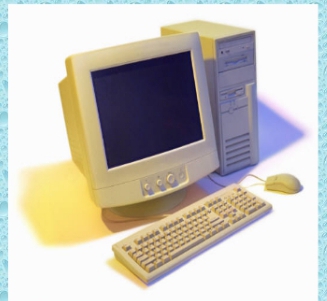
As a matter of fact, I would be giving you some free tips on how you can daily care for your computer in order to avoid unexpected breakdown warranting to unecesarry spending of your funds.

Firsly, the life of a computer engineer is a proffesion that got one smiling always, why you got to smile having lay hands on different varieties and models of system, you just find yourself repairing the computer of a boss.
And guess what, he doesn't care what ever you charge him. All he needs is to get his or her system back working fine. And you just find out that his or her system only need drivers update.
Whatsoever amount you charge him, he isn't willing to care about it because he got the joy that his system is back to life and working again.
Look, let me inform you clients always prefers engineer who knows his or her job accurately without errors. I've been in this business for 17 years long period of time. That is thier specification.
Some System Problems And Thier Solution
I'm going to be listing out some obvious system issues and thier preferred solution.
Questions
My PC previously use to display but now it no longer displays but it display power indicator light and doesn't display booting process to graphics user interface on the screen but the fan rotates.
Solution
A system that has been displaying graphics before but suddenly stopped with indication of light and fan rolling is caused by a bad ram. It really means it has been long you serviced your system. If you had serviced it, then the ram wasn't fixed properly.
Considering this, just loosen the screws at the pack and get the system opened. If it is a desktop, the ram looks as such displayed below.
If it is a laptop, it is usually smaller in size as seen below.

When you loosen the screws locate the RAM, be careful how you handle the internal system components as most are fragile and any little damage could cause loosing the entire system board.
Unclip the ram and use a soft clothing to clean through slowly it's teeth. And gently fix it back into its slot.
It is important to note that, do not fix it back with force. If possible before you detach it, use a clear camera phone to take a photo of how it was inserted.
Properly insert it into its slot. Pay attention to the loop holes on the and the ram slot on the system board.
If problem persist, change the ram. If the problem persist, or call your engineer.
Question
My system was serving me be better and faster before but now it's the opposite.
Solutions
Yes, before I jump into answering this question, note that you shouldn't expect a low RAM, processor and storage capacity of your system to accomodate billions of applications and files you've installed to still be efficient. Nah!
There are a lot of factors that could cause this.
When was the last time you bought data to update your system?
When was the last time you installed and scanned your system for viruses?
When was the last time did you even decide to update your applications to the latest version?
When was the last time you did maintenance activity on the system?
All these questions put together ought to be answered before one could comment on it
Conclusion
The computer system works like the human body. At a point in time where you are subdued to work, you get tired and hungry you feel you need to eat food right?
Yeah, that's true boss!
At a point in time where you use the system try to maintain it by regular service checks, updates, scan, upgrade e.t.c
I will talk on viruses in my next post when I'm chanced.
The only difference between the human body and the system is thier own care, comes in season while our care is everyday.