Digital Art: Monkeypard
Arte Digital | Digital Art
Saludos querida comunidad, presento un nuevo trabajo digital, con esta obra estoy participando en un concurso de arte NFT en twitter de dos grandes coleccionistas de la comunidad, lo subi a opensea pero por ser Venezolano y Usar VPN suspendieron mi cuenta y bueno, pero el hecho de no estar minteada no me impide seguir participando asi que deseenme suerte...
Greetings dear community, I present a new digital work, with this work I am participating in an NFT art contest on twitter of two great collectors of the community, I uploaded it to opensea but for being Venezuelan and using VPN they suspended my account and well, but the The fact of not being minted does not prevent me from continuing to participate so wish me luck...
¡Espero te guste! | I hope you like!
Presentación del diseño | Desing presentación

Materiales | Materials
- Mini laptop
- Tableta Huion H950P
- Programa Adobe Photoshop 2019
- Mini laptop
- Huion H950P tablet
- Adobe Photoshop 2019 program

Proceso | Process
Primer paso: El boceto, es donde creamos la mayor parte de lo que queremos, despues tener lineas entendibles, continuamos al segundo paso:
First step: The sketch is where we create most of what we want, after having understandable lines, we continue to the second step:
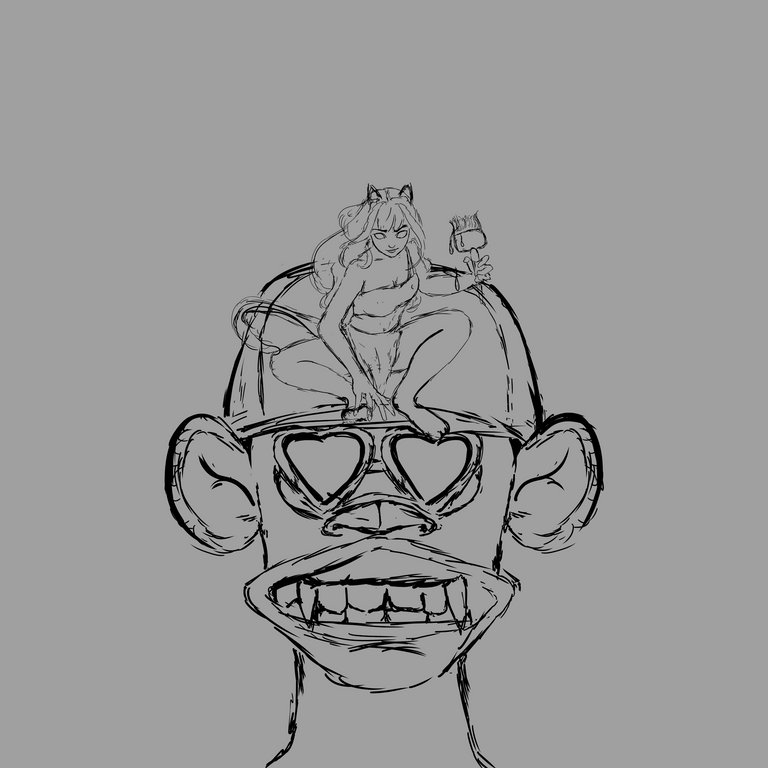
Segundo paso: colores base, Selecionamos algunas tonalidades un tono medio y adicional a este uno oscuro partiendo de la base y un claro partiendo de la misma base escogida anteriormente, y una tonalidad saturada para que sea mejor trabajada al piel al momento de mezclar las tonalidades.
Para este paso uso un pincel difuso, resulta mejor al momento de mezclar el color:
Second step: base colors, we select some shades a medium tone and in addition to this a dark one starting from the base and a light one starting from the same base chosen previously, and a saturated shade so that it is better worked to the skin when mixing the shades .
For this step I use a diffuse brush, it is better when mixing the color:

Tercer paso: una vez mezclamos todo el color de la piel es momento de detallar las otras partes de la ilustracion:
Third step: once we mix all the skin color, it is time to detail the other parts of the illustration:
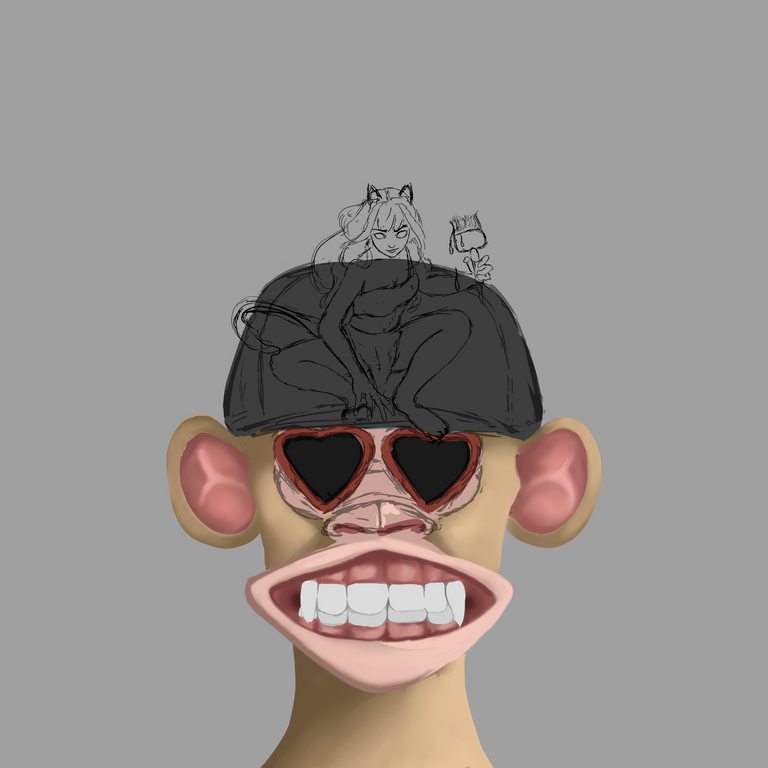
Paso cuatro:He agragado una textura de piel para el mono, con el modo de capa multiplicar se ajusto perfecto al personaje, he omitido varios pasos para no hacer extenso el post ya que el dibujo tiene muchos mas pasos ya saben como pinto la piel y el cabello de la chica:
Step four: I have added a skin texture for the monkey, with the multiply layer mode it fits perfectly to the character, I have omitted several steps to not make the post extensive since the drawing has many more steps, you already know how I paint the skin and the girl's hair:
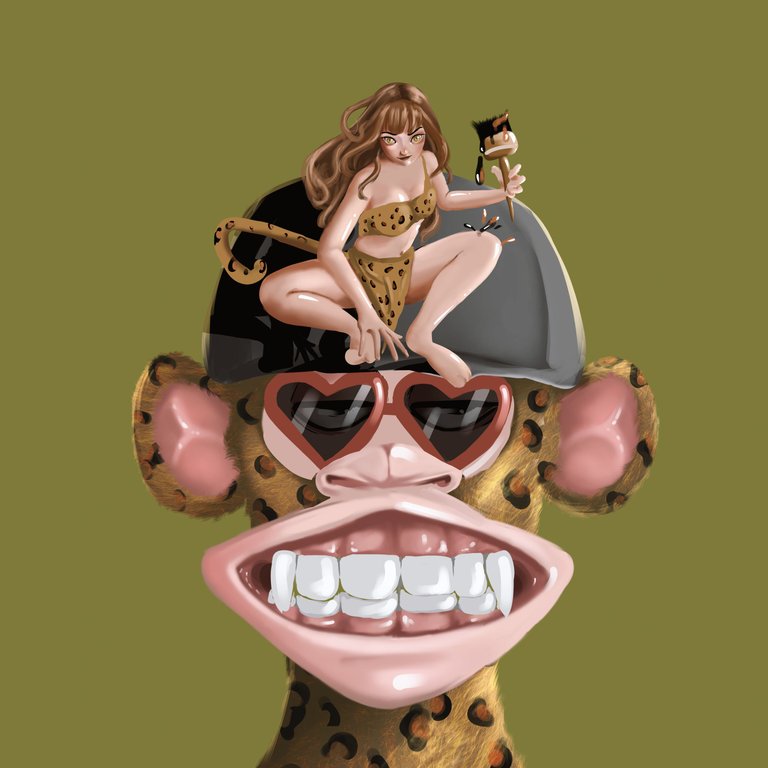
Ajusté detalles finales y así obtuve el fino resultado:
I adjusted final details and that was how I obtained the fine result

Espero te haya gustado lo he elaborado con cariño para ustedes, nos vemos en la próxima 😍
I hope you liked it, I have elaborated it with love for you, see you next time 😍
¿Cómo pintar la piel en Photoshop? (piel difusa) | How to paint skin in Photoshop? (fuzzy skin)

Presentación del diseño | Desing presentación

Materiales | Materials
- Mini laptop
- Tableta Huion H950P
- Programa Adobe Photoshop 2019
- Mini laptop
- Huion H950P tablet
- Adobe Photoshop 2019 program

Proceso | Process
Primer paso: El boceto, es donde creamos la mayor parte de lo que queremos, despues tener lineas entendibles, continuamos al segundo paso:
First step: The sketch is where we create most of what we want, after having understandable lines, we continue to the second step:
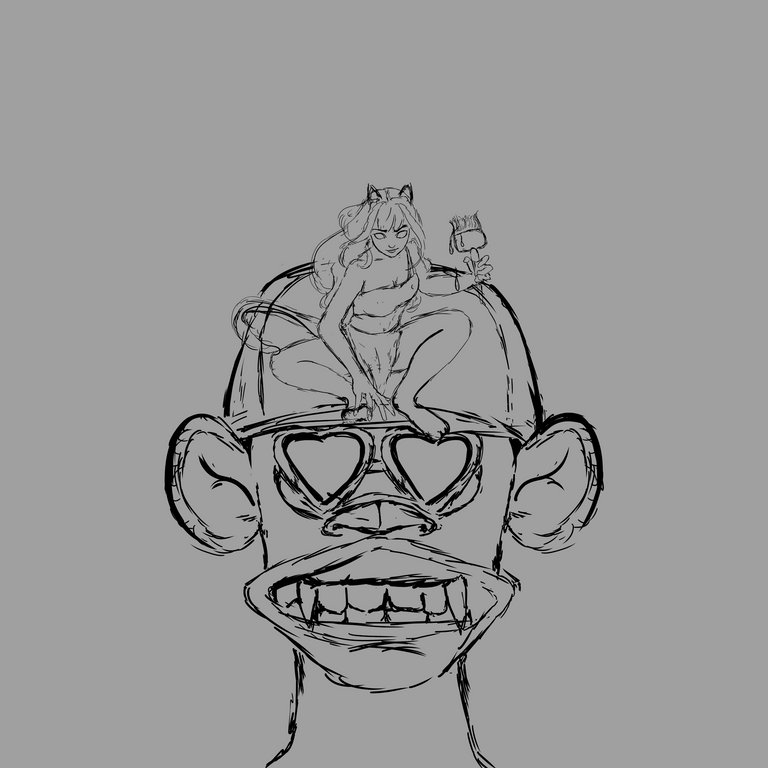
Segundo paso: colores base, Selecionamos algunas tonalidades un tono medio y adicional a este uno oscuro partiendo de la base y un claro partiendo de la misma base escogida anteriormente, y una tonalidad saturada para que sea mejor trabajada al piel al momento de mezclar las tonalidades.
Para este paso uso un pincel difuso, resulta mejor al momento de mezclar el color:
Second step: base colors, we select some shades a medium tone and in addition to this a dark one starting from the base and a light one starting from the same base chosen previously, and a saturated shade so that it is better worked to the skin when mixing the shades .
For this step I use a diffuse brush, it is better when mixing the color:

Tercer paso: una vez mezclamos todo el color de la piel es momento de detallar las otras partes de la ilustracion:
Third step: once we mix all the skin color, it is time to detail the other parts of the illustration:
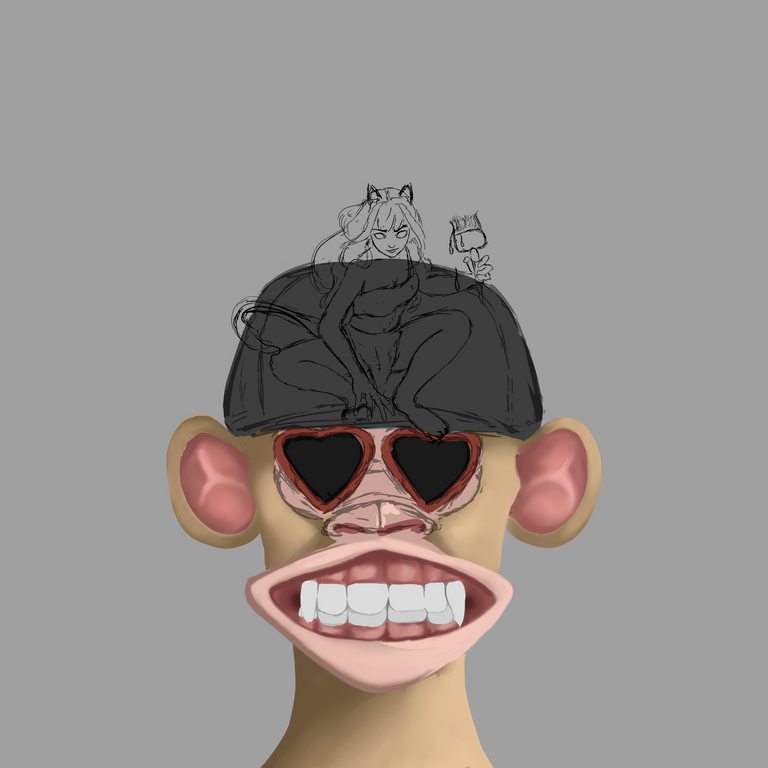
Paso cuatro:He agragado una textura de piel para el mono, con el modo de capa multiplicar se ajusto perfecto al personaje, he omitido varios pasos para no hacer extenso el post ya que el dibujo tiene muchos mas pasos ya saben como pinto la piel y el cabello de la chica:
Step four: I have added a skin texture for the monkey, with the multiply layer mode it fits perfectly to the character, I have omitted several steps to not make the post extensive since the drawing has many more steps, you already know how I paint the skin and the girl's hair:
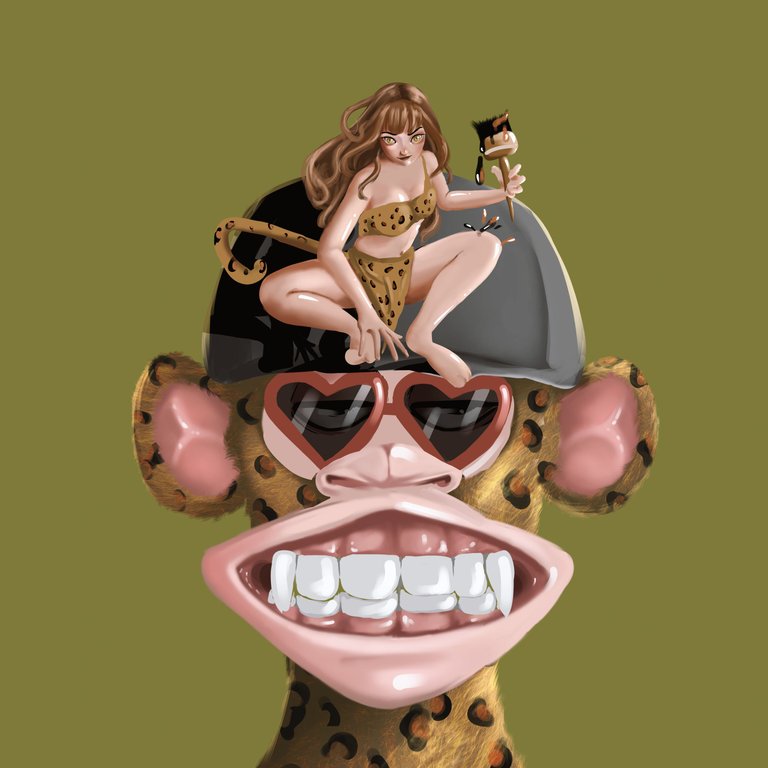
Ajusté detalles finales y así obtuve el fino resultado:
I adjusted final details and that was how I obtained the fine result

Espero te haya gustado lo he elaborado con cariño para ustedes, nos vemos en la próxima 😍
I hope you liked it, I have elaborated it with love for you, see you next time 😍
¿Cómo pintar la piel en Photoshop? (piel difusa) | How to paint skin in Photoshop? (fuzzy skin)

0
0
0.000
Está brutal y me gusta más que el original, pero te recomiendo para futuras publicaciones colocar la imagen del NFT donde te inspiraste, así también ver que superaste al original, saludos
Oh gracias lo olvidé. Siempre agrego las referencias dentro de poco lo haré gracias por tu apreciación 😍
Dear @jordangerder, we need your help!
The Hivebuzz proposal already got important support from the community. However, it lost its funding a few days ago when the HBD stabilizer proposal rose above it.
May we ask you to support it so our team can continue its work?
You can do it on Peakd, Ecency, Hive.blog or using HiveSigner.
https://peakd.com/me/proposals/199
All votes are helpful and yours will be much appreciated.
Thank you!