Which do you prefer? A PC or mobile device

from PxHere
Without computers of all forms and sizes, it is impossible to imagine our life in the future. It can be difficult to decide between a smartphone and a laptop at times.The size and power of modern high-end cellphones are increasing in tandem. Take for example the idea of carrying around a complete computer in your pocket. You can even use your smartphone as a laptop if you have one. It's acceptable given the fact that some of them already cost as much as computers.
Important to remember is that cellphones and computers are not interchangeable devices, as many people believe. For those who need a laptop for work purposes, a phone will do as a substitute in most situations.
Despite the fact that they were designed for different reasons, they are both portable computers. The portability of smartphones, on the other hand, is superior. In terms of performance, some cellphones are even more impressive than some computers. As a result, if you could only afford one piece of technology, which one would you go with?
I do not believe, however, that cellphones will ever completely replace personal computers, even as their capabilities increase. Because smartphones can be used in a variety of ways, the sort of device you choose will be heavily influenced by what you want to do with your phone.
My decision to purchase a laptop or a smartphone for my business and personal needs was a difficult one for me to make earlier this year. Not until my old phone died did I make the decision to purchase a new one, as I needed one for my job in the event that I couldn't use a computer due to a power outage. Also appealing was the price of a new smartphone, which appeared to be reasonable.
When compared to a smartphone, which costs almost twice as much, a $500 laptop with reasonable performance is a bargain. Furthermore, at the time of its release, that phone was considered a flagship product. As a result of only having enough money for one item, I chose to purchase a smartphone.
Numerous further instances can be provided. One may imagine a variety of other outcomes. A smartphone isn't always enough to keep up with the world nowadays.
The outcome will be a feature-by-feature comparison of laptops and smartphones, followed by a discussion of their advantages and disadvantages
When it comes to speed, operating systems are different.
CPU power versus battery life on a laptop vs. a smartphone
Memory, a keyboard, and a monitor are all required equipment.
The contrast between connectivity and disconnection
Price comparisons are carried out in this section.
When it comes to technology, which is preferable: smartphones or laptops?
Distinctive Characteristics of Different Operating Systems
When it comes to PCs, Windows is the most widely used operating system, while Android is the most widely used operating system on smartphones. Furthermore, Apple devices are compatible with both iOS and macOS operating systems.
In particular, because Windows is also used on desktop computers, notebook computers have more capabilities and software options than smartphones. This is one of the most significant differences between them. As a result, it is more powerful and provides you with greater freedom than previously.
Performance.
Which is more powerful, a laptop or a phone?
Most of the time, when comparing the two types of devices, laptop performance outperforms that of smartphones. On the other hand, when it comes to speed, low-cost laptops are unable to compete with the capabilities of high-priced smartphones.
Phone CPUs continue to improve year after year. In recent years, liquid cooling has become increasingly popular in high-end smartphones. Most smartphones now have 8-core processors, however, most laptops still have 4-core processors, which is a significant improvement over previous generations of devices. The fact that Intel processors with four cores outperform those with two cores does not mean that Intel processors with four cores perform worse in smartphones.
Laptop processors designed for Windows still have a lot of processing capability. As opposed to desktop computers, cellphones require less power, and their processors are more suited to extending the battery life of their devices. Notebooks have a normal battery life of 10 to 12 hours, however, cellphones can last up to 20 hours.
It is as a result of this that many mobile phones can have higher screen resolutions than mobile computers, owing to the difficulty of fitting huge batteries into laptops that have 4K resolutions. When viewing content on a larger screen, though, 4K resolution would be beneficial.
The processing power of laptops is far greater than that of smartphones when it comes to multitasking. At the same time, you can have several windows open and execute several tasks. It's impossible to do this on a smartphone because of the small screen size.
Because of the battery's long life cycle, lithium-ion batteries are now being used in a wide range of products. They can last up to four years depending on how they are charged and handled. Approximately 500 charging cycles are required before they begin to lose their capacity to perform properly.
Avoid charging and discharging the battery at the same time in order to maximize battery life. Keep the device out of extreme heat (above 30oC) or cold (below 0oC). Keep the charge between 75 and 66 percent at 20 degrees Celsius to get the least amount of capacity loss, if possible. Charging the smartphone 75 percent rather than discharging it 25 percent is the more convenient option.
Avoid overheating the smartphone and limiting battery life by using low-voltage chargers whenever possible.
In order to ensure more accurate battery readings, it is recommended that smart batteries be calibrated every three months. It is not possible to gain longer battery life through calibration of the battery.
Most laptops can be used without the need for their batteries to be connected to an AC adaptor; however, this is not true of smartphones. It is recommended that Li-ion batteries be stored at roughly 50 percent capacity in a cold, dry area.
The screen and keyboard aren't the only things you'll be using.
When comparing laptop screens to mobile phone displays, the touchscreen is the most significant difference. In the past, touchpads were standard equipment on all laptop computers. Touchscreen capabilities are now available in both traditional clamshell and 2-in-1 PCs.

Purchase an actual laptop rather than a shell for individuals who demand a laptop. Price and weight are not significantly more for laptops, and their quality is superior to that of a desktop computer, so they are a good investment.
Memories they have
On average, a laptop has 512 GB of inbuilt memory. Even though today's flagship mobile phones have a minimum storage capacity of 128 GB that may be increased to as much as 2 T on some Android devices, many portable PCs do not support micro SD cards. If you desire more space for your files, you can, however, increase the internal storage capacity of your laptop.
Most laptops contain 8 or 16 GB of RAM, depending on the model. Any laptop with less than 8 GB of RAM, no matter what you buy, is a bad investment.
When it comes to smartphones these days, 8 GB of RAM is more than sufficient. It is already possible to acquire the Samsung Galaxy S20 Ultra, which boasts 12 GB of RAM and is currently on the market.
Differences in Connectivity
Since laptops may be used to connect to a range of devices such as hard drives, DVD drives, and other similar devices, they have more ports when compared with smartphones.
In terms of wireless connectivity, Bluetooth and Wi-Fi are both supported by PCs as well as mobile phones.
It makes a significant impact when a laptop does not have built-in LTE capability. This means that you will be unable to connect to the Internet wirelessly unless you use a smartphone tethering, a mobile hotspot, or a 4G laptop stick.
On laptops and 2-in-1 tablets, such as the Microsoft Surface Pro 3, LTE-enabled devices such as the Microsoft Surface Pro X are also available.
What a Product Will Cost You
Nowadays, the price of telephones and laptops is not significantly higher. However, on average, the most powerful portable PCs are more expensive than the most expensive smartphones on the market today.
It goes without saying that there are smartphones that cost more than $2000. It is possible to purchase a laptop for $2000, even though it is the exception rather than the rule.
You can get a phone that functions admirably for less than $300. However, a laptop with reasonable performance, such as the Acer Aspire 5, costs roughly $600.
When it comes to technology, which is preferable: smartphones or laptops?
A laptop or a phone, that is the question... This is a question that only you can answer. Many of the capabilities of laptops and smartphones are similar, but each has a distinct form and size that makes it impossible to replace one with the other, as highlighted by our comparison.
Individual preferences as well as financial
considerations influence your decision-making. For me, the choice was straightforward. You may, on the other hand, find that your present smartphone isn't adequate for the task and that you'll require a more multipurpose device for business.
It is more pleasurable and less stressful on your eyes to play games like Fastchooser's browser-based real-time strategy game Smartdroids on larger screens.
Below are some of the pros and downsides of mobile devices as opposed to laptops, summarized:
Laptop operating systems are less restricted than desktop operating systems in this regard.
If you're looking for performance, laptops have an edge over smartphones.
In most cases, a battery is not required for the operation of a notebook computer.
•The fact that the keyboard is so small makes it tough to type on a phone.
•The internal memory of a mobile phone is often smaller than that of a laptop or desktop computer.
•Although notebooks have more ports than smartphones, they do not have built-in LTE functionality.
• Phones are often less expensive than other forms of electronic communication.
•Laptops are more productive and convenient for working than cellphones, but they are less portable.
So you must make your own judgment call. Do you prefer a large, powerful, and convenient work portable computer or a small mobile PC with LTE connectivity and also incredibly exceptional performance, given that it is a premium phone, depending on your requirements? Now is not the time to hurry out and get a new laptop or smartphone. Your selection should be aided by this comparison tool and the facts provided here.
For the purpose of assisting you in making a decision between laptops and tablets, the above information is provided
Reference
• https://www.fastchooser.com/Smartphone-vs.-Laptop
•Source
• https://medcpu.com/smartphone-vs-laptop/
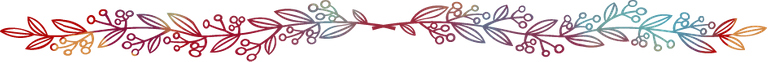
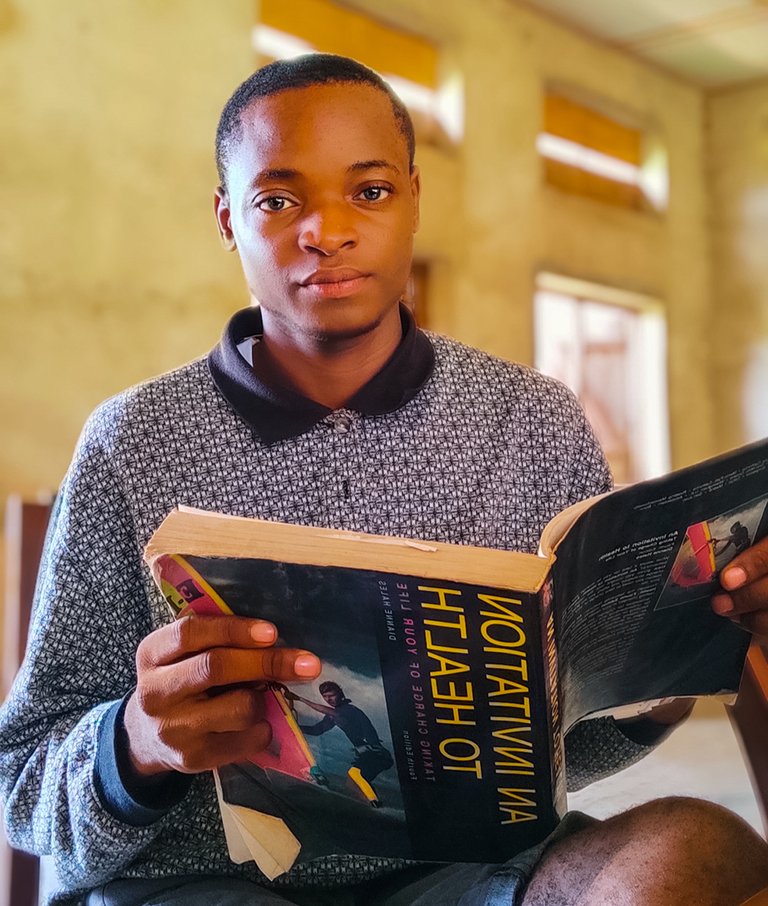
I am just a beginner who lives in the Western Hemisphere of Africa with his parents. My name is James but you can notify me with @churchangel, here.😂 Being the first child, My parents, Mr. and Mrs. Onu who are just wonderful And hardworking couples. My father is an electrical engineer while my mother is a trader. They always work collaboratively just to make sure that their children don't lack the necessities. I graduated from high school in the year 2018. And My favorite subjects are physics chemistry and biology. I am going to enter the university because my goal is to study these subjects in the future and to become a respected professional in one of the fields. Between, I am an accomplished computer hardware technician. After I obtained my SSCE certificate, I took interest in learning more about computer hardware and its maintenance. I am obsessed with all tech-related and I enjoy using my skill to contribute to the exciting technological advances. I'd spend my free time learning about programming and also assisting people on how to fix any problem related to Tech! 💞*********🌹❤️Special thanks to my supporters❤️🌹********💞 At this very moment, I am unable to find a suitable words to express my gratitude over all your supports. You guys generosity never ceases to amaze me. This space has become a place of fun for me. All because of colleagues like you. Thanks for being there for me. I will always appreciate all your kindness and supports towards me and my family💕.
Congratulations @jsalvage! You have completed the following achievement on the Hive blockchain and have been rewarded with new badge(s):
Your next target is to reach 250 posts.
You can view your badges on your board and compare yourself to others in the Ranking
If you no longer want to receive notifications, reply to this comment with the word
STOPTo support your work, I also upvoted your post!
Check out the last post from @hivebuzz:
Support the HiveBuzz project. Vote for our proposal!
Hi @churchangel gone are the days when we believe we need a laptop to perform different tasks, these days we can confidently use a good smart phone to carry out all the activities that a laptop will carry out comfortably. Personally, I just feel my mobile phone is occupied with lots of distracting activities so most times I decide to simply stick with my laptop for work.
Exactly, most powerful mobile device currently replace pc in so many activities. Although, I still consult my pc occasionally
Can you please throw more light here, what then is the purpose of calibrating the battery if we don't gain longer battery Life. I was thrown off balance here
Secondly, pls is the process complicated or is it something we cannot do on our own.
Great one!
Hello friend,Anybody can do it and it's very simple.
As a result, when a new firmware or an update is released, phone life can worsen, which can be witnessed with the naked eye when the iPhone's battery life is dramatically reduced. However, it turns out that recalibrating the battery controller, which is an old "grandfather" process, can resolve the problem.
To properly calibrate the battery, it is necessary to "reset" the controller, which is responsible for establishing the battery's charge and discharge limitations. There is a possibility that the controller is "bad" if it fails to recharge or detach the battery at the proper time.
This is a regular occurrence once the firmware of an iPhone or iPad has been upgraded. As a result, there is a probability that the battery will come to life following calibration and deliver the finest potential results. It is quite simple to complete. To do this, you must first totally discharge the battery of your iPhone or iPad.
The object should be discharged until it completely disconnects from the power source, at least in my opinion. Don't be hesitant to use video, games, music, and the full use of your gadget in your presentation. To proceed, put your electronic device on charge and charge it up to 100 percent. It is recommended that a network charger be used to give the necessary charging current. Continue to leave your iPhone or iPad connected to the charger cord for an additional hour after it has attained 100 percent charge (for fidelity).
The device will need to be disconnected from the network and used in its normal mode to properly charge up. The use of your phone or tablet in conjunction with a charger or computer is not recommended at any time. It is quite important! Aside from that, the magic will be broken and our slogan will be rendered ineffective. Charge the device to the eyes for the second time and let it charge for an extra one hour after the second charge. The narrative comes to an end at this point. The battery has been calibrated to perfection. Congratulations!
Dear @jsalvage , Because I have visual impairment, I use a computer more often than a smartphone.
cool. i make use of computer often as well
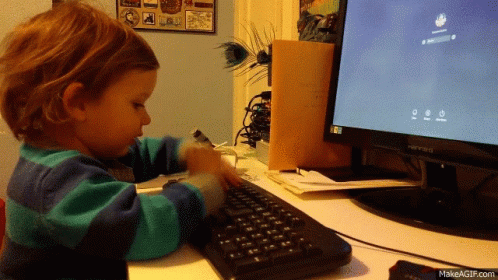
Thanks for your contribution to the STEMsocial community. Feel free to join us on discord to get to know the rest of us!
Please consider delegating to the @stemsocial account (85% of the curation rewards are returned).
You may also include @stemsocial as a beneficiary of the rewards of this post to get a stronger support.
Your content has been voted as a part of Encouragement program. Keep up the good work!
Use Ecency daily to boost your growth on platform!
Support Ecency
Vote for new Proposal
Delegate HP and earn more
What a useful article. I'll have to reread some of the parts to get a better handle on battery life and connectivity, but basically for me, a desktop is the only way to go. Typing, and display. These are the compelling assets for a desktop, in my case. The keyboard (?) on a phone or even a tablet is too small for my fingers. They are not nimble anymore. Also, I require a large display. Right now I'm looking at a monitor that is really supposed to be TV screen. So, ease of use is the main reason I would go for a desktop.
I do love my tablet, but use that mostly for reading at night.
Very good information. Thank you!