Runway of the Understudies | LMAC FreeStyle No. 5


Since deciding to continue the freestyle collages in the LMAC Community, I've created four so far. My current collage project is the fifth in my FreeStyle collage theme series. I also decided to concentrate on one collage theme for each post.
For my Freestyle Collage No. 5, the theme was "understudies". Some may call them replacements, or substitutes for the real person. A qualified duplicate perhaps that can step in on short notice and perform almost as well as the original. With a creative background stage, the understudies who stepped in for the regular models performed well at the gala event. They were asked to return by popular demand.
Here is the final result. I'll explain my steps below in exploring the theme of understudies.


To create my collage theme, in addition to my fractal art, I had an idea to create variations of a few of the LIL images. The reason was that I've used several members' images numerous times. I felt it would be great to have different variations of the same image.
For example, I utilize about four or five LMAC members' images that fit my collage theme styles. @eve66 and @mballesteros are weekly additions to my themes.
Since discovering free open-sourced stable diffusion programs, I've been able to take a few images I use frequently from the LIL and revamp them with simple text prompts. Using the LIL images as the starting point, the program was able to produce lovely versions in the style I indicates.
Take a look at these images from the LIL:
Contributed to the LIL by @mballesteros

Created by me in StarryAI


Contributed to the LIL by @mballesteros
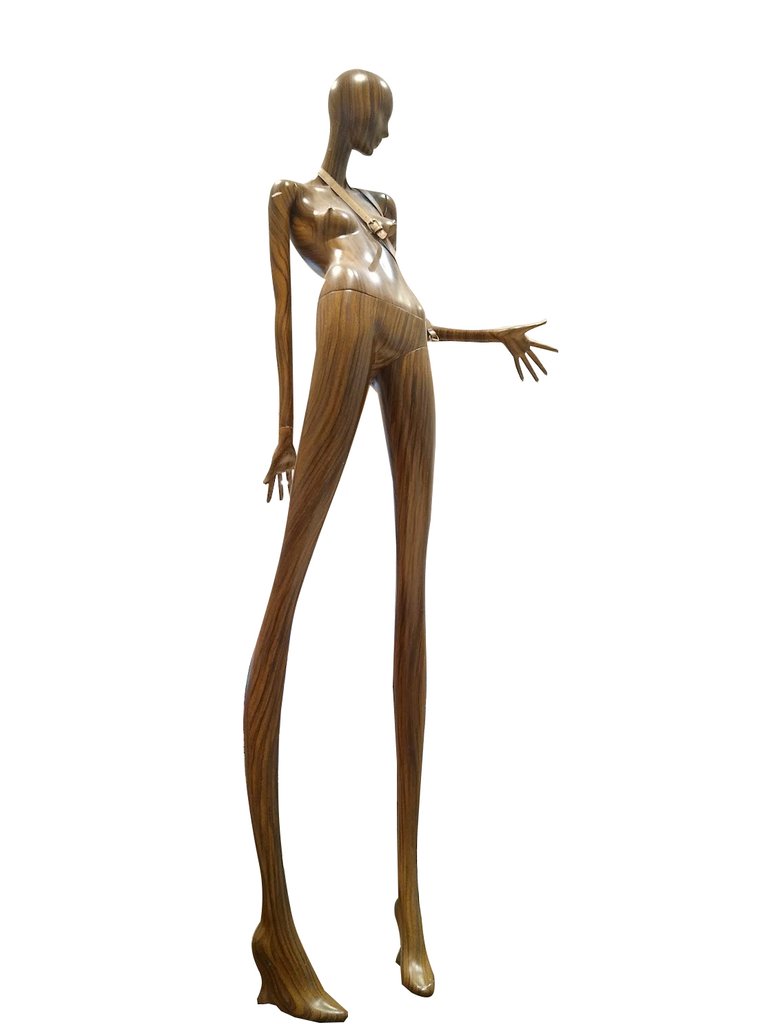
Created by me in StarryAI


Contributed to the LIL by @mballesteros
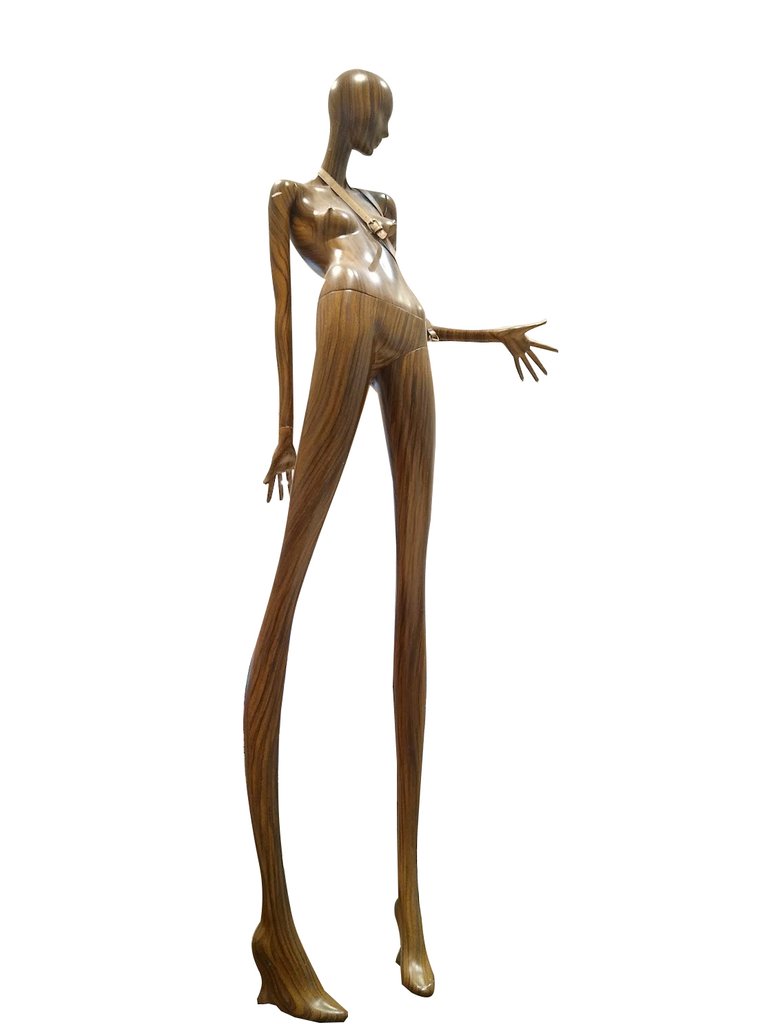
Created by me in StarryAI
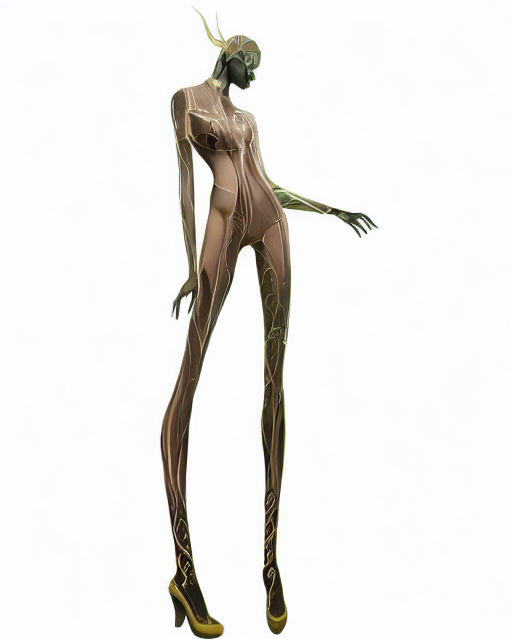

Contributed to the LIL by @eve66

Created by me in StarryAI

I still need to touch up the sitting angel. However, I feel she turned out nicely. I couldn't figure out why the program inserted a white background. I know the images are transparent. Perhaps @eve can instruct me on how to correct my version and make it a transparent image also.
I love variety, so I feel that the stable diffusion images will work to provide an alternative and give me a different feel to my themes without using the same LIL images each week. Just as I use Deep Dream Generator to add filtering to all the images I use in my collage themes.

After completion of the stable diffusion art, I then paired it with a few images in the LIL, together with my fractal art. My fractal piece turned out nicely in the scene as part of the background stage prop. It actually looks as though the models are on the leaves of the flower.
Since this is a Freestyle, this week I didn't utilize the current or any previous contest photo in my theme.
I uploaded all images into Canva to take advantage of my Annual Pro Membership Subscription. Below are the additional images I included to complete my theme.
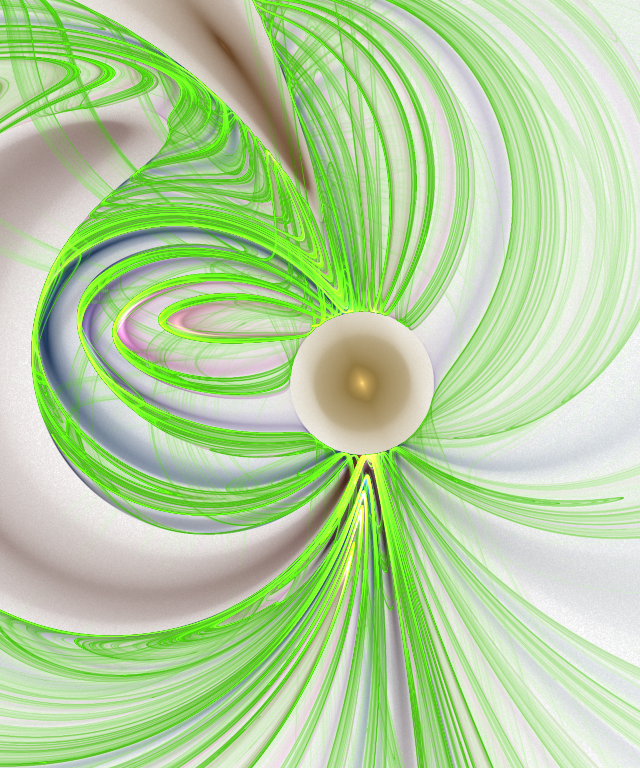 |
 |
 |
 |
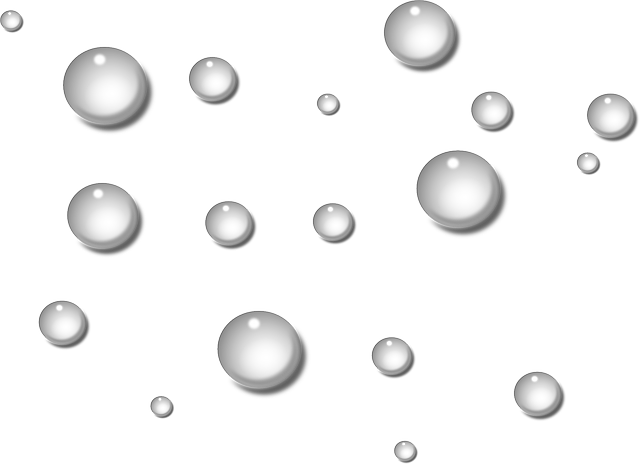 |
Green Web created by me in Apophysis 2.09
Lush landscape with mountains created by me in Nvidia Gaugan2
White flower Contributed to the #LIL by @tejimundo
Water droplets by Open-ClipArt Vectors at Pixabay

CONTEST RULES
IMPORTANT NOTICE:
| What is Let's Make a Collage? | It is a weekly photography and collage contest. |
|---|---|
| Who created the contest? | @shaka is the contest owner. |
| What type of contest is it? | This Contest utilizes a single photo provided by the contest owner as the basis for you to create your own photo collage by adding to the photo provided. |
| What are the rules? | 1. Use as your starting point for your collage the photography provided by the contest owner. It is located on the contest owner's post for free use without any copyright protection. |
| 2. Entries are required to be posted to the LMAC community and must contain a link to the contest post. | |
| 3. Entries need to set the LMAC account (@lmac) as 20% beneficiary to be eligible for the dynamic component of the prize pool.; | |
| 4. Extra support with the LMAC trail to all collages where LIL assets have been included AND the respective LIL-contributors set as 2% beneficiaries; | |
| 5. By submitting your contribution you agree that your artwork remains public domain and that it can be copied, modified and distributed, even for commercial purposes, without requiring further permission. | |
| 6. Any graphical element that is added to the photography either needs to be your own original work (e.g. own artwork or photography) OR needs to derive from sites whitelisted by LMAC. | |
| 7. IMPORTANT: Indicate the source of all materials used in your accompanying post. Otherwise your entry can NOT be put up for the final vote. | |
| 8. All sort of editing, modification and/or manipulation is allowed as long as no copyright is affected. | |
| What do you win? | Prizes listed on the contest owner's post. |

Thanks,
@justclickindiva
Happy rest of the week everyone with whatever your endeavors.




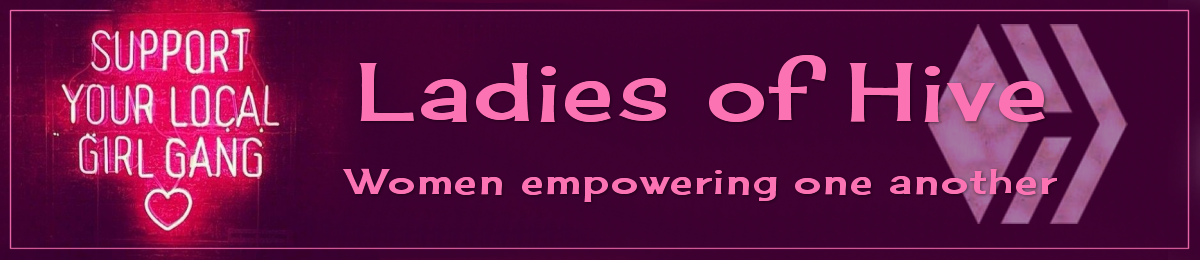

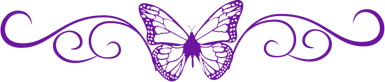
SOURCES:
a) JustClickindiva's Footer created in Canva utilizing its free background and images used with permission from discord admins.
b) Unless otherwise noted, all photos taken by me with my (i) Samsung Galaxy 10" Tablet, (ii) Samsung Phone, & (iii) FUJI FinePix S3380 - 14 Mega Pixels Digital Camera
c) Purple Butterfly part of purchased set of Spiritual Clip Art for my Personal Use
d) All Community logos, banners, page dividers used with permission of Discord Channel admins.
e) Ladies of Hive banner used with permission of and in accordance with the admin's guidelines.
f) Image created in Canva by @justclickindiva utilizing one of its free templates.
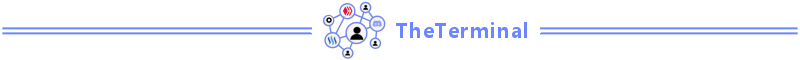
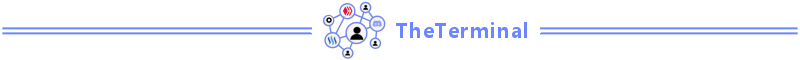

I like it, great job!
!ALIVE
@justclickindiva! You Are Alive so I just staked 0.1 $ALIVE to your account on behalf of @steem-holder. (1/20)
The tip has been paid for by the We Are Alive Tribe through the earnings on @alive.chat, feel free to swing by our daily chat any time you want.

Wow, I loved what the AI did with the garden doll, it looked like a fairy, and the mannequin was dressed up! 🤣 Very beautiful style of your collage. 💜
Thanks for your visit. So pleased you liked how the replicas turned out. I appreciate your support of my collage theme. I plan to send a few more through diffusion that I frequently use from the LIL.
Take care and have a good weekend.
!LADY
!ALIVE
@mballesteros! You Are Alive so I just staked 0.1 $ALIVE to your account on behalf of @justclickindiva. (3/10)
The tip has been paid for by the We Are Alive Tribe through the earnings on @alive.chat, feel free to swing by our daily chat any time you want.
