Drawing a Girl Pink│Dibujando una Girl Pink [ING - SPA]

English
Hello friends of Hive!
Greetings my people! Hugs to everyone, today I bring you a beautiful pink chibi girl. A girl with big eyes and hair in the style of Harley Queen. To help me in this work today I needed to make a sketch of a girl from behind turning her face a bit, so I resorted to looking for some poses that would show me what I need, for this I needed to search my favorite library on pinterest, and then After moments of searching I got the pose that best suited what I had in mind. At the end I leave you the reference image, but not before sharing the step by step of this beautiful girl with big eyes and pink hair. Hope you like.
Español
¡Hola amigos!
¡Saludos mi gente! Un abrazo a todos, hoy les traigo una hermosa chica chibi rosa. Una chica de ojos grandes y una cabellera al estilo de Harley Queen. Para ayudarme en este trabajo de hoy necesitaba hacer un boceto de una chica de espalda girando un poco el rostro, así que recurrí en busca de unas pose que me mostrara lo que necesito, para ello necesite buscar en mi biblioteca preferida de pinterest, y después de ratos de búsqueda conseguí la pose que más se adaptaba a lo que tenía en mente. Al finalizar les dejo la imagen de referencia, pero no sin antes compartirles el paso a paso de esta hermosa chica de ojos grandes y una cabellera pink. Espero que les guste.

PROCESO / PROCESS
Paso 1 (Boceto y Line arte) / Step 1 (Sketch and Line art)
Lo primero que hice fue realizar el boceto de una chica mostrando la parte de su espalda en parte superior, un rostro semi girado. Así que empecé a trazar el delineado con mi herramienta pluma, aclarándoles que el programa del cual hago uso para mis trabajos es illustrator. Empecé por delinear el rostro, hombros y por último el cabello. Luego lo que hago es definir el grosor del trazo haciendo uso de un pincel artístico con puntas fina. Después trabaje los ojos, nariz y labios, y una peineta sobre su cabello. Teniendo mi line art listo para agregar color ahora.
The first thing I did was make a sketch of a girl showing her upper back, a semi-turned face. So I started to trace the outline with my pen tool, clarifying that the program I use for my work is illustrator. I started by outlining the face, shoulders and finally the hair. Then what I do is define the thickness of the line using an artistic brush with fine tips. Then work on the eyes, nose and lips, and a comb through her hair. Having my line art ready to add color now.
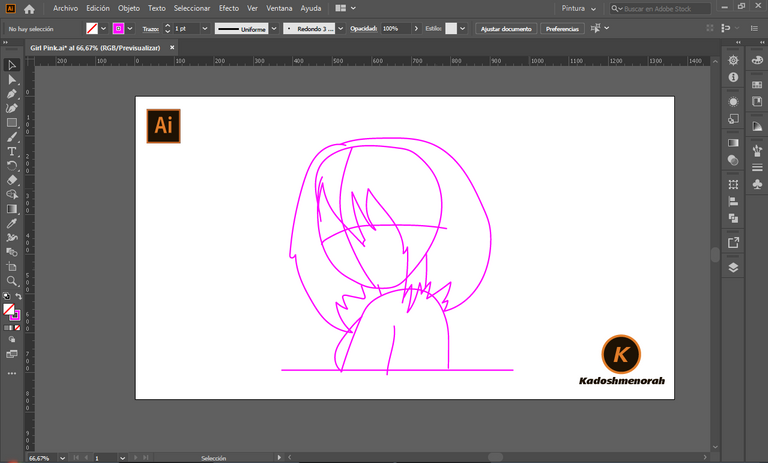
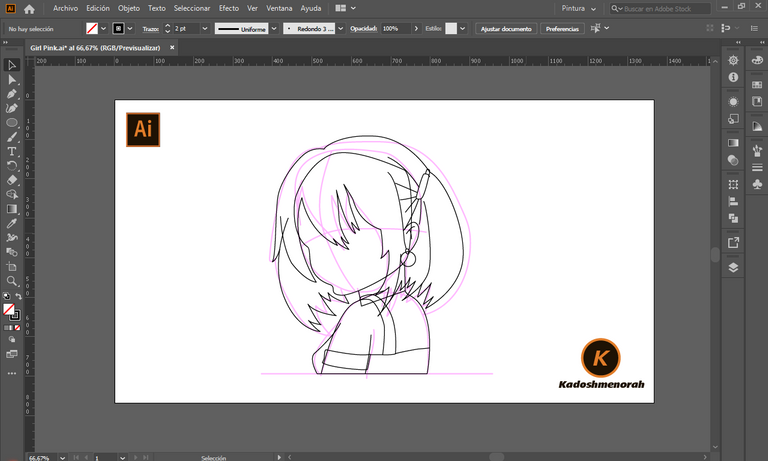


Paso 2 (Color) / Step 2 (Colour)
Empecé a colorear dando primeramente una capa de color plana, coloreando el cabello de un color rosa y la blusa con hombros descubiertos de rosa para que combine con el cabello así como también la piel de la cara y cuerpo con un color carne. Luego empecé a dibujar unos mechones blancos en el cabello y franjas blancas en la blusa. Luego coloree los labios con un rosa más intenso. Después agregue zonas de sombras con efecto gaussiano y luces en el cabello, hombros y en el zarcillo.
I started coloring by first layering a flat color, coloring the hair pink and the off-the-shoulder top pink to match the hair as well as the skin of the face and body with a nude color. Then I started to draw some white streaks in the hair and white stripes on the blouse. Then color the lips with a deeper pink. Then add Gaussian shadows and highlights to the hair, shoulders, and tendril.
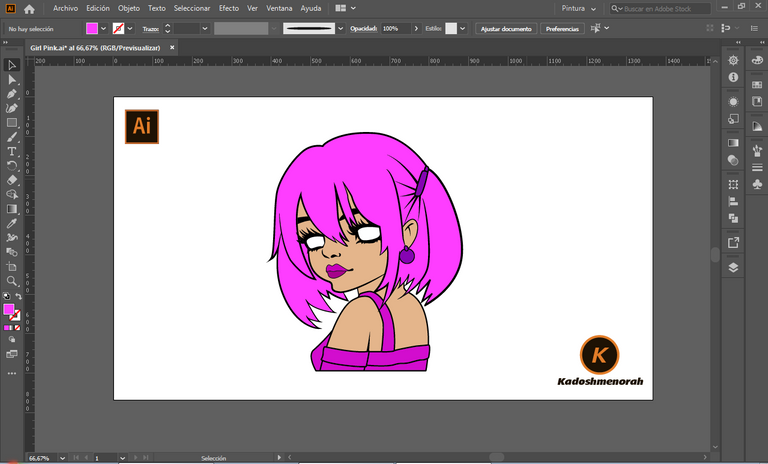



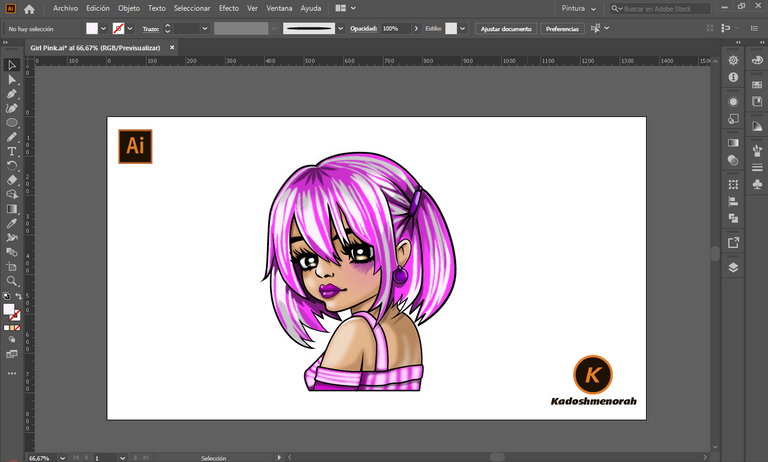
Arte Final/ Final Art
Para culminar dibuje un rectángulo como fondo y le aplique un efecto con textura de papel. Luego dibuje dos círculos y cree una máscara de recorte con nuestra chica para la presentación final. Espero que les guste.
To finish, draw a rectangle as the background and apply a paper textured effect to it. Then draw two circles and create a clipping mask with our girl for the final presentation. Hope you like.

Resources:
Créditos: Pinterest
Banner: Of my authorship
Adobe Illustrator: Descargar
Translator: DeepL Web Site
Recursos:
Créditos: Pinterest
Banner: De mi autoria
Adobe Illustrator: Descargar
Traductor: DeepL Sitio Web
Soy kadoshmenorah y hasta una próxima oportunidad y no olvides dejar tus comentarios acá abajo.

Me pueden encontrar en las redes sociales:
 --- Abrazos ---
--- Abrazos --- 
English
Hello friends of Hive!
Greetings my people! Hugs to everyone, today I bring you a beautiful pink chibi girl. A girl with big eyes and hair in the style of Harley Queen. To help me in this work today I needed to make a sketch of a girl from behind turning her face a bit, so I resorted to looking for some poses that would show me what I need, for this I needed to search my favorite library on pinterest, and then After moments of searching I got the pose that best suited what I had in mind. At the end I leave you the reference image, but not before sharing the step by step of this beautiful girl with big eyes and pink hair. Hope you like.
Español
¡Hola amigos!
¡Saludos mi gente! Un abrazo a todos, hoy les traigo una hermosa chica chibi rosa. Una chica de ojos grandes y una cabellera al estilo de Harley Queen. Para ayudarme en este trabajo de hoy necesitaba hacer un boceto de una chica de espalda girando un poco el rostro, así que recurrí en busca de unas pose que me mostrara lo que necesito, para ello necesite buscar en mi biblioteca preferida de pinterest, y después de ratos de búsqueda conseguí la pose que más se adaptaba a lo que tenía en mente. Al finalizar les dejo la imagen de referencia, pero no sin antes compartirles el paso a paso de esta hermosa chica de ojos grandes y una cabellera pink. Espero que les guste.

PROCESO / PROCESS
Paso 1 (Boceto y Line arte) / Step 1 (Sketch and Line art)
Lo primero que hice fue realizar el boceto de una chica mostrando la parte de su espalda en parte superior, un rostro semi girado. Así que empecé a trazar el delineado con mi herramienta pluma, aclarándoles que el programa del cual hago uso para mis trabajos es illustrator. Empecé por delinear el rostro, hombros y por último el cabello. Luego lo que hago es definir el grosor del trazo haciendo uso de un pincel artístico con puntas fina. Después trabaje los ojos, nariz y labios, y una peineta sobre su cabello. Teniendo mi line art listo para agregar color ahora.
The first thing I did was make a sketch of a girl showing her upper back, a semi-turned face. So I started to trace the outline with my pen tool, clarifying that the program I use for my work is illustrator. I started by outlining the face, shoulders and finally the hair. Then what I do is define the thickness of the line using an artistic brush with fine tips. Then work on the eyes, nose and lips, and a comb through her hair. Having my line art ready to add color now.
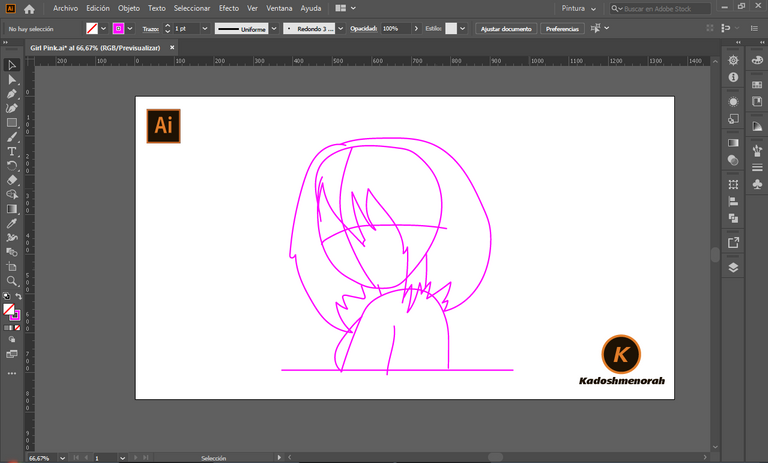
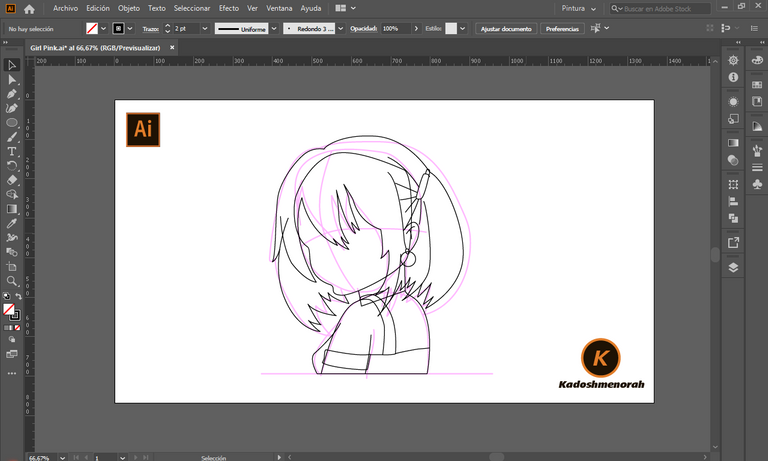


Paso 2 (Color) / Step 2 (Colour)
Empecé a colorear dando primeramente una capa de color plana, coloreando el cabello de un color rosa y la blusa con hombros descubiertos de rosa para que combine con el cabello así como también la piel de la cara y cuerpo con un color carne. Luego empecé a dibujar unos mechones blancos en el cabello y franjas blancas en la blusa. Luego coloree los labios con un rosa más intenso. Después agregue zonas de sombras con efecto gaussiano y luces en el cabello, hombros y en el zarcillo.
I started coloring by first layering a flat color, coloring the hair pink and the off-the-shoulder top pink to match the hair as well as the skin of the face and body with a nude color. Then I started to draw some white streaks in the hair and white stripes on the blouse. Then color the lips with a deeper pink. Then add Gaussian shadows and highlights to the hair, shoulders, and tendril.
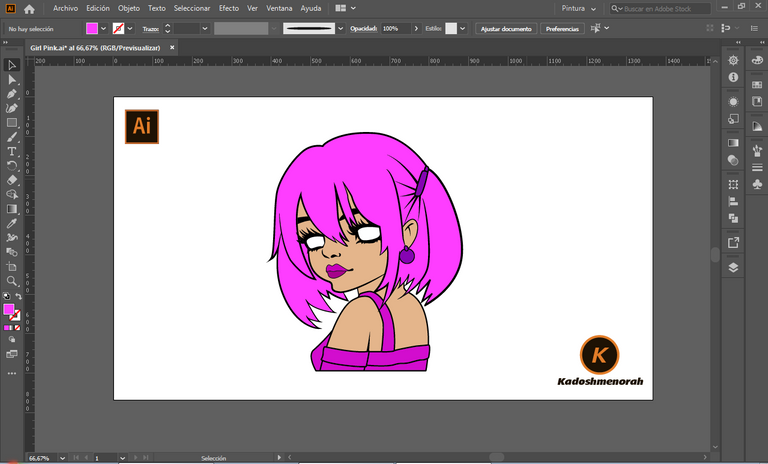



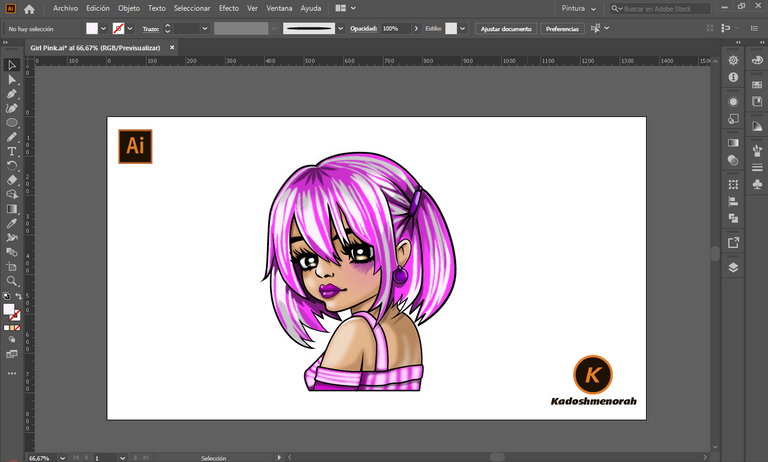
Arte Final/ Final Art
Para culminar dibuje un rectángulo como fondo y le aplique un efecto con textura de papel. Luego dibuje dos círculos y cree una máscara de recorte con nuestra chica para la presentación final. Espero que les guste.
To finish, draw a rectangle as the background and apply a paper textured effect to it. Then draw two circles and create a clipping mask with our girl for the final presentation. Hope you like.

Resources:
Créditos: Pinterest
Banner: Of my authorship
Adobe Illustrator: Descargar
Translator: DeepL Web Site
Recursos:
Créditos: Pinterest
Banner: De mi autoria
Adobe Illustrator: Descargar
Traductor: DeepL Sitio Web
Soy kadoshmenorah y hasta una próxima oportunidad y no olvides dejar tus comentarios acá abajo.

Me pueden encontrar en las redes sociales:
 --- Abrazos ---
--- Abrazos --- 
PROCESO / PROCESS
Lo primero que hice fue realizar el boceto de una chica mostrando la parte de su espalda en parte superior, un rostro semi girado. Así que empecé a trazar el delineado con mi herramienta pluma, aclarándoles que el programa del cual hago uso para mis trabajos es illustrator. Empecé por delinear el rostro, hombros y por último el cabello. Luego lo que hago es definir el grosor del trazo haciendo uso de un pincel artístico con puntas fina. Después trabaje los ojos, nariz y labios, y una peineta sobre su cabello. Teniendo mi line art listo para agregar color ahora.
The first thing I did was make a sketch of a girl showing her upper back, a semi-turned face. So I started to trace the outline with my pen tool, clarifying that the program I use for my work is illustrator. I started by outlining the face, shoulders and finally the hair. Then what I do is define the thickness of the line using an artistic brush with fine tips. Then work on the eyes, nose and lips, and a comb through her hair. Having my line art ready to add color now.
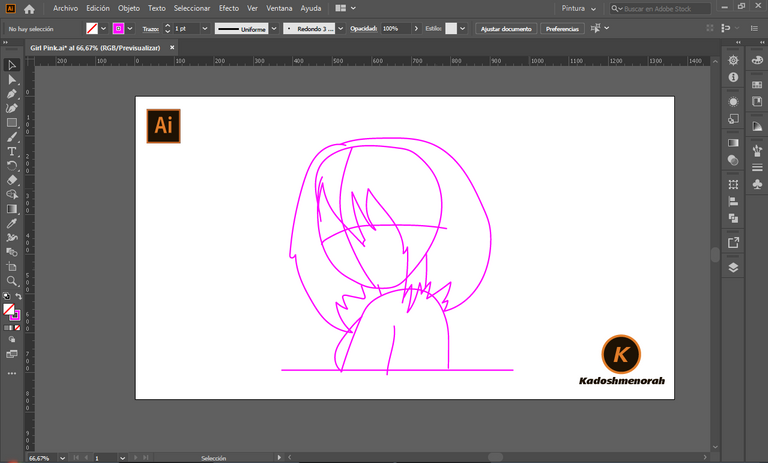
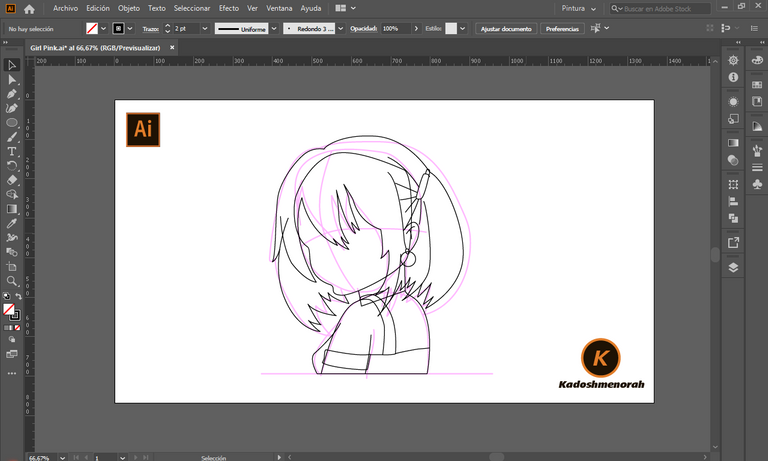


Empecé a colorear dando primeramente una capa de color plana, coloreando el cabello de un color rosa y la blusa con hombros descubiertos de rosa para que combine con el cabello así como también la piel de la cara y cuerpo con un color carne. Luego empecé a dibujar unos mechones blancos en el cabello y franjas blancas en la blusa. Luego coloree los labios con un rosa más intenso. Después agregue zonas de sombras con efecto gaussiano y luces en el cabello, hombros y en el zarcillo.
I started coloring by first layering a flat color, coloring the hair pink and the off-the-shoulder top pink to match the hair as well as the skin of the face and body with a nude color. Then I started to draw some white streaks in the hair and white stripes on the blouse. Then color the lips with a deeper pink. Then add Gaussian shadows and highlights to the hair, shoulders, and tendril.
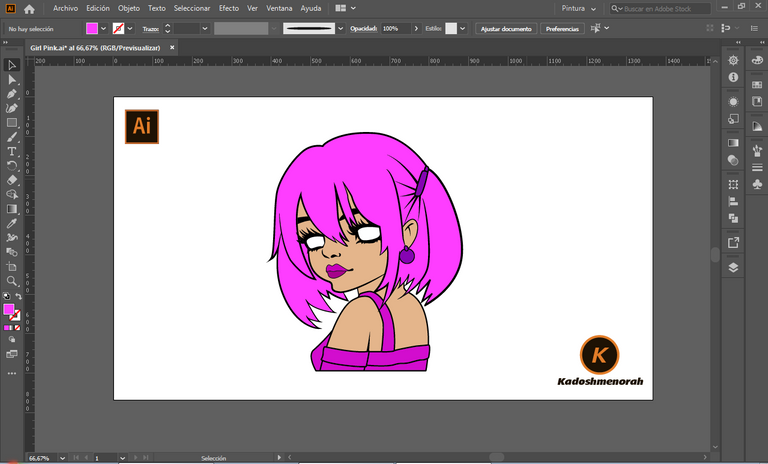



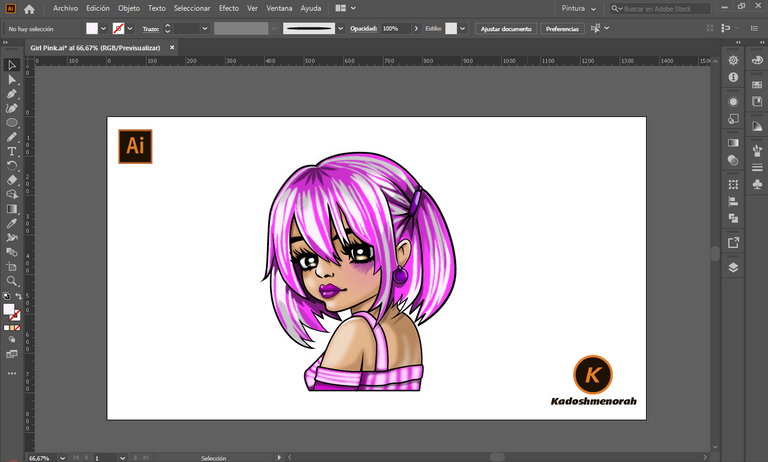
Para culminar dibuje un rectángulo como fondo y le aplique un efecto con textura de papel. Luego dibuje dos círculos y cree una máscara de recorte con nuestra chica para la presentación final. Espero que les guste.
To finish, draw a rectangle as the background and apply a paper textured effect to it. Then draw two circles and create a clipping mask with our girl for the final presentation. Hope you like.

Resources:
Créditos: Pinterest
Banner: Of my authorship
Adobe Illustrator: Descargar
Translator: DeepL Web Site
Recursos:
Créditos: Pinterest
Banner: De mi autoria
Adobe Illustrator: Descargar
Traductor: DeepL Sitio Web
Soy kadoshmenorah y hasta una próxima oportunidad y no olvides dejar tus comentarios acá abajo.

 --- Abrazos ---
--- Abrazos --- 
https://twitter.com/87438631/status/1629823059417808896
The rewards earned on this comment will go directly to the people( @kadoshmenorah ) sharing the post on Twitter as long as they are registered with @poshtoken. Sign up at https://hiveposh.com.
¡Brother que genial trabajo! como ya me conoces sabes que te diré que siempre he admirado tu trabajo en digital y bueno hasta hace poco estuve experimentando el dibujo con Photoshop usando algunas herramientas y jugando con formas, colores y pinceles. Excelente trabajo, sigue así.
¡Saludos!
Gracias amigo @daniel2001 que bueno que te haya gustado. Un abrazo y que bueno saber que siempre estas consecuente con el dibujo, Y en paint tool sai no has probado?
Bueno para ser franco no, me puse fue a indagar con Photoshop y solo hice un pequeño dibujo con el mouse usando la herramienta "suavizar" que ayuda mucho con los trazos con el mouse, como te digo no me considero un artista así de dibujar ni en papel o en digital pero lo que hago es con el fin de distraerme 😅
Gracias por el apoyo mi querida comunidad de arte y mucho mas.
Congratulations @kadoshmenorah! You have completed the following achievement on the Hive blockchain And have been rewarded with New badge(s)
You can view your badges on your board and compare yourself to others in the Ranking
If you no longer want to receive notifications, reply to this comment with the word
STOPCheck out our last posts:
Support the HiveBuzz project. Vote for our proposal!