JOJO POSE - DIGITAL ART (MODEL FAN ART)
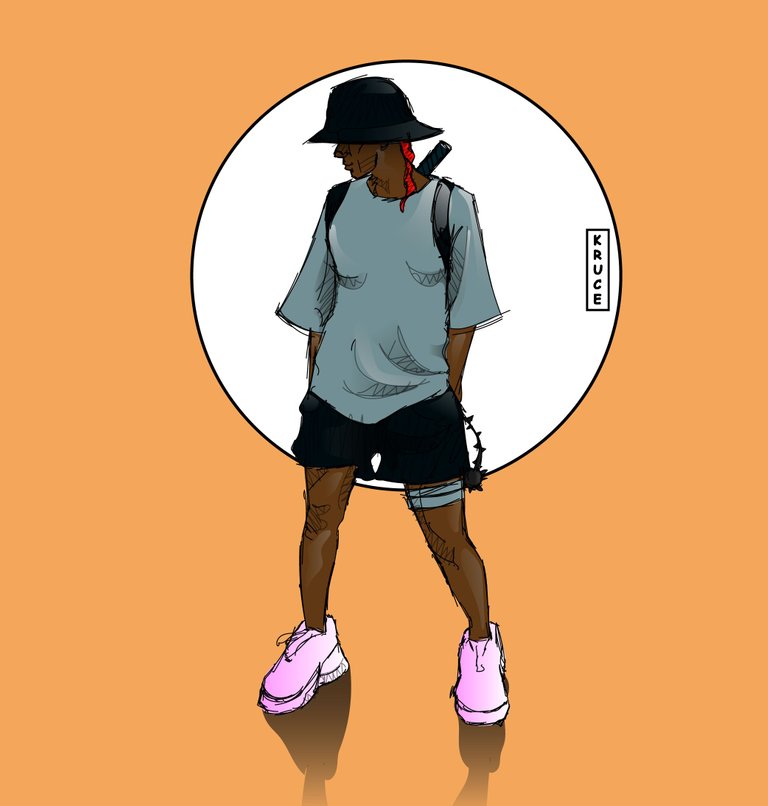
_________JOJO POSE__________
Hi guys, how are you doing today.
_____Welcome To My New Post_____
Today, I decided to create a fan art of a model I discovered on IG and share it with you guys. She was able to see it and she loved it and also posted it on her page
I was so happy that she liked it.
________ PROGRESS SHOTS ________
On this art, I decided to use a rough line art cos it kinda feels good and better to me than a smooth or neater line art.
Step 1: I created a quick rough sketch of the model and added some props such as the katana.
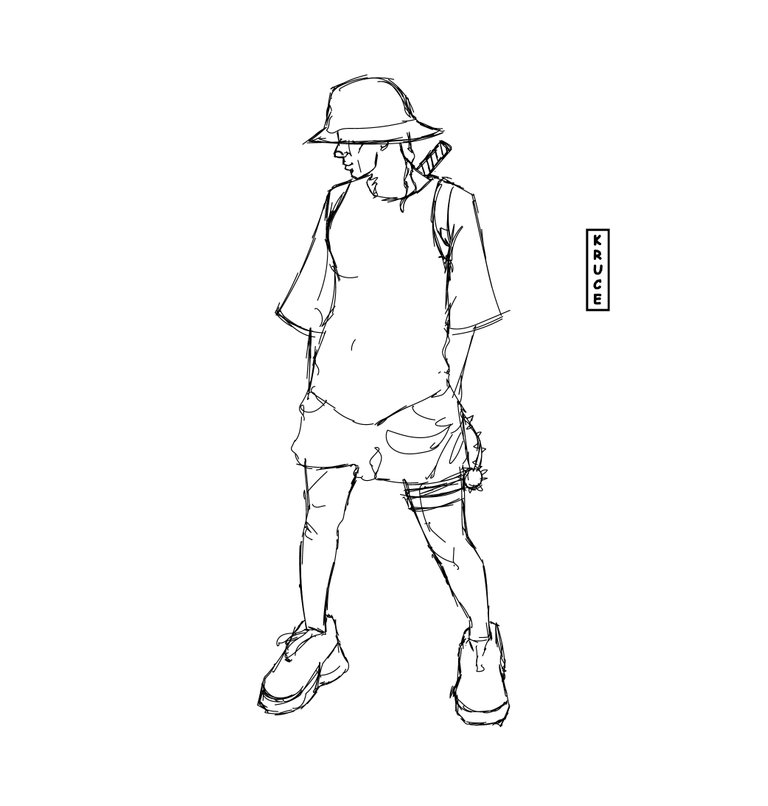
Step 2: Here on this stage I established my first layer of colour, some may call it base colour. Also I added a little bit of gradient to the base colour to the the whole light and shade started with, to identify the direction of my light and work towards it.
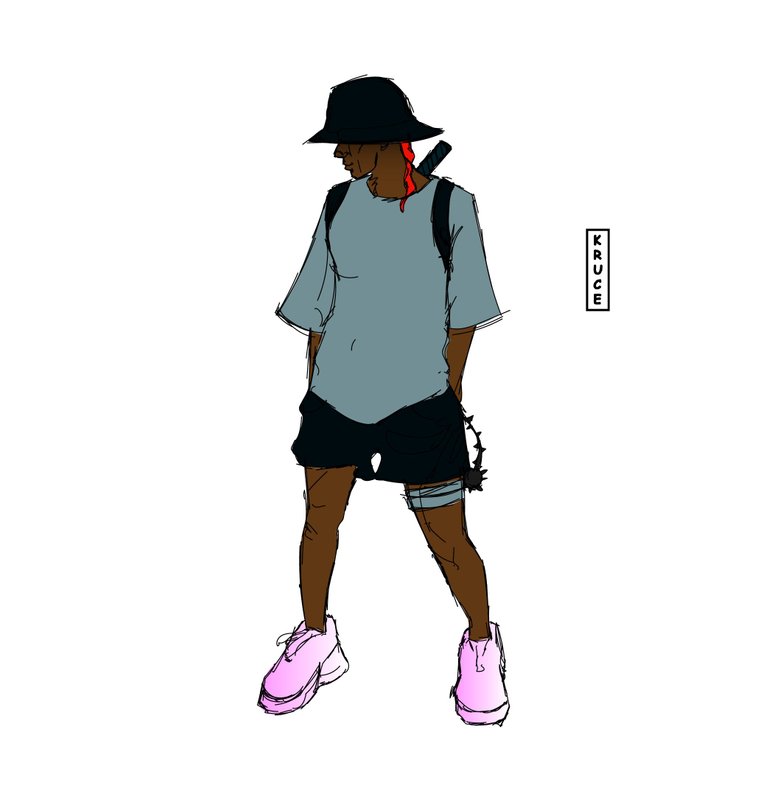
Step 3: I added more sketch to indicate were the shadow on the model will be dropped

Step 4: Here I started adding more shades to the character such as the cloth, body and also the head. This step wasn't so add because I had already figured out where the shadow will be using my previous stage. Also I decided to make the shadow in gradient form, in such a way that it blends into the base colour by dropping the opacity.
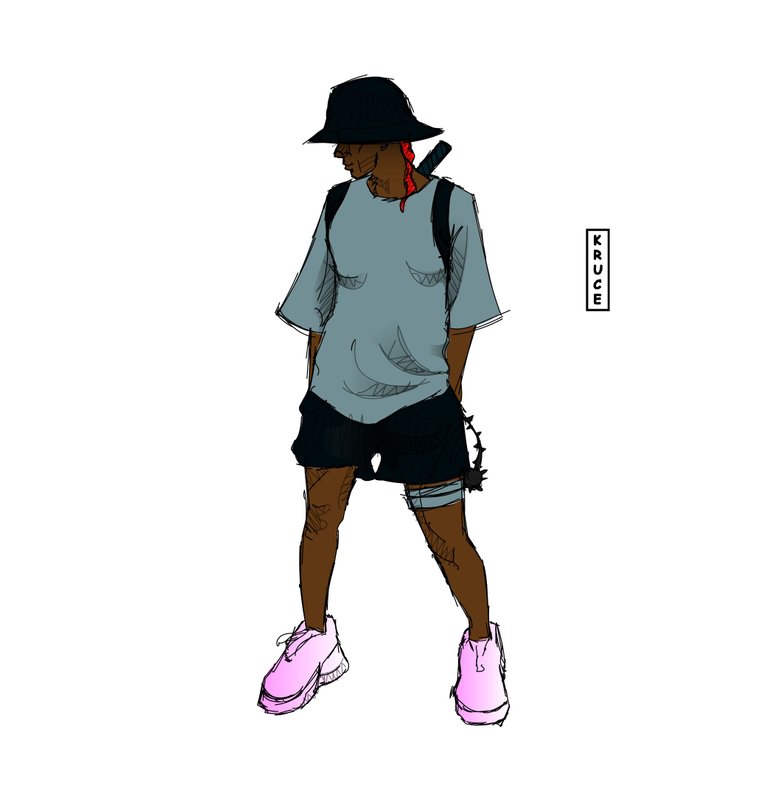
Step 5: On this stage I added my light to the art by using the same technique I used in added the shadow.
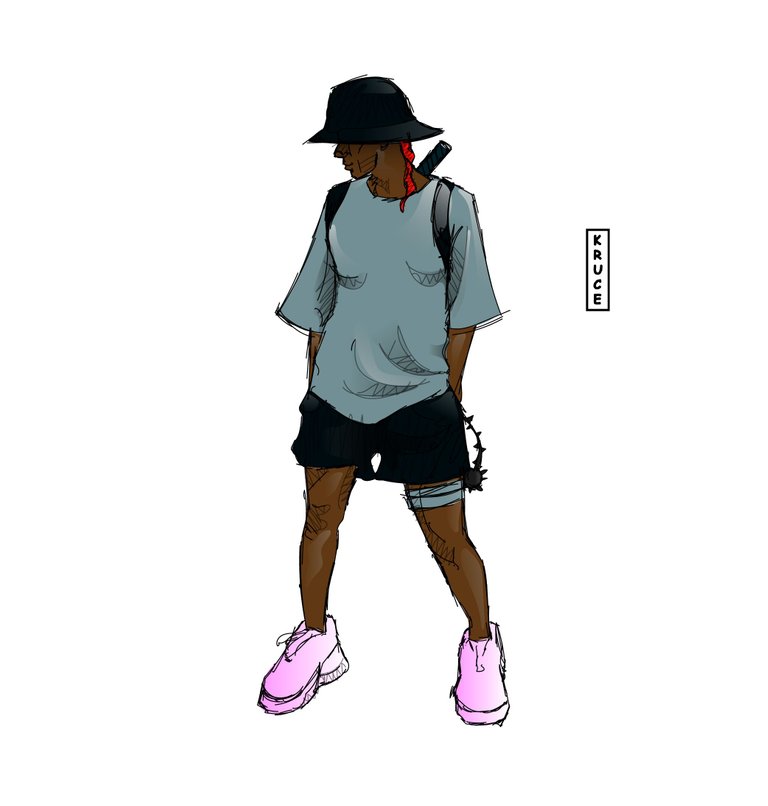
Stage 6: here on this stage I created a drop shadow beneath the model in order not to make it look like the model is floating. Lol
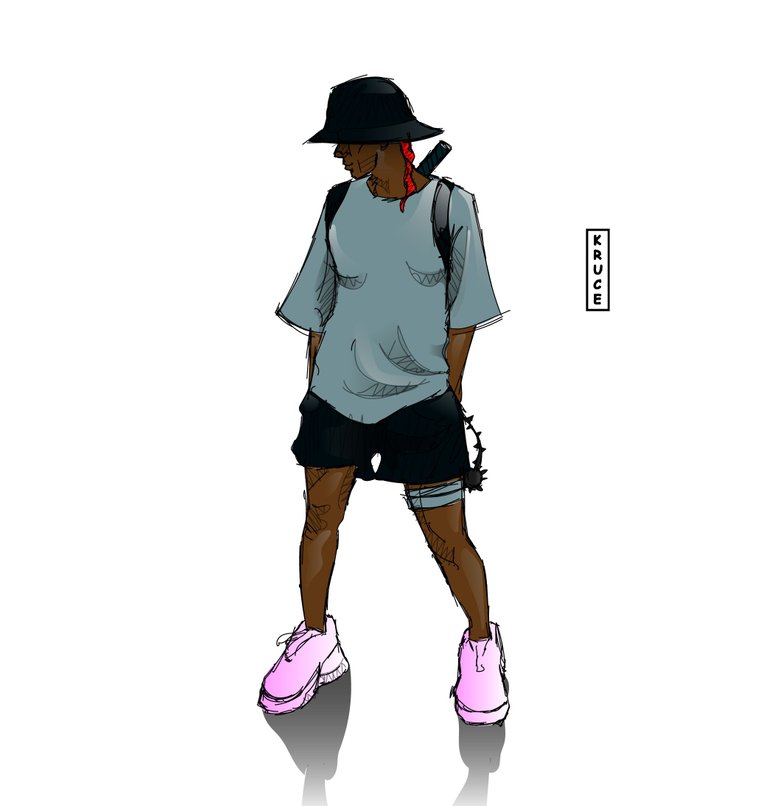
Final Step - Background: This is the most challenging stage for me cos I always find it hard to figure out a background for my art and can be really frustrating sometimes, so this time, I decided to make it as simple as possible.
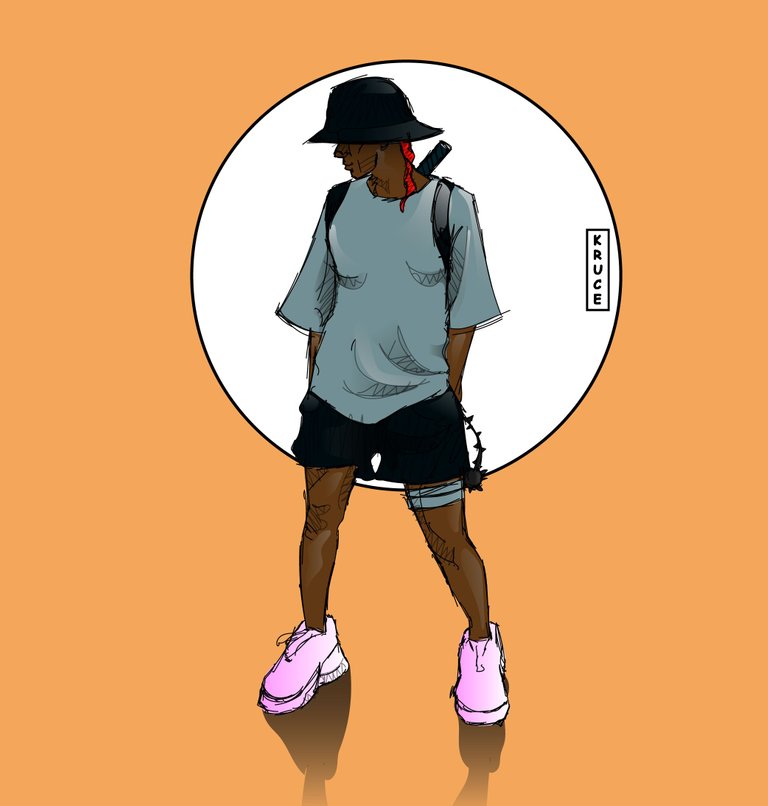
I hope you like it
@neoxian
@diyhub
@indayclara
___ THANK YOU FOR YOUR TIME ___
... Kindly share your thoughts in the comments session. Thank you.
great work.
and thanks for sharing the steps.
My pleasure 😊