KRUCE (SHARK) - DIGITAL PORTRAITURE III

_________KRUCE__________
Hi guys, how are you doing today.
_____Welcome To My New Post_____
Today I'll sharing the third part of the Digital portrait series I made of my shark family.
Say hello to the second born of the family known as Whyte with the family name of PIXIE. I don't have much to say about him since he's me😅
I really loved the outcome of this particular work especially the cloth and I hope you like it
________ PROGRESS SHOTS ________
Step 1: on this stage I created my neat line Art. On this stage, I added and also removed some details from it that I do not want. This stage is am important one cos it will decide how you paint your art.

Step 2: I selected my colour pallet in which I'll be working with.

Step 3: Here on this stage I established my first layer of colour using the already created colour pallette, some may call it base colour.

Step 4: here on this stage I added my shadows on the face of the model as well as the hand as well as his glasses to give it some depth.

Step 5: for this stage, I did something similar to the previous stage which is also adding more shadows of the art and also a little bit of light in the required areas

Step 6: After completely adding my shadows and light to the necessary areas on the art, I decided to work on the cloth more but adding the pattern designs
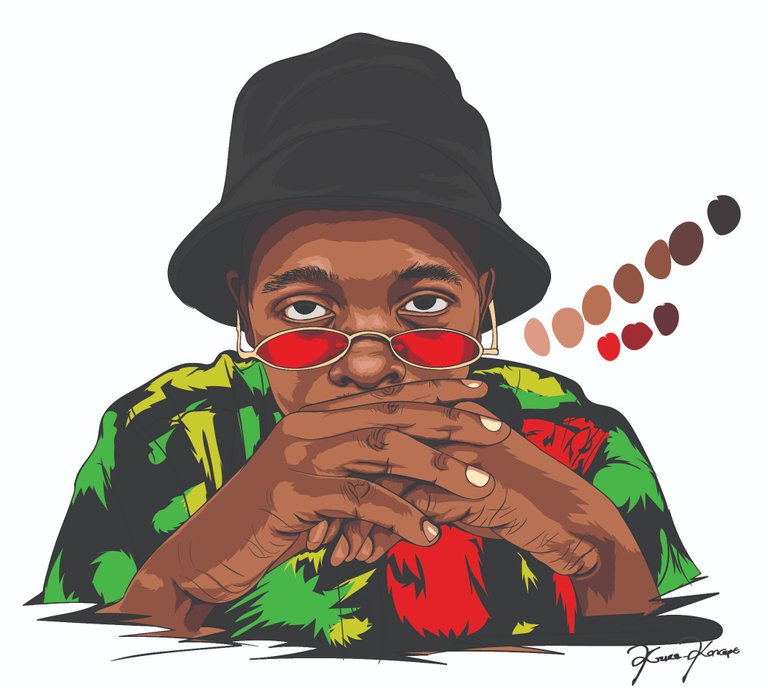
Final Step - Background: This is the most challenging stage for me cos I always find it hard to figure out a background for my art and can be really frustrating sometimes, so this time, I decided to just create a simple background for the art using shapes.

___ THANK YOU FOR YOUR TIME ___
... Kindly share your thoughts in the comments session. Thank you.