Canva.com - An Easy Online Graphics Tool To Pimp And Pump Your LeoFinance And Hive Posts

Does a picture paint a thousand words? Sometimes it does and other times it doesn't. When images are relevant and used well, they clearly enhance the accompanying words. On social media as elsewhere, good images can really make a post stand out and attract attention.
The keyword is 'relevant' - a striking image unrelated to the text is just distraction. But how to find relevant images? Sure we can look for something on Unsplash or Pexels, a quick solution that works well enough. However, if we are able to customise the image ourselves, the consistency and continuity between words and visuals will usually be much closer. The impact of this synthesis and unity of intent is bound to be greater than an off-the-shelf image. But then again, a poor quality customized image may not work as well as simply grabbing an image from Pexels.
Many folk may not have the tools, experience, time or confidence to produce their own images even if they would like to. There have been calls for more visual content on LeoFinance and I would like to highlight a way that anyone interested can employ at no cost to themselves except for the time spent.
This post introduces the reader to canva.com, an online image creation tool that will allow you to make good-looking, customized images for your posts. I will attempt to outline some basic steps without going into agonising detail - we're all smart, IT-literate cookies after all :).

Get started with Canva:
Go to https://www.canva.com/ and create an account (you can use a Google or Facebook login if you like). Once logged in, click on 'Create a design' > 'custom dimensions' and enter the size of image you would like (I have used 2400 x 1600 pixels).
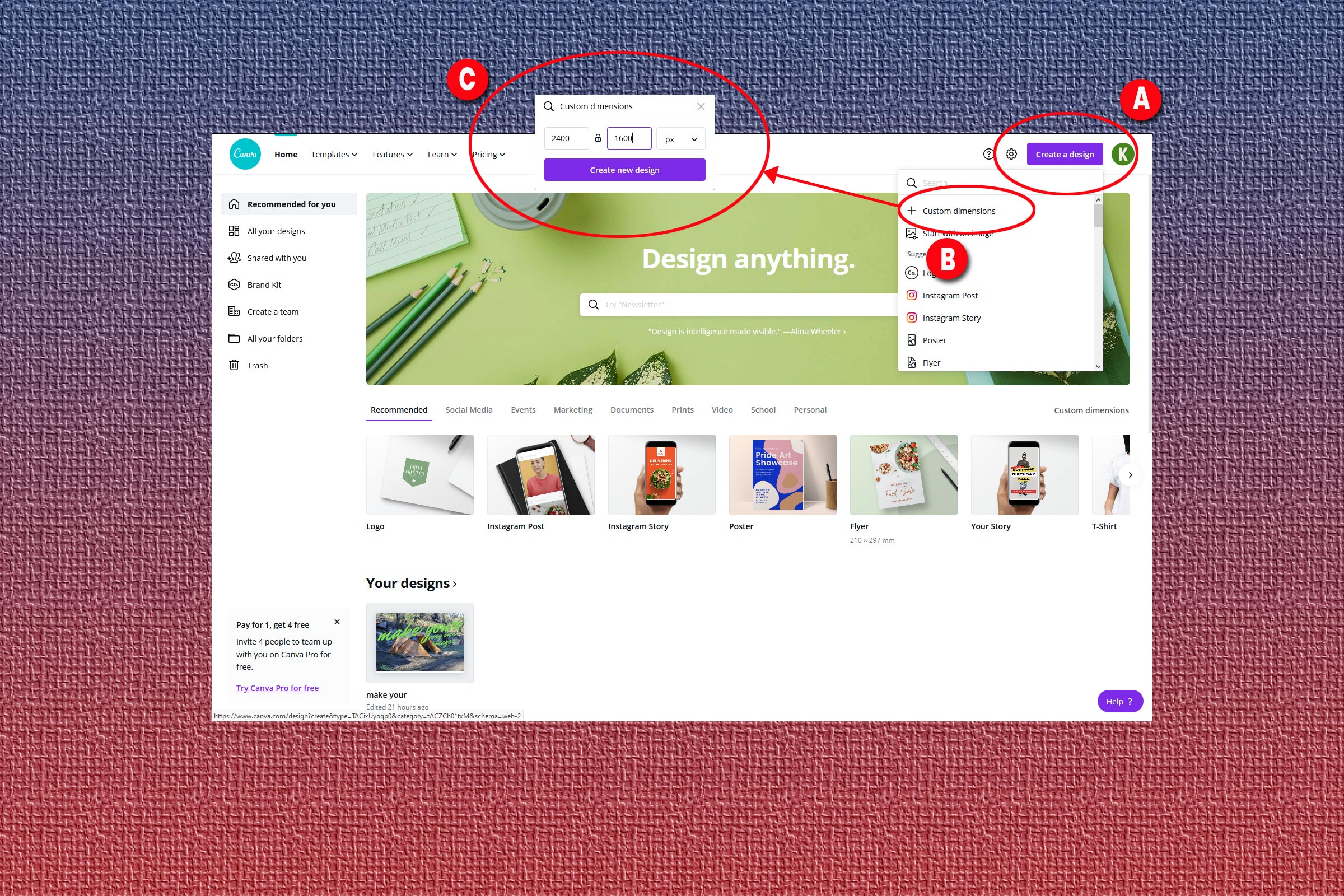
It is easiest to start of with a template and then customise it. Canva has plenty to offer so scroll down or search till you find something you like - ignore the text, just go for what looks and feels good, all background images and text can be changed whenever. Once you've found something, click the thumbnail and it will load. If you prefer to start from a blank canvas, be sure to watch the short how-to video at the end of this post.
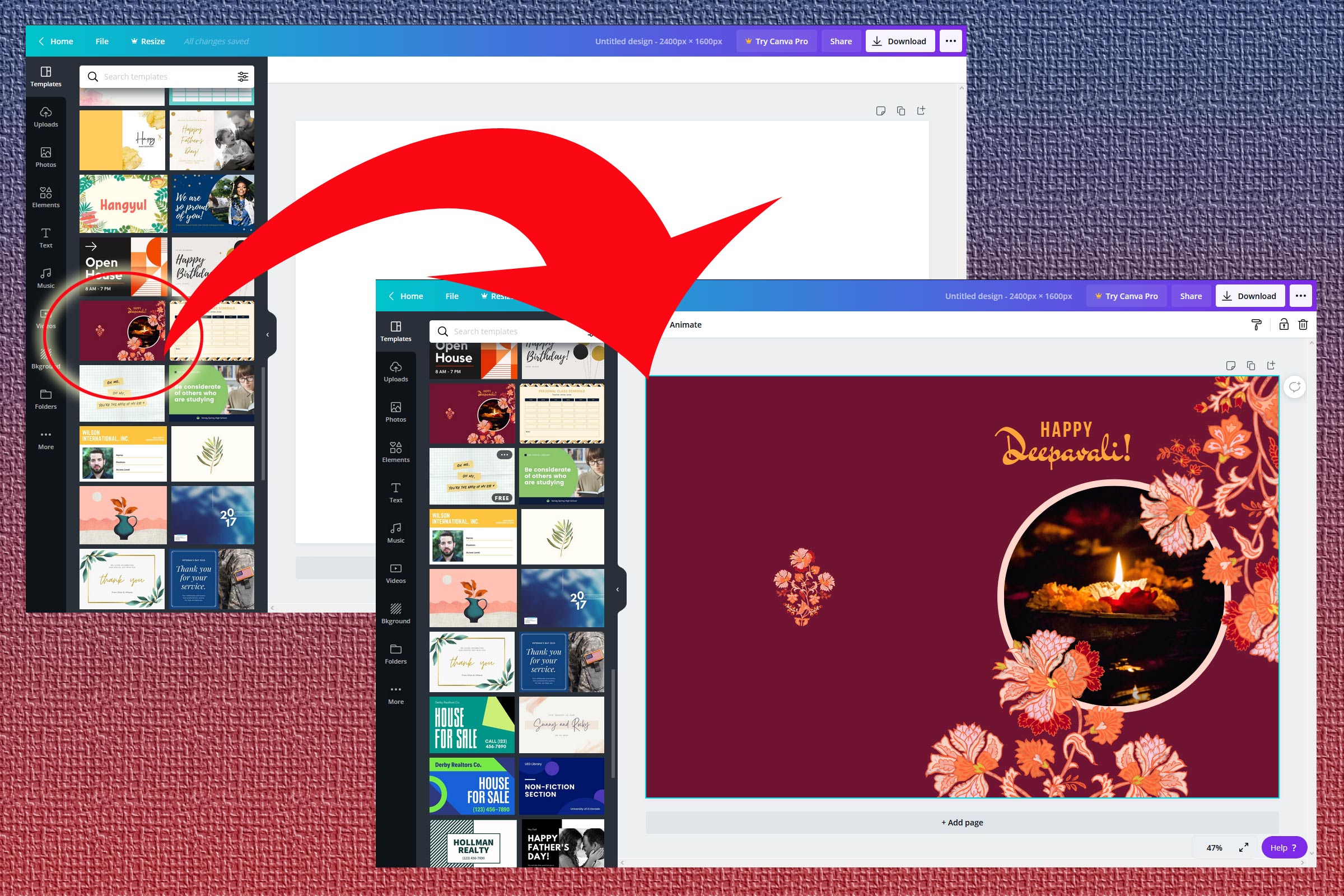
Each element in the template can be individually selected and a context menu is available. You can also upload your own photos, as I have done, or copy them elsewhere on the web and just paste them in.
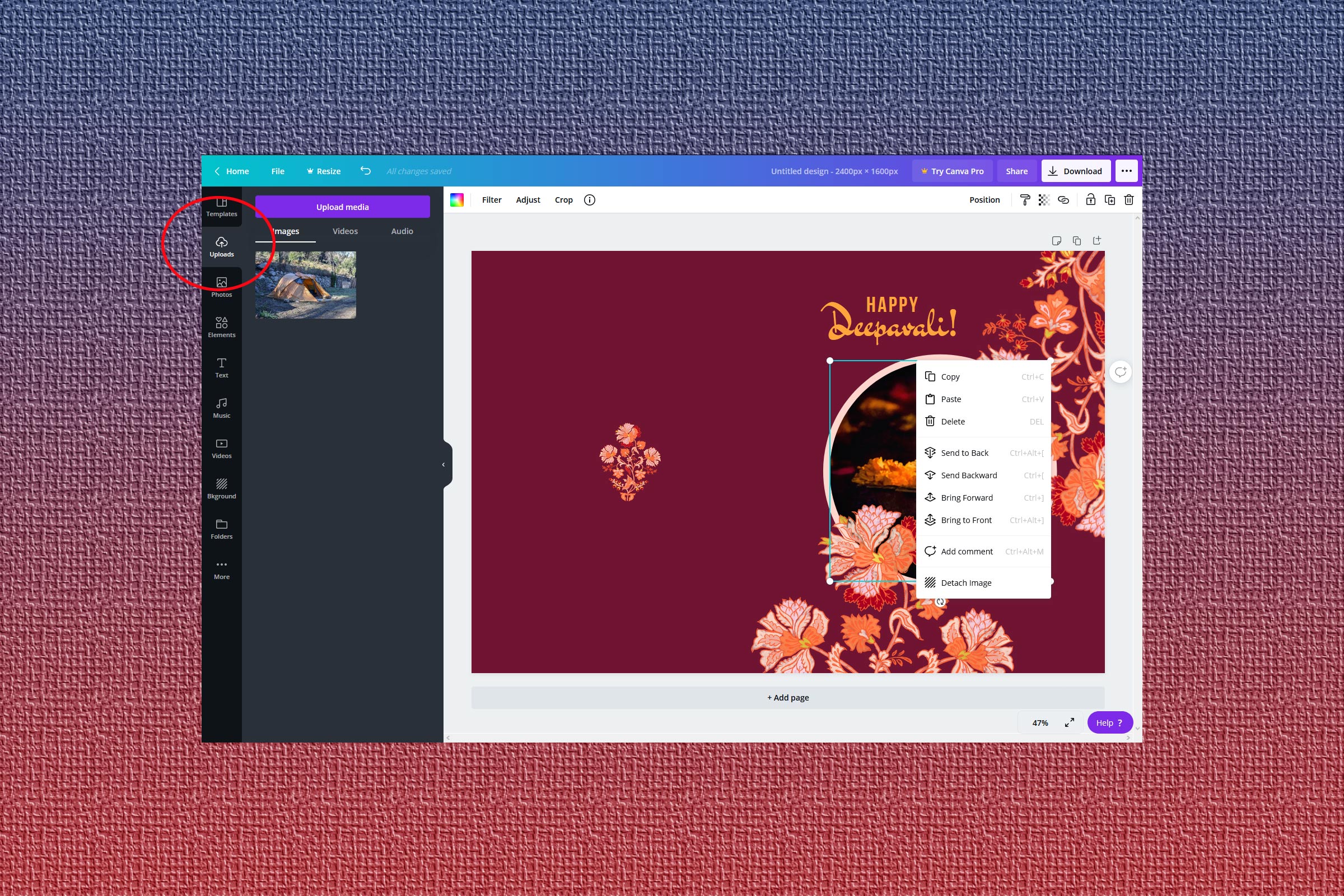
To use a photo I uploaded, I just drag it onto the canvas and it will replace whichever photo it is hovering over. Pretty intuitive.
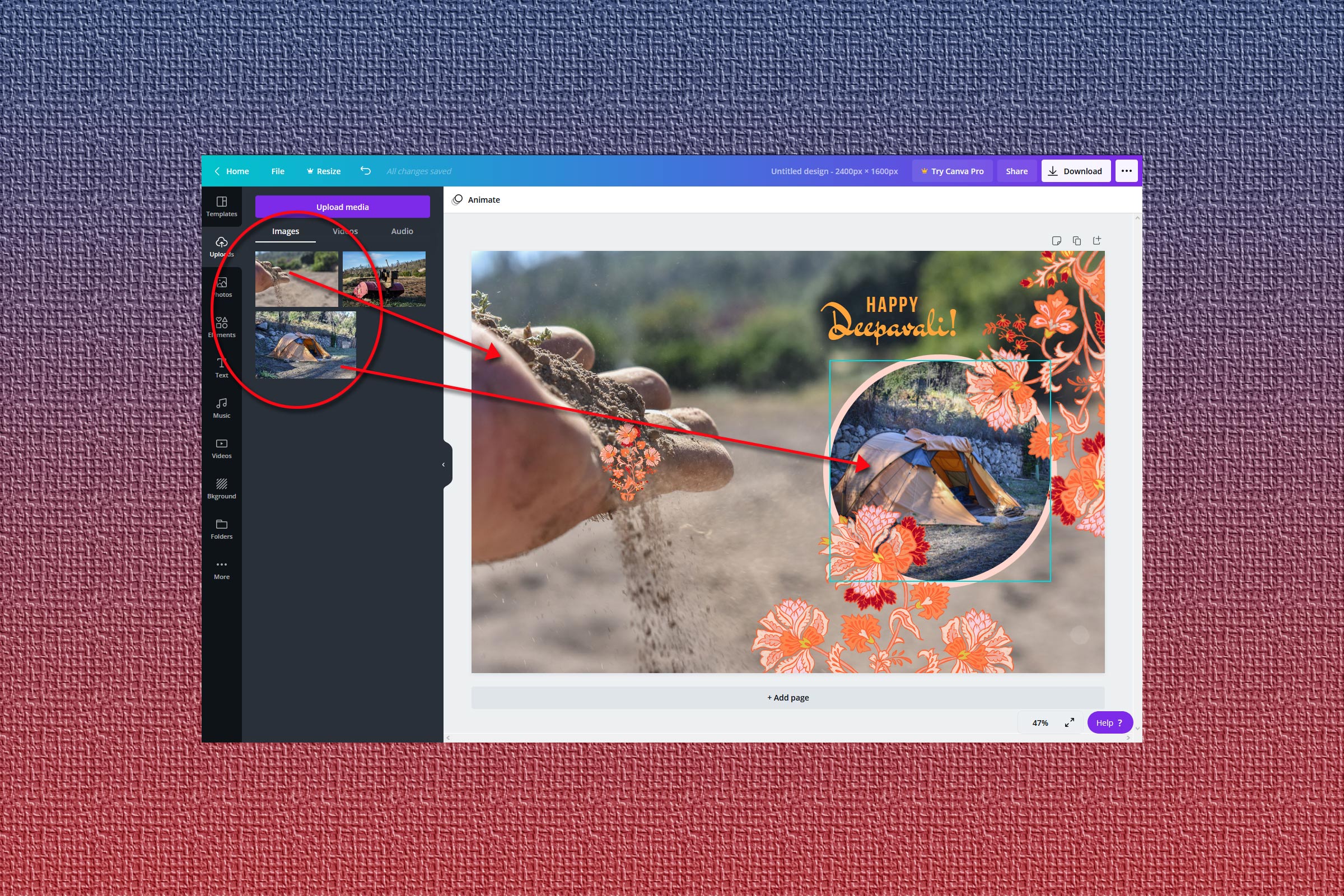
I don't like the decoration so will just select the three bunches of flowers and delete them. I can edit text by double-clicking it. I can duplicate elements by copying and pasting them. Text colour, size etc can be changed and a context-specific menu is available at the top of the screen.
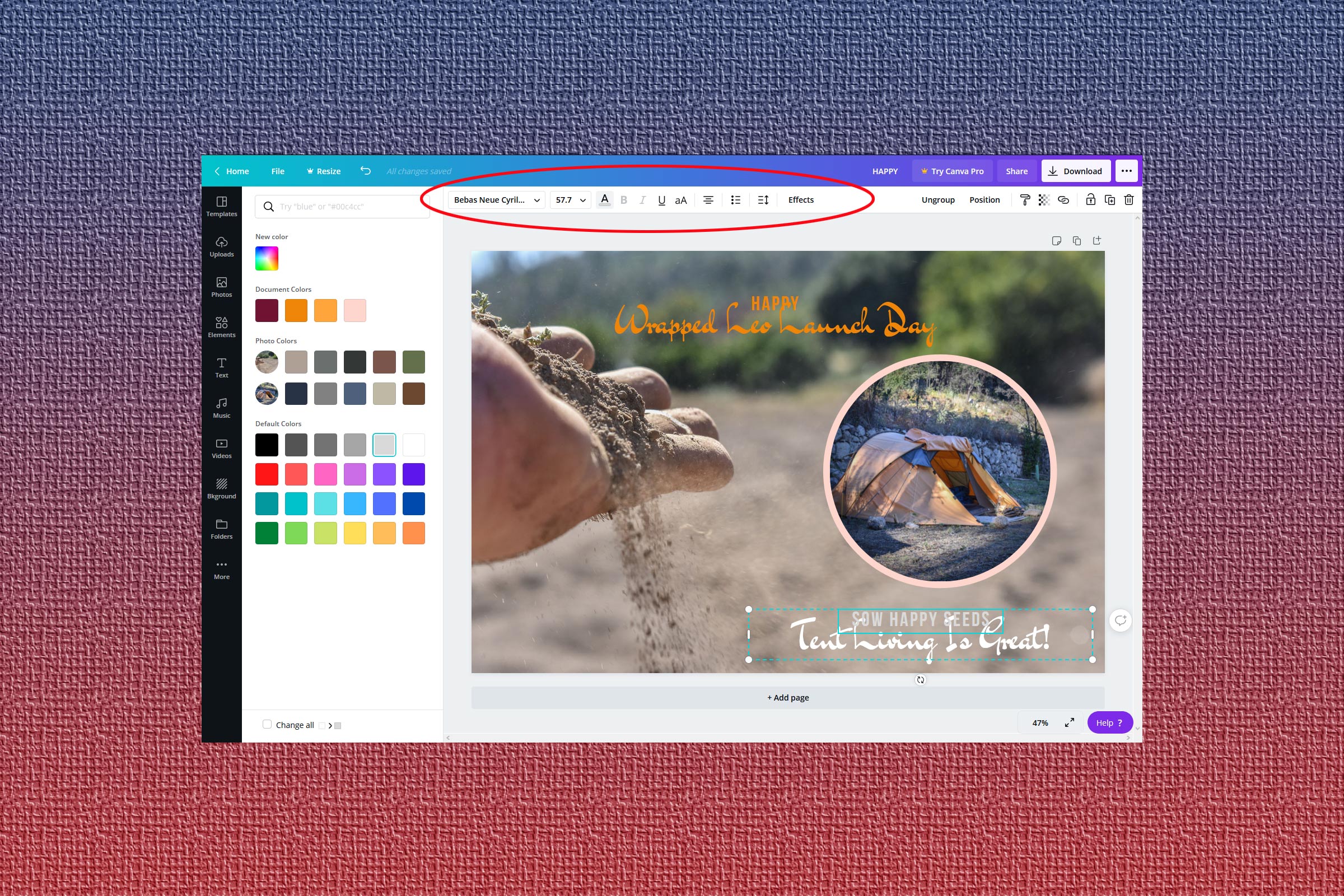
If I wish, I can change the background image by choosing one from the options under 'background' and clicking on it. I can then add the original image on top. Once I've finished farting around, I can download the final image in the format I want (I chose *.jpg for the sake of smaller size).
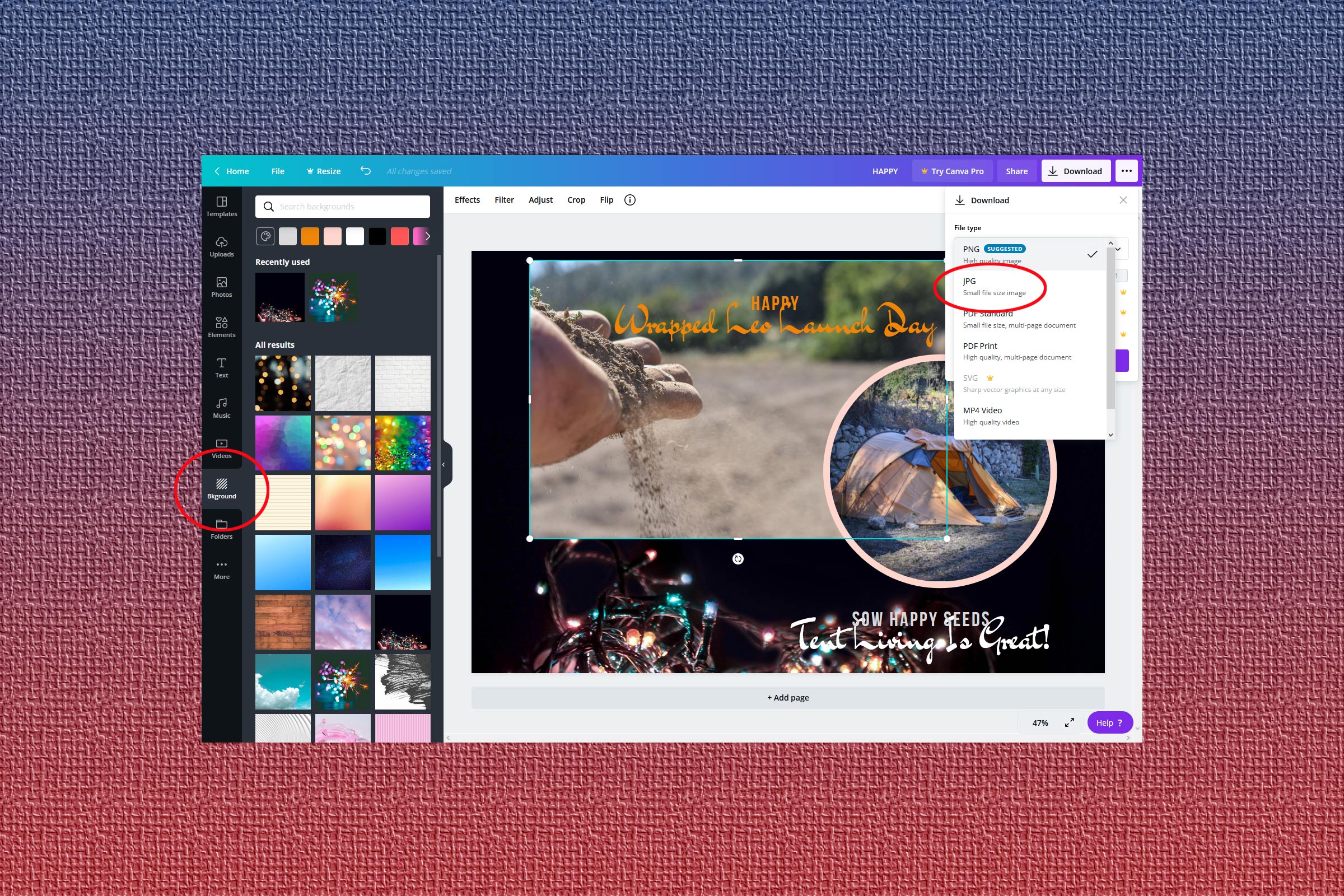
The final image is the cover of this post, exactly as downloaded from Canva although I don't think very much of it lol - I'm sure you can do much better! Below is a 10 minute video on using canva which goes into more depth and a greater exploration of features, I recommend it if this post has got you interested in using canva.com.

Artwork for folk to use if they wish:
A selection of 21 LeoFinance-themed page-dividers
Metamask outreach artwork
Thanks for visiting 🙏
Barge (@krunkypuram)
Posted Using LeoFinance Beta
I will have to check it out, I don't post often but I think people get sick of my bitmoji dude.
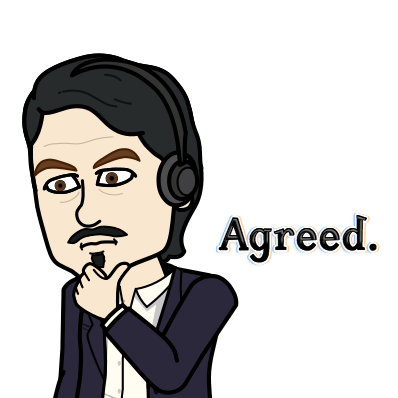
Posted Using LeoFinance Beta
LOL, I think he's a kewl dude and of course you could always add him to any canva image you create

Posted Using LeoFinance Beta
Awesome!
Posted Using LeoFinance Beta
Nice touches on enhancing LEO Finance experiences and allow us to better represent this community.
One idea that I would like to propose to you is to think for some themed dividers - for example as Christmas is approaching would be cool to see some dividers with that theme. Same for New Years Eve!
Posted Using LeoFinance Beta
Thanks man, your post on the subject stated the need and planted the idea for this post! Cool suggestion to make some seasonal banners, I'll play with it and see what comes up 👍😎
Posted Using LeoFinance Beta
Thank for Technical knowledge sharing!
Can I use that https://www.canva.com with Mobile phone?
Posted Using LeoFinance Beta
I had a look online and I found an article which shows you what to do :)
https://www.guidingtech.com/use-canva-app-android-tutorial/
Posted Using LeoFinance Beta
Thank you so much.
I did download app.
Posted Using LeoFinance Beta