First impressions of the new "Denoise" AI-powered feature in Adobe Lightroom
Recent updates of my favorite desktop photo editor, Adobe Lightroom Classic, brought the first AI powered tool on the shed.
It is called "Denoise" and its name pretty much explains it all. It is aimed at using the power of the AI to remove/decrease the amount of noise in the photos.
Of course, I had to test it right away, minutes after I did the software update. After playing a bit with this new nifty feature, let me quickly put a bullet list with Pros and Cons I see...
Pros:
- The outcome is impressive. I really like how it deals with the noise even by using the default values. All it takes it to click that new button. Probably you won't see the difference in the small square preview window of images #1 and #2 below but trust me, it is worth it.
Cons:
The process is slow. My machine is new, with high performance GPU, CPU, SSD and plenty of RAM. It takes between 30 seconds and 1 minute on average to process one image. True, I shoot mostly in RAW but still, that feels too long...
As the feature states, "The result will be saved as a new DNG." Shortly said, DNG is the universal brand-independent RAW image file format. Well, two issues here. First, that's not the idea behind Lightroom. It was designed to be a tool that doesn't touch the source files but only records a sequence of command executer over the images in a separate single text-based database. Well, that's no more the case. You may correct me here that the original file stays intact and you will be absolutely right. But that new DNG file disrupts the workflow. If you decide to further work on the new file you will have to keep it too!
Second, the size of the new file is noticeably bigger. Check out image #3 below. The result file is more than 3 times bigger the size of the original file. I tested it on other RAW images and got similar results. So, thinking long terms, you'll have to prepare and pay for bigger/more storage. Or you'll have to change your workflow so that denoising step is always the last one so that file could be deleted once the image is finally exported to be used on the web or printed.
My short conclusion: Thank you, Adobe, for this useful new feature, though I will be using it only if I really have to and if can't handle the noise in the old, manual, way.
1
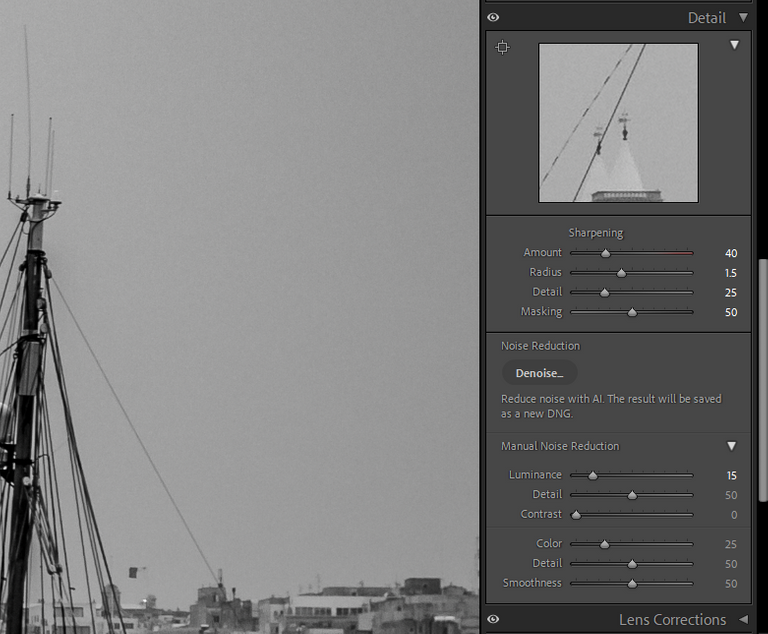
2
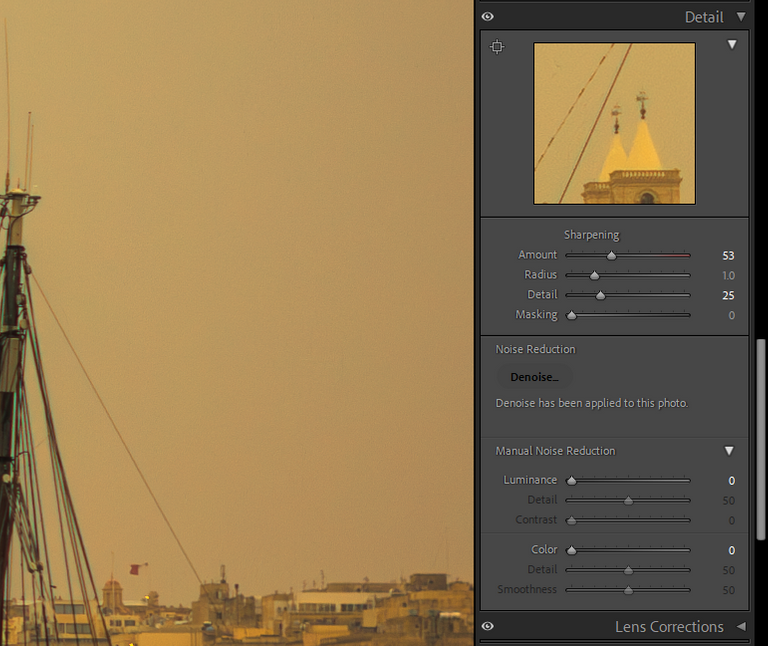
3
Size comparison example:
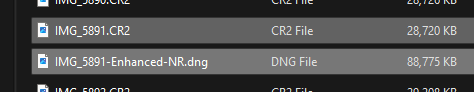
If you got up to this point, thank you for your time, I hope you find this article useful!
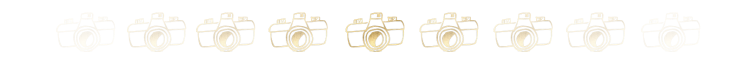
You are kindly invited and more than welcome to join "The Photographic Society" Community on HIVE here: @hive-142821, where photographers and enthusiasts share not only their works but also discuss concepts and techniques, and also some hot topics and news about our favorite art.
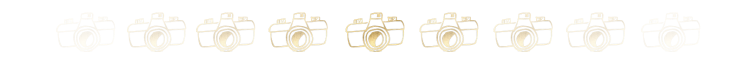
Thank you for your time and support, please check out below few other ways to aid and encourage me in my endeavors and stay in touch!
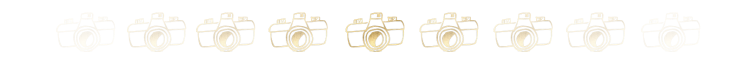
Some of my favorite photographs and digital art, along with some of my recent visuals, all in the highest resolution and quality, are all available for licensing inside my searchable portfolio at Alamy: https://www.alamy.com/portfolio/112427.html
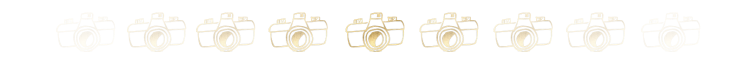
Are you a fan of NFTs? Check out my portfolio while some of my best photographs and digital art are still on sale: https://opensea.io/LightCaptured
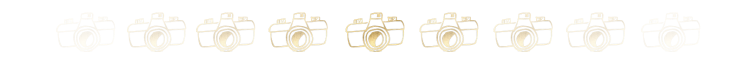
Check out some of my visuals available in high resolution, you could get a license here for publicly utilizing my works, all approved by the quality review team of Adobe, Inc.: https://stock.adobe.com/contributor/206416265/lightcaptured
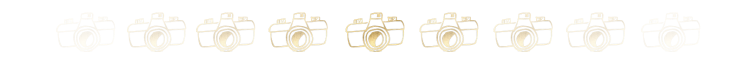
Copyright: Light Captured
All the photographs, digital art and text in my posts, unless specified otherwise, are my own property and created by me.
For licensing my photos, please contact me!
I wish you one great day; stay safe, stay strong and let your muse be always on your shoulder!
The divider I use in my posts I have created in Adobe Express.

