Lion fighting against a dragon 🐉 Art challenge for Leofinance X Zealy campaign


Made in Canva, Character images generated from hotpot.ai.
I almost thought to leave the #CYOA - The Artist quest series in the zealy campaign for Leofinance but after watching some other fellow lions creating some cool arts in canva and Photoshop, I realized that these missions are really not only limited to hand drawing and art can be generated using any digital medium as well. Now, I am making custom thumbnails for my posts for several ears and have a good knowledge in canva, So I thought why not? Let's partake in this quest and try my best to create an awesome art with the theme that they provided in the first mission, a Lion fighting (and winning) against a dragon.
Before moving on to the step-by-step process, for those who are interested to participate in the campaign for completely free and finish certain daily and long sprint task to earn some good crypto rewards, you can join here - Invitation Link
Step 1
I open the canva and in here, I am using a free account which is decently enough for anyone to create a good quality image, thumbnail or photos. If you want to try it out, here is the link - Click Here
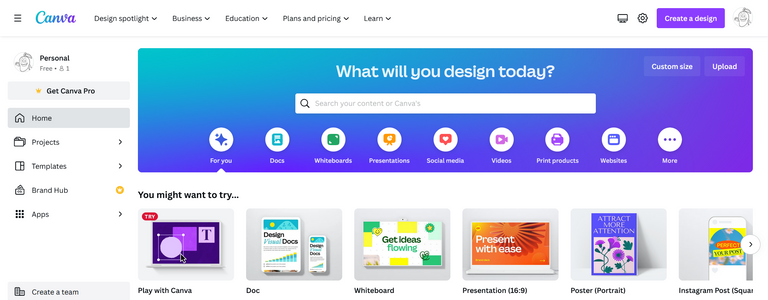
Step 2
I went to the home page and clicked on custom size and chose a 1200 X 1500 pixel as my art image overall size. It opened me a workspace with a black image with the same dimensions that i entered and this will be my canvas today!
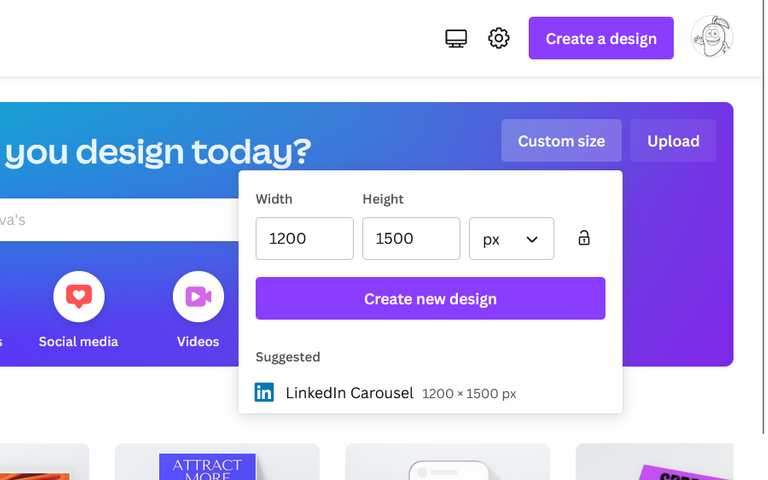
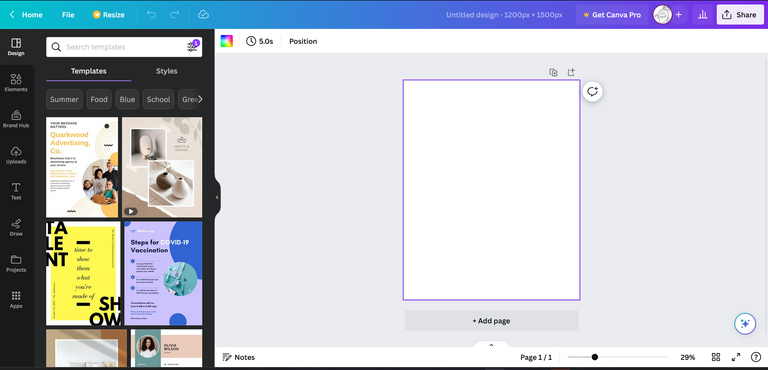
Step 3
Now, the theme for this art will be a Lion fighting (and winning) against a dragon. SO, first I will be needing an eye catchy picture of a Lion. I wanted to be creative here so i went to https://hotpot.ai/ and selected the free AI text to image generator tool and started adding some fancy adjectives and keyowords to come out with a cool lion art. Finally i found one that caught my attention after I use the phrase - 'ancient meta lion with sword winning' and generated the Lion image that I shared below.
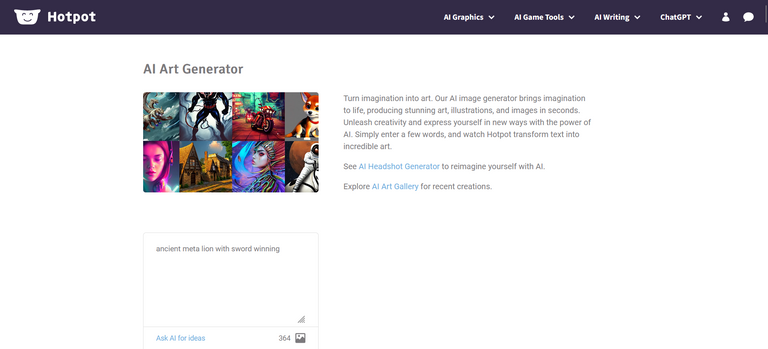

Step 4
I only wanted the entity with a clear background so I went to remove.bg website and cleared the background. But it didn't work perfectly so I had to click the eraser and manually do it and after finishing, my work turned out making cool lion png!
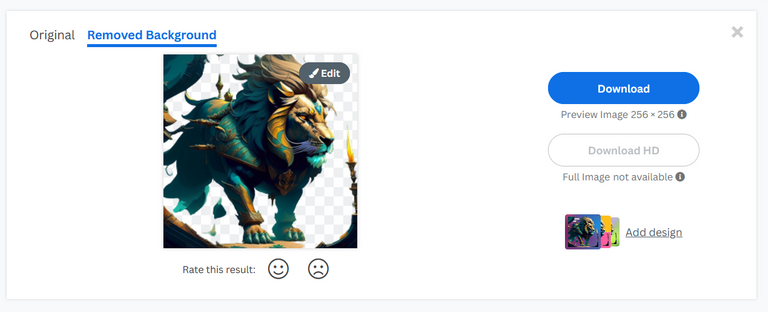

Step 5
Now, as I have a cool lion image now that is unique and looking amazing as well, now it was time to find a worthy image of a dragon that feels like losing in the war to respect the theme. I tried out multiple creative threads here like - 'ancient dragon losing war', 'ancient dragon dying and losing', 'ancient old dragon with mouth down' and finally come out with a worthy outcome that i shared in the screenshots below.
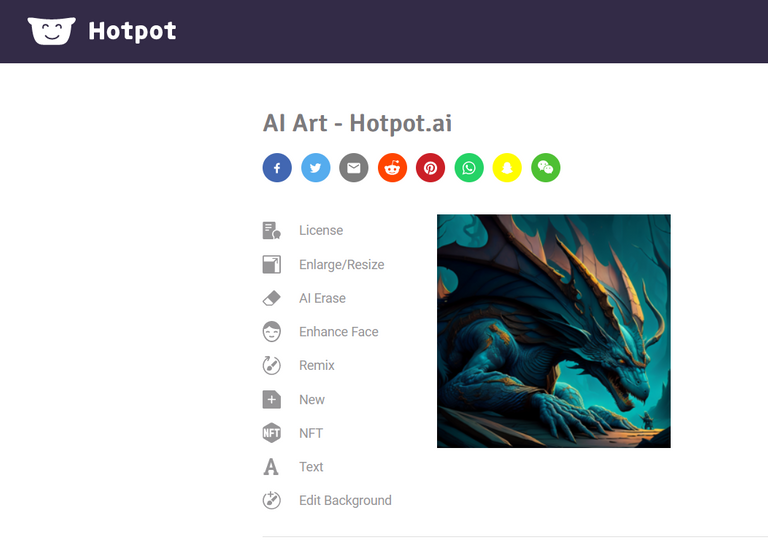

Step 6
Now, i started resizing and replacing them to get a good position style and after a while I come out with this initial positioning where I kept the lion bigger than the dragon and also positioned the dragon such a way that it resembles submission or surrender. Notice here that I also changed the color theme of the dragon png from blue to the same as the lion color.
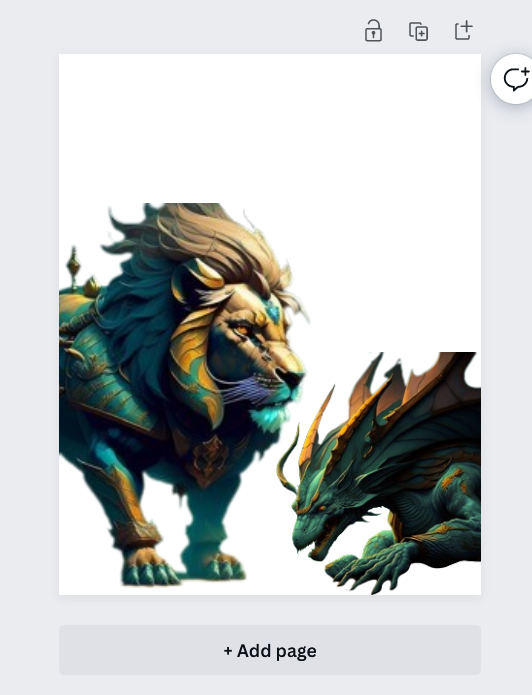
Step 7
After the positioning, I went to look for a matching background in the same AI website and after a little research, I found out this background with gigantic trees and the color is also matching the characters here and as for the phrase, I wrote - 'gigantic trees and animals background'.

Step 8
I placed the image in the back most position. The I made the image down to 25% transparent and then choose the background solid color to give it a hazy and far background and also took care to matches the quality this haziness with the back side leg of the lion to create a 3D effect here.
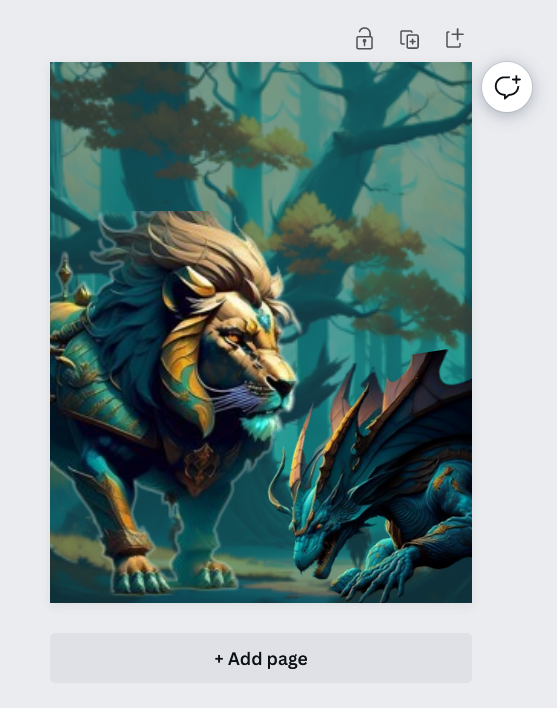
Step 9
Next, I searched for a good leofinance logo at google.com and made it transparent in remove.bg and resized to get a cool background detail at the back side as you can see below. Then, I also resized the lion and dragon again to get a better sight.
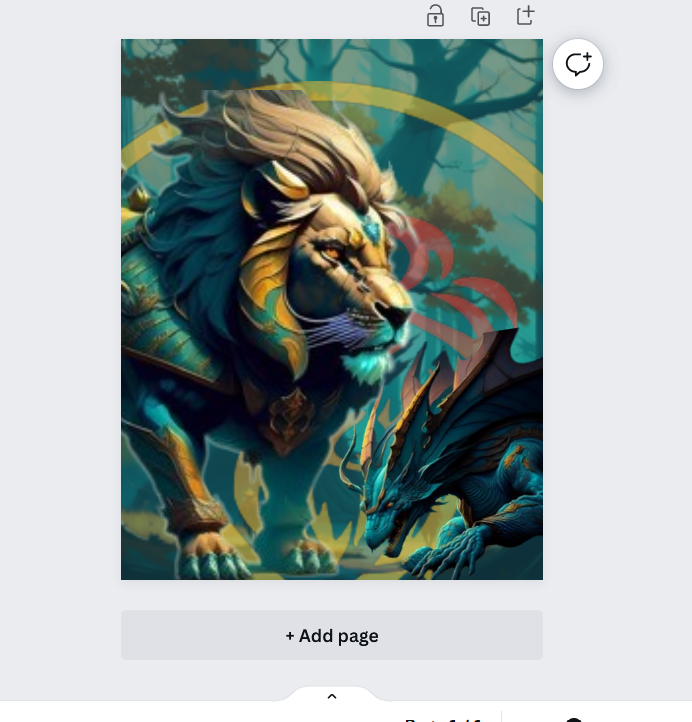
Step 10
The art image was already looking cool but i was still think to add an X element to it to make it more attention grabbing. So I decided to use a KO png logo to illustrate the knock out situation here and the loss of dragon in a war. But, I also wanted to give it a 3D effect with its position around the circle. Now, in Photoshop its quite easy but in canva, the whole png were either fully coming front or going back to the circle. So, I made a hack and use another duplicate 'KO' png and cropped it with only the 'O' and placed it on the original KO to create a 3D effect around the circle. And voila! my Lion vs Dragon art is finally ready!
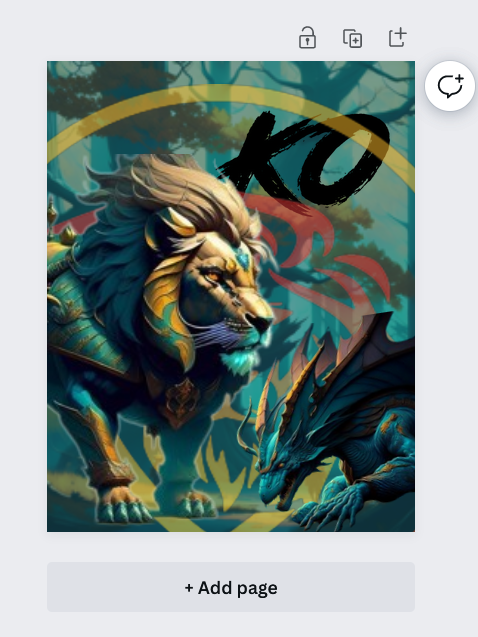
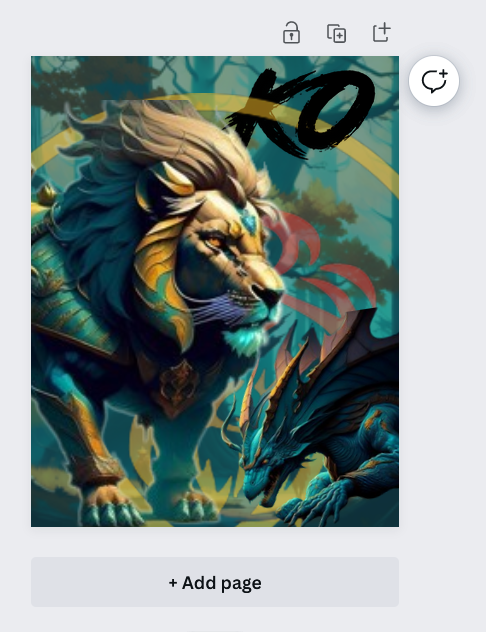

Here is the full image of my just created ART that i pasted above and if you are watching it as too large, try clicking on it while viewing in peakd.com front end. Hope you liked my effort after this art, if you find it beautiful, please let me know in the comment below! I will be seeing you all in my next post!
This post has been manually curated by @bhattg from Indiaunited community. Join us on our Discord Server.
Do you know that you can earn a passive income by delegating to @indiaunited. We share more than 100 % of the curation rewards with the delegators in the form of IUC tokens. HP delegators and IUC token holders also get upto 20% additional vote weight.
Here are some handy links for delegations: 100HP, 250HP, 500HP, 1000HP.
100% of the rewards from this comment goes to the curator for their manual curation efforts. Please encourage the curator @bhattg by upvoting this comment and support the community by voting the posts made by @indiaunited..
This post received an extra 2.55% vote for delegating HP / holding IUC tokens.
This is good brother.. I was also thinking that art is not for me but seems I can also try this way. Less active this week so would try to do it on Sunday if possible.
Yes bro, trying to make a unique art is fun indeed and you should try it !
Nice work mate! Technology and creativity making a good pair!