Chirple - Holozing Fan-Art! [ENG/ESP]
Chirple! 🍃

Greetings Holozing community!
This time I want to share with all of you a new Fan-Art illustration of the character Chirple, I really liked this nice little character because of his beautiful colours so I wanted to make my own version of him. Without a doubt it was a great experience, I had never drawn a parrot before and although it was a big challenge I'm very happy with the final result. Join me in this small and colourful adventure, let's start...!
¡Saludos comunidad de Holozing!
En esta ocasión quiero compartir con todos ustedes una nueva ilustración Fan-Art del personaje Chirple, este pequeño y agradable personaje me gusto muchísimo por sus bonitos colores por lo que quise animarme y realizar mi propia versión del mismo. Sin duda fue una gran experiencia, nunca había dibujado un loro y aunque fue un gran reto estoy muy contento con el resultado final. Acompáñame en esta pequeña y colorida aventura, comencemos...!


REFERENCE

Creative Process | Proceso Creativo💡
First I began to mark the limits that the parrot would have inside the canvas, to then draw a line of action that would allow me to place the character a little better. Then I worked on the sketch which I tried to make as clean as possible. Then with a dark colour I painted the lines and defined them a bit more, correcting some details.
Primero comencé a marcar los limites que tendría el loro dentro del lienzo, para luego trazar una líneas de acción que me permitiera ubicar un poco mejor al personaje. Luego fui trabajando en el boceto el cual trate de hacerlo lo mas limpio posible. Después con un color oscuro pinte las líneas y las fui definiendo un poco mas corrigiendo algunos detalles.


Once I was happy with the line I went on to apply the base colours, first I applied a layer of grey as a base colour and on top I added the tones of a colour palette similar to that of the reference character.
Una vez estaba contento con la línea pase a colocar los colores base, primero aplique una capa de color gris como base y por encima fui agregando los tonos de una paleta de color similar a la del personaje de referencia.


With a colour in multiply mode I started to make the shadows that the character would have, in this case I used a hard brush with low opacity to make them, I used several layers to give several levels of shadows. Then with a softer brush I was working on the lights in a new layer in Overlay mode. As I was working on the lights and shadows I made a grayscale gradient as a base for the background of the illustration.
Con un color en modo multiplicar comencé a realizar las sombras que tendría el personaje, en este caso utilice un pincel duro y con baja opacidad para realizarlas, utilice varias capas para ir dando varios niveles de sombras. Luego con un pincel un poco mas suave fui trabajando en las iluminaciones en una nueva capa en modo Superponer. A medida que iba trabajando en las luces y sombras realice un degradado en escala de grises como base para el fondo de la ilustración.



As a last step I started to work on the background, I wanted it to be simple, using a paint texture brush I made some random green brushstrokes all over the canvas and with the help of the blending modes I integrated these brushstrokes with the greyscale I had done previously. Finally I added a little backlight to the character to make it stand out a bit more.
Thanks so much for watching and see you next time! 🙏
Como último paso comencé a trabajar en el fondo, este quería que fuera simple, utilizando un pincel con textura de pintura realice algunas pinceladas aleatorias de color verde por todo el lienzo y con la ayuda de los modos de fusión integre estas pinceladas con la escala de grises que había hecho previamente. Por último le agregue una pequeña contraluz al personaje para que destacara un poco más.
¡Muchas gracias por ver y hasta la próxima! 🙏


Tools Used | Herramientas Utilizadas:
- Photoshop CC versión 64 bits
- Tablet Huion H610 PRO V2
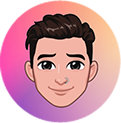
The illustration and separators used in the post are my property.
Translated with DeepL (free versión)
Quedó muy bien. Las sombras son muy importantes, le dan realismo y profundidad. Buen trabajo. Saludos @mario02
Muchísimas gracias por el comentario amigo!
Que de verdad luce muy bien su dibujo. Mucho ánimo amigo.
Muchísimas gracias por el apoyo amigo, seguimos adelante 🙏