Grass Racoon. Holozing Fan-Art.
Hello Everyone.
How are you all?
I hope you all are well and leading a good life. Thanks a lot for showing so much love in my previous holozing fan-art drawings. And today I'm back again amongst you to share another one of my digital drawings. I kept the theme in this one while adding some ideas from another fictional character and also mixed some of my own. Today, I'm about to share my fan-art drawing of the Holozing Character named "Grass Racoon". I followed the structure from here.
I used my laptop, graphics tablet, stylus pen, and a drawing software called ibis Paint. I took the theme from the original card, and the structure from the reference image and added some small new details myself. I hope you will like it.
The process began with me drawing the primary structure for the character. Since the whole outcome of the final result depends on this structure, you need to concentrate at this point fully. At first, I drew the borderlines for the drawings and then added the necessary details to visualize the drawing.

Then I began the coloring process. I made sure to separate layers for each color I used. So that even if any color goes beyond the borderline, I would be able to fix it easily. As this one does not contain any sort of complicated curves and shades, I put all the plain colors first following the lines and parts.



After putting the primary colors, I started to work on the details. I began with the eyes. Then I started to add the color shades to give it a three-dimensional look. I used the spray brush tool for this.



With the shared and the combination of light and deep color layers, my drawing is complete.

Final Image

I hope you liked my drawing. Please tell me in the comment section about what you think of my work. I know I made the 8Grass Racoon* a Grass Tiger and I hope it's okay.
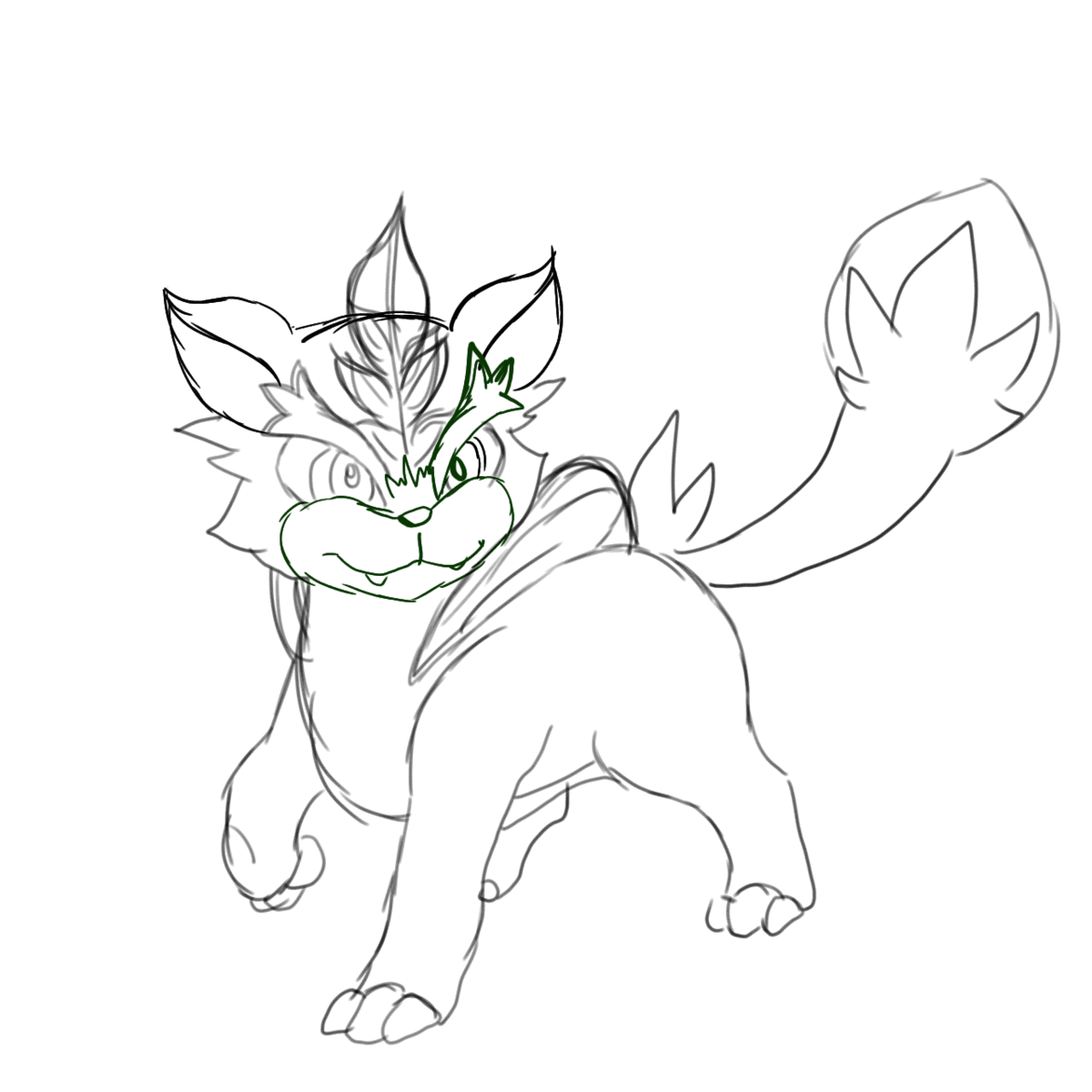
https://reddit.com/r/holozing/comments/1ac7tvd/grass_racoon_holozing_fanart/
The rewards earned on this comment will go directly to the people sharing the post on Reddit as long as they are registered with @poshtoken. Sign up at https://hiveposh.com.