How I Created A Penguin In Adobe Illustrator Using Just Shapes
Adobe Illustrator is a very powerful tool for creating graphic designs and many more. I wanted to expand my creativity, so I decided to use just the shapes tools to create a Penguin. It was quite challenging but it was worth it, because I felt I power of the shape tools in Adobe Illustrator. Without wasting any more time, let's see the Penguin, I created in Adobe Illustrator using just Shapes.

How I Created This Penguin Using Just Shapes
I was very exciting assignment for me to accomplish as I learned about shapes manipulation and many more.
First I opened Adobe Illustrator and created new a file. After that I went straight for the shape tools and created a rectangular shape.
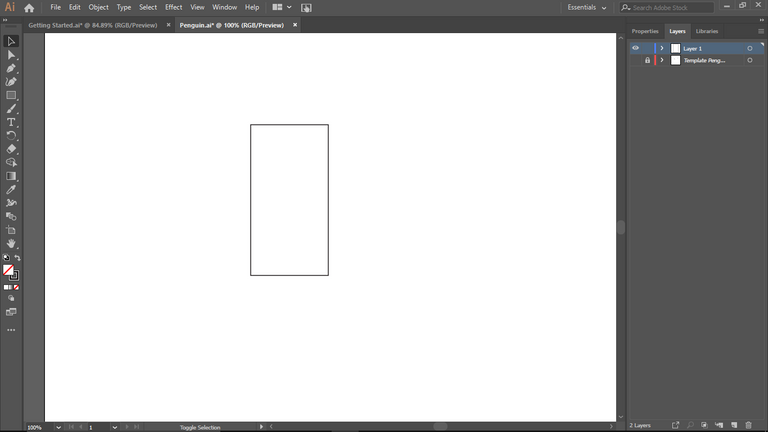
Next, I manipulated the rectangular shape, by curving the head of the rectangle in order to get a rounded Penguin's head.
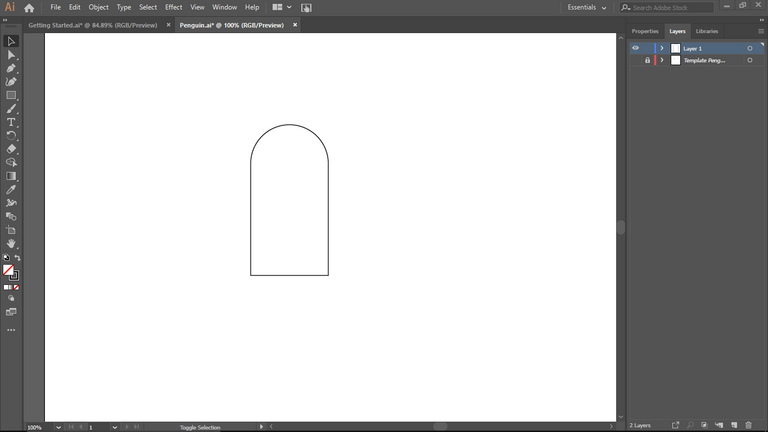
Next, I manipulated the rectangular shape, by making a slight curve, to indicate the Penguin's belly.
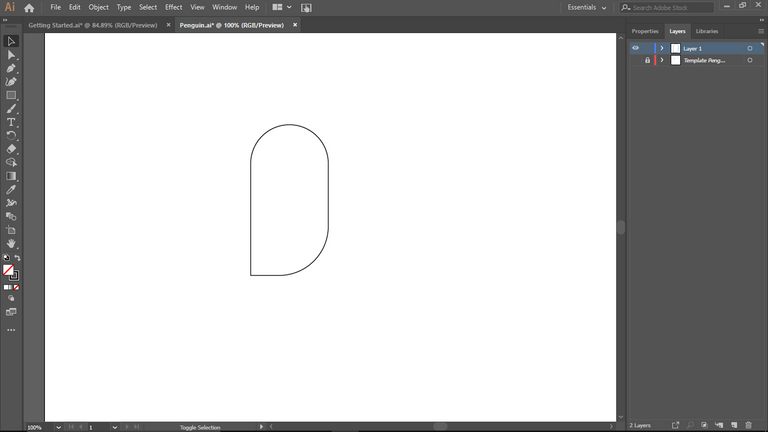
Next, I created a circle which would act as the eye of the Penguin.
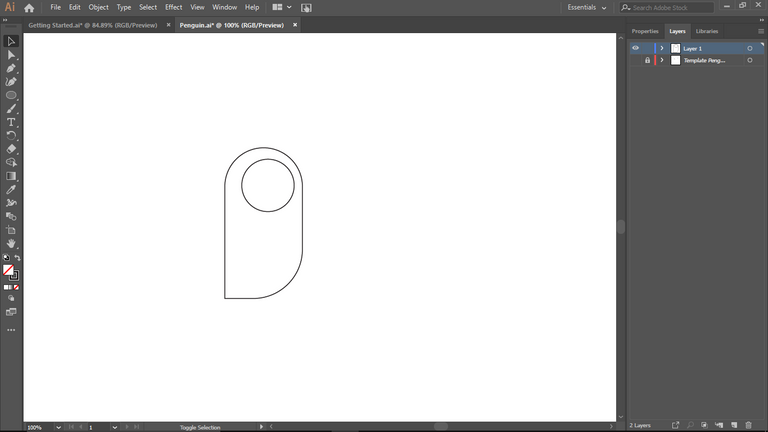
Next, I created a kind of happy closed eyes of the penguin. I also increased the stroke, to make the art work come out better.
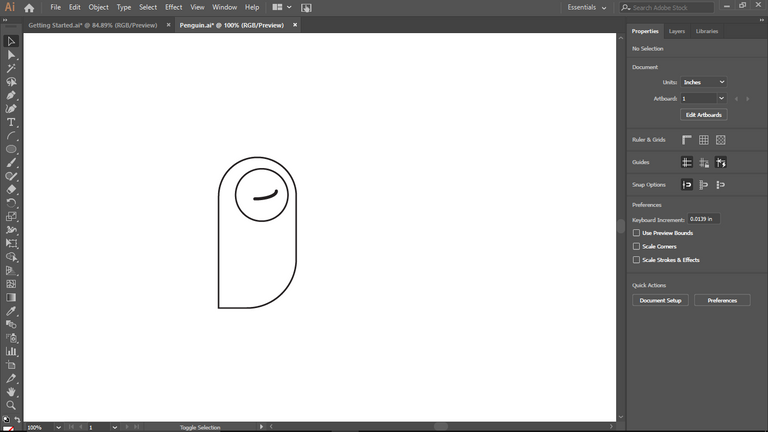
Next, I created a triangular shape to act as the Penguin's nose. Fun to create (smiles).
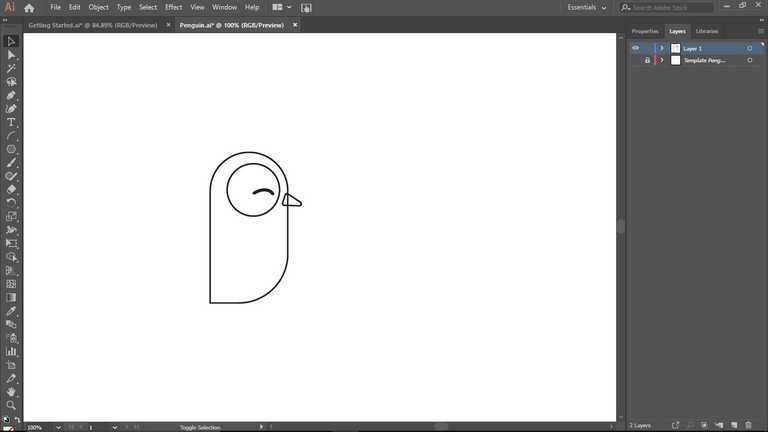
Next, I created another triangular shape, but for this instance, it was to act like the hand of the Penguin.
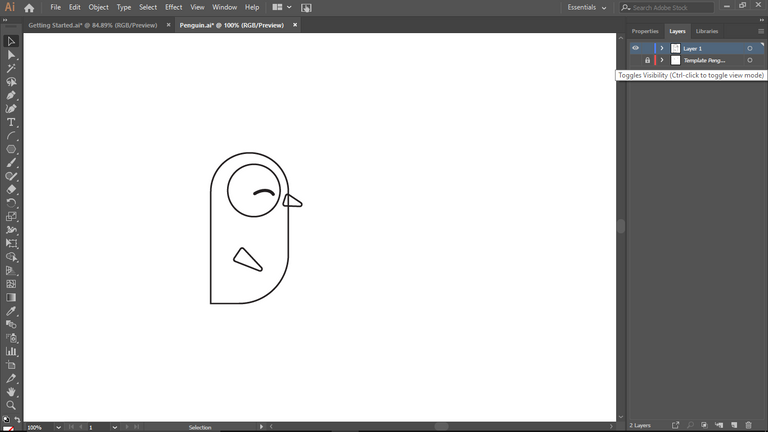
Next, I created another triangular shape, but for this instancem it acted as the tail of the Penguin.
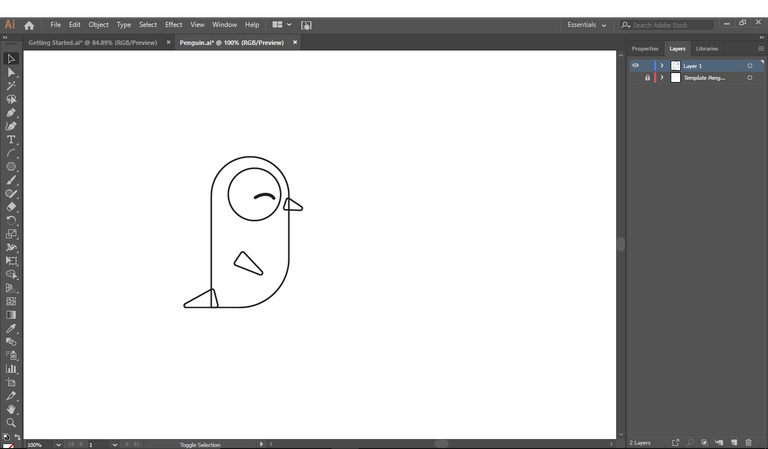
Next, I wanted to create the belly layer. You know that a Penguin is always Black and White, right? The belly of the Penguin is usually white right and very noticeable right? That's the portion, I'm about to create. So, I created a square shape and then manipulated the square shape, to fit in as the Penguin's belly.
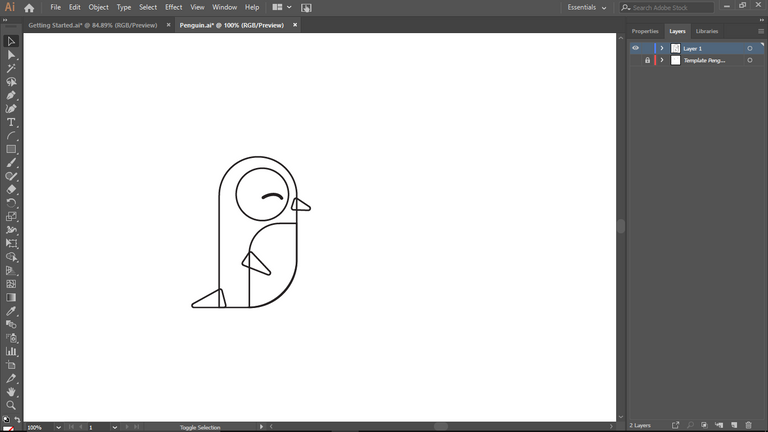
Next, I created two small square shapes to act as the feet of the Penguin.
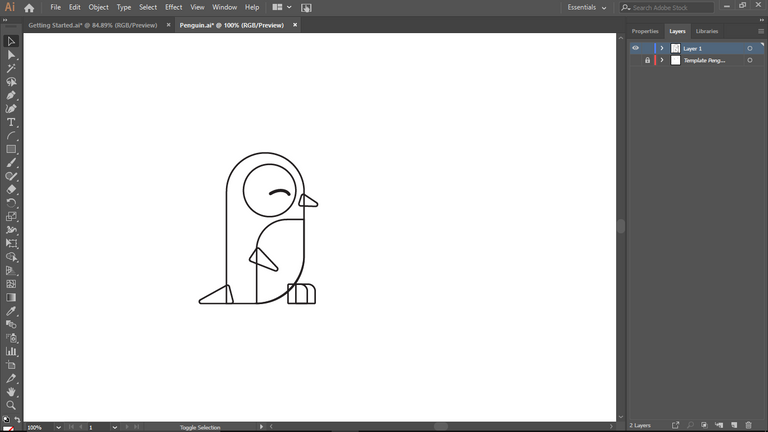
Next, I created the hair look alike on a Penguin's head.
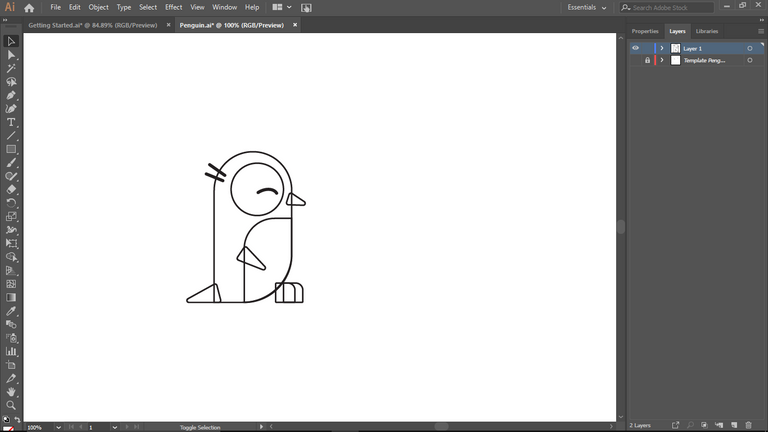
Next, I colored every part of the Penguin in order for the shapes to look like a real penguin.
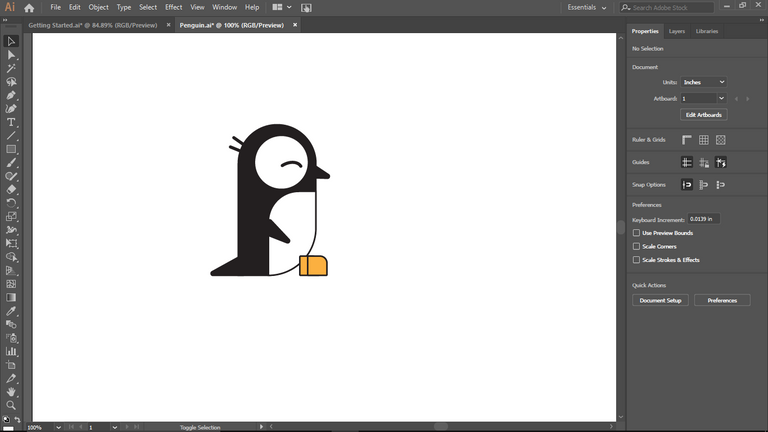
I took a good look at the Penguin, and I noticed I needed to make a bit adjustments. I adjusted both the belly and the legs of the penguin and I was satisfied with the final outcome.
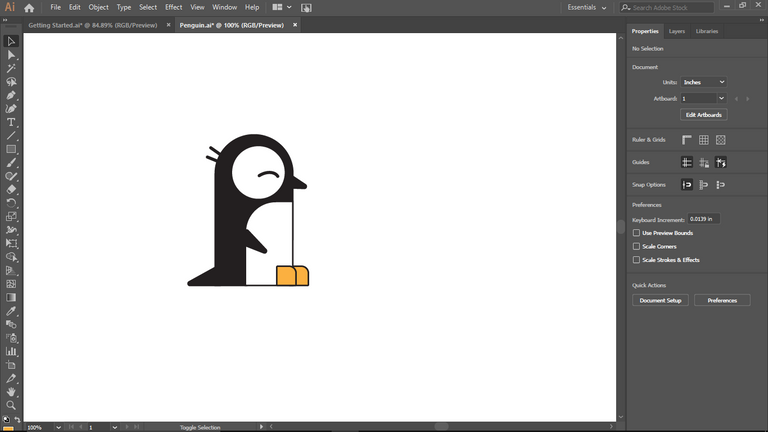
And that's how you can create a Penguin in Adobe Illustrator using just shapes.
