Navigating and explaining Waves and Decks in Ecency [eng/esp]
Good afternoon guys. This is my first presentation in this community and I am going to do it with the best update of Ecency in my point of view. As we say in Cuba this update stole the cake from the other Frontiers. I'm talking about the use of waves and Decks. In the video I explain how to use and configure them. Now I feel that Ecency is the best option to visualize the content of all Hive. Without further ado, let's see the screenshots.
Buenas tardes muchachos. Esta es mi primera presentación en esta comunidad y lo voy a hacer con la mejor actualización de Ecency a mi punto de vista. Como decimos en Cuba esta actualización se robo la merienda de las otras Frontiers. Hablo del uso de las waves y los Decks. En el video les dejo bien explicado como usarlos y configurarlos. Ahora siento que Ecency es la la mejor opción para visualizar el contenido de todo Hive. Sin más veamos las capturas.
How to create a Deck?
Cómo crear un Deck?
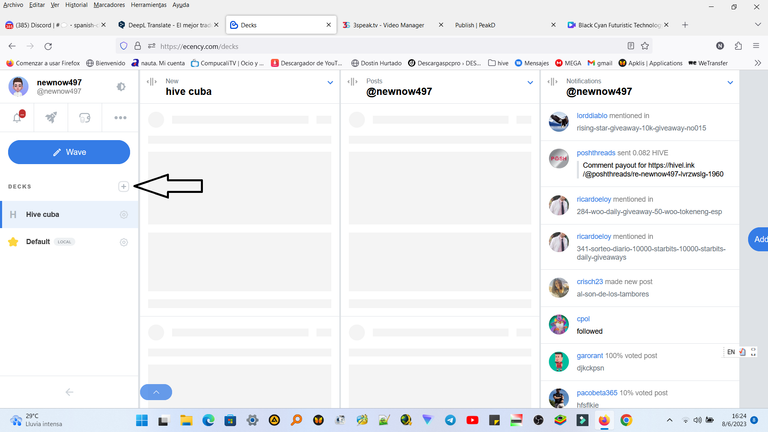
Click on the + sign.
Hacemos click en el signo +.
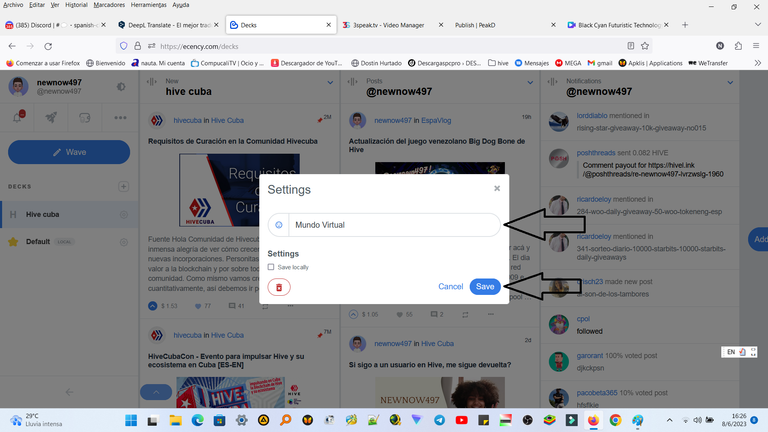
We put the name we want to identify this deck and save.
Ponemos el nombre que queremos identificar este deck y salvamos.
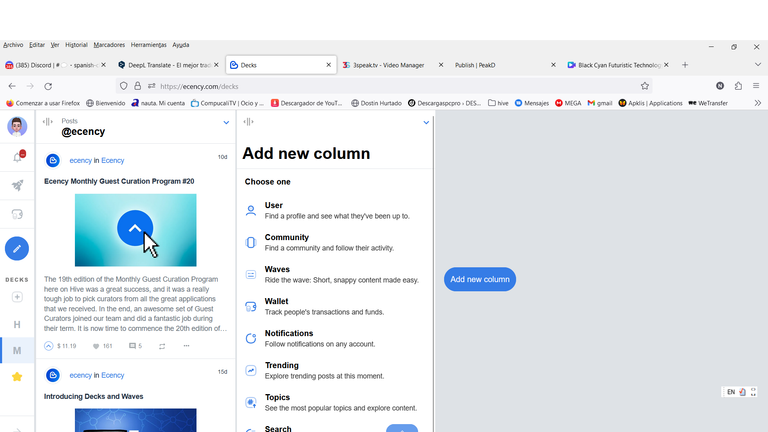
We are shown several column options to display, in this case we will choose communities.
Se nos muestran varias opciones de columna para visualizar, en este caso escogeremos comunidades.
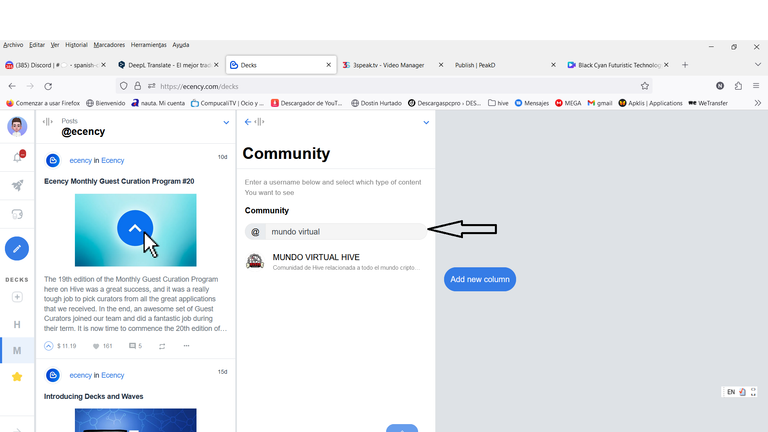
Type the name of the community you want to display the information.
Escribimos el nombre de la comunidad que queremos visualizar la información.
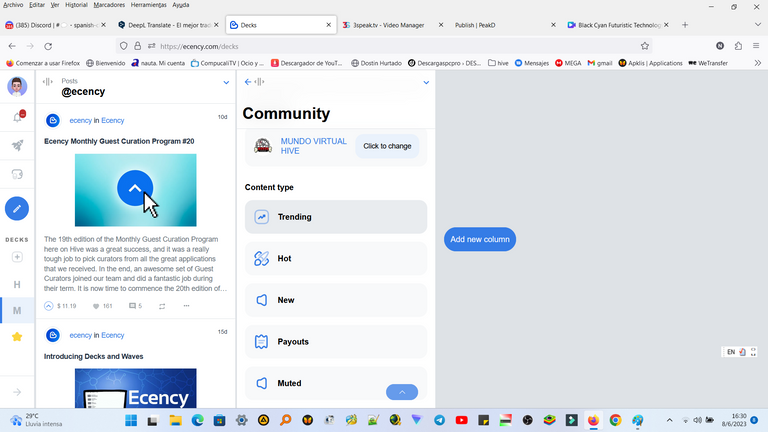
Here I will choose the new option, to see in the column the new content, since it is the one that interests me the most.
Acá yo escogeré la opción new, para ver en la columna el contenido nuevo, ya que es el que más me interesa.
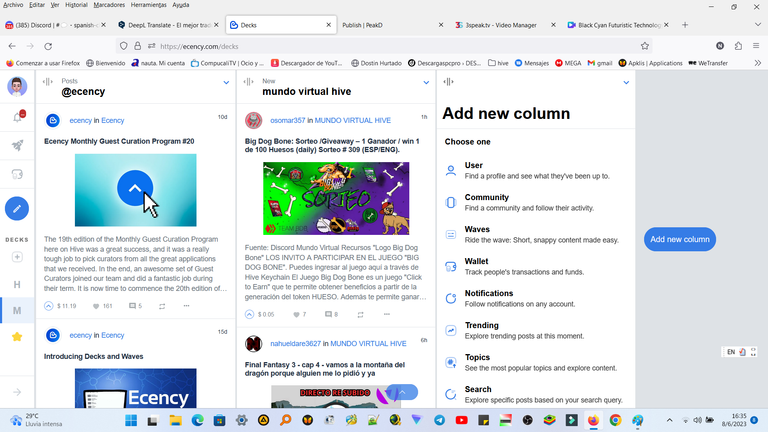
We can put several columns per Deck, depending on the information we want to see when we have it active.
Vemos como se nos creo la nueva columna, podemos poner varias columnas por Deck, depende de la información que queremos ver cuando lo tengamos activo.
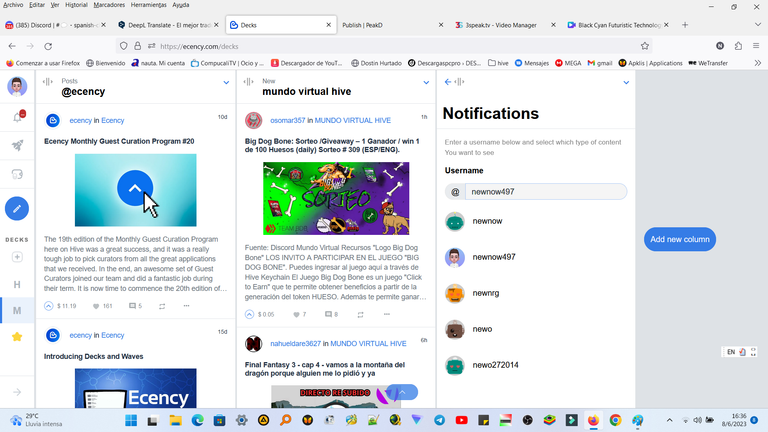
I will now add another column with my user's notifications.
Ahora añadiré otra columna con las notificaciones de mi usuario.
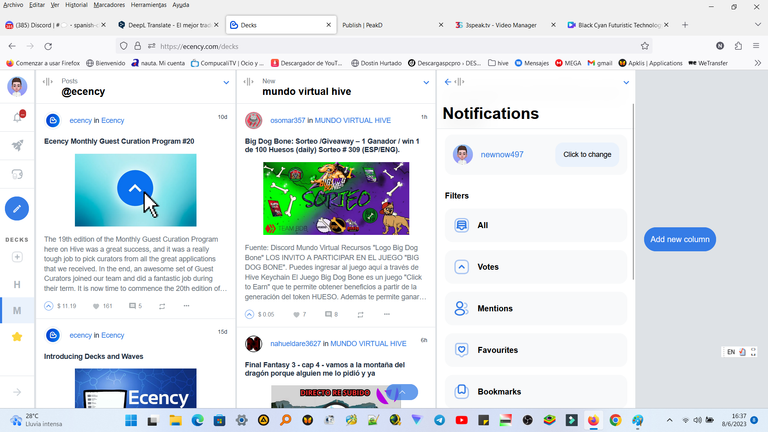
I want to observe all of them, but let us choose, what we want to see.
Quiero observar todas, pero nos deja elegir, lo que queremos ver.
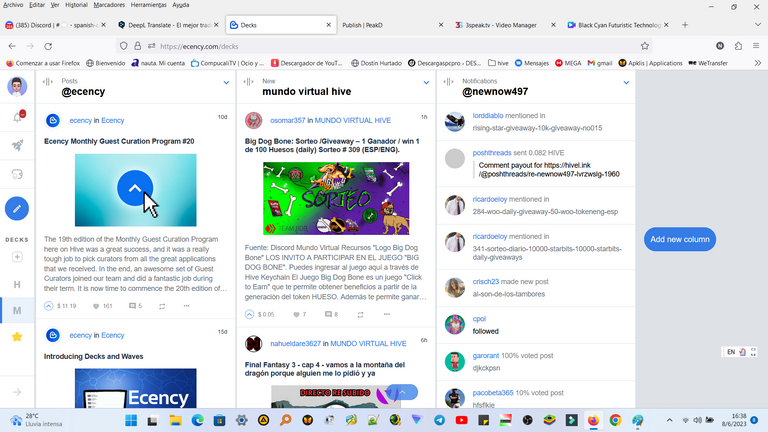
The magic of this deck of mine was made.
Se hizo la magia de este deck mío.
How to remove a column from the deck
Cómo eliminamos una columna del deck
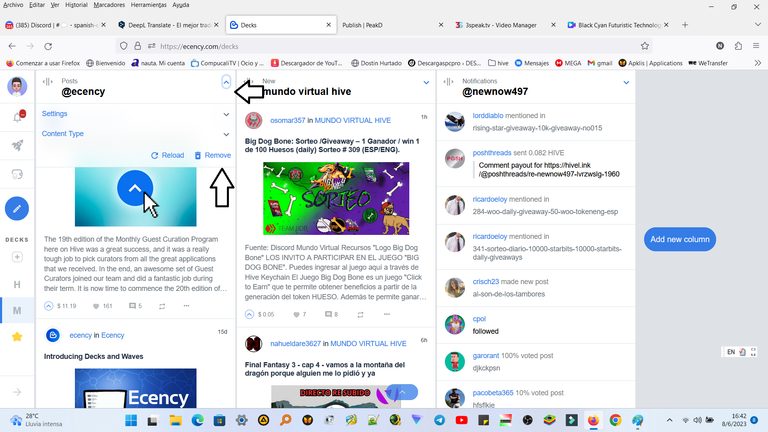 | 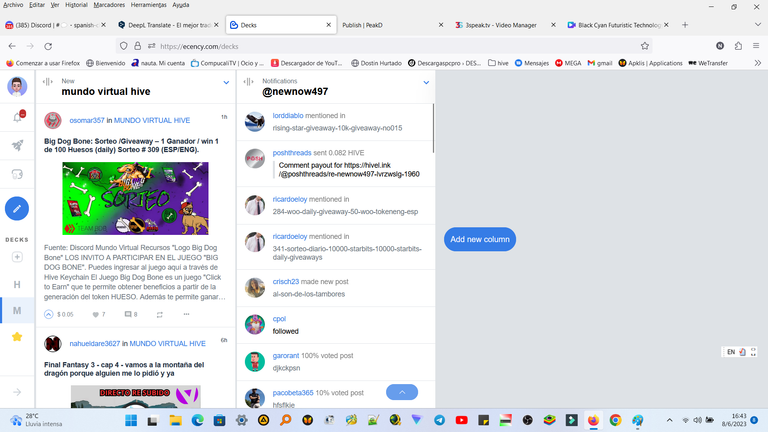 |
|---|
Now we will remove this Ecency column that does not interest us in this Deck. For this we just select the little arrow that marks the picture and click on remove.
Ahora removeremos esta columna de Ecency que no nos interesa en este Deck. Para esto solo seleccionamos la flechita que marca la foto y le damos remover.
WAVES
Let's navigate now in the Ecency waves. These are nothing more than the microblog option of the community. The best thing about it is that we can visualize in real time the 3 options we have for short text formatting in Hive. For this we will use the favorite deck that Ecency has enabled for us.
Naveguemos ahora en las olas de Ecency. Estas no son más, que la opción de microblog de la comunidad. Lo mejor que tiene, es que podemos visualizar en tiempo real las 3 opciones que tenemos de formato de texto corto en Hive. para esto usaremos el deck de favorito que nos habilitó Ecency.
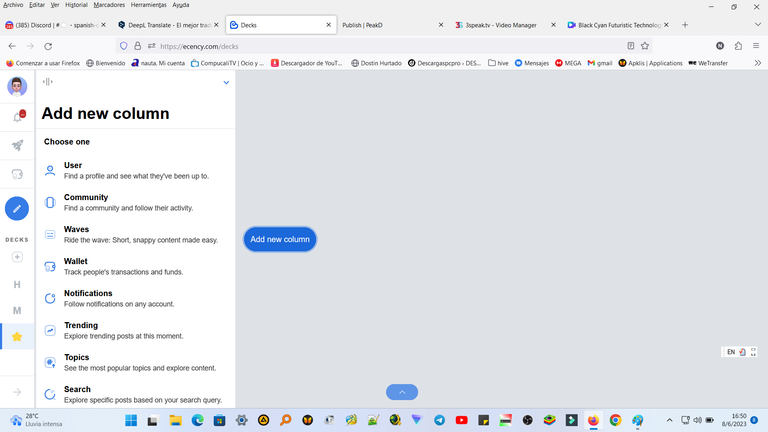
We will choose the default Deck tab, although you can create a new one if you want. It is the little yellow star. Then select Waves.
Escogeremos la pestaña predeterminada de los Deck, aunque pueden crear una nueva si quieren. Es la estrellita amarilla. Luego seleccionamos Waves.
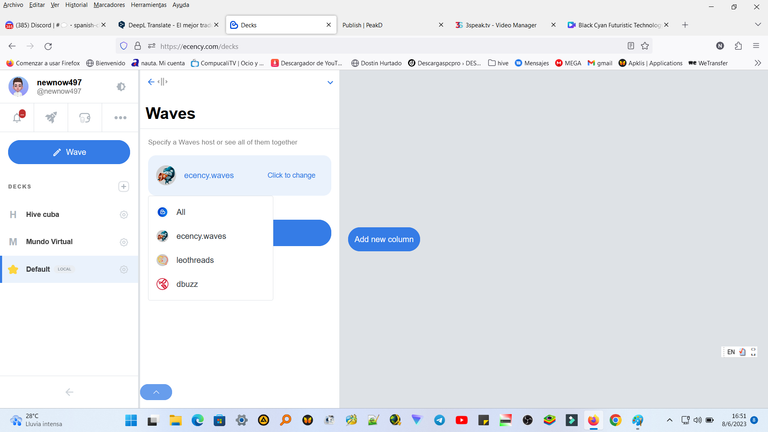
We are shown the 3 platforms that allow short format and we will make 3 columns, one for each one. This way we can be aware of what is happening in each one in real time.
Se nos muestran las 3 plataformas que permiten formato corto y haremos 3 columnas, una con cada una. Así podemos estar pendiente de los que pasa en cada una en tiempo real.
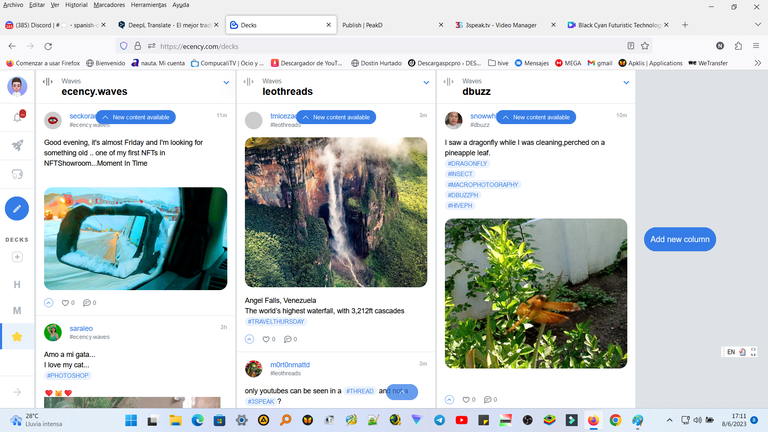
It would look like this.
Nos quedaría así.
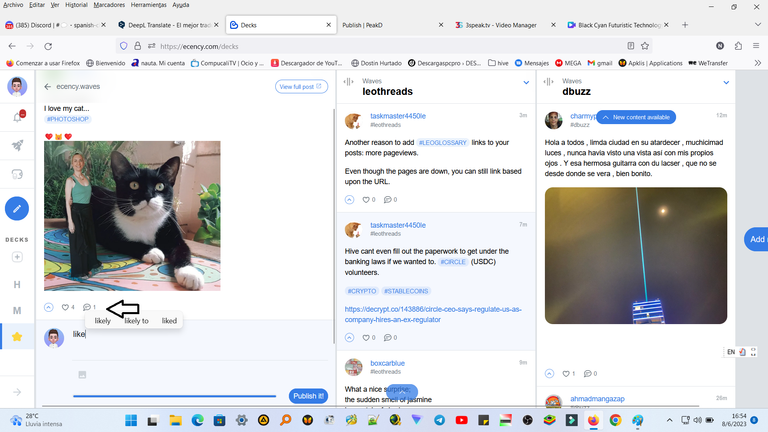
But we can also vote and comment on each user's post without leaving the deck, by clicking where the photo points.
Pero también podemos votar y comentar los post de cada usuario sin necesidad de salir del deck, dando click donde señala la foto.
That's it for today. I hope you have enjoyed and learned from this new Ecency feature. Leave me your comment below, about the post or the video.
Thanks and see you soon for a new tutorial.
Hasta aquí todo por hoy. Espero que hayan disfrutado y aprendido de esta nueva funcionalidad de Ecency. Dejame tu comentario debajo, sobre el post o el video.
Gracias y hasta un nuevo tutorial.
Friends who wanted to see this tutorial I will gladly tag them. @alicia2022, @nahueldare3627, @dayadam, @chacald.dcymt, @nanixxx, @alarconr22.arte, @denisda. This is my entry to Melinda's contest.
Los amigos que querian ver este tutorial con gusto los etiquetaré. @alicia2022, @nahueldare3627, @dayadam, @chacald.dcymt, @nanixxx, @alarconr22.arte, @denisda. Esta es mi entrada al concurso de Melinda
Banner: Click in photo
Photos: Click in photos for source and screenshots by me in the web
Translate:Deepl
Music and edition: Filmora 9
Twitter: @newnow497
Facebook: @newnow497
YouTube: @newnow497
Community support @Hivecuba
Community support @Mundo Virtual
Community support @Hive Learners
▶️ 3Speak
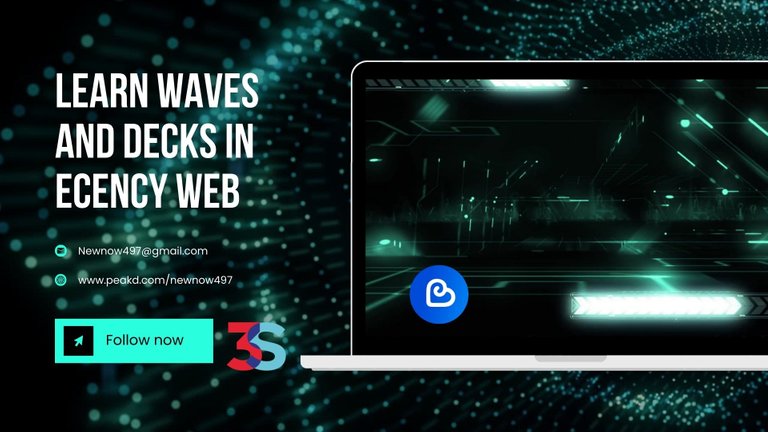
Perfect
Congratulations @newnow497! You have completed the following achievement on the Hive blockchain And have been rewarded with New badge(s)
Your next target is to reach 200 posts.
You can view your badges on your board and compare yourself to others in the Ranking
If you no longer want to receive notifications, reply to this comment with the word
STOPTo support your work, I also upvoted your post!
Check out our last posts:
https://twitter.com/newnow497/status/1666941260144181249?s=19
#hive #posh
https://leofinance.io/threads/newnow497/re-leothreads-erkzhuti
The rewards earned on this comment will go directly to the people ( newnow497 ) sharing the post on LeoThreads,LikeTu,dBuzz.
Gracias por esta información @newnow497 ... se ve genial. Voy a seguir este tutorial para personalizar mi PC. Gracias ☺️
!VSC
!LUV
@chacald.dcymt has sent VSC to @newnow497
This post was rewarded with 0.1 VSC to support your work.
Join our photography communityVisual Shots
Check here to view or trade VSC Tokens
Be part of our Curation Trail
@chacald.dcymt ha enviado VSC a @newnow497
Éste post fue recompensado con 0.1 VSC para apoyar tu trabajo.
Únete a nuestra comunidad de fotografía Visual Shots
Consulte aquí para ver o intercambiar VSC Tokens
Se parte de nuestro Trail de Curación
@newnow497, @chacald.dcymt(1/1) sent you LUV. | tools | discord | community | HiveWiki |
HiveWiki |  NFT | <>< daily
NFT | <>< daily
😘😘😘
Yay! 🤗
Your content has been boosted with Ecency Points, by @newnow497.
Use Ecency daily to boost your growth on platform!
Support Ecency
Vote for new Proposal
Delegate HP and earn more
Este tutorial está bien completo, me encanta que hayas desarrollado el contenido del video con las capturas. Para quienes solo leemos está genial.
¡Y escucharte es un plus! Ahora solo queda surfear por esas Olas, poco a poco aumentamos los que escribimos en español por allí. 😘🤗
Así mismo amor,😘