We continue in the course Newbies, Task 2 [ENG/ESP]

Good morning beautiful community. Today we will be presenting a brief tutorial on some basic Hive stuff. Without further ado, here we go:
To start we'll ask ourselves these two questions.
What are the things you are expected to do in Hive?
What are the things not to do in Hive?
There is a lot of information on these questions, so I won't replicate. In Hive we have a lot of information, the hard part is looking for it, so I'm going to dare to put it all here to make it easier for you. Just click on the link of your choice and it will open it for you.
I also recommend, if you are a new and Spanish-speaking user, to check out this tutorial.
Tips from my experience ✔️
Never plagiarize any content.
Put the sources correctly.
Try to use your own photos.
Rate other posts.
Comment other users.
Participate in the live healings to make ourselves known and meet new content creators, it can be in discord, telegram or the way you choose. I leave you the calendar in Spanish:
Buenas hermosa comunidad. Hoy estaremos presentando un breve tutorial de unos temas básicos de cosas en Hive. Sin más allá vamos:
Para empezar nos haremos estas dos preguntas.
¿Qué cosas se espera que hagas en Hive?
¿Cuáles son las cosas que no se deben hacer en Hive?
Hay mucha información sobre estas preguntas, así que no replicaré. En Hive tenemos mucha información, lo difícil es buscarla, así que yo me voy a atrever a ponérselo todo acá para que sea más fácil para uds. Solo denle click al enlace de su preferencia y este les abrirá.
También te recomiendo, si eres usuario nuevo y de habla hispana que no dejes de mirar este tutorial.
##Tips desde mi experiencia ✔️
No plagiar nunca ningún contenido.
Poner correctamente las fuentes.
Tratar de usar fotos propias.
Votar otros post.
Comentar otros usuarios.
Hacer vida en una o dos comunidades al inicio para darnos a conocer.
Estudio y constancia.
Participar en las curaciones en vivo para darnos a conocer y conocer creadores de contenidos nuevos, puede ser en discord, telegram o la vía que se escoja. Les dejo el calendario en habla hispana:
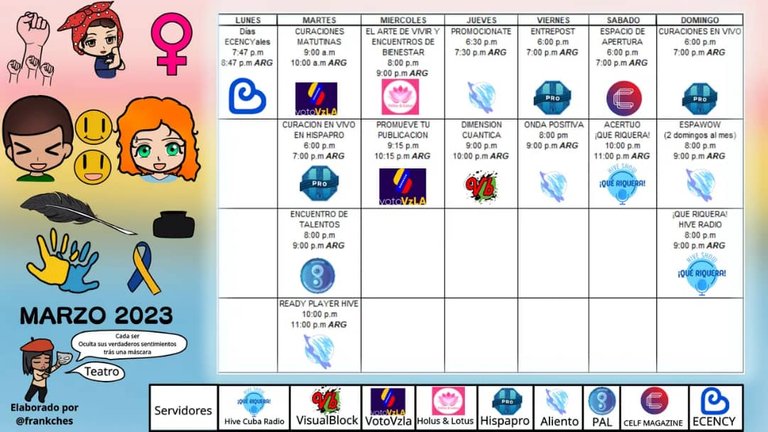
Drafted by @frankches in March 2023 but the same days remain the same.
Elaborado por @frankches en marzo del 2023 pero se mantienen los mismos días.
Markdown
The markdown will be the codes to give a nice aesthetic to the post. We will have on hand the tutorials from:
Tips from my experience ✔️
Make an accessible note with the codes we use the most.
Keep the posts as simple as we can, fronts don't use the same rendering language and what looks good on one, may not on another. Especially with the sizes of banners, separators and footers.
Choose the fronted that is easier for us to operate, I recommend www.Peakd.com.
Markdown
El markdown serán los códigos para darles una estética linda a los post. Tendremos a mano los tutoriales de:
##Tips desde mi experiencia ✔️
Hacer una nota accesible con los códigos que más usamos.
Mantener los post lo más simple que podamos, las fronteds no usan el mismo lenguaje de interpretación y lo que se ve bien en una, puede que en otra no. Sobre todo con los tamaños de banners, separadores y footers.
Escoger la fronted que más fácil nos sea operar, yo recomiendo www.Peakd.com.
Finally we will touch the thumbnail of our post. This we will do as a tutorial. Living in Cuba, I have a very bad internet connection and canva is difficult, so I have to make everything as simple as possible.
Tips from my experience ✔️
- I currently use my own photos edited on my phone or in any editing program, but MY. That way I get rid of the problem of fonts.
Por último tocaremos la miniatura de nuestro post. Esto si lo haremos de forma de tutorial. Al vivir en Cuba, cuento con una conexión a Internet muy mala y canva se hace difícil, así que todo tengo que hacerlo lo más simple posible.
Tips desde mi experiencia ✔️
Actualmente uso fotos de mi autoría editando en el teléfono o en cualquier programa de edición, pero MÍA. Así me quito el problema de las fuentes.
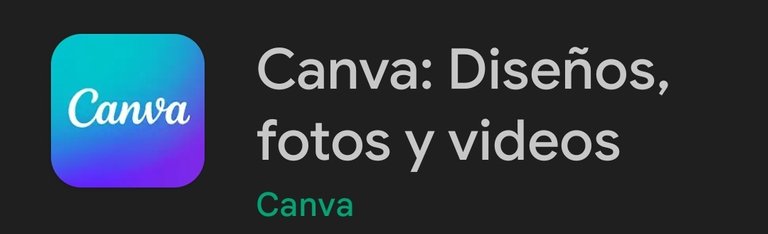
Canva
To access the website click on this link.
Para acceder a la web pinchen este link.
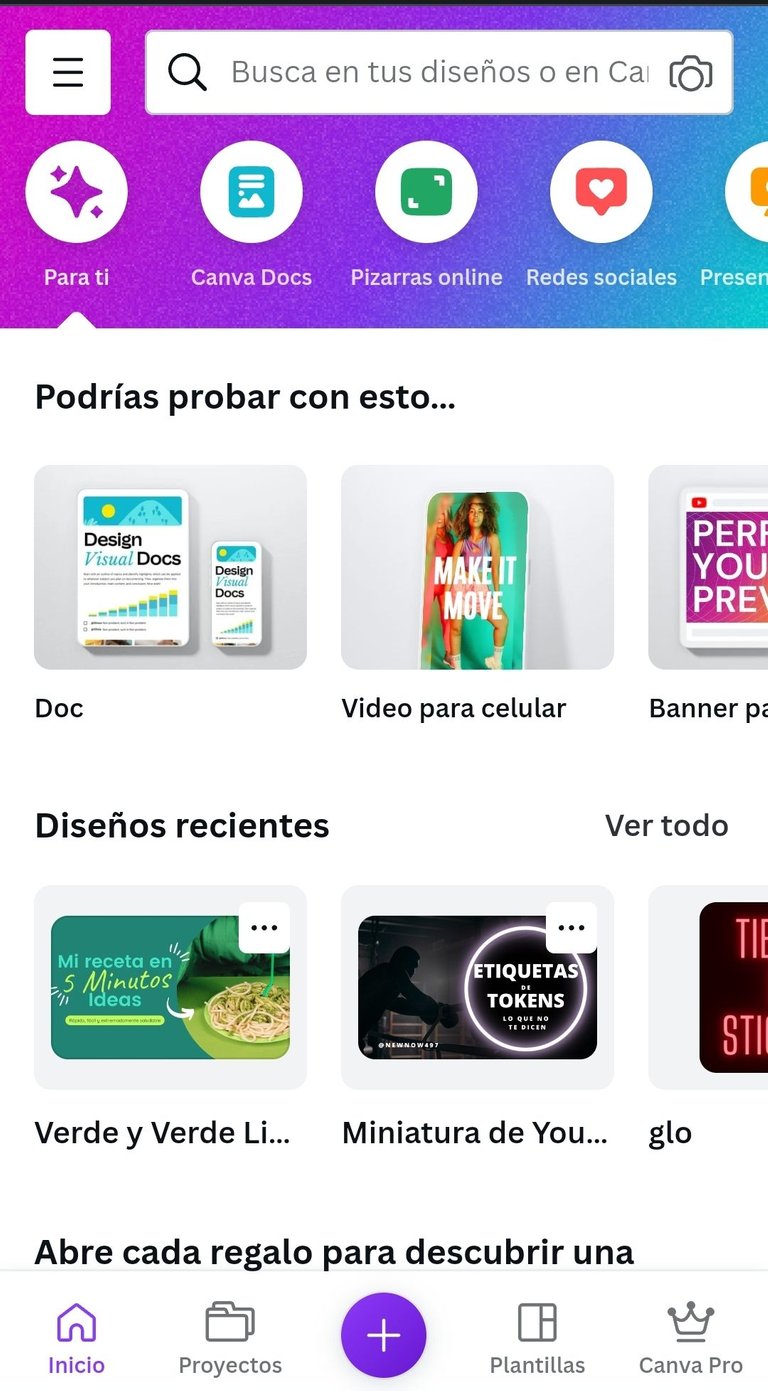
Once we register we will see the screen like the image.
Una vez que nos registremos veremos la pantalla igual a la imagen.
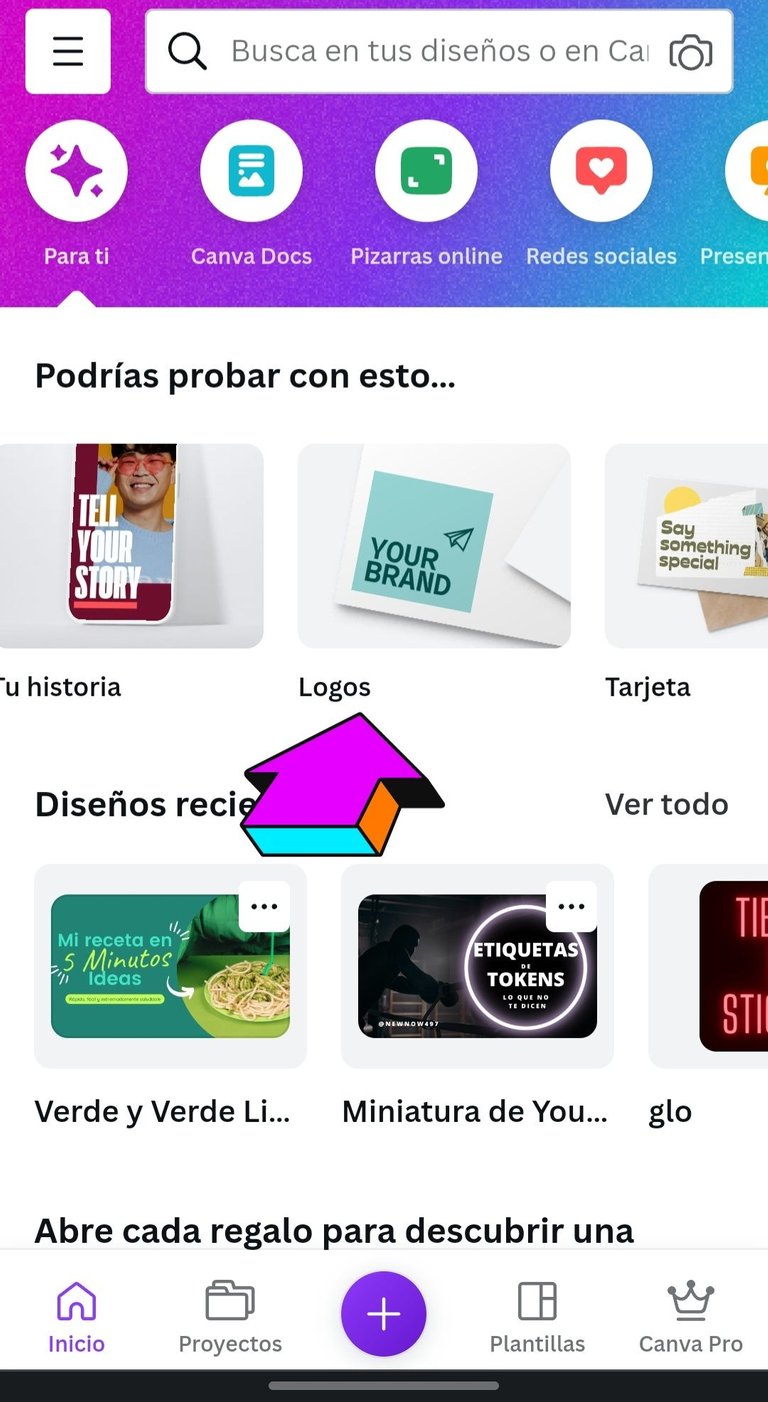 | 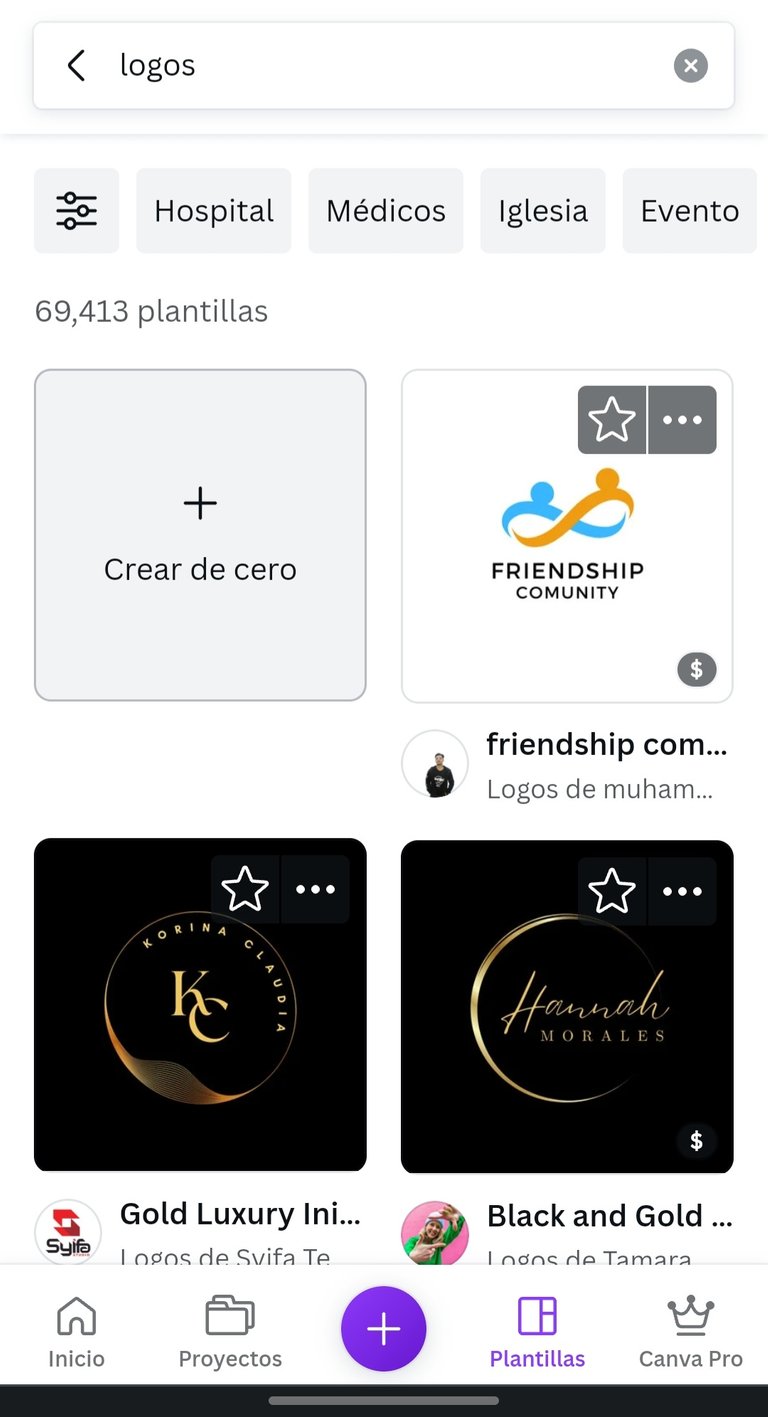 |
|---|
In my case I usually use horizontal templates or logos, the latter is better because they have a size of 500 x 500 and fits well to all the fronts so far and with my Internet problem is more useful.
En mi caso suelo usar plantillas horizontales o logos, este último mejor ya que tienen unas medidas de 500 x 500 y se ajusta bien a todas las fronteds hasta ahora y con mi problema de Internet es más útil.
We can choose between using a template (we must make sure that it is not a paid one, the ones with the little crowns on the bottom right are) or create it from scratch. It is up to the choice of the project we want to do. In this case we will use a ready-made one.
Podemos elegir entre utilizar una plantilla (debemos fijarnos que no sea de pago, las que tienen las coronitas en la parte inferior derecha lo son) o crear de cero. Es a elección del proyecto que queramos realizar. En este caso utilizaremos una plantilla.
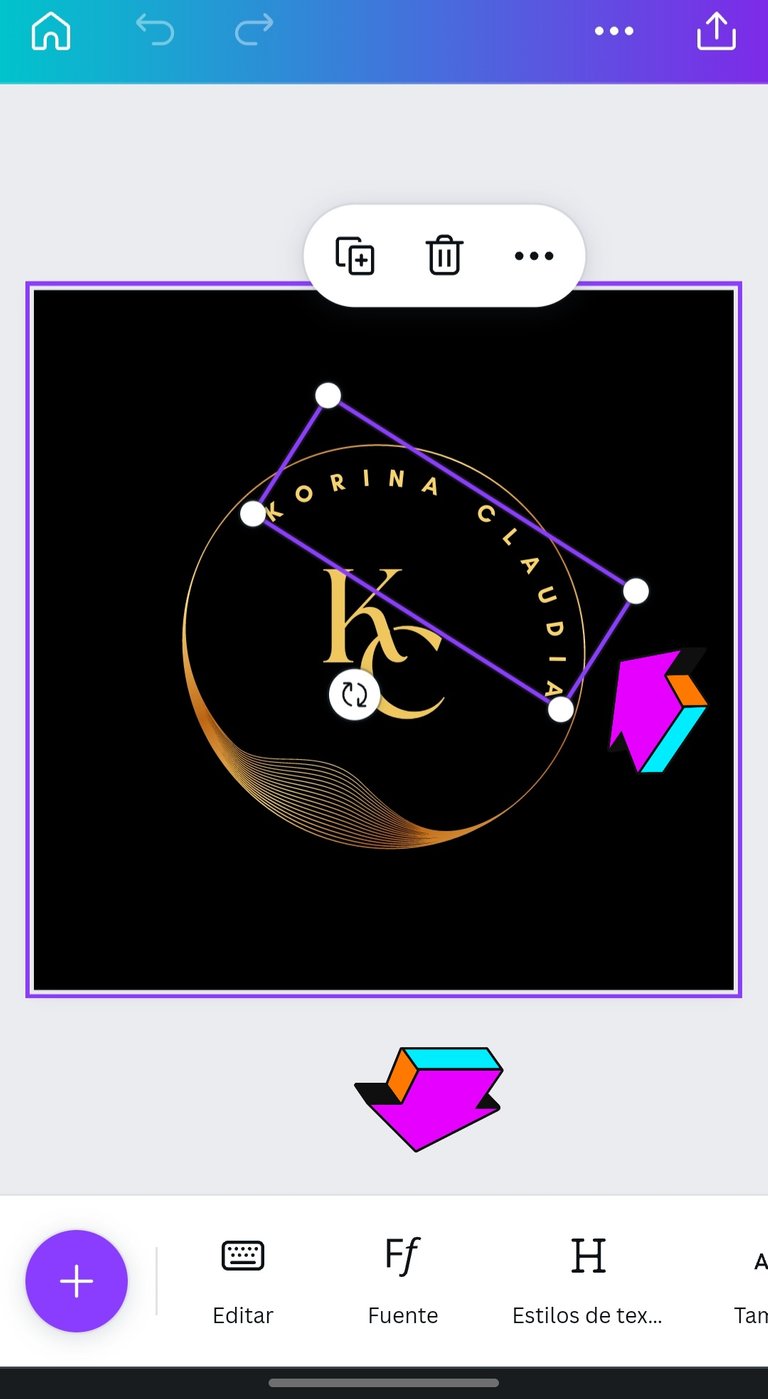
By selecting each element, we will be able to edit it and we will be give animations if we want.
Al seleccionar cada elemento, podremos editarlo y dar animaciones en caso que queramos.
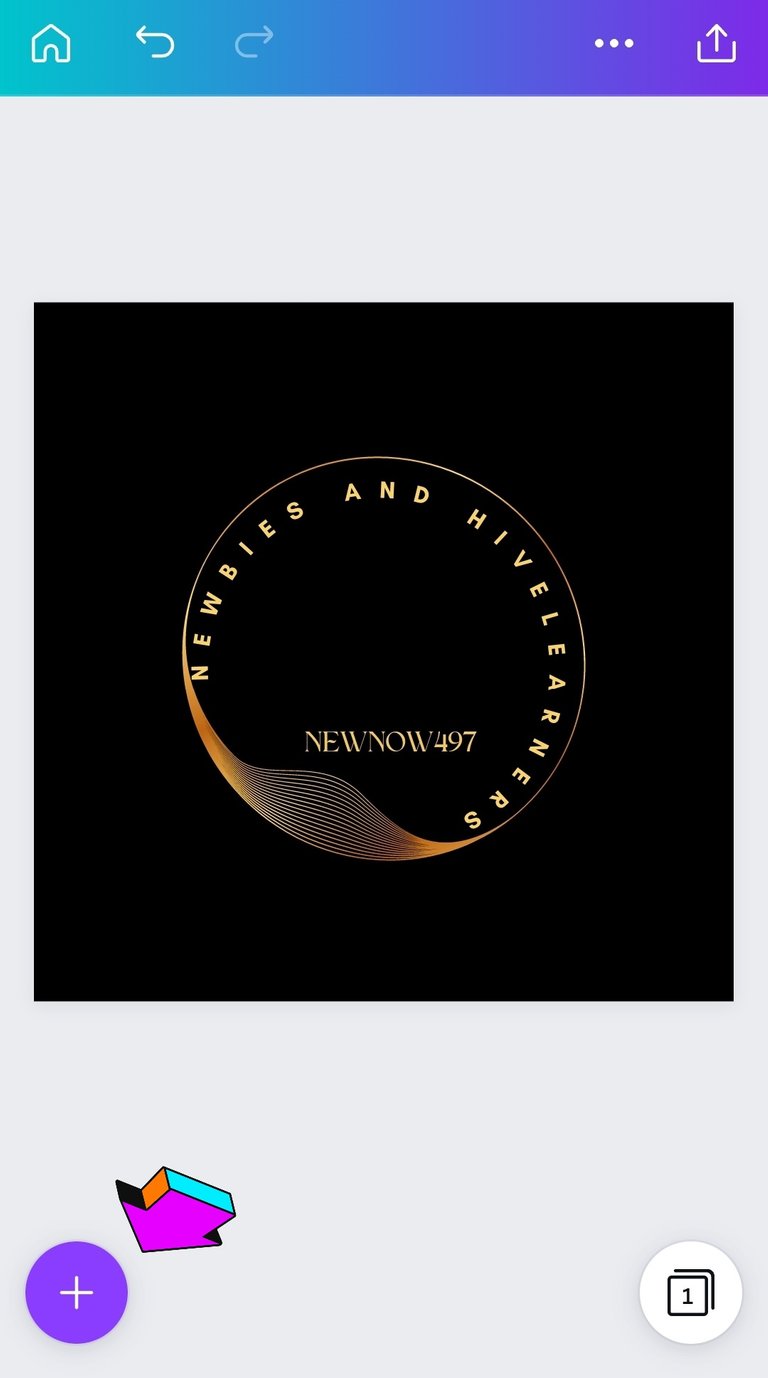 | 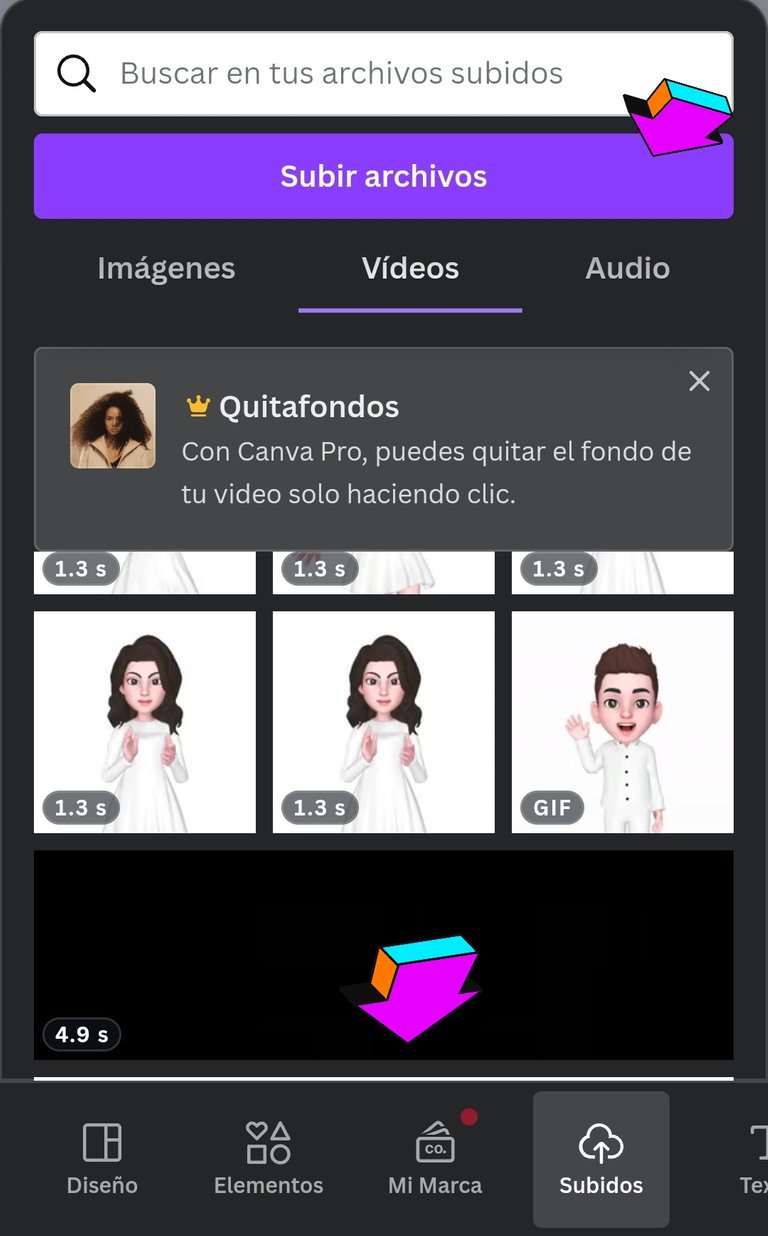 |
|---|
Now in the "+" we introduce other elements such as photos, songs or videos.
Ahora en el "+" introducimos otros elementos como fotos, audios o videos.
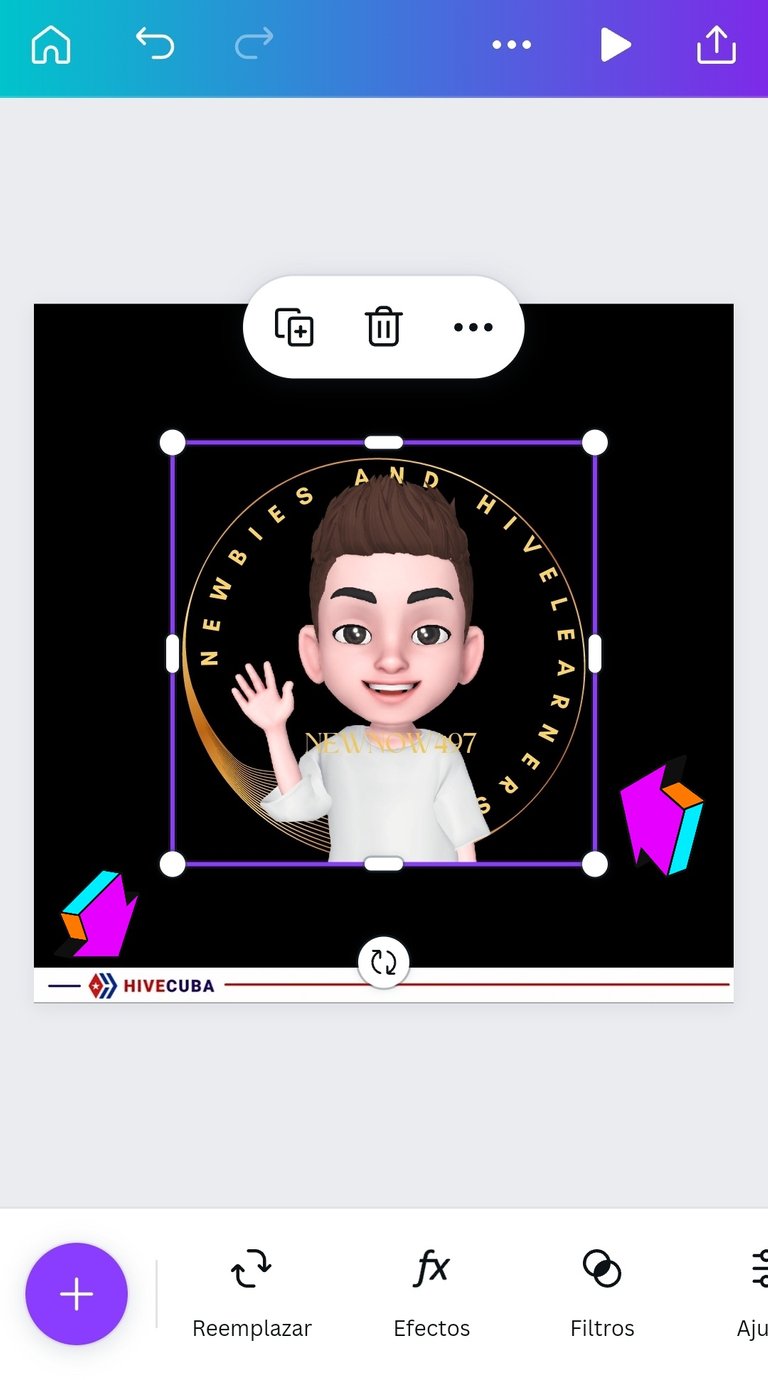
As you can see in the picture, I added an image and a guif. Automatically when we insert it, it lets us adjust the size.
Como observan en la foto, añadí una imagen y un guif. Automáticamente cuando lo insertamos nos deja ajustar el tamaño.
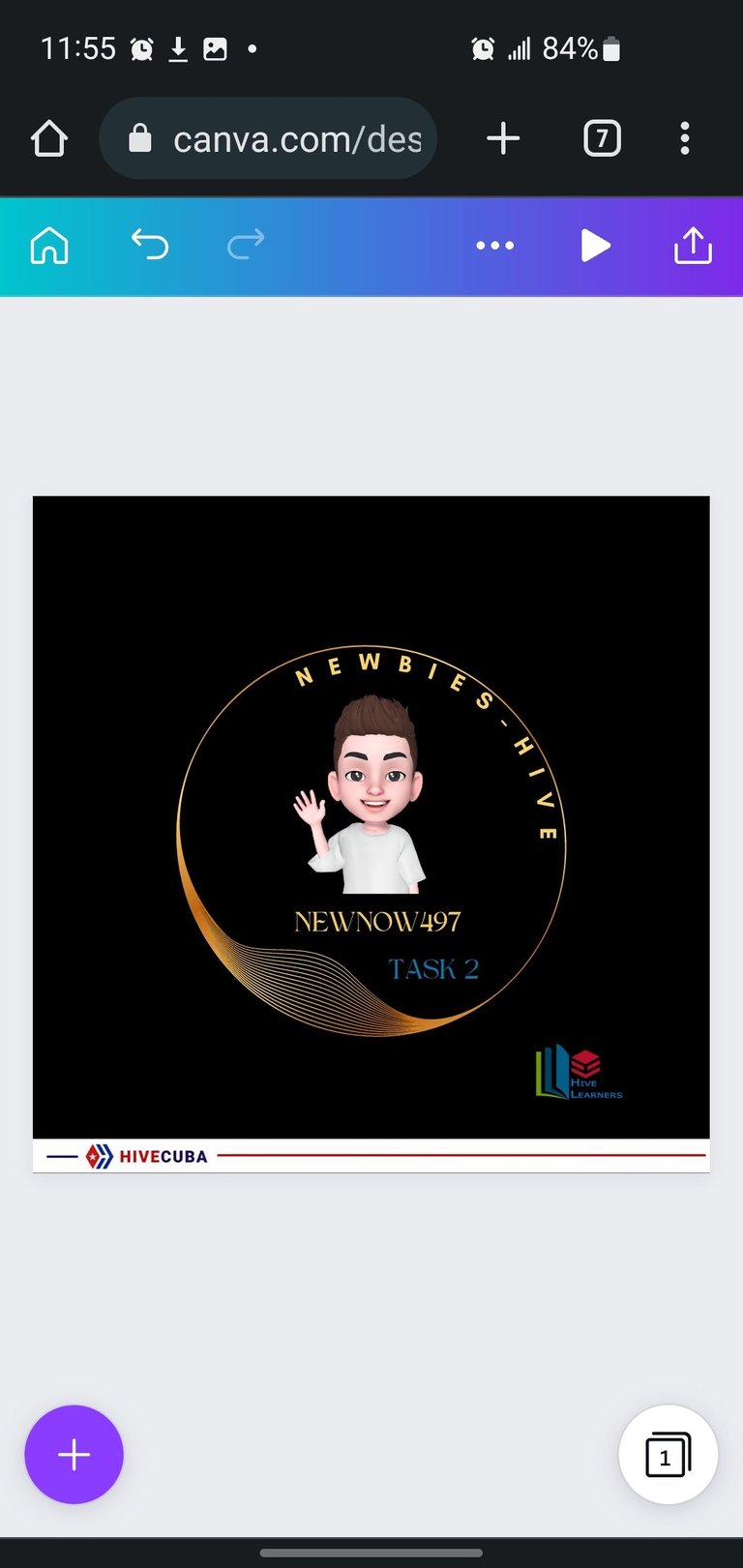
This would be the result, we only have to save.
Este sería el resultado, solo nos quedaría guardar.

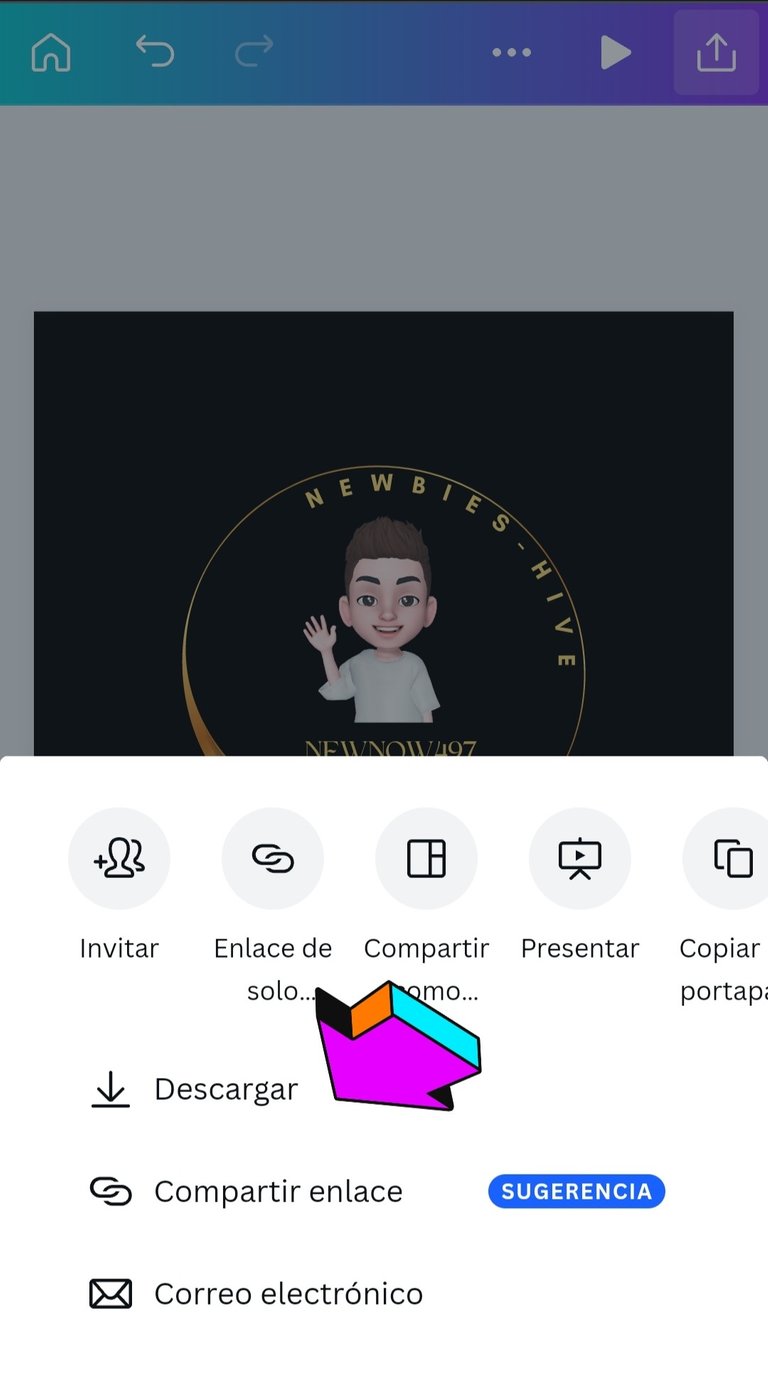
Select download.
Selecionamos descargar.

We select the extension, I chose guif because I used an image with movement from @janetedita, with free use for the Cuban community.
Selecionamos la extensión, yo cogí guif porque use una imagen con movimiento de @janetedita, con libre uso para la comunidad cubana.
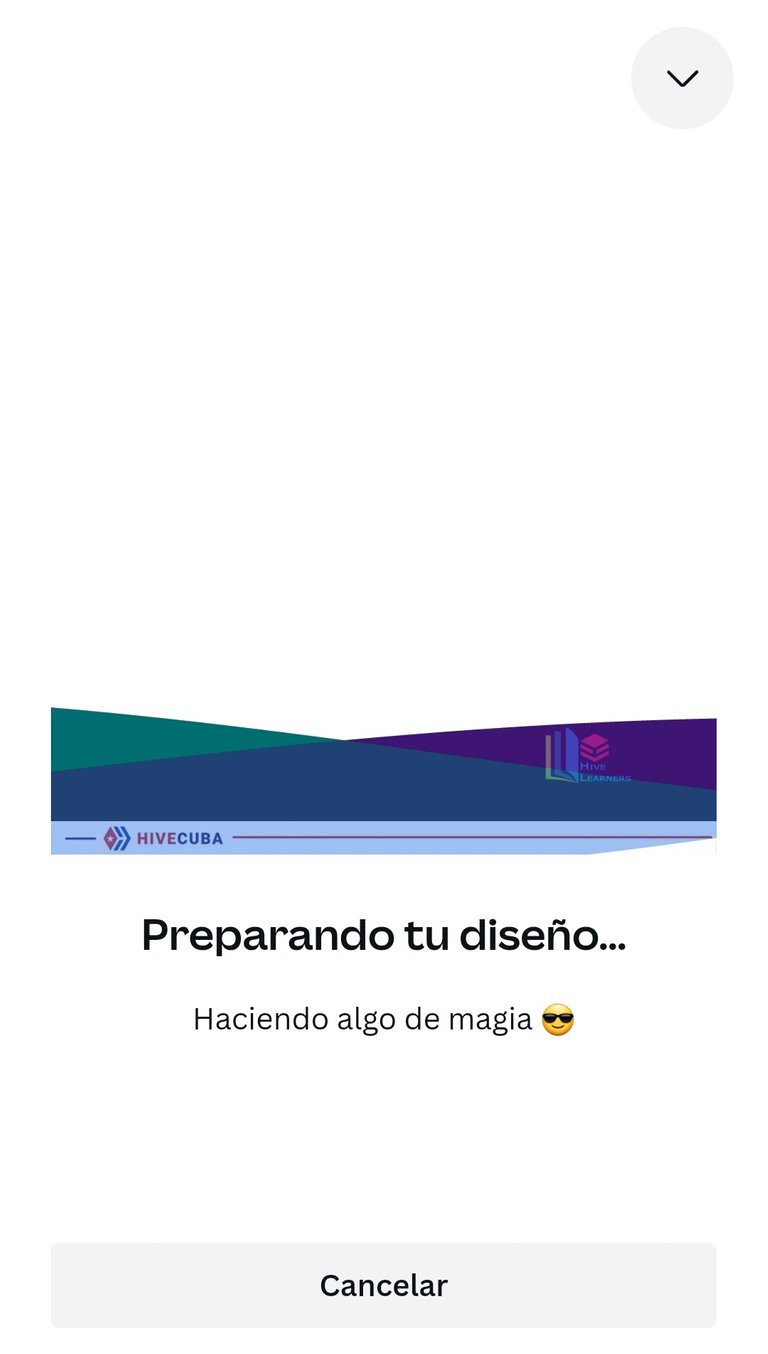 | 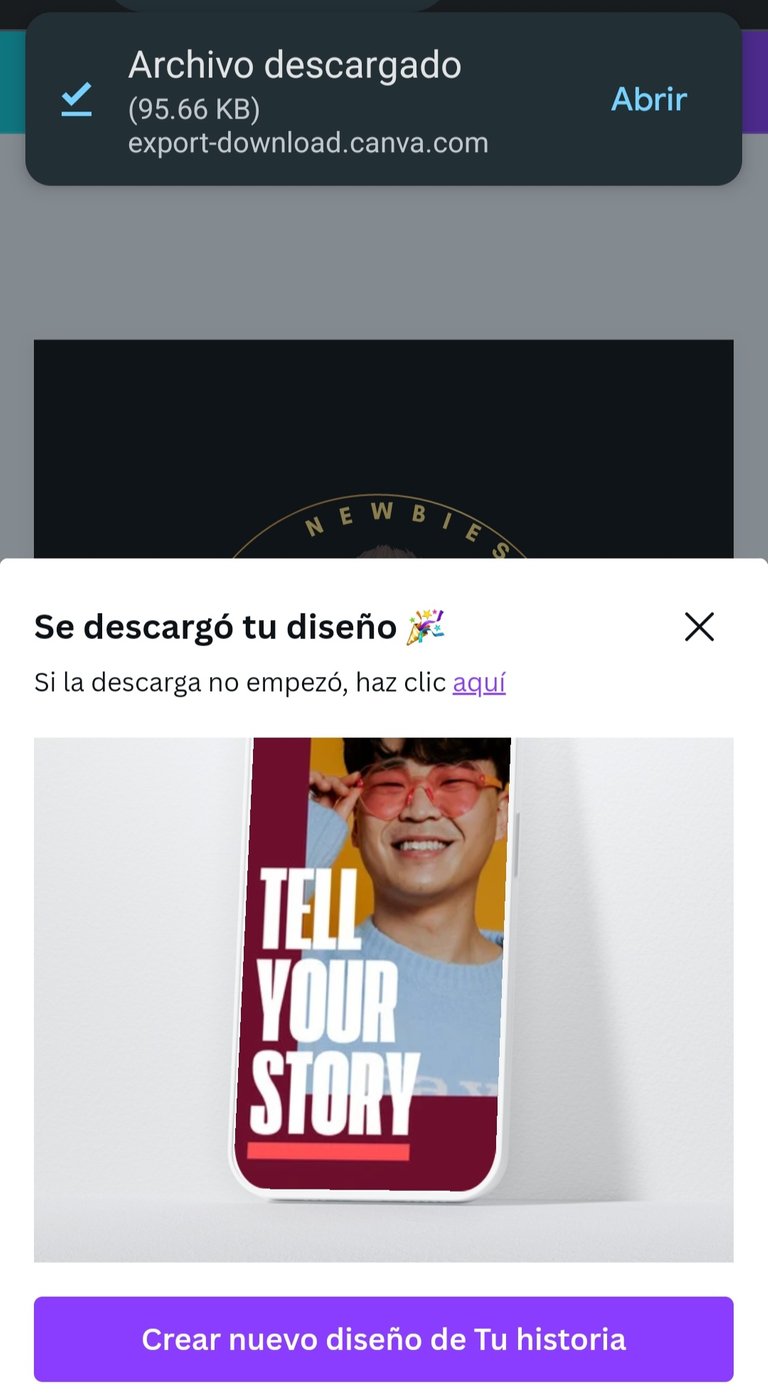 |
|---|
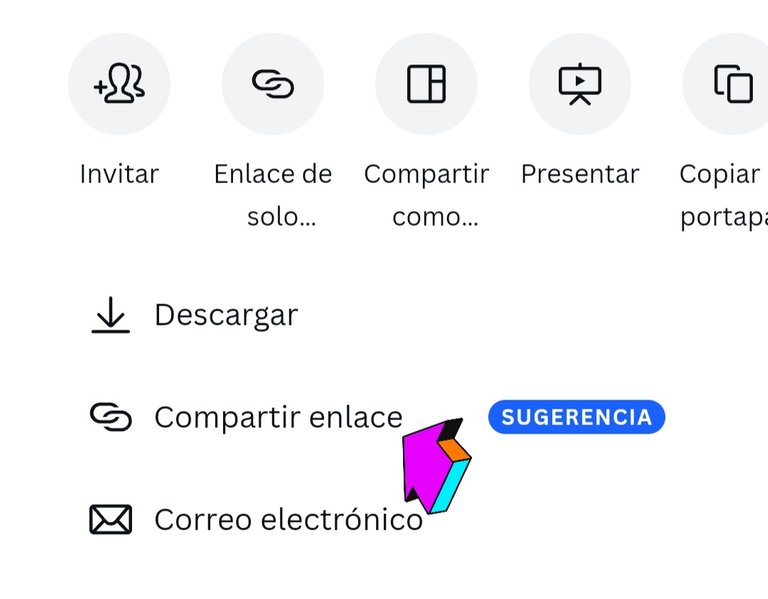 | 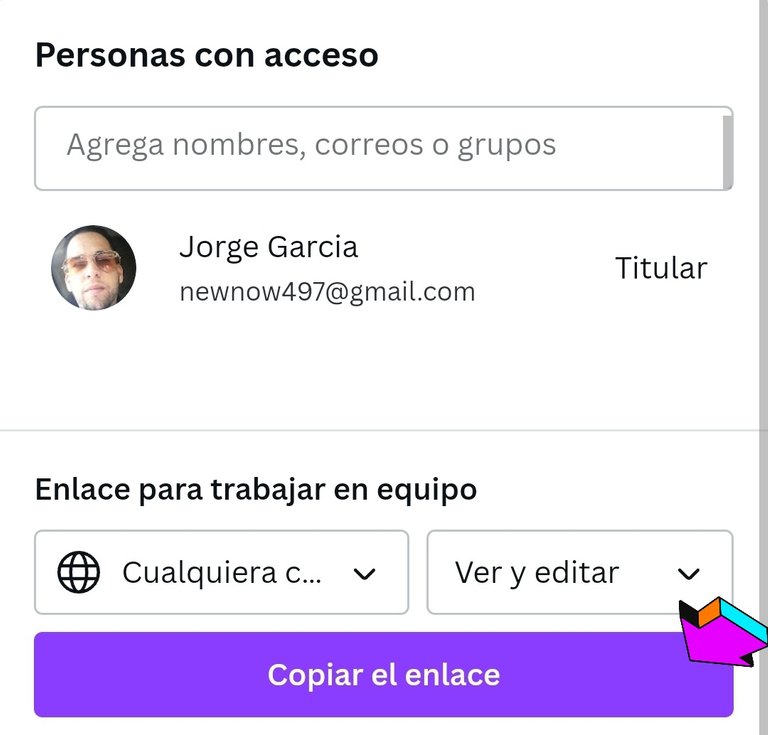 |
|---|
Ready so far, but we are missing a super important thing, the link to the source that we get in the same tab to download.
Listo hasta ahora, pero nos falta una cosa super importante, el link de la fuente que nos sale en la misma pestaña de descargar.
Hasta aquí es todo por hoy muchachos. Espero que hayan aprendido un poquito más. Si ya sabias todo lo expuesto acá te invito que leas el post del amigo @jomancub sobre Canva y como generar imágenes con IA desde la misma pinchando aquí. Sin más nos despedimos. Hasta la próxima tarea.
Banner: Click in photo for source
Photos: Click in photos for source
Translate:Deepl
Twitter: @newnow497
Facebook: @newnow497
https://leofinance.io/threads/@newnow497/re-leothreads-2ynaazwxb
The rewards earned on this comment will go directly to the people ( newnow497 ) sharing the post on LeoThreads,LikeTu,dBuzz.
Yeah I recommend this as well and thank you, this was really helpful.
Es una nueva forma de tener el contenido a mano gracias por pasar.
you are welcome.
That was a well summarized article of what what taught this weekend. I did enjoy reading your article. Your Canva tutorials were well detailed and also I like the fact that you added a GIF to your thumbnail. Maybe using the justify alignment would have added more improvement to your work but that was a great one too, if you prefer to center it. Good luck 🍀
la escritura justificada crea muchos rios visuales, por eso no la uso mucho. Gracias por pasarte.
Saludos @newnow497, muy buen post y le sirve de mucha ayuda a los nuevos en la red, excelente iniciativa.
!VSC
@osomar357 has sent VSC to @newnow497
This post was rewarded with 0.1 VSC to support your work.
Join our photography communityVisual Shots
Check here to view or trade VSC Tokens
Be part of our Curation Trail
@osomar357 ha enviado VSC a @newnow497
Éste post fue recompensado con 0.1 VSC para apoyar tu trabajo.
Únete a nuestra comunidad de fotografía Visual Shots
Consulte aquí para ver o intercambiar VSC Tokens
Se parte de nuestro Trail de Curación
🙂 gracias
Great presentation you have.
One thing I’ve learnt is that plagiarism is a no no on hive.😅
Good work done team member.👏👏
Thank you, there are already many tutorials from people with much more experience, it is better where to look for it, which can be the most difficult
That’s very true.
Sigue, contacta y apóyanos en:
Gracias
Yay! 🤗
Your content has been boosted with Ecency Points, by @newnow497.
Use Ecency daily to boost your growth on platform!
Support Ecency
Vote for new Proposal
Delegate HP and earn more
I particularly like the recommendation on the use of peakd. I’ve grown to like peakd more because it has that feel good factor.
Thanks for showing us how to use the gif on canva. I’ve never explored that feature.
if you try the ia. on camva you are going to explode
Hehe, that sounds very interesting 😅. Let me have a look at it.
Es genial lo que se puede crear explora.
https://twitter.com/1524932928878391296/status/1649063696042192896
The rewards earned on this comment will go directly to the people( @newnow497 ) sharing the post on Twitter as long as they are registered with @poshtoken. Sign up at https://hiveposh.com.
Uff!! Oro puro!. Debo darte las gracias porque desde que empecé a estudiar sobre Hive, tus post me han ayudado muchísimo y me han hecho más fácil la entrada a este ecosistema. Gracias por tu gran trabajo 🤜🏻🤛🏻
Gracias, yo soy muestra de lo complicado que es hive, te espero en el discord de Mundo virtual,, hoy saco post con talleres gratis allá.
Por allá estaré entonces , gracias por la invitación
https://discord.gg/pNrtU3h4
Yes, it’s best to use free templates or create our own. But you can still use the paid templates too if you like, but with a catch. There’ll be a Canva watermark on the images you create if you select paid templates or try to use paid elements.
That was a pretty good Canva tutorial starting with a pre-existing template. The template was pretty simple and classy and you did a great job editing it to fit your need. Well done.
I’m guessing you decided to center align your entire post because the task also included markdowns.
Centre to make use of markdown, since I assumed that everyone was going to put justified. It makes a difference 😅. I certainly don't like either centered or justified because it creates a lot of visual rivers.
Mmm I like your thinking
Your tips summarizes all what we need to know about the 2nd tasks so it wont take very long to read. Well done mate!
Thank you, I have focused on teaching Hive but from what I have learned. It may be right or wrong, but it's my way.
We have different ways to express our ideas and I think that was fine because that shows our individuality.
gracias 😁
Wow it seems you understand more on markdown, I noticed how your work is arranged unlike me I'm still trying to learn it
Kudos friend ur thumbnail is amazing
hermano la clave es hacer las cosas lo mas sencillamente posible para que se vea bien en todas las fronteds