Splinterlands Social Media Challenge! HOW TO RENT CARDS ON PEAKMONSTER
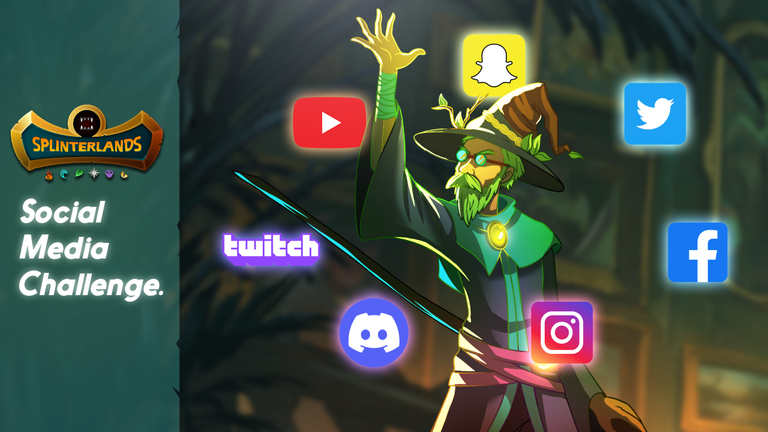

Hi guys! For this blog, I will show you how to rent cards in Peakmonster.
STEP 1. Log in to your account on peak monster using your hive keychain account.
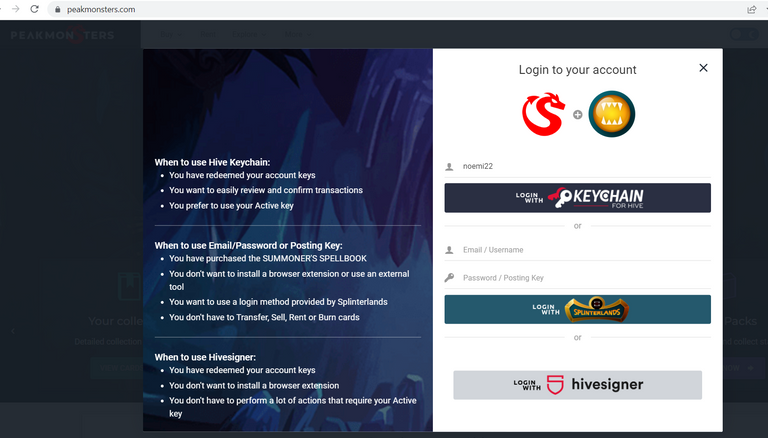
STEP 2. Go to the rent tab to see the list of cards for rent by different card owners.
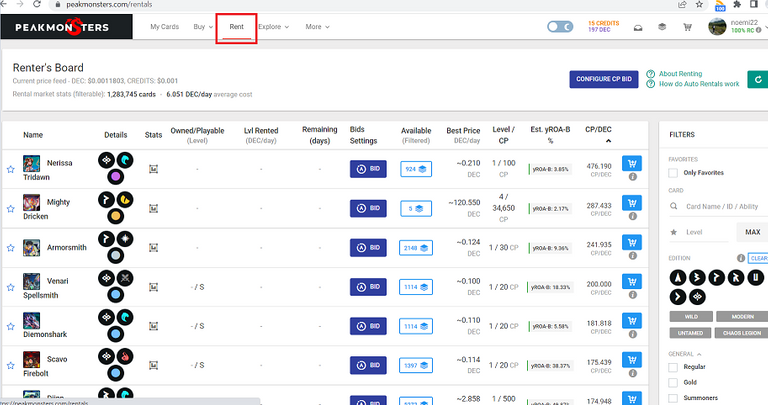
STEP 3. Find and choose the cards you wish to rent. You can filter what element, or you can just directly search its name here.
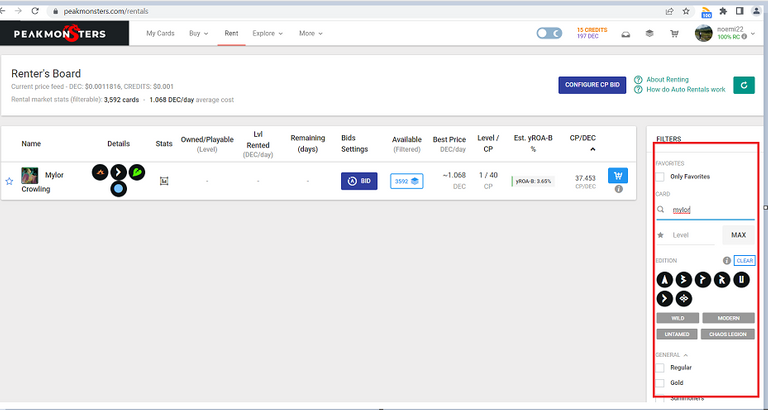
STEP 4. Check the price, level, and CP/DEC of the card before adding it to your cart. Click the cart button, once it became color red, it was already added to your cart.
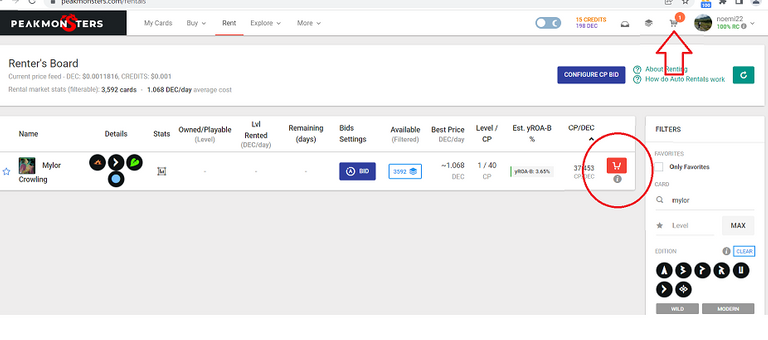
STEP 5. Enter the duration of your rent(how many days) and pay your rented card using either DEC or CREDITS.
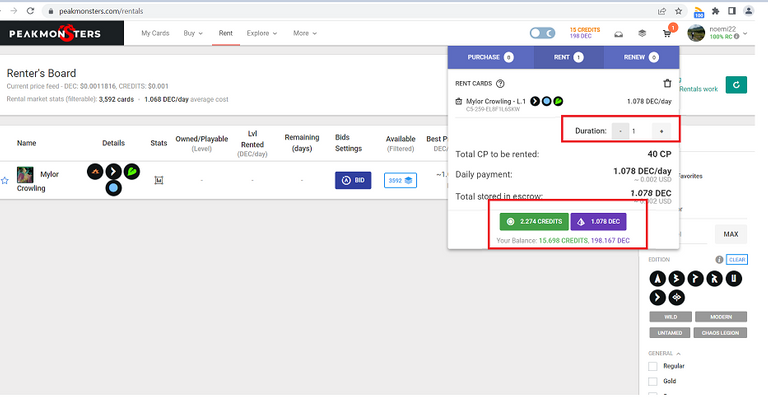
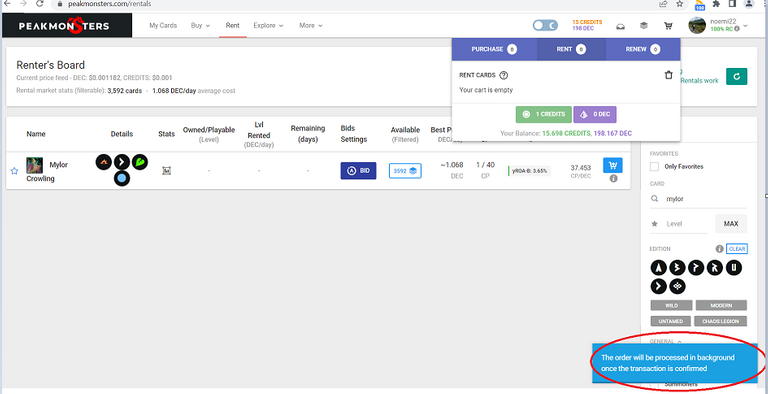
A message of confirmation will appear, after this, you can vie your rented card on "My Cards" tab.
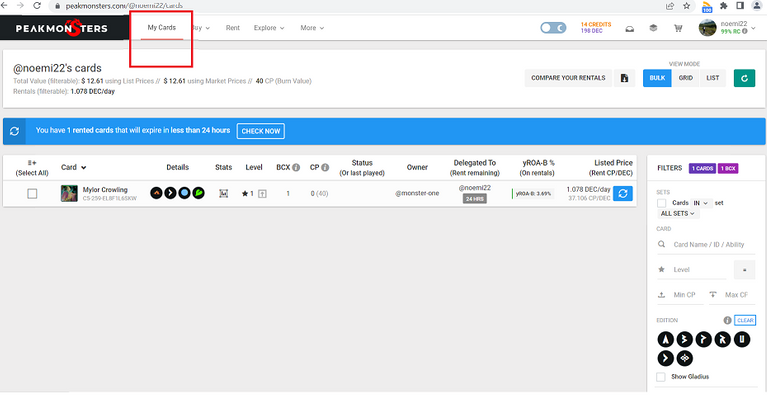

If you wish to extend your rent duration, just click the button just like below.
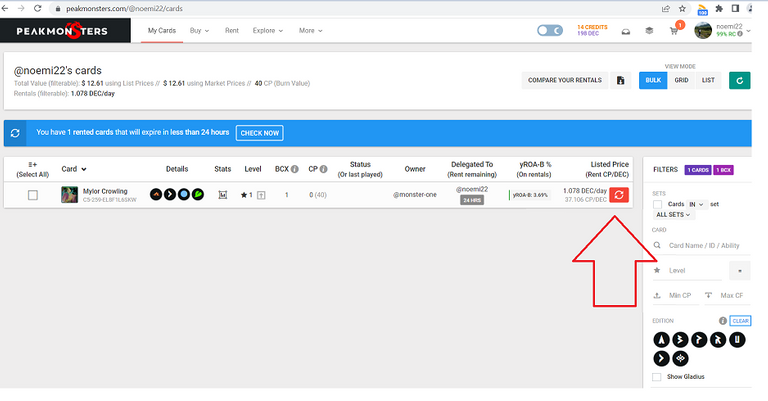
Go to your cart. Put your desired days of extension and click renew
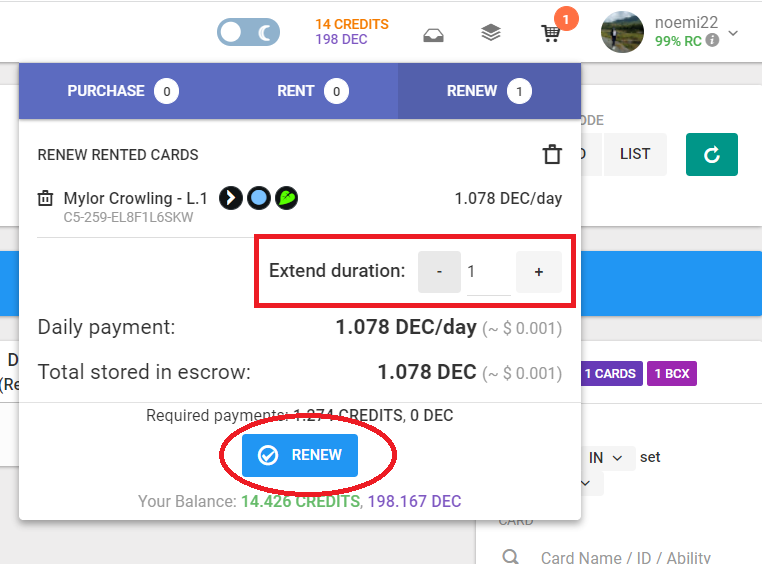

Hope this could help. Thank you!
https://twitter.com/NLM_22/status/1529328576520404992
The rewards earned on this comment will go directly to the people(@noemi22) sharing the post on Twitter as long as they are registered with @poshtoken. Sign up at https://hiveposh.com.
Thanks for sharing! - @mango-juice

this post about renting will help many players, especially newbies. Thank you for posting.