CASH IT OUT NOW
It was quite difficult for me to understand this because of my lack of experience in cryptocurrency when I came into Hive. It took the extreme patience of seasoned campaigners here like @diikaan and @iamchuks to guide me through this process. Somebody help me bless them with kind words. I think it's time for me to begin to give back to the community, step by step with this post.

So it comes to a time in your use of the Hive ecosystem that you may want to go from the somewhat intangible to the tangible, you want to feel what you see more closely– okay you want whatever you've earned in your blogging experience, to be right in your hand in cash or your ATM card and the likes to meet your needs.
Why not, this is doable as you follow these guidelines carefully.
Well it's fiat currency matters, so the word "wallet" belongs to this register.
HERE WE GO
Thus, first step is to click "wallet" on your Hive page. You easily get it in the drop-down menu as you click the circle at the top right of your page(that contains your dp).[Please PEAKD front-end is my reference here].
Once you click on "wallet", an array of your various earnings appear. Like you see in mine just below:
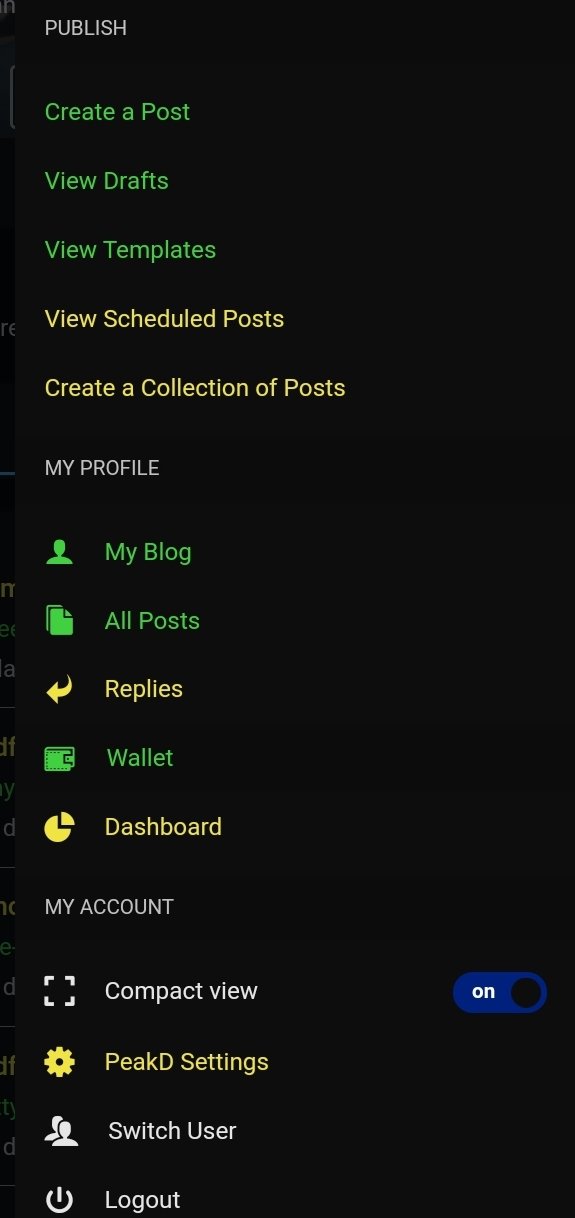
My focus here is for someone who wants to withdraw immediately.
So still in your wallet, your focus will be on the heading – Hive Token. This shows you the amount of Hive you have. Remember that Hive is the primary token on the Hive blockchain; it is often a reward on posts and it is what is withdrawable to fiat currency.
Another place you should look at is the heading- Hive Backed Dollars(HBD). This quantity can be converted to Hive instantly, thereby increasing the number of Hive you see in your wallet. Two ways to do this. I call one the manual and the other automatic.
Manual– Right under the amount of HBD click that arrow pointing downward and straightaway it gives you two options, one of which is, "Convert to Hive". You click that and there you go. Only downside is that it can take up to a day for the conversion to take place.
Enter the automatic system and you do this going through the link–https://wallet.hive.blog/market. It would request for your username name and Hive posting key to sign in. It brings you to a new page called Hive wallet which is actually a mirror image of your usual page on Peakd. For example here is mine:
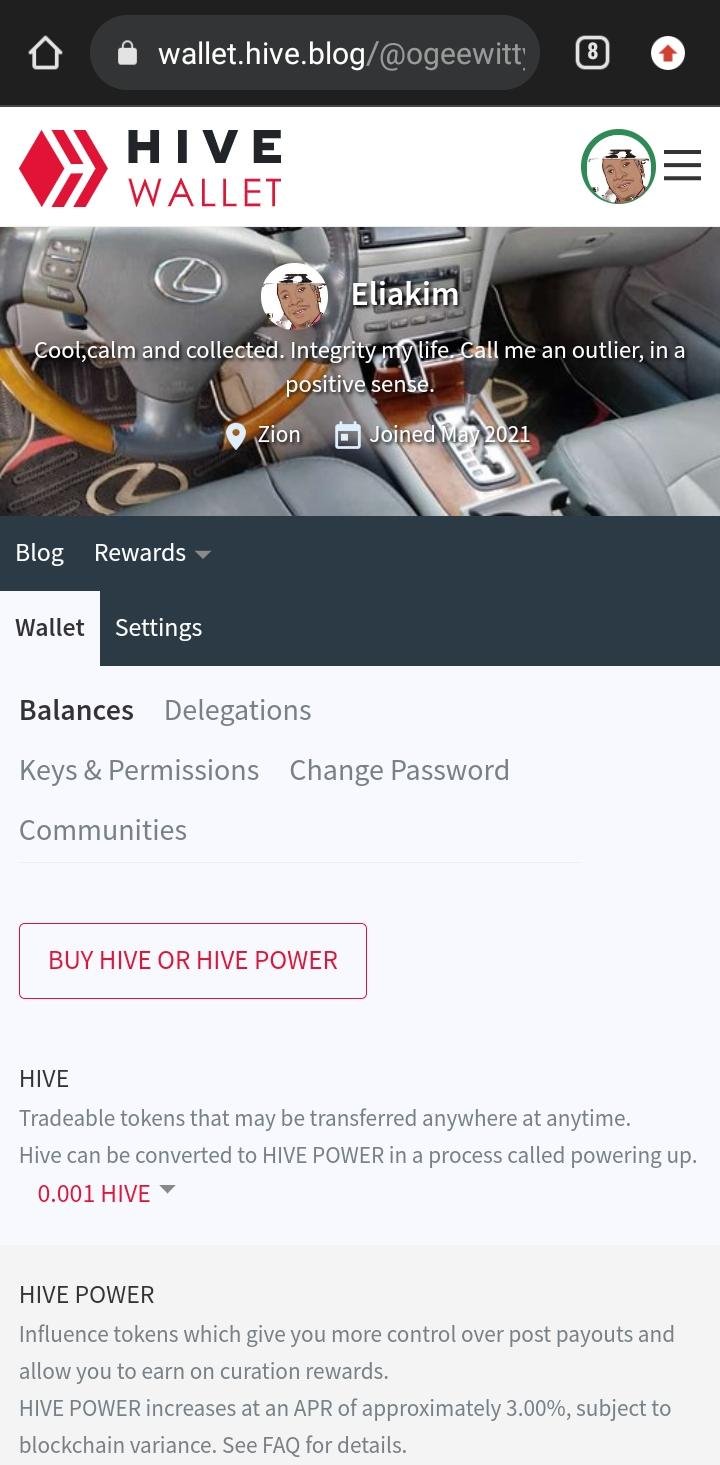
Now you scroll down to HBD and click on it. A drop down menu shows up and you click "market" in this menu. You would see something of this nature appear:
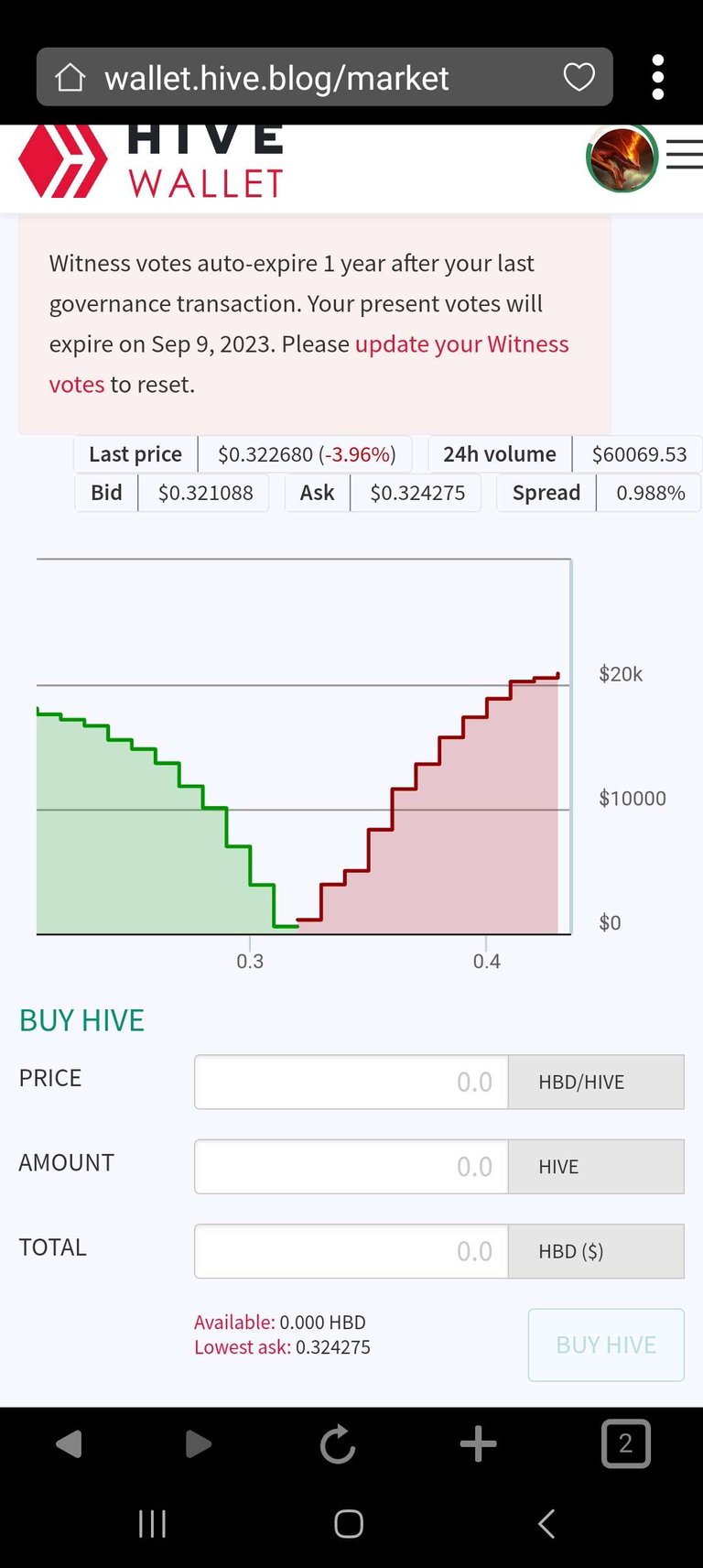
Now, please input the amount of HBD you want to sell in the "Total" space under that heading "Buy Hive".
Now move up to the "Price" row and click on it. Just underneath the "Total" row you see where it's written "lowest ask"( in red print), please click on it and it appears in the "Price" box.
Once this is done, the row that says "Amount" will speak🙂– I mean it will automatically have a figure telling you the amount of Hive you would get. As seen below:
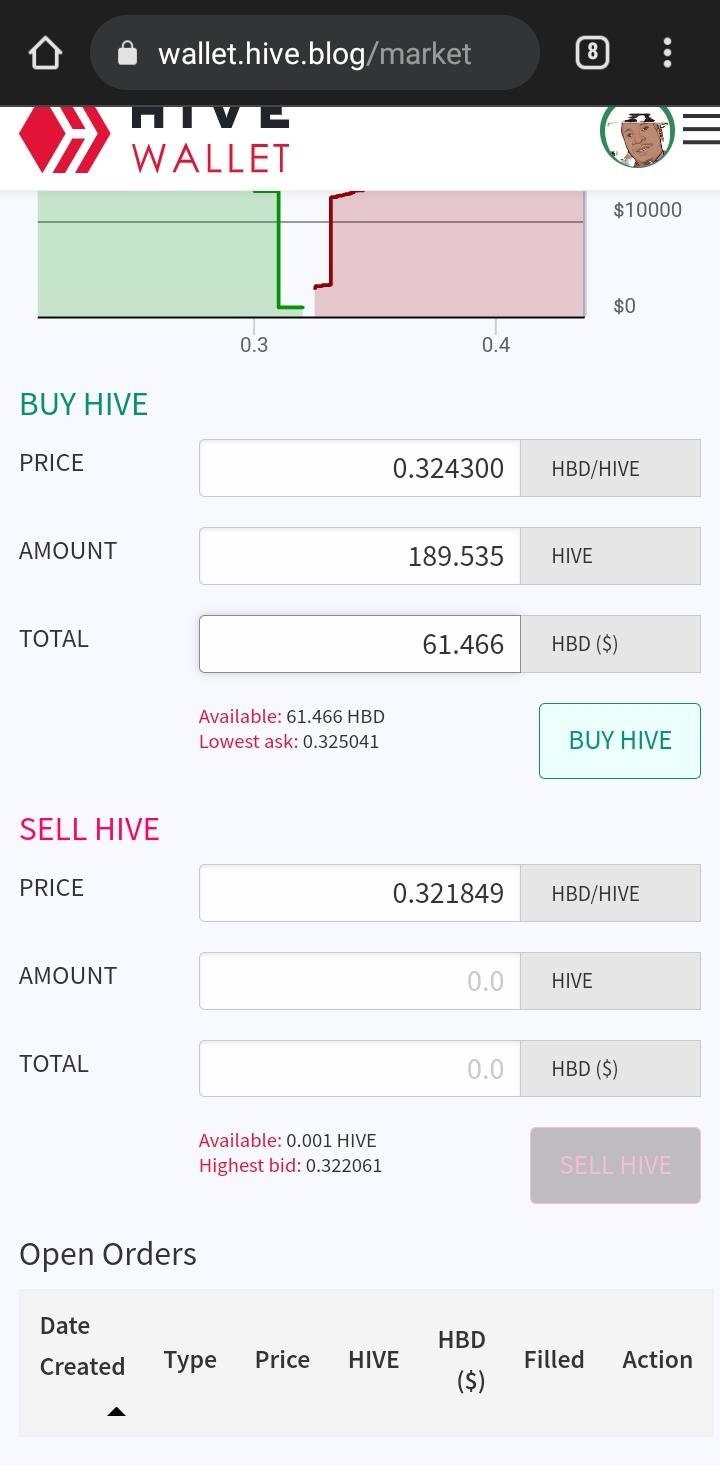
You would now click on "Buy Hive", to finish up.
Now you can go back to your wallet in your normal Hive page and you would see
this amount of Hive right there under "Hive Tokens"
Withdrawal Time
Now we have all the Hive you to push out. You will need a digital crypto bank that will help you sell that Hive in fiat currency and lodge it into your account. The most popular is Binance, Luno, Roqqu.
May I go with Roqqu, as I think it's the easiest to use. The concept is applicable in other apps.
Please download your Roqqu app from Google playstore and set it up accordingly. It request your bank and account number because it would push funds into your fiat bank account.
Setting up Roqqu app done, you click on "wallet" in the app and you should see Hive. Even if Hive doesn't show, you cab easily type it into the search bar and bingo you have it. Then you add it.
Once you click on Hive you have something of the nature below:
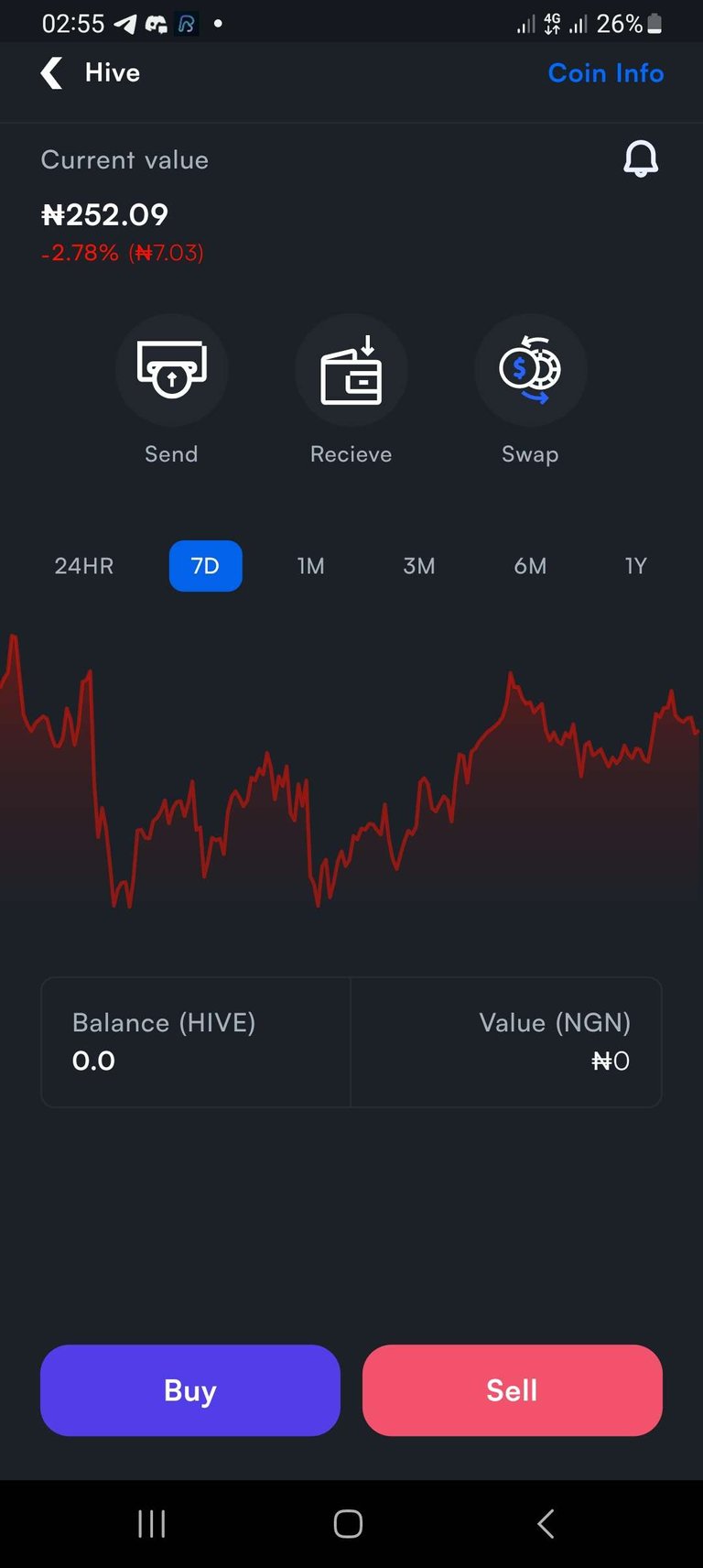
Then you click on "receive", then you copy the memo and the username which will appear.....
all photos are personal
Thanks @aburihan1 and @adaezeinchrist for your contribution.