A UNIQUE WAY TO MAKE A BEAUTIFUL PORTRAIT ART DIGITALLY WITH THE USE OF AUTODESK SKETCHBOOK APP

A beautiful day to you all hiver community, today I am going to be showing you a digital portrait art on how to draw and paint using Autodesk Sketchbook app. This app is a unique app to create and reproduce awesome pieces (art & designs).
Todays drawing is a portrait art of the Governor of Kwara State in Nigeria. He is by the name His Excellency Abdulrahman Abdulrazaq who is also a popularly known businessman.
This portrait painting took days to get it into shape and have this amazing piece in your view.
MATERIALS USED:
- the reference picture
- the technical pen
- the coarse watercolour
- tattoo inker and
- smudge pen
The above listed tools were used to create the drawing.
Below are the stages:
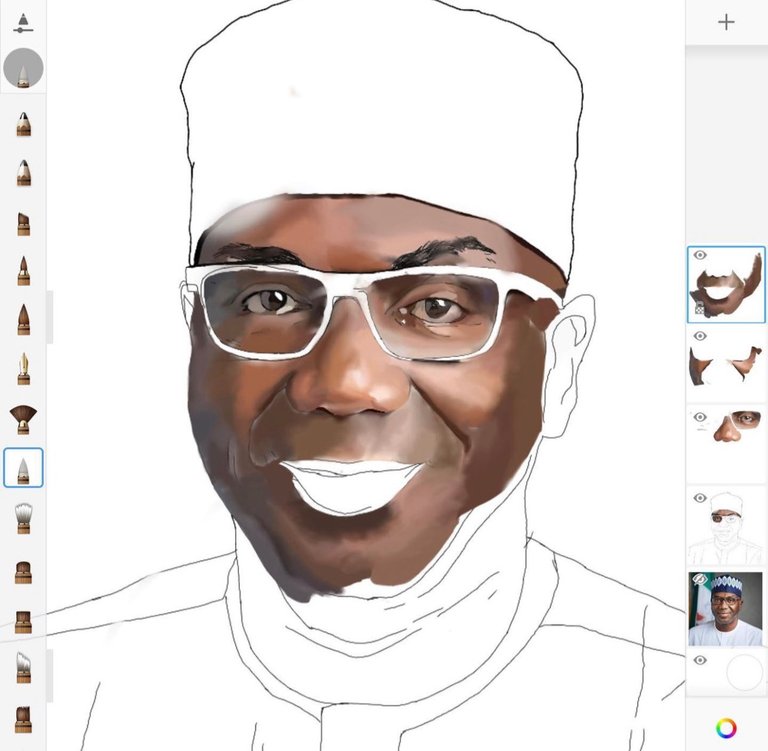
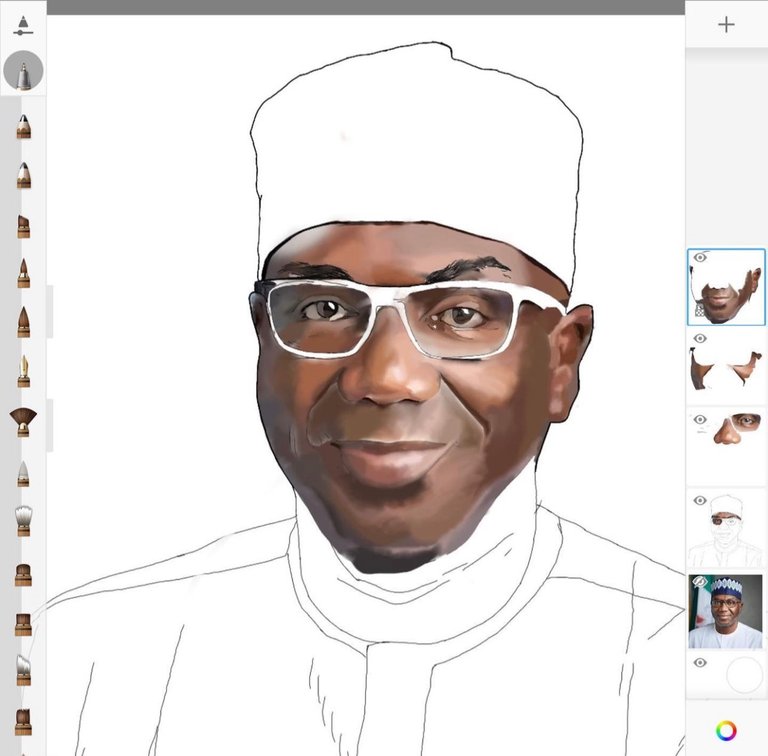
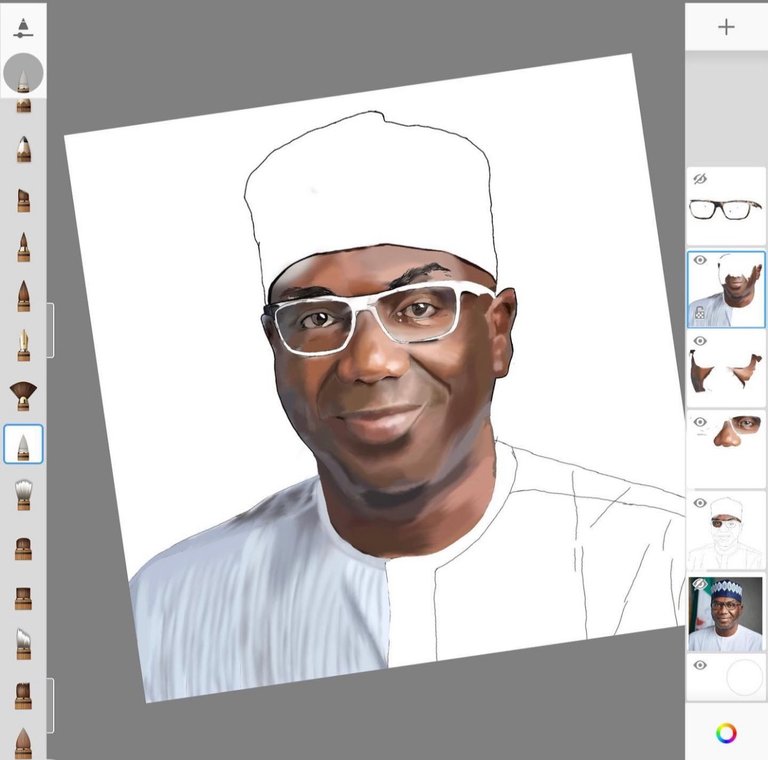


Below is the Reference picture I used in drawing it

These stages were critically detailed and took a whole lot of time to accomplish the desired layers but as you can see in this piece, it worth the time spent.
𝐀𝐥𝐥 𝐩𝐢𝐜𝐭𝐮𝐫𝐞𝐬 𝐚𝐫𝐞 𝐭𝐚𝐤𝐞𝐧 𝐛𝐲 𝐦𝐞 @𝐨𝐥𝐚𝐝𝐞𝐥𝐞-𝐚𝐫𝐭.
𝐰𝐢𝐭𝐡 𝐥𝐨𝐯𝐞 𝐚𝐧𝐝 𝐡𝐮𝐦𝐢𝐥𝐢𝐭𝐲, 𝐈 𝐰𝐢𝐥𝐥 𝐠𝐫𝐞𝐚𝐭𝐥𝐲 𝐚𝐩𝐩𝐫𝐞𝐜𝐢𝐚𝐭𝐞 𝐲𝐨𝐮𝐫 𝐬𝐮𝐩𝐩𝐨𝐫𝐭 𝐢𝐧 𝐮𝐩𝐯𝐨𝐭𝐞𝐬, 𝐜𝐨𝐦𝐦𝐞𝐧𝐭𝐬 𝐚𝐧𝐝 𝐫𝐞𝐛𝐥𝐨𝐠𝐬.
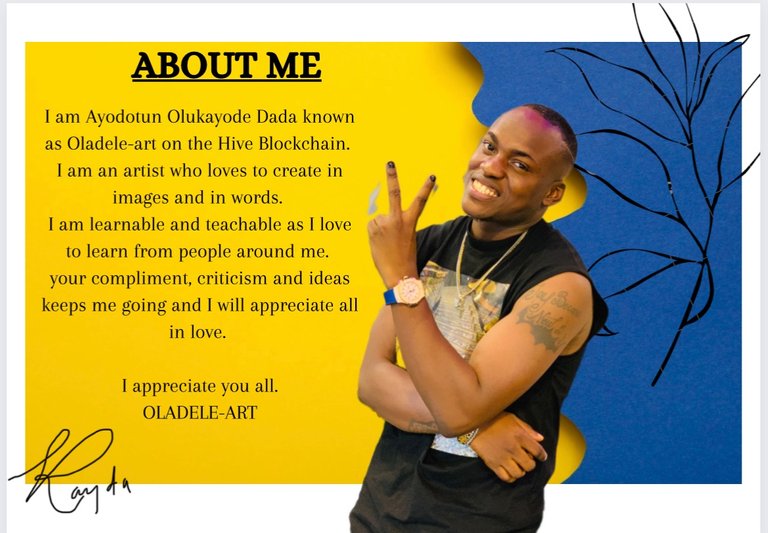
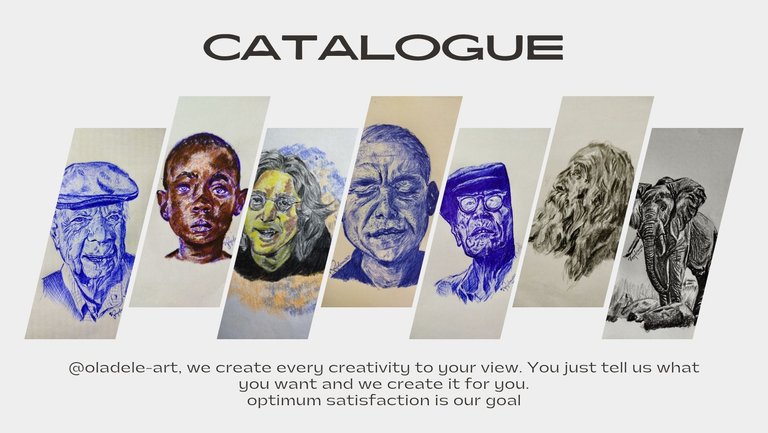 |  | π |
|---|---|---|
| CATALOGUE | APPRECIATION | π |
𝓣𝓱𝓪𝓷𝓴 𝔂𝓸𝓾
@oladele-art
Wow that looks so good! For a moment I thought that your art was an actual picture! Keep up the good work @oladele-art
Oh... Thank you so much for this great compliment. I really appreciate.
I drew it