Convirtiendo HIVE a HBD [ES-EN]
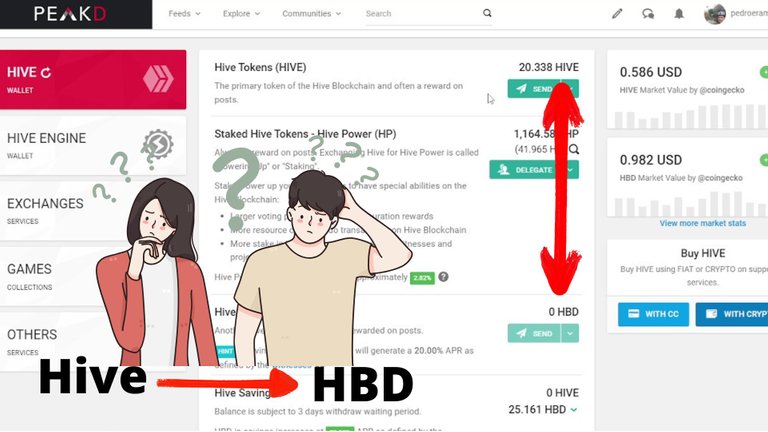
Hola Hivers, el dia de hoy quiero compartir con ustedes algo importante para toda abeja de la colmena.
En nuestra billetera de HIVE, tenemos dos apartados importantes, un apartado es el que tiene los HIVE líquidos que podemos: Enviar a otro usuario, enviar a un Exchange, hacer power up o convertir a HBD. El segundo apartado es donde están los HBD líquidos que podemos: enviar a otro usuario, enviarlos a ahorros a ganar intereses o convertir en HIVE. Este post se trata de como convertirlos y voy a explicarles dos métodos.
Un requisito indispensable para seguir este tutorial es haber instalado: Keychain en tu navegados para administrar tus contraseñas de HIVE. Si no la conoces te dejo el enlace a su página oficial, encontraras toda la información para instalarla.
1er Método:
En el caso que tengamos HIVE líquidos en nuestra wallet y queremos convertirlos a HBD.
La plataforma nos provee de un método lento que demora 3.5 días. Haremos Click para desplegar el submenú al lado del botón verde que dice: “Sent”, luego se despliega el submenú y en el seleccionamos: “Convert to HBD” tiene un símbolo de dos flechas cruzándose. Y luego colocas el monto y lo envías a convertir.
Atención, durante estos días, no tendrás líquidos la cantidad de HIVE que enviaste a convertir a HBD. Es un método 100% confiable e infalible, solo que demora 3,5 días.
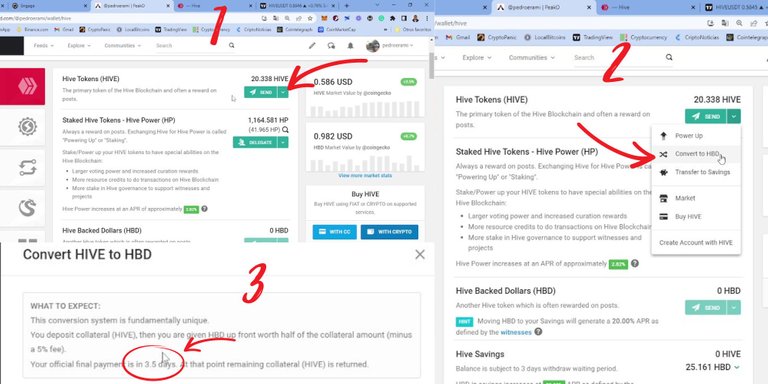
2do Método:
En el caso que tengamos HIVE líquidos en nuestra wallet y queremos convertirlos a HBD.
La plataforma nos provee de un método inmediato, muy sencillo. Haremos Click para desplegar el submenú al lado del botón verde que dice: “Sent”, luego se despliega el submenú y en el seleccionamos: “Market” y nos abrirá una segunda pestaña en el navegador.
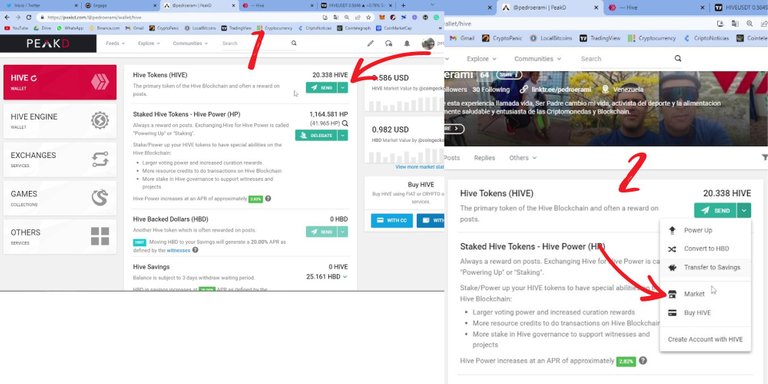
En esa nueva pestaña, nos enfocaremos en la parte derecha de color rojo, que dice: “Vender HIVE” allí tenemos un recuadro rojo, en donde realizaremos toda la operación. Haremos click donde dice: “Disponible” en letras rojas. Y donde dice: “La oferta más alta” en letras rojas.
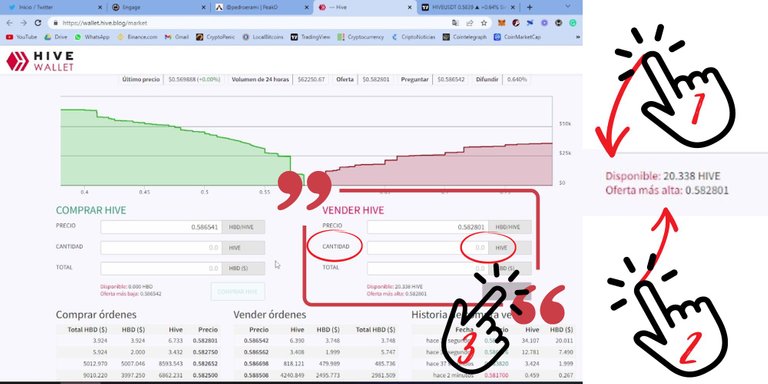
Dentro del recuadro tendremos 3 campos para modificar, el del centro dice: “Cantidad” allí se colocará todo el saldo que tenemos disponible de HIVE, pero si queremos un monto diferente, en este caso usare un monto diferente de 10.338 HIVE para convertirlos en HBD.
Luego haremos click en el botón de Vender Hive, y luego aparecerán tres ventanas emergentes que debemos autorizar para completar la operación.
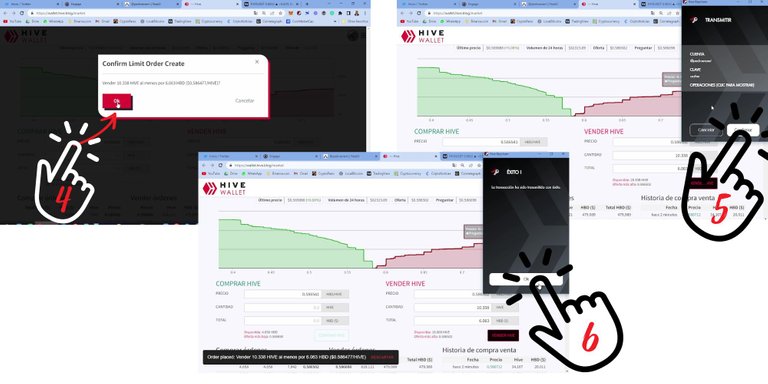
Regresaremos a la pantalla de PeakD y refrescaremos la wallet y listo tendremos nuestro HBD al instante.
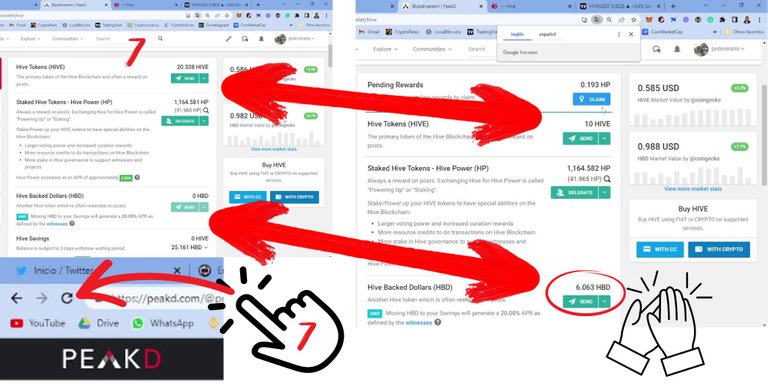
Quiero aclarar que el método de conversión lento, no tiene nada de malo, pero cuando se refiera a dinero, nos gusta que las operaciones sean rápidas. Y en eso he basado la importancia de conocer este segundo método de conversión a través de mercado.
Sin más a que referirme por el momento, nos vemos en un próximo video.
El video y las fotografías las grabe con la app OBS, la edición del video la realice con InShot y la edición de las fotos con Canva.
English Version
English Version
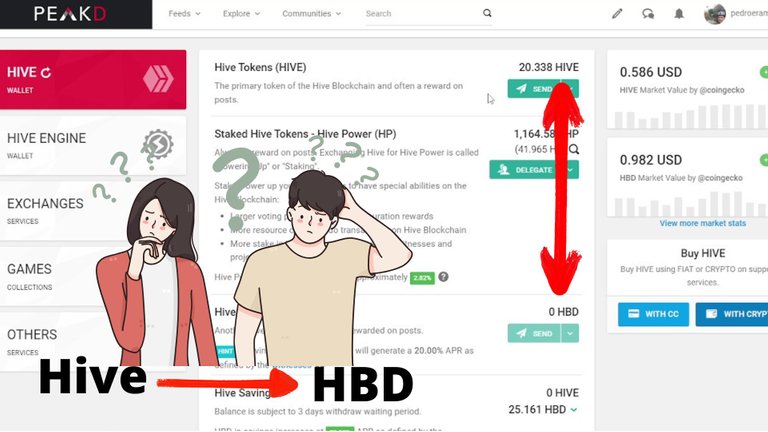
Hello Hivers, today I want to share something important for every bee in the hive.
In our HIVE wallet, we have two important sections, one section is the one that has the liquid HIVE that we can: Send to another user, send to an Exchange, power up or convert to HBD. The second section is where we have the liquid HBD that we can: send to another user, send to savings to earn interest, or convert to HIVE. This post is about how to convert them and I will explain two methods.
A prerequisite to follow this tutorial is to have installed: Keychain in your browser to manage your HIVE passwords. If you don't know it, I leave you the link to its official website , you will find all the information to install it.
1st Method:
In case we have liquid HIVE in our wallet and we want to convert them to HBD.
The platform provides us with a slow method that takes 3.5 days. We will click to display the submenu next to the green button that says: "Sent", then the submenu is displayed and in it, we select: "Convert to HBD" which has a symbol of two arrows crossing each other. And then you put the amount and send it to convert.
Attention, during these days, you will not have liquids the amount of HIVE you sent to convert to HBD. It is a 100% reliable and infallible method, it only takes 3.5 days.
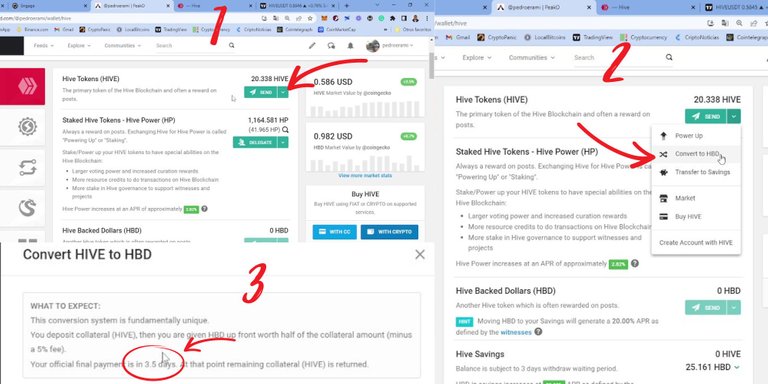
2nd Method:
In case we have liquid HIVE in our wallet and we want to convert them to HBD.
The platform provides us with a direct, straightforward method. Click to display the submenu next to the green button that says: "Sent", then the submenu is displayed and in it, we select: "Market" and it will open a second tab in the browser.
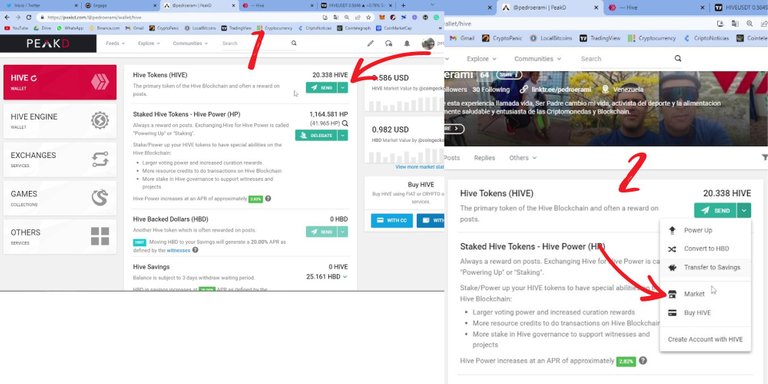
In this new tab, we will focus on the right side of the red color, which says: "Sell HIVE" there we have a red box, where we will perform the whole operation. We will click where it says: "Available" in red letters. And where it says: "Highest bid" in red letters.
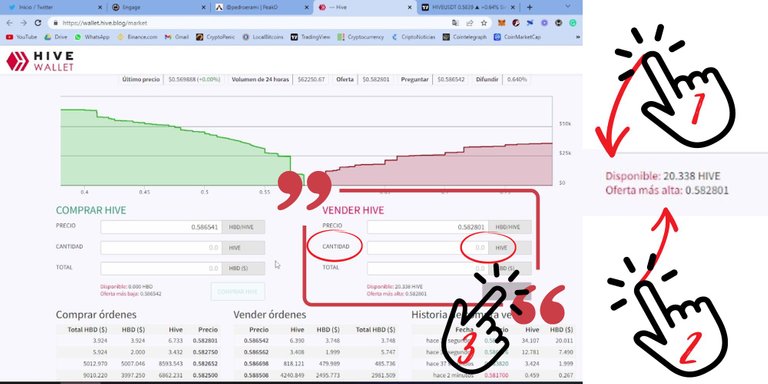
Inside the box we will have 3 fields to modify, the one in the center says: "Amount" there will be placed all the balance we have available of HIVE, but if we want a different amount, in this case, I will use a different amount of 10,338 HIVE to convert them into HBD.
Then we will click on the Sell Hive button, and then three pop-up windows will appear that we must authorize to complete the operation.
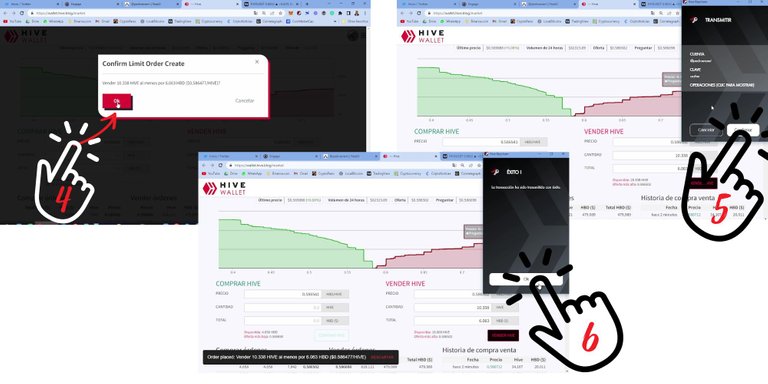
We will return to the PeakD screen and refresh the wallet and we will have our HBD instantly.
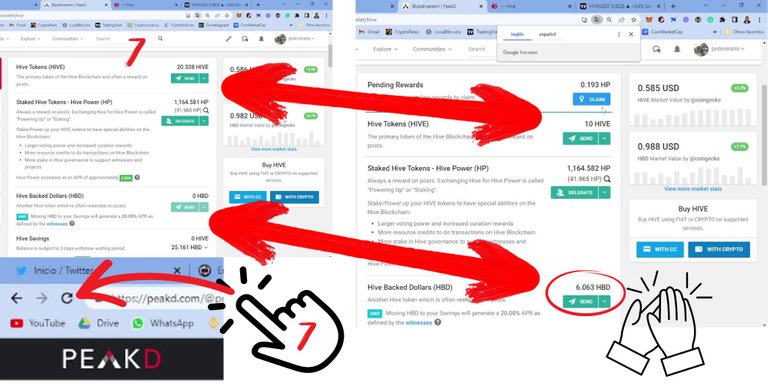
I want to clarify that there is nothing wrong with the slow conversion method, but when it comes to money, we like the operations to be fast. And that is why I have based the importance of knowing this second method of conversion through the market.
Without further ado, see you in a future video.
The video and photos were recorded with the OBS app, the video editing was done with InShot, and the photo editing with Canva.
Translated with www.DeepL.com/Translator (free version)
▶️ 3Speak
https://twitter.com/pedroerami/status/1569773328994533377
https://twitter.com/metodologiaecs/status/1569806738970529792
The rewards earned on this comment will go directly to the people( @pedroerami, @pedrobrito2004 ) sharing the post on Twitter as long as they are registered with @poshtoken. Sign up at https://hiveposh.com.
Interesantes aclaraciones, gracias una vez más.
@landyone estoy agradecido por tu comentario y visita. Que grato saber que te fue util
Muy agradecio del equipo de @mayvileros por vuestro apoyo.
Gracias, gracias, gracias.
Excelente información 👌
Hola @royvego55 que bueno que te parece util. Gracias por tu apoyo y comentario