My Walkthrough through LeoFinance Interface
We all know that posting through Leo Interface help you in avoiding the 10% penalty on rewards and may be better curation also because of using the native interface.
But with initiative of 10 ,interface gained more importance though there is no official rewards in commenting but when team creates the "comment leaderboards" then they only count the comments done by using native interface.
I guess, it should be ideal time to know this interface well and ask for features that might be useful for us.
So let me start with below screenshot and describe use of each in the order they are numbered.
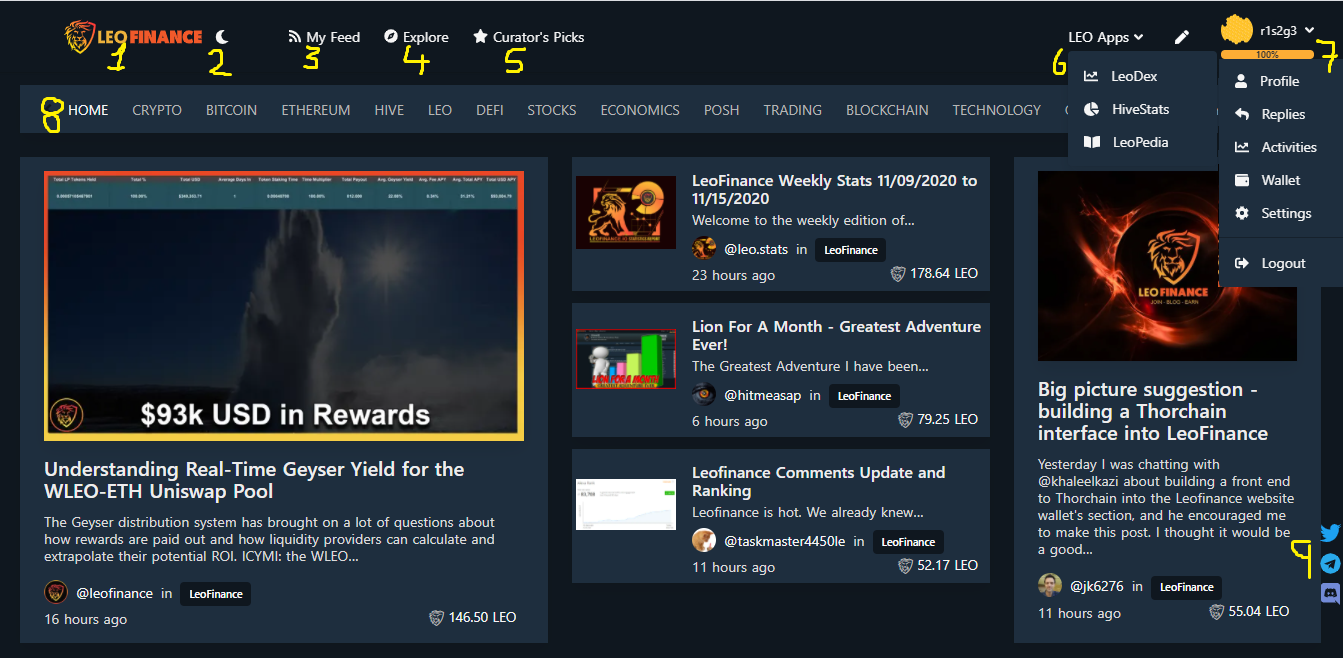
1. LeoFinance Icon
Located at top left, clicking on this icon will help you to reach the Home screen.
2. Moon/sun icon
You can quickly toggle between dark mode and light mode by clicking this icon.
3. My Feed
Supposed to populate your feed but currently looks buggy to me.
4. Explore.
By clicking explore, you can arrange the post view according to Trending, hot, recent and promoted. Do yo have any idea how trending and hot are different?
5.Curator's pick.
Name itself is self explanatory .I guess writing some nice post will give land you there.
6. Leo Apps
Located at top right(close to corner) it allow you to access all Leo apps (leodex, Hivestats and lopedia) by one click.
7. Dropdown in user name
This will help you to access Profile, replies, activities, wallet ,settings and Logout.
Between 6 and 7 ,you will notice a "pencil" icon, that is required to create a post.
8.Tag Ribbon
Just click on any of the heading on that ribbon, you will start seeing the posts that were using that particular tag.
9. Link to Social media.
Located at bottom right corner, sometime new users completely miss to take a look at it.

Above features are general Leo interface, let me share some features regarding posts and post view too.
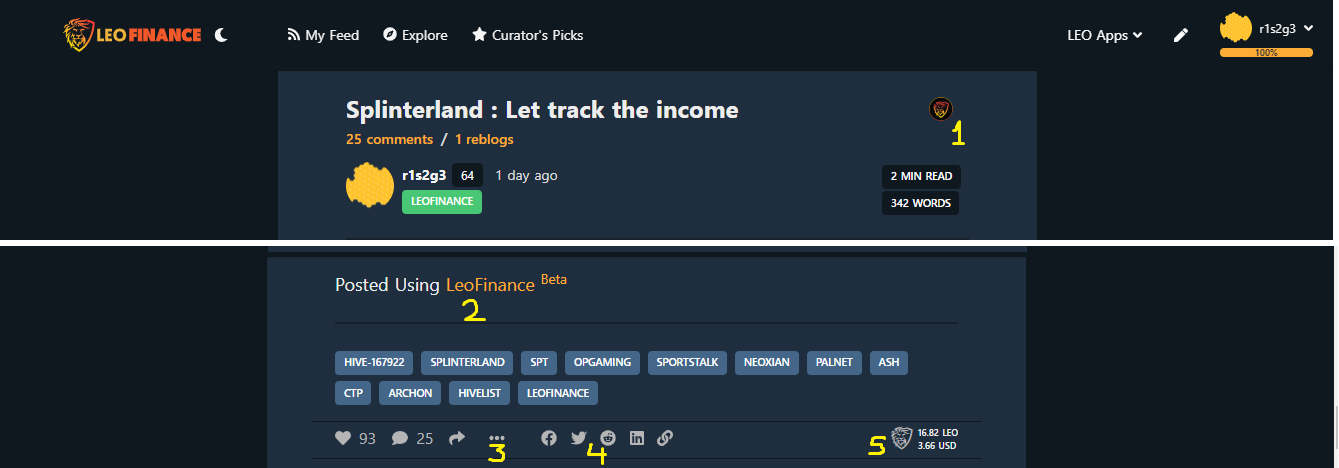
1. Leo Icon
This Leo icon will be displayed in post if it is posted using LeoFinance interface.
2. Posted using LeoFinanceBeta
It again confirms that it posted using native interface and embed the link of the post.
3. 3 dots
It give you option for "Edit" (if it is your own post), Downvote and "Promote".
So Promote is back in new interface.
4. Social Media sharing
Clicking on these icon help you to share your post in social media with just one click. This is really useful, time saving and motivate user to share their post.
5. Post payout view
You can choose in setting that how you like to see post payout. Current options are Only Leo value, USD value corresponding to LEO payout or both.

With so may features in place that really make interface interesting and easy to use but I think Lion always ask for more. So below are my request list.
Feature request
1. Notification
Currently interface do not give ant notification of mentions and replies. I will like to see some kind of push notification for these .
2. Global Blacklist
I do not see global blacklist is incorporated in interface. With the popularity of the interface I guess this should be incorporated too.
Guys, beware of scams, Recently a scammer created a Leo Gold (LEOG) token to bank in Leo success. Stay away from these scam/fake tokens.
3. Comment Links
You do not get option of getting link to comment with one click. Though you can still get it by workaround. But I think it will be nice to have the same feature as we have in peakd.
4. Personal Feed
I guess currently feed are not working as intended.

Thanks for reading me. Upvote, comments and reblogs are welcome.
Posted Using LeoFinance Beta
Your current Rank (27) in the battle Arena of Holybread has granted you an Upvote of 5%
Publish0x
Reddit
Posted Using LeoFinance Beta
Great write up and an important post. We often forget how overwhelming a new site can be.
This post explains some of the basics that newer people are not aware of.
Posted Using LeoFinance Beta
Thanks for your stopby and appreciation.
Few of things like "Promote" and "One click share" to social media, I myself found recently.
Posted Using LeoFinance Beta
https://twitter.com/Bhattg18/status/1328892897526071296
Special Thank for your description and usage of LeoFinance site!
That make Users easier to use LeoFinance.
Scam LEOG
Today, I saw 100 LEOG in my wallet of leodex.io and I just sold 100 LEOG with the price 0.1 HIVE. Is that I should do?
Posted Using LeoFinance Beta
You should burn them (by sending them to @null)
Why to sell some scam tokens.
Posted Using LeoFinance Beta
I didn't know that I will burn Scam Token and how to do it.
So, I took advantage of what was in my hands.
Sorry, I will do as you say next time.
Posted Using LeoFinance Beta
Just transfer it to @null .
Nobody can access @null account.
Posted Using LeoFinance Beta
nice, simple, and easy to understand. The way you have summarized all the features on the leofinance portal is simply amazing and the best part is that all the things you get in one place, which makes it to understand even better. Nice work dear. Cheers
Posted Using LeoFinance Beta
Yeah the post is simply understand and I like leofinance and how much they have improved
Thanks, you liked it.
Posted Using LeoFinance Beta
Nice walk through of leofinance interface is is easy to use with new and improved features
Thanks friend.
Posted Using LeoFinance Beta
Very informative for any new user to the Hive blockchain interested in posting finance contents. Once in while, these basic reminders are very necessary.
Posted Using LeoFinance Beta
Yeah, Sure.
Posted Using LeoFinance Beta
Well informative. I tend to visit the curation picks most times when I am on the leofinance interface
Thanks for stop by.
Posted Using LeoFinance Beta
That's a nice-looking explanation! Leo is the best place on the blockchain right now!
Posted Using LeoFinance Beta