How to protect my PC from cyber attacks
How to protect my PC from cyber attacks
At the suggestion of my wife @jordy0827 I am writing this article for users who have suffered in some way from hacking incidents on their computers, so I think it is necessary to explain from my experience and knowledge of computer security how I protect personal information on my computer and safeguard my data from possible external attacks.
In recent months several of my friends have had information stolen from their devices. More specifically from their personal computers. These computer attacks often come from the Internet, but also from the same network to which we connect as could be the cellular network or a Wifi network. Any computer connected to any network already makes it a possible target of attack, so the safest thing to do is to inform and train ourselves on the best way to protect our data. So my main recommendation is the individual study as close as possible to an IT professional, even if they are not from this world as in the case of engineers who have worked as system administrators.
Currently technology and knowledge change at a very fast pace and in a short period of time threats evolve at an incredible speed, it is a constant struggle between companies and governments that need people specialized in the field of cybersecurity. Technologies, applications and operating systems become vulnerable very quickly and need continuous updates and maintenance. So the computer culture that we are able to have on the technological means we use is essential and will be what will save us from hacking incidents. We cannot walk around this digital world that exists today connected to the Internet like Alice in Wonderland, there are many threats and we need protection.
The idea is to achieve several layers of security in our technological environment and in the applications and data we want to keep safe by following a series of recommendations, which in this post are for Windows 10:
1.The first thing to take into account is the security in the network (Our connection to the Internet network), for it we will use a software or hardware that makes function of Firewall (Firewall is a program or physical device that controls the traffic of data from our computer to the network, it blocks all the external traffic to our PC, allowing instead that we do it from our machine to an external network, this of simple form).
In the case of Windows 10 it brings as an integrated feature the Windows Firewall with the great option called Firewall with advanced security that allows you to create rules that act on the traffic that enters and leaves our PC. I personally use it right now.
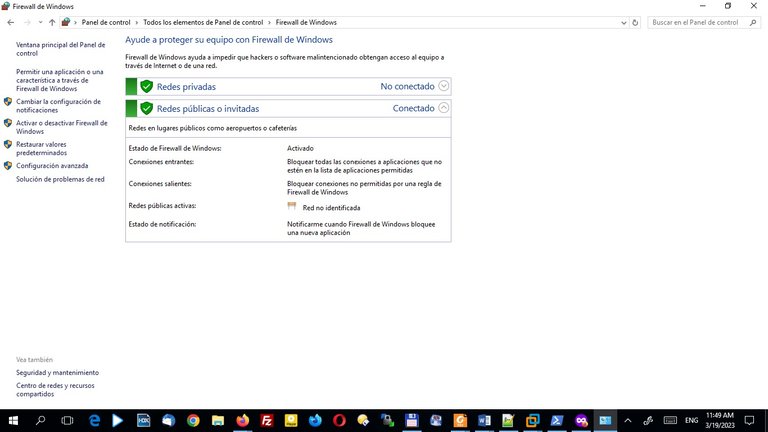
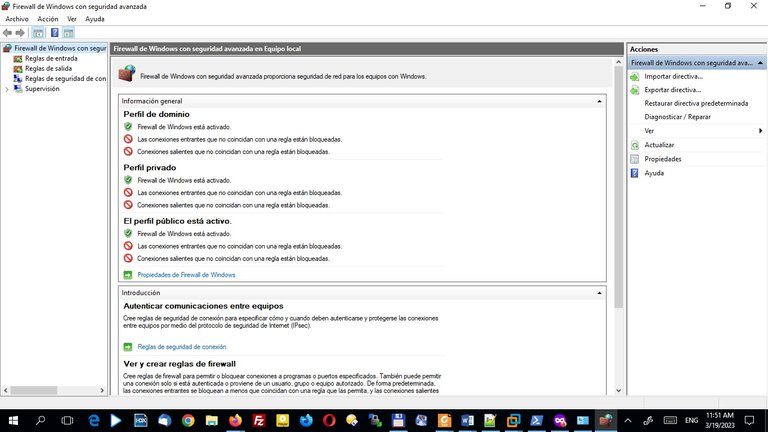
If you are connected at home you can use some kind of hardware Firewall that you can afford, like the Pfsense products, that would be your first line of defense and then would come the security features of Windows 10.
Within network security it is very important to consider protecting all the traffic generated from our computer when we are browsing, this is necessary when we connect from public places such as a Free Wifi. To achieve this, a VPN is used, which allows us to hide our IP address, encrypt all the data traffic you send to the Internet and thus avoid being spied on. Personally, I used NordVPN for a while and now I am using Wireguard . The configuration files for connecting to a server can be downloaded from this site. There are different lists of VPN projects that you can find on the Internet.
2.We must have an Antivirus installed in the Pc. There are many Antivirus products on the market such as Kaspersky, Eset Nod 32, Avast, AVG among others. Right now I don't have a license for Kaspersky and I am using a free version. If we have the possibility to pay for the antivirus license it would be better because when you pay for the software you have access to many protection modules that do not exist in the free versions. We can also use Microsoft Defender Antivirus that comes integrated in Windows 10.
3.Another aspect to take into account is to have all the software running on the Operating System with the latest versions to avoid vulnerabilities at the level of applications whether Microsoft or third parties. Download the recommended Windows updates as with each new update the manufacturer fixes bugs or security holes.
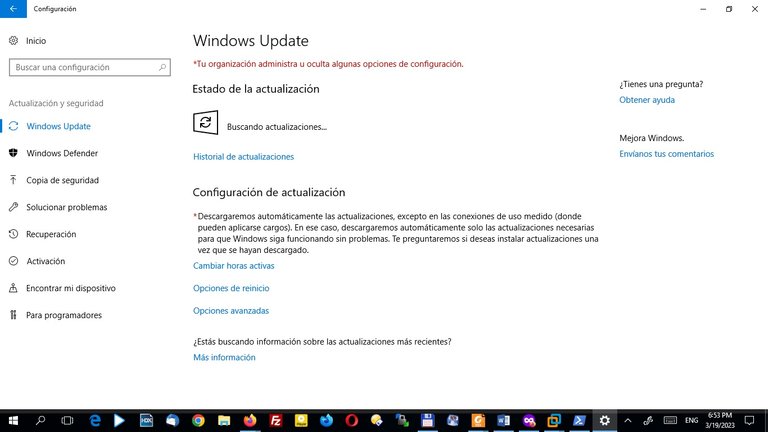
4.Do not download from Internet or from the e-mail applications that we do not know. And when it is necessary to download them, always check that they are from safe sites and scan them with the antivirus, although this does not always guarantee that the antivirus will detect the malicious code. Do not access links sent to our e-mail by users we do not know.
5.It is necessary to set a length for all passwords in the operating system of at least 8 characters minimum, with a mixture of numbers, upper and lower case letters including alphanumeric characters.
6.We must log on to Windows with a user that has minimum privileges, in order to prevent malicious software from running with administrator privileges and thus damaging the system. An example is the Mozilla browser that could download malware while navigating on the Internet, but as we are navigating with restricted privileges if some malicious code is executed it will not be able to damage the operating system nor to erase data of the PC, as long as we have the NTFS permissions well configured in Windows.
7.Have User Account Control (UAC) set to the maximum value. UAC is a security control intended to warn and prevent the installation of unauthorized software and changes to the operating system without the approval of a user with administrator privileges. Thanks to UAC it is possible to run programs with administrative privileges in a user session that does not have them.
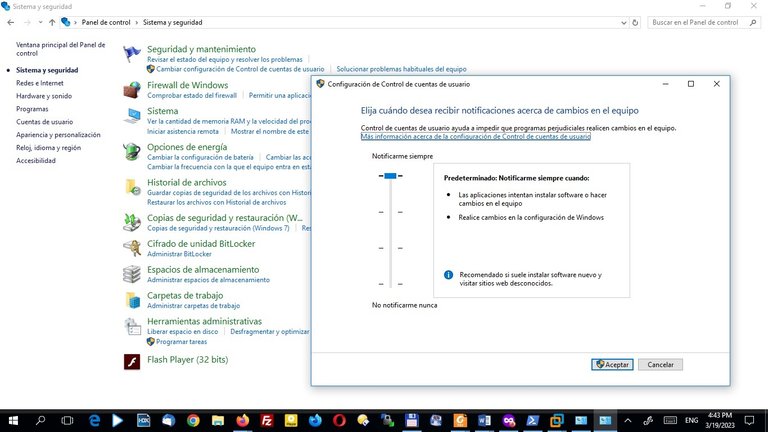
8.Another security option to protect our confidential information is to make use of the data protection features for Windows10 BitLocker. This feature allows you to protect the operating system with encryption, encrypt Windows partitions and you can also encrypt removable drives such as flash drives and external hard drives.
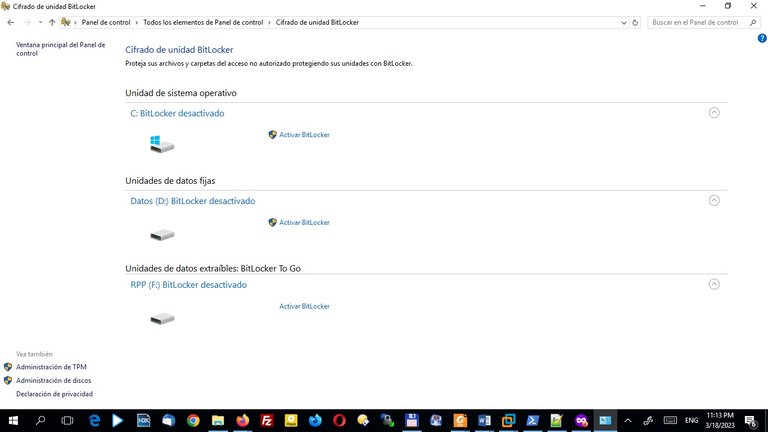
By way of summary, I would like to conclude that regardless of the measures we take to secure our data in this digital world, no system or technological infrastructure is one hundred percent secure and can therefore be breached at some point. The more security measures we have in place, the less likely we are to be victims of a computer attack.
So far I share with you my personal recommendations that have given me good results avoiding possible attacks from the Internet. How do you protect yourselves? I would like that everyone could share theirs.
I hope they can be useful to you. There are still things to mention in Windows 10 as AppLoker, Group Policies and other security features that have been included in Windows and that I did not put them not to make the post so long and that I will leave pending for a later publication.
-All images are my own, taken from screenshots from my personal computer.

https://twitter.com/1608305625733152774/status/1637619274557669380
The rewards earned on this comment will go directly to the people( @lileisabel ) sharing the post on Twitter as long as they are registered with @poshtoken. Sign up at https://hiveposh.com.
Thank you very much friend @ rainerlester8308, very good recommendations, regards 👋
Thank you very much @lileisabel