QR Code & NFC Enabled Business Card
Tuesday, 2022-07-12

This is my new NFC/QR code plastic (PVC) business card. It costs me USD 2. When you tap the card with an NFC-enabled smartphone or scan the QR Code, it will take you to my web page.
In this post, I want to share with you a new type of business card that is gaining more and more popularity these days. Conventional business cards are commonly made of disposable paper (art cartons). The new business card I'm talking about is either made of plastic (PVC) card or metal but equipped with an NFC tag and QR code. They are durable, tear-resistant, and waterproof. Their size is the same as your credit card, 85,6 mm x 54 mm. For those who are unfamiliar with QR codes and/or NFC here's a brief overview.
WHY NFC BUSINESS CARD WITH QR CODE?
If you are a professional who meets with clients daily and carries business name cards then this is for you. Do you carry your name cards everywhere you go and how many business cards do you bring with you? What do you do when you get a business card from someone? Do you input the contact information to your phone immediately, or do you just keep it in your wallet, and one day when you need it you will look for it?

Your client doesn't need to carry your business card anymore. All they need to do is tap/scan your NFC-enabled / QR Code name card and your contact information will be stored on their smartphones.
Wouldn't it be nice if you carry 1 business card only? No more bulky wallet! No more tedious process of inputting contact information into your phone!
NFC business cards enable you to share your contact information with a single tap. Smartphones that are not NFC-ready can use the phone camera to read contact information via QR codes instead. NFC-ready blank plastic cards are easy to find and cheap. They cost less than USD 0.50. Most digital printing shops have card printers, and the printing cost is also cheap. I have mine (NTAG215) printed for less than USD 2, including the card. All I need to do was submit my design and the QR code.
WHAT IS QR CODE AND HOW DOES IT WORK?
Have you been to restaurants where they give you a piece of paper with a barcode to scan instead of a menu? Scanning the barcode with your phone camera will take you to a website with their menu! This practice has become a common sight and popular, especially during the pandemic.

This is a sample vCard QR code that stores a name and phone numbers. You can try to scan the QR Code and see for yourself.
A QR code works similarly to barcodes at the supermarket. When scanned, the barcode translates into human-readable data.
HOW TO GENERATE QR CODES
QR codes are easy to generate. Many free sites can do this for you, and the one I'm using is called QRCodeMonkey. Please note that each time you change your data, you need to recreate (regenerate) the QR code that corresponds to the data.
Create QR Code that will open a website.
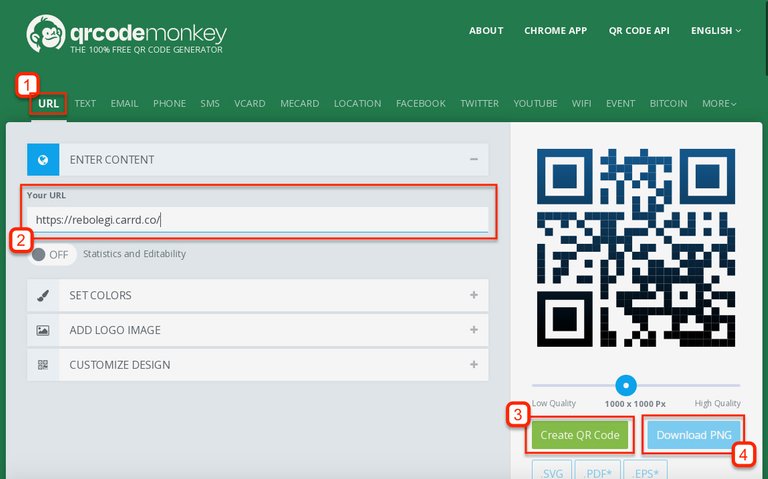
- Open QRCode-Monkey and select "URL".
- Enter "Your URL".
- Click "Create QR Code".
- Select the quality/size of the QR Code and Click "Download PNG". This is the QR Code you put on the business card.
Create QR Code that will save the contact information.
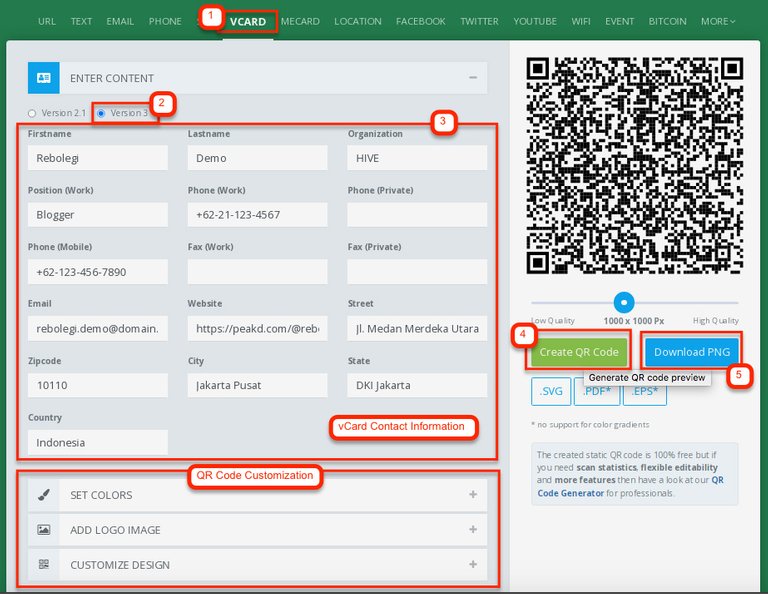
- Select VCARD.
- Choose Version 3.
- Enter vCard information you want to share and...
- click Create QR Code. Please note that every time you change any of the vCard information, you need to regenerate QR Code.
- Download your QR Code. This is the QR Code you put on the business card.
WHAT IS NFC AND HOW DOES IT WORK?
NFC or Near Field Communication is a proximity-based wireless communication standard. It is an evolution and a subset of RFID (radio frequency identification) technology that has already been around for decades. The distinction between RFID and NFC lies in the transmission range. RFID is often used for long distances where NFC has a maximum range of a few centimeters.
These days, most mid-class smartphones come with NFC features. NFC devices can act as either a reader or tag, and this bidirectional capability enables smartphones for all kinds of different applications. There are many use cases of NFC like; top-up e-money balance, mobile payments, data transfer, device pairing, etc.
HOW TO WRITE NFC TAGS ON ANDROID / iPHONE
To write NFC Tags you need the following:
- NFC Tags (your blank NFC-enabled business card)
- NFC-enabled Android phone (iPhone also available)
- Writing Apps – I use NFC Tools
The writing process using Android or iPhone is the same and straightforward.
NFC record to open a website.
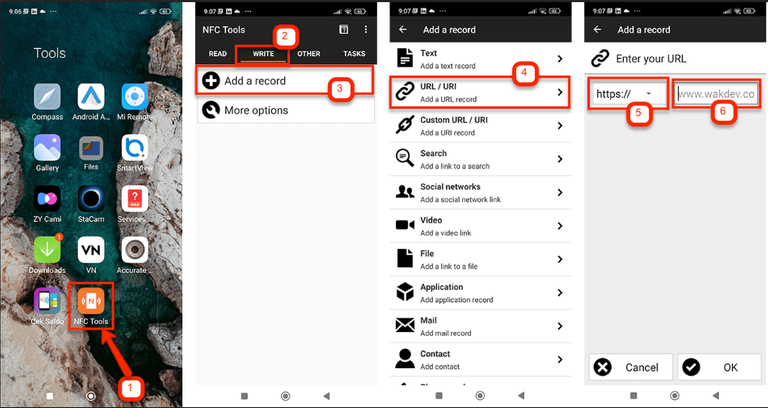
- Start NFC Tools App.
- Select "WRITE" to add (write) a record.
- Select "Add a record".
- Choose "URL / URI" if you want the QR Code to open a website.
- Select the protocol ie: http/https/FTP/sftp/etc...
- Enter the site address.
NFC record to store contact information.
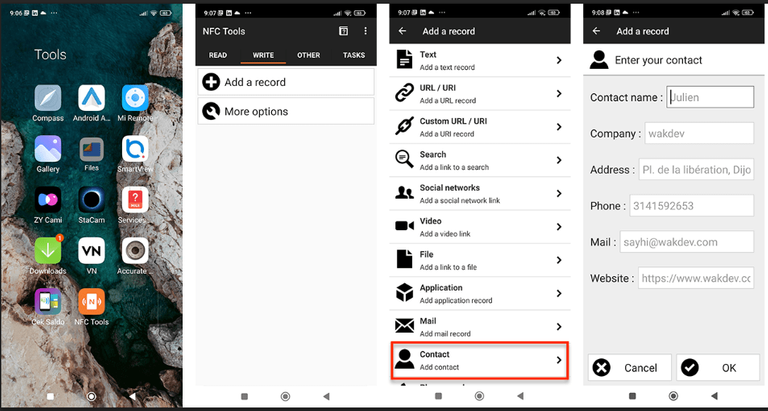
Instead of choosing "URL / URI", select "Contact" and input contact information.
ONE-PAGE PERSONAL WEBSITE (LANDING PAGE)
So, now you know how to create a QR Code and write an NFC Tag to open a website or store the basic contact information in a vCard. What if you have many social media links you want to share like your portfolio sites, LinkedIn profile, Instagram, YouTube/Vimeo channels, etc? VCard stores basic information only and won't be able to accommodate this. This is when you need to build a one-page personal website. For this demonstration purpose, I use CARRD to build my personal landing page. The free version of CARRD should be good enough to build a simple site even if it is limited on elements/widgets you can use. The free version also includes a watermark. There are many alternatives to CARRD if you are interested and wanted to explore.
Here's what you need to prepare first:
STEP #1 – Create a vCard and the shareable link.
Create your vCard so it can be shared and downloaded.
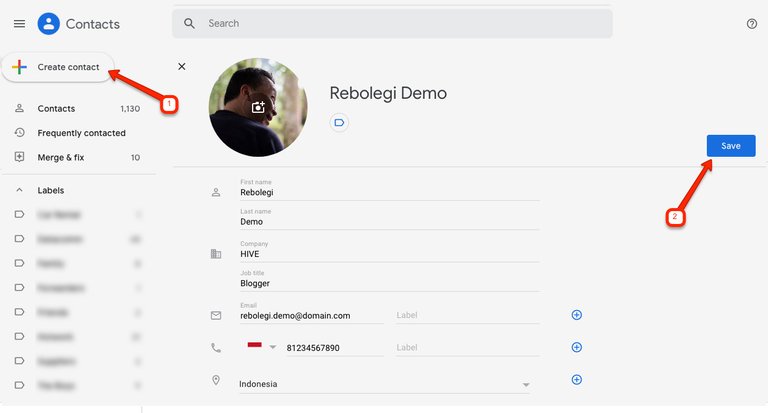
Go to Google Contacts to create a new contact for vCard.
Click save when you're done.
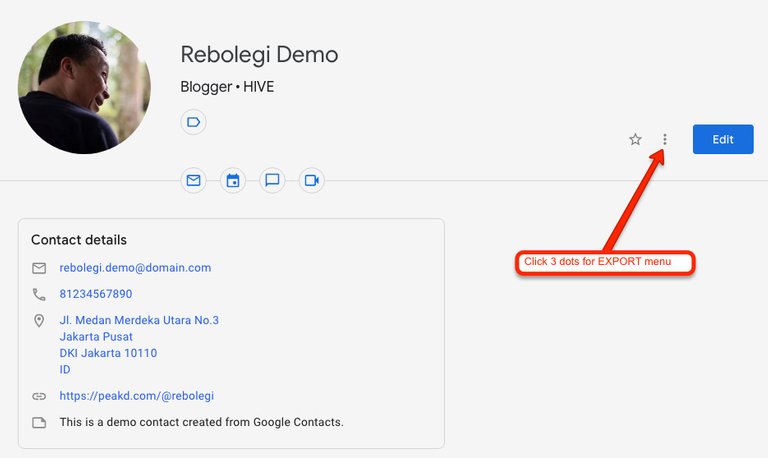
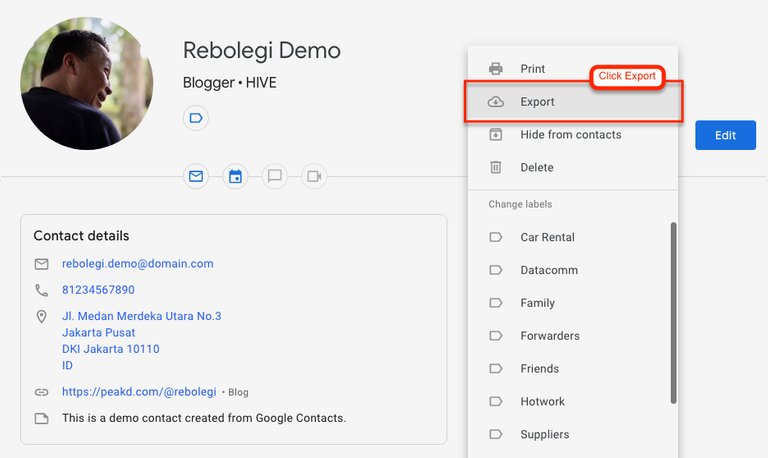
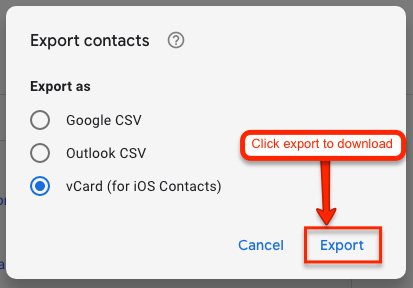
Export the newly created contact to vCard.
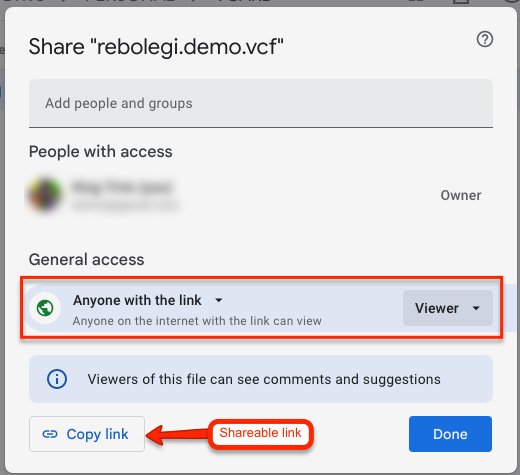
Once exported (downloaded) to your computer, you need to UPLOAD it back to your Google Drive and create a shareable link (whoever has the link can download it). Why? So you can later create a button on your landing page and when clicked this button will download the vCard to the phone.
STEP #2 – Create a landing page with CARRD.
Instead of posting screen captures, here's a video tutorial for you to get started on how to build a landing page using Carrd.
ADDING VCARD DOWNLOAD BUTTON
When you build a personal website, you want your client to be able to save your contact information with a single click. To achieve this you need to create a download button. This button will download and save your vCard to your client's phone when clicked. This way your client does not need to type anything since all your contact information is already on the vCard you created earlier. When you've finished with the design of your site you will have an address, either your own domain or a free yourname.carrd.co domain.
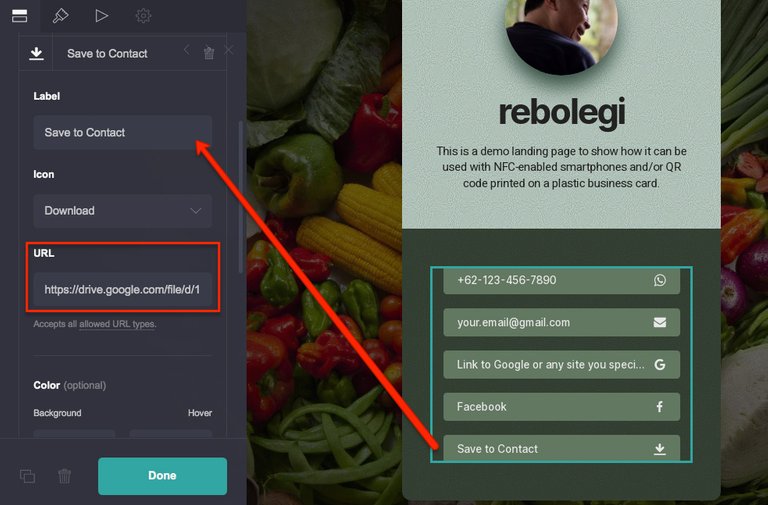
CONCLUSION
So, there are the 2 options to choose from, depending on your need. You can have a business card:
- With a personal site – write your NFC card and create the QR Code specifying the URL of the site.
- Without a personal site – create vCard using NFC and QR Code.
You can add any design on the card with the QR Code you generated earlier. You can use any of your favorite pictures, family pictures, or abstract design printed on the card, just make sure you use high-resolution pictures for the best result. This card will stay in your wallet.
Well, that's all guys. Thank you for stopping by and for your support! Stay safe, and stay healthy.
All images in this post are created by me, otherwise it will be specified. You can also support me using this link: https://buymeberries.com/@rebolegi or click the image below. 🙂

Congratulations @rebolegi! You have completed the following achievement on the Hive blockchain and have been rewarded with new badge(s):
Your next payout target is 500 HP.
The unit is Hive Power equivalent because post and comment rewards can be split into HP and HBD
You can view your badges on your board and compare yourself to others in the Ranking
If you no longer want to receive notifications, reply to this comment with the word
STOPTo support your work, I also upvoted your post!
ok dude is LEGIT MAFIA !!! WHO DOES THIS UNLESS U PLAY IN DARK WORLD ????
Hahaha... wait till you see the garage that I turned into a meth lab.🤭
wtf hahahaha
The world is getting convenient for us.😃
Yup! Technology brings us closer and life more convenient.