Plant Face Portrait Photo-Manipulation With Quick Making GIF And Creation Process (YouTube Tutorial)

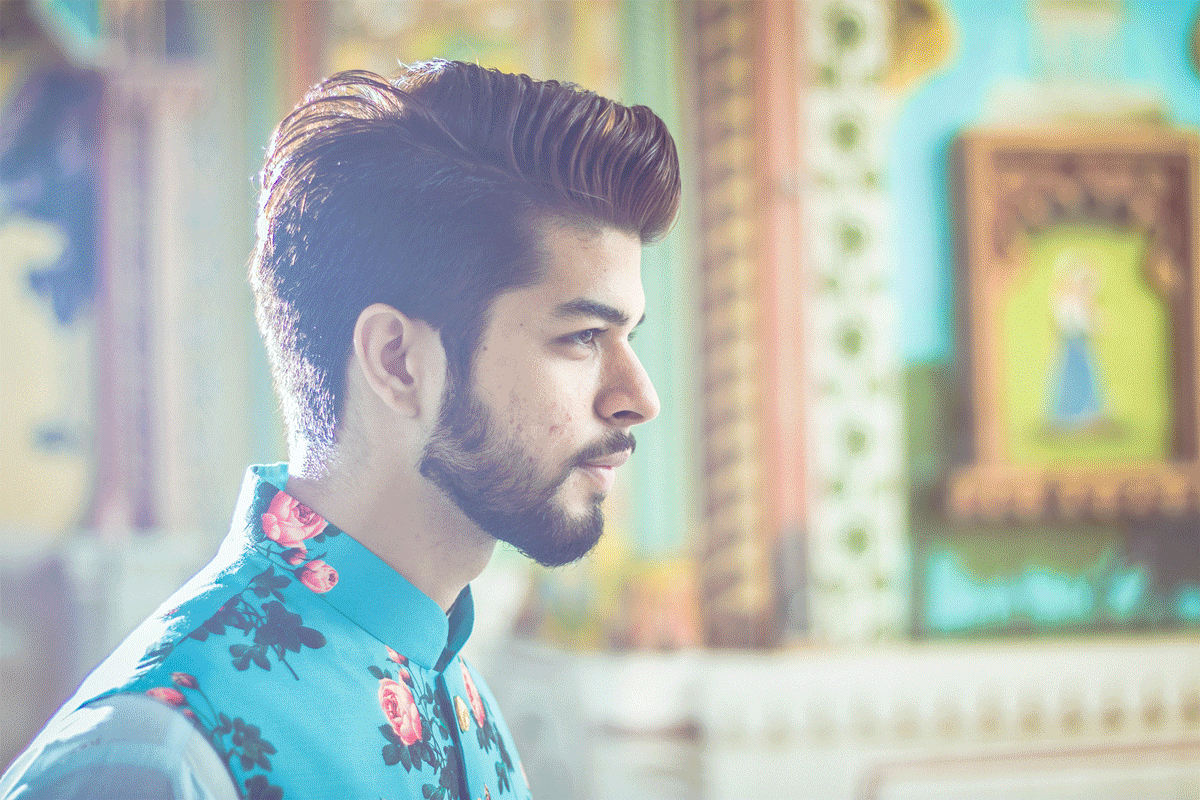
In this cool image manipulation artwork, I have created the plant face effect in Photoshop. Instead of leaves, we can also use the flowers to create the flower face portraits. We will learn how to create hollowness in the face, apply the inner bevel effect and learn how to use the camera raw filter to make your images more vibrant and artistic. This effect is viral these days in social media and portfolios.
Here are the links of the original stock images I have used it.
Leaves PNGs http://bit.ly/2SFvwVq http://bit.ly/2Sq4x1g http://bit.ly/2SqqKME
Man http://bit.ly/2wcZs3v
Butterflies http://bit.ly/38DWuUl
So, let us now begin the creation process steps in brief.
Step 1. Open the model image in Photoshop and separate it from the background with quick selection tool.
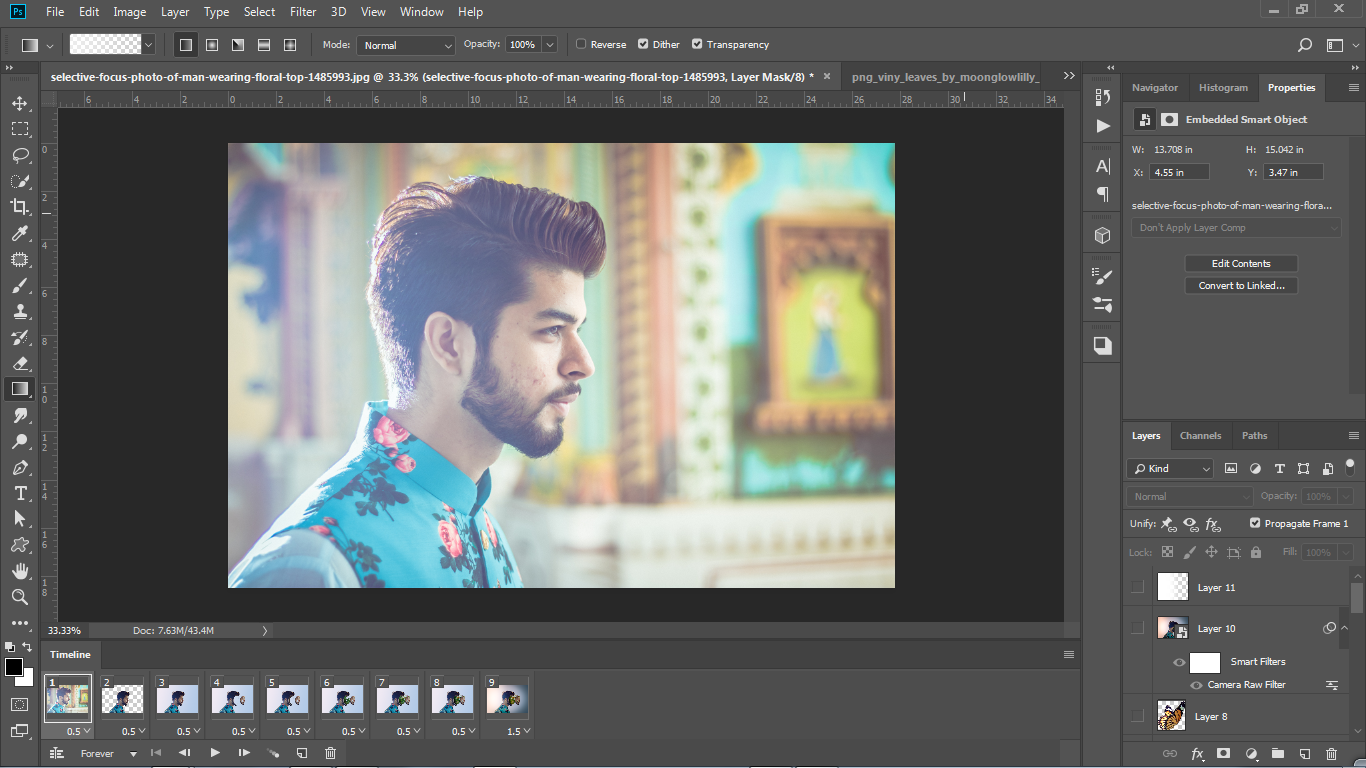
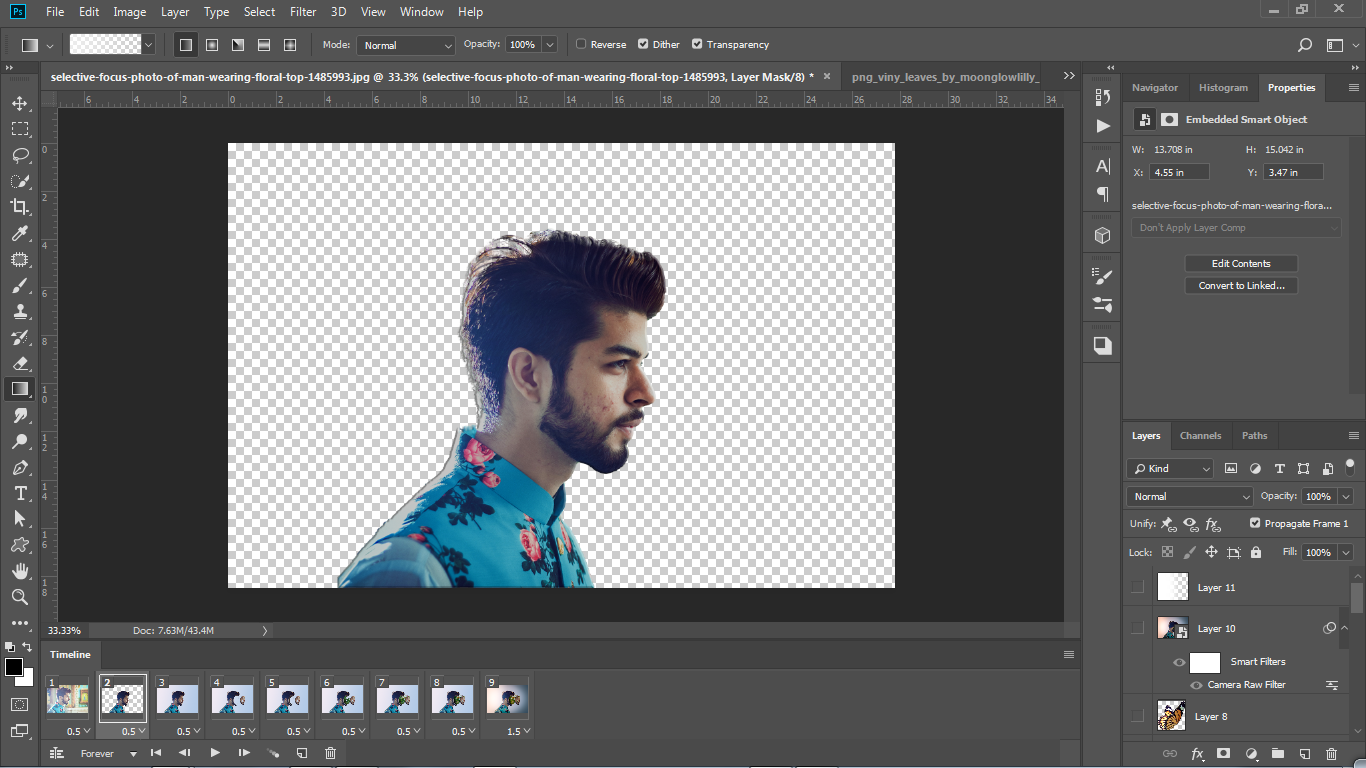
Step 2. Created the gradient background below the model layer.
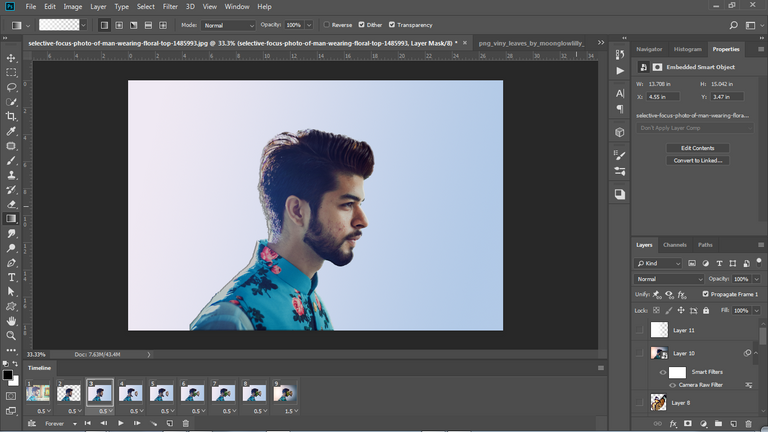
Step 3. Cut some parts from the face and moved it towards the right side and applied the inner bevel to it.
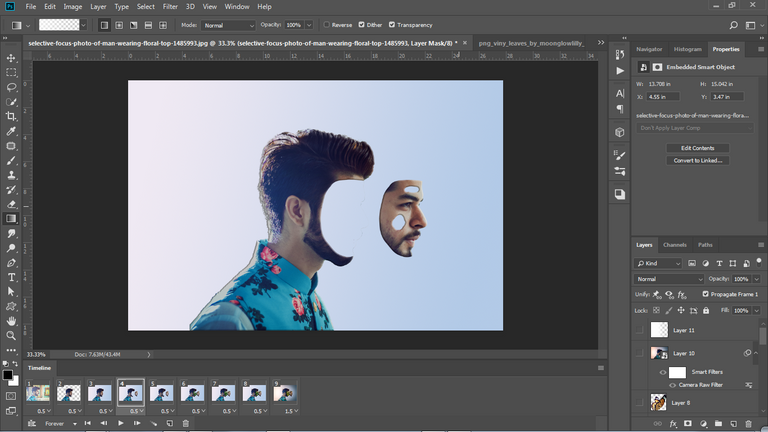
Step 4. Placed the leaves between these two parts and also through the holes on the face.
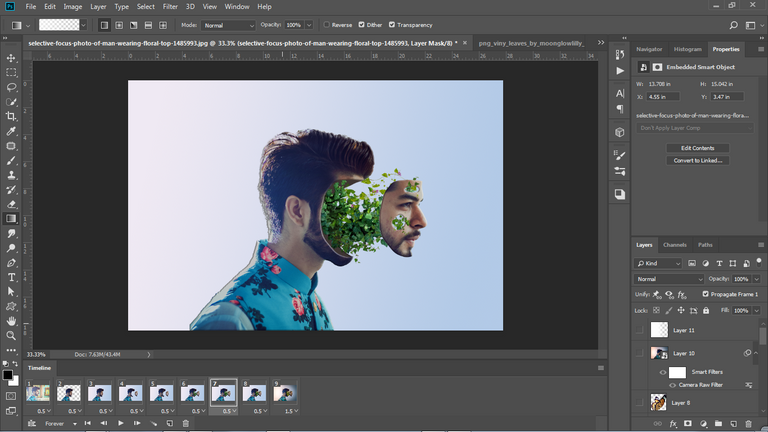
Step 5. Added some butterflies on the leaves and painted the shadow of the face mask on the leaves.
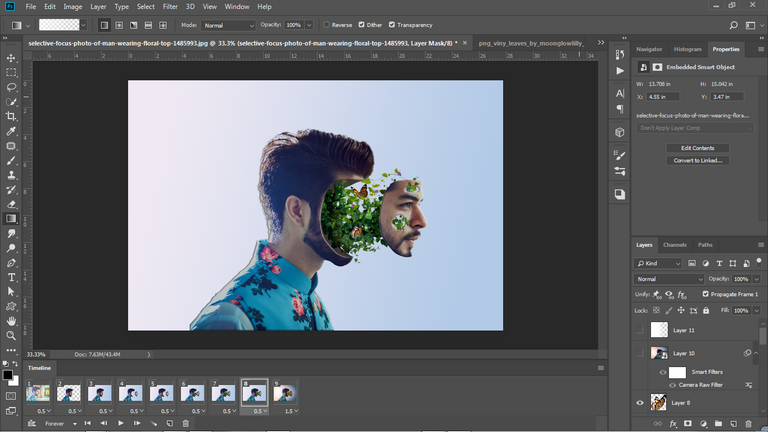
Step 6. In the end, merged all the layers into one layer and applied the camera raw filter to give some contrast, vibrancy and color grading
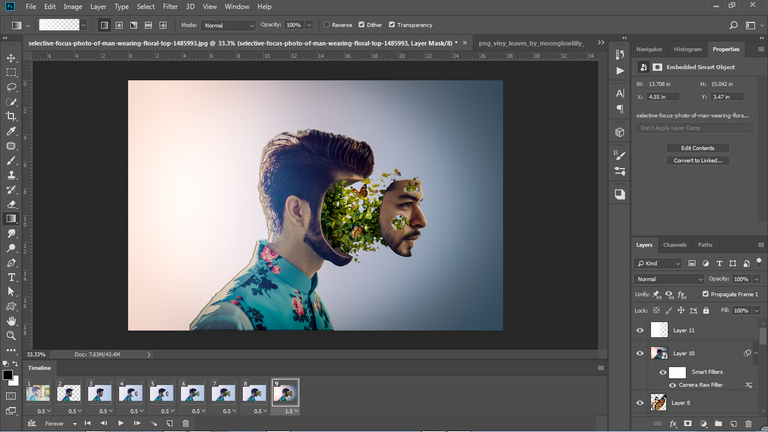
And we are done with this cool invisible clothes Photo-Manipulation Artwork.
Watch the detailed tutorial here...
I am a professional digital artist, photo-editor and motion designer having experience of 5 years. If you also want these cool effects and creative logo animations for your text, logo or graphics, I will design them for you at very reasonable prices. You may contact me on telegram, discord or Fiverr. Here are my contact ids for these social handles.
TELEGRAM : @gauravrocksg DISCORD : @rocksg#4832
FIVERR : https://www.fiverr.com/grocksg/ (Fiverr is a marketplace for the freelancer, you can watch my portfolio there and past works I have done for clients and place your own orders, it is very secure and safe)
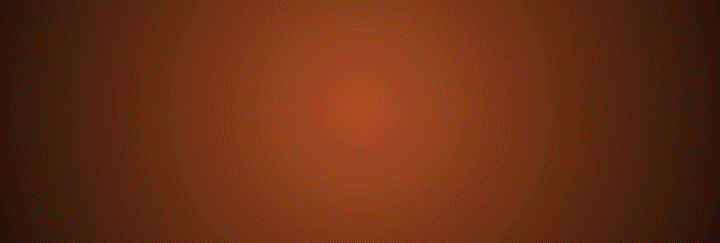

Thank you for sharing this post on HIVE!
Your content got selected by our fellow curator tibfox & you just received a little thank you upvote from us for your great work! Your post will be featured in one of our recurring compilations which are aiming to offer you a stage to widen your audience within the DIY scene of Hive. Stay creative & HIVE ON!
Please vote for our hive witness <3
!discovery 30
This post was shared and voted inside the discord by the curators team of discovery-it
Join our community! hive-193212
Discovery-it is also a Witness, vote for us here
Delegate to us for passive income. Check our 80% fee-back Program
Link to the previous post
Reposting previous posts or parts of them without significant additional original content/changes is considered fraud and exploitation of the "Hive Reward Pool".
Publishing such content may result in the account being Blacklisted.
Please refrain from copying and pasting previous posts going forward.
If you believe this comment is in error, please contact us in #appeals in Discord.