[Esp/Eng] Installing Hive Keychain in the Kiwi Browser mobile browser

Saludos amigos #hivers aquí voy manteniéndome activa y hoy les traigo una publicación donde les mostrare como acceder a su Hive Keychain desde el navegador para teléfono Kiwi Browser y así poder interactuar de distintas formas en la red de Hive.
Greetings friends #hivers here I am keeping active and today I bring you a post where I will show you how to access your Hive Keychain from the Kiwi Browser phone browser to interact in different ways in the Hive network.
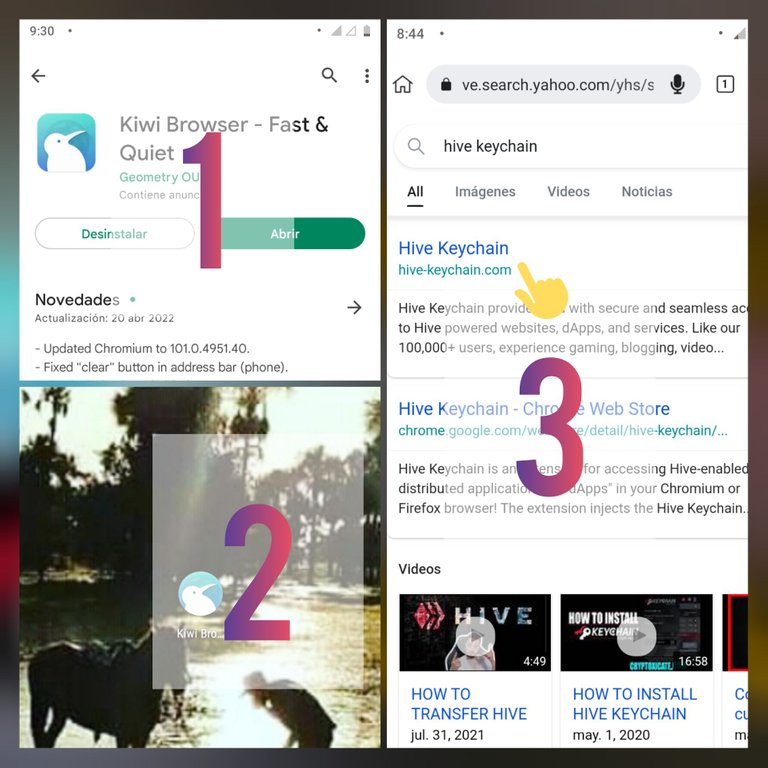
Lo primero que vamos hacer si aún no tienes el navegador Kiwi es acceder a la tienda de nuestro teléfono para buscar la app y pero si aquí te dejo el link aunque en mi caso por tener un dispositivo Android mi tienda es play store.
Una vez adentro de la tienda buscamos el navegador y procedemos a descargarlo, luego buscamos la app ya instalada en el dispositivo he iniciamos la aventura.
Si te guías por la imagen no tendrás pérdida solo debes abrir el navegador y en el buscador ingresar la palabra Hive Keychain y te saldrá tal cual como en la imagen, pero aquí también te dejo el link
The first thing to do if you do not have the Kiwi browser is to access the store on your phone to find the app and if here I leave the link but in my case I have an Android device my store is play store.
Once inside the store we look for the browser and proceed to download it, then look for the app already installed on the device and start the adventure.
If you go by the image you will not have loss just open the browser and in the search engine enter the word Hive Keychain and you will get as in the image, but here I also leave the link
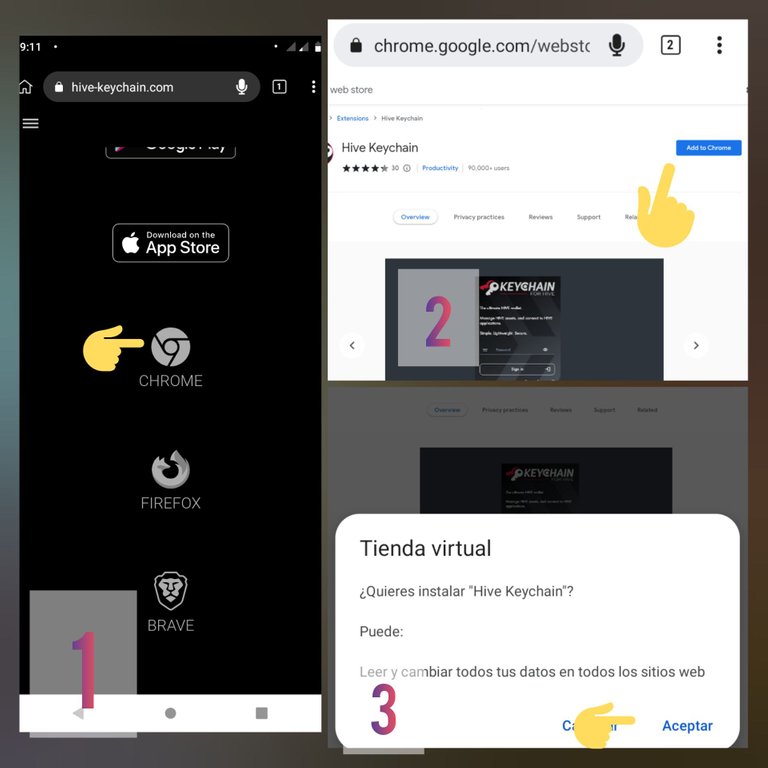
Seguimos tal cual como van las imágenes que van desde el paso 1 al paso 3 en caso de la que acaban de ver y es que una ves abran el primer link les va dirigir a la página donde se puede escoger a que navegador deseamos instalar la extensión y la que vamos a seleccionar es la que dice Chrome que luego nos lleva a la siguiente página donde podemos dar click sobre el botón que dice instalar y dejamos que culmine el proceso de instalación.
We follow as the images that go from step 1 to step 3 in the case of the one you just saw and once you open the first link will direct you to the page where you can choose which browser we want to install the extension and the one we will select is the one that says Chrome which then takes us to the next page where we can click on the button that says install and let the installation process is completed.
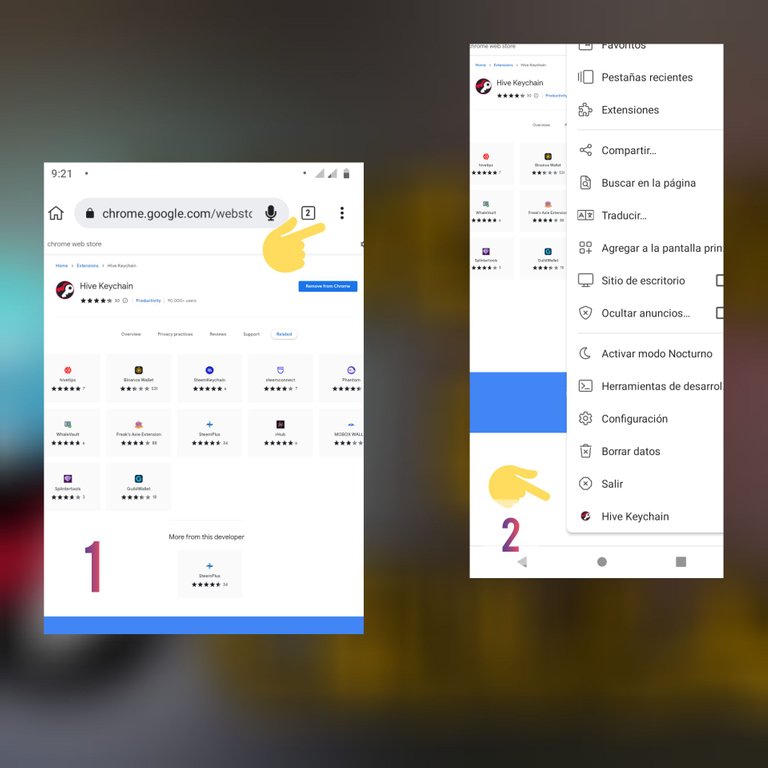
Cuando nos indique que ya ha sido instalada la extensión pasamos a seleccionar los tres puntos que les indico en la imagen para que se despliegue la barra de opciones y desplazamos hacia el final y allí vamos a ver nuestra Hive Keychain.
When it indicates that the extension has been installed, select the three points that I indicate in the image to display the options bar and scroll to the end and there we will see our Hive Keychain.
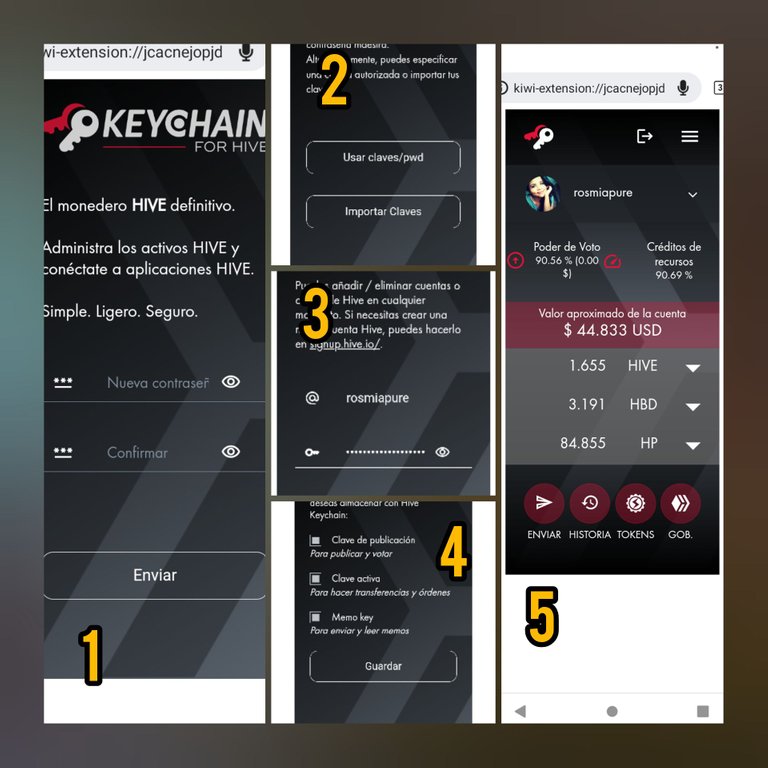
Continuamos y abrimos la extensión para configurar nuestras claves tal cual como si estuviéramos desde la computadora y allí tendremos ya nuestra billetera configurada y lista.
We continue and open the extension to configure our passwords as if we were from the computer and there we will have our wallet configured and ready.
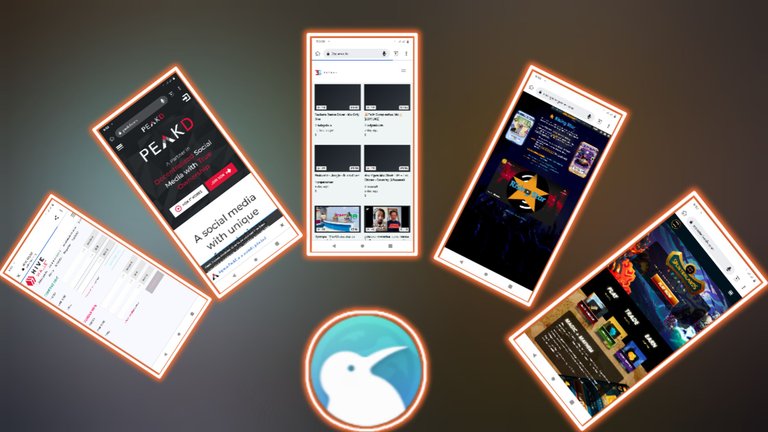
Ya una vez teniendo la keychain configurada en Kiwi Browser y sin dificultad alguna pueden comenzar sus aventuras en Hive.
Yo lo uso para jugar #risingstar, #splinterlands y no solo eso puedo leer las publicaciones sin importar si son en español o inglés ya que puedo hacer uso del traductor que trae el navegador y puedo tranquilamente ver los vídeos de 3speak y pasear por las diferentes redes que conforman lo que es Hive.
Si ya tienes kiwi y lo usas dime cómo te va con el navegador ? O si te sientes más cómodo usando la app de Keychain?
Si aún no tienes la app de Keychain y prefieres esa opción te dejo aquí la guía para instalar solo da click aquí
Once you have the keychain configured in Kiwi Browser and without any difficulty you can start your adventures in Hive.
I use it to play #risingstar, #splinterlands and not only that I can read the publications regardless of whether they are in Spanish or English as I can make use of the translator that brings the browser and I can quietly watch videos of 3speak and walk through the different networks that make up what is Hive.
If you already have kiwi and use it, tell me how it works with the browser? Or if you feel more comfortable using the Keychain app?
If you don't have the Keychain app yet and you prefer that option I leave here the guide to install just click here

Post votado por la Curación de la Comunidad de Mundo Virtual. Recibes algunos Huesos
Yo lo uso bastante porque yo realizo la mayoría de las publicaciones por mi celular, igual que los juegos, así que es una excelente aplicación
Congratulations @rosmiapure! You have completed the following achievement on the Hive blockchain and have been rewarded with new badge(s):
Your next payout target is 500 HP.
The unit is Hive Power equivalent because post and comment rewards can be split into HP and HBD
You can view your badges on your board and compare yourself to others in the Ranking
If you no longer want to receive notifications, reply to this comment with the word
STOPSupport the HiveBuzz project. Vote for our proposal!