Hive Business Card Design Contest

Hi guys,
I saw a post about making a business card for the ph commmunity in acidyo’s post. At first glance I didn’t wanna do it cause am not very good with colours( as you can see in the design), but I did wanna put in something small to show that I wanna participate.
I’ve been trying colour combinations for sometime now and I think I might be better now. Not that good though, but I think this is better than a few years ago.
So let’s see how I did the design.
The contest requires that we make a business card that has a front and back. The front should have a qr code as well as the back. So to start, I opened canva(where I do all my designs). For this one, I decided to start from scratch. Most of my designs are ones that are owned by canva but I just make a few edits to use in my posts as cover images.
For the front.
I made sure to open a blank sheet.
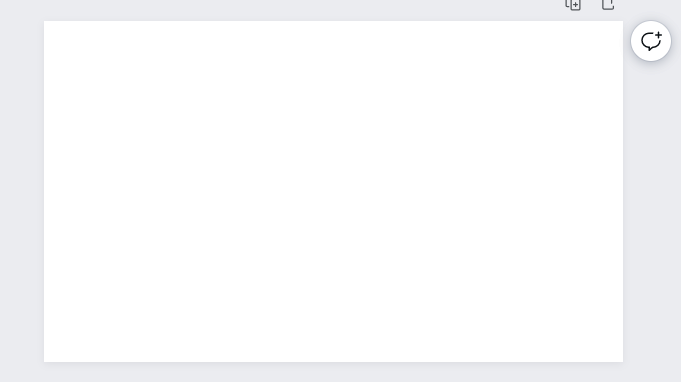
After opening the blank page it was now left onto me to decide on the colours I wanted to use for this. It looks like the colours for hive are generally red and black. So I will be adding white to the other colours making it 3. This means I will be using 3 colours ie. red, black white.
With the blank I opted for a white background.
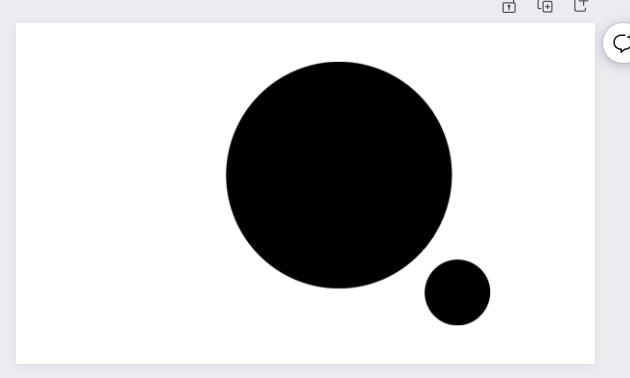
After that, i used a circle( black one) in the middle to study the designs.
I don’t wanna complicate the design so I opted for another shape to connect with the circle. The circle is meant to host the hive logo so it has an important role to play; incase you were wondering.
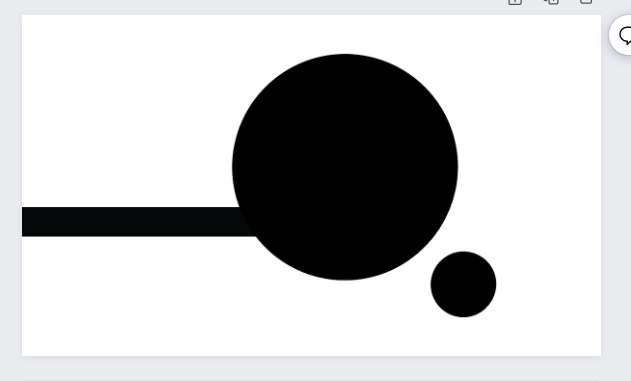
I did mention that I wanted to include the Color red in the design. It wouldn’t be much of an addition. I will add another shape in the form of an inverted triangle.
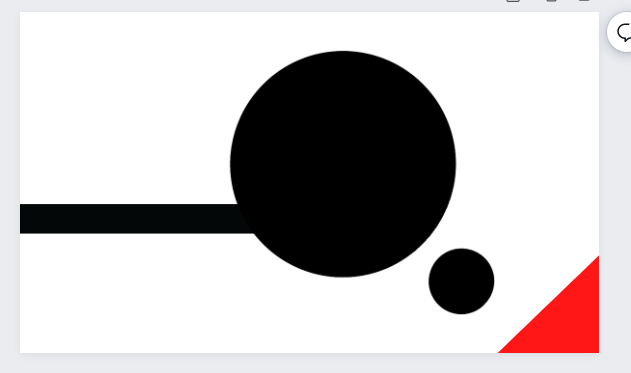
Now, for the addition of the hive logo.
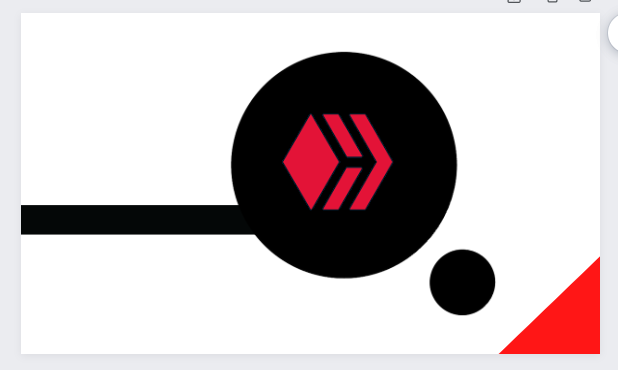
Let’s add a few text before we add the qr code. Since this is something like a test design, I used my account qr code. Immediately you scan it takes you directly to my hive page.

So that’s it for the front. Not too classy but I think it will do.
For the back.
The back will have the same colours too. I might end up missing one of the colours but let’s see how it goes.
I had a blank sheet for this one too.
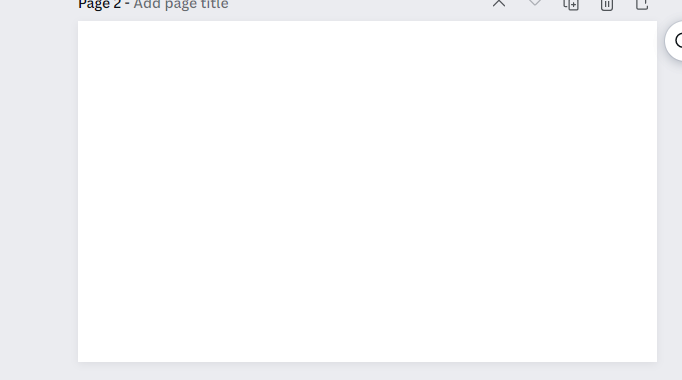
From the instruction, the back is supposed to have a qr code too.
As usual am gonna use my shapes. I used a triangle and some rectangles. I used the colours as I stated. Since I showed how I did the front I thought it would make the post a lengthy one if I wanted to add the description for the back too.
So this is the back.

So for the back, I used the Leo finance community front end for the qr code. Since am active there too I decided to just use it.
So this is what I did for the business card contest. My design is certainly not the best amongst the other entries but I think it’s a bit cool.
https://twitter.com/742876529756110848/status/1620609079491104770
The rewards earned on this comment will go directly to the people( @wilsonthe ) sharing the post on Twitter as long as they are registered with @poshtoken. Sign up at https://hiveposh.com.
Congratulations @rubilu! You have completed the following achievement on the Hive blockchain And have been rewarded with New badge(s)
Your next target is to reach 4500 upvotes.
You can view your badges on your board and compare yourself to others in the Ranking
If you no longer want to receive notifications, reply to this comment with the word
STOPCheck out our last posts: