Simple and Detailed Guide on How to Transfer your Hive Token from your binance wallet to your hive wallet
Here is a tutorial on how to transfer funds in Hive tokens from your Binance wallet to your Hive wallet (Note: You must already have a working and verified Binance account)

designed on canva
Okay, the first thing you need to do is to login to your Binance using your details, basically, you do this before you can access your wallet. Select Login
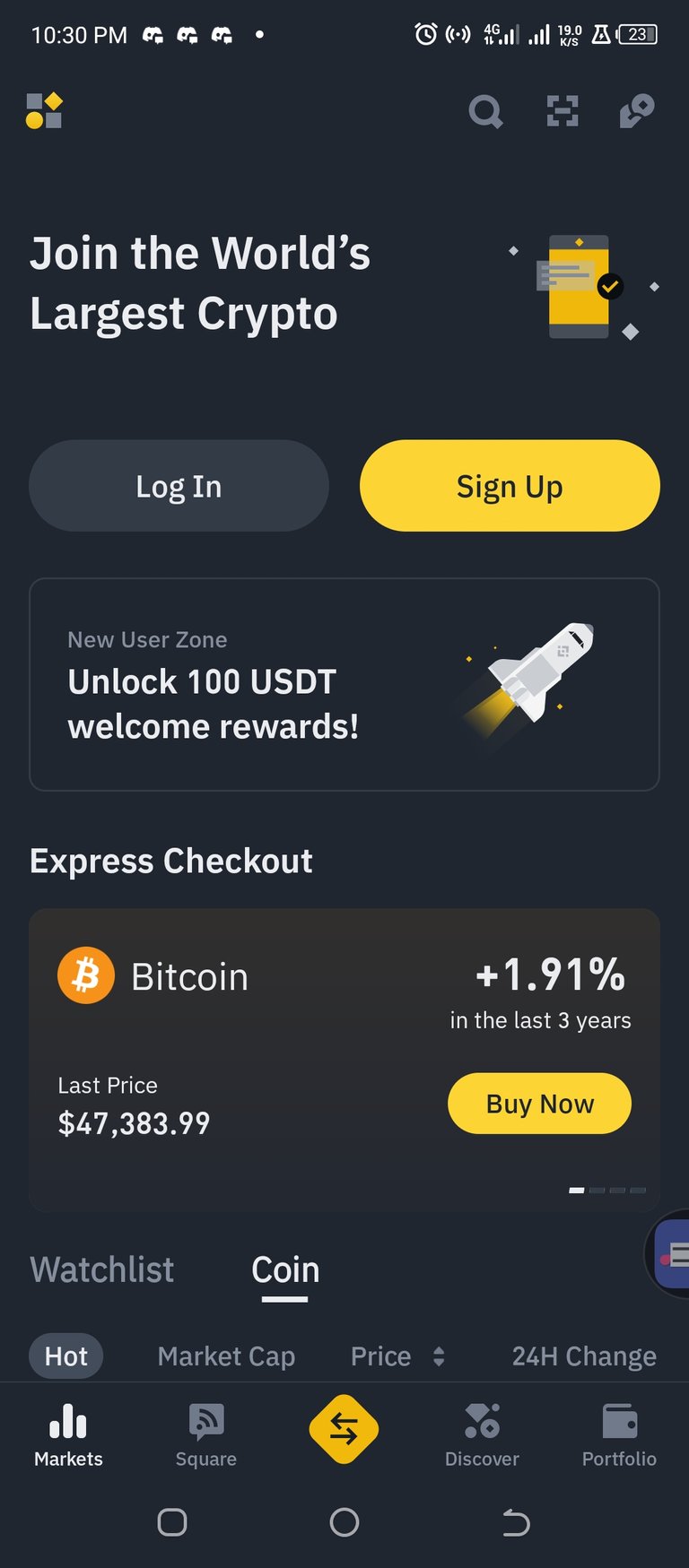
Step by Step process
First, login into your Binance using your email address or phone number. Occasionally you might need to do some extra verification
Open your Binance, Insert your email, then your password first to login
As shown in the screenshot below, insert the email or phone number you used in registering your Binance in the section that says "Email/Phone Number" then select "Next"
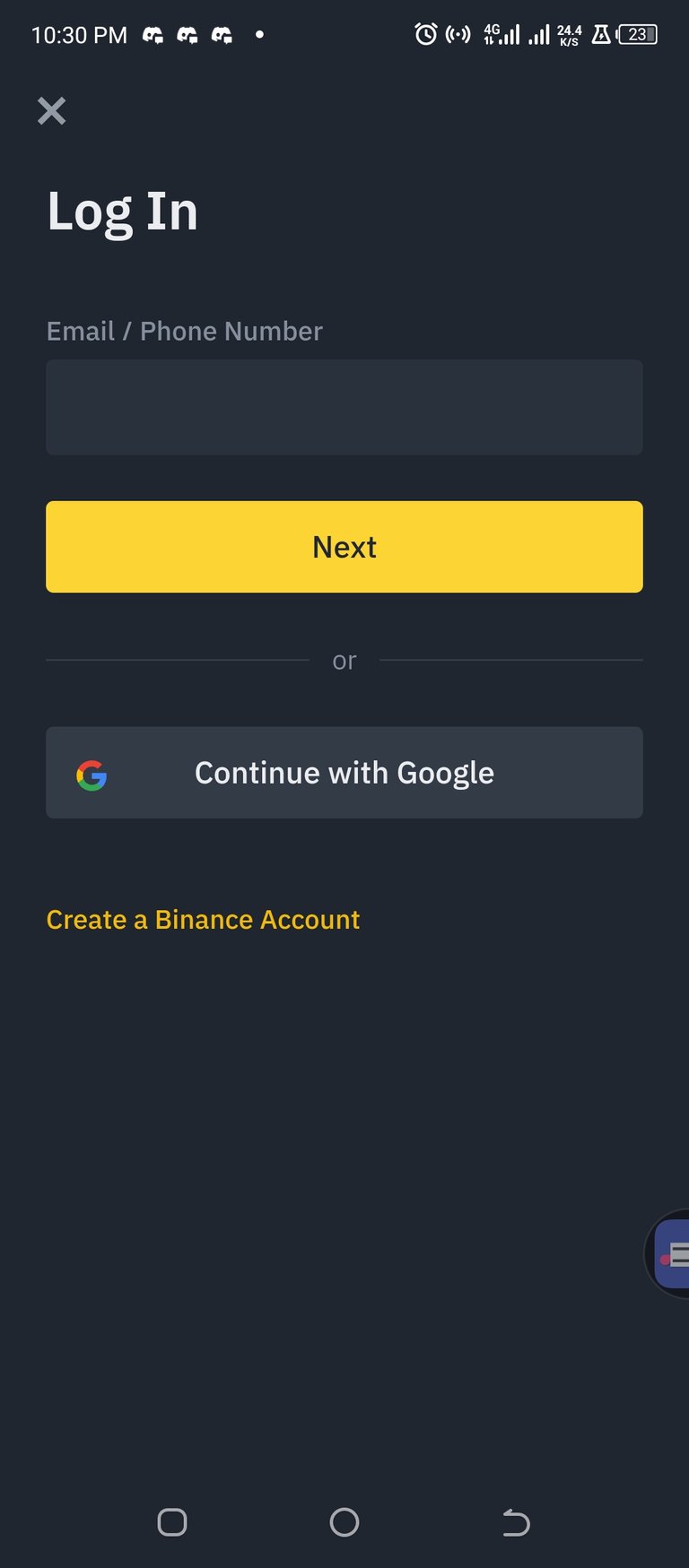
- Insert your password, then select "Next"
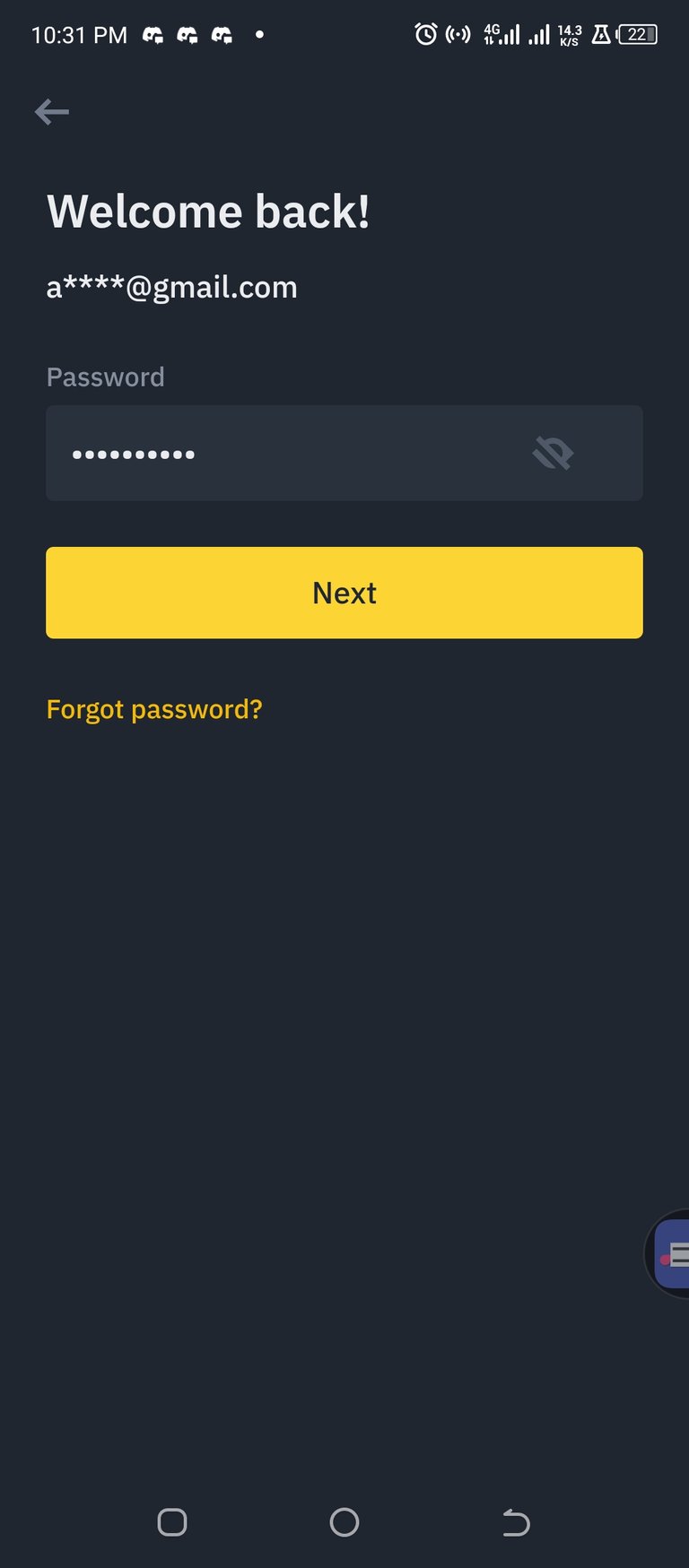
- Follow the onscreen prompt for security verification where necessary,
- Select "get code" to get a security code sent to your email or phone number
- Insert the verification code that was sent to your email and click submit
- On entering your Binance account you would initially be placed on "overview" section.
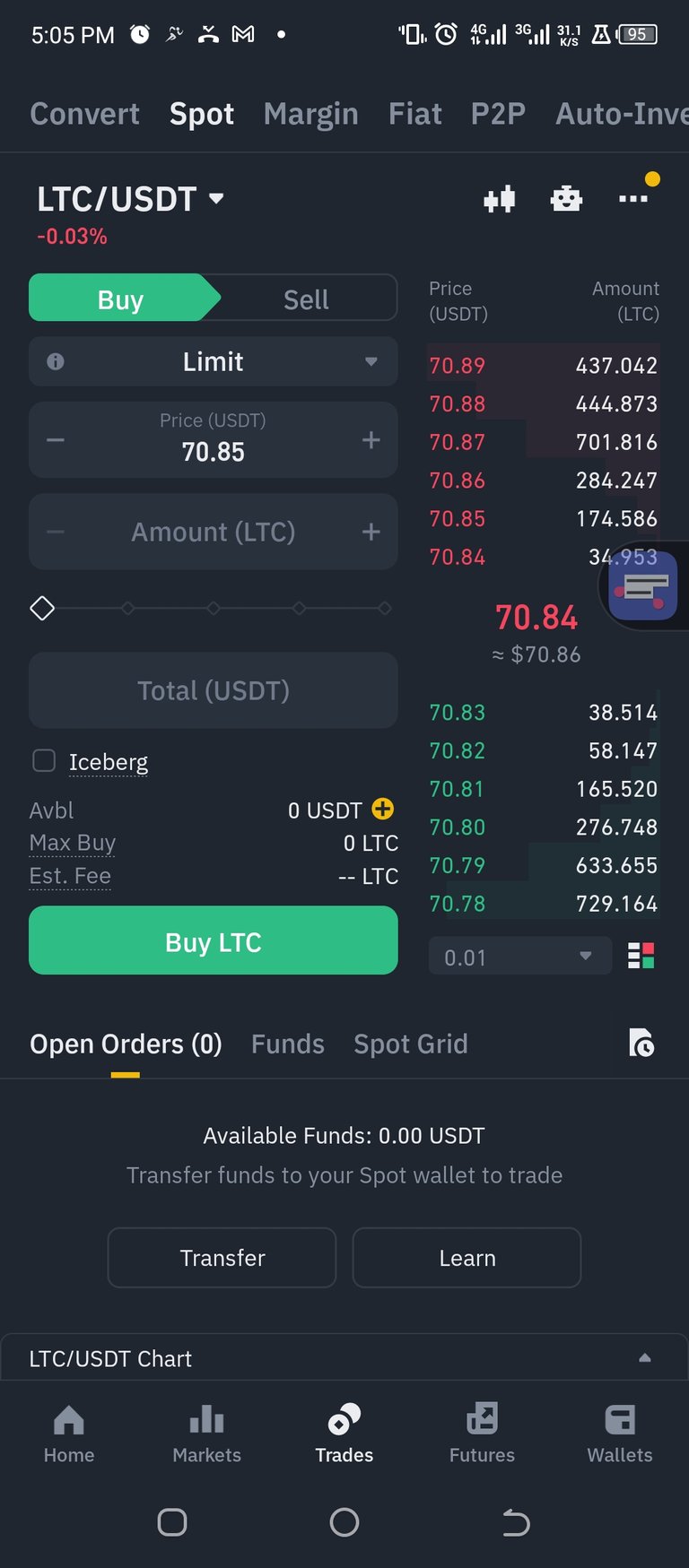
select the "spot" then at the bottom right corner select "wallet" as seen in the screenshot below
Then select the section that indicates HIVE (you can easily see the hive token indicator in red) under "balances"
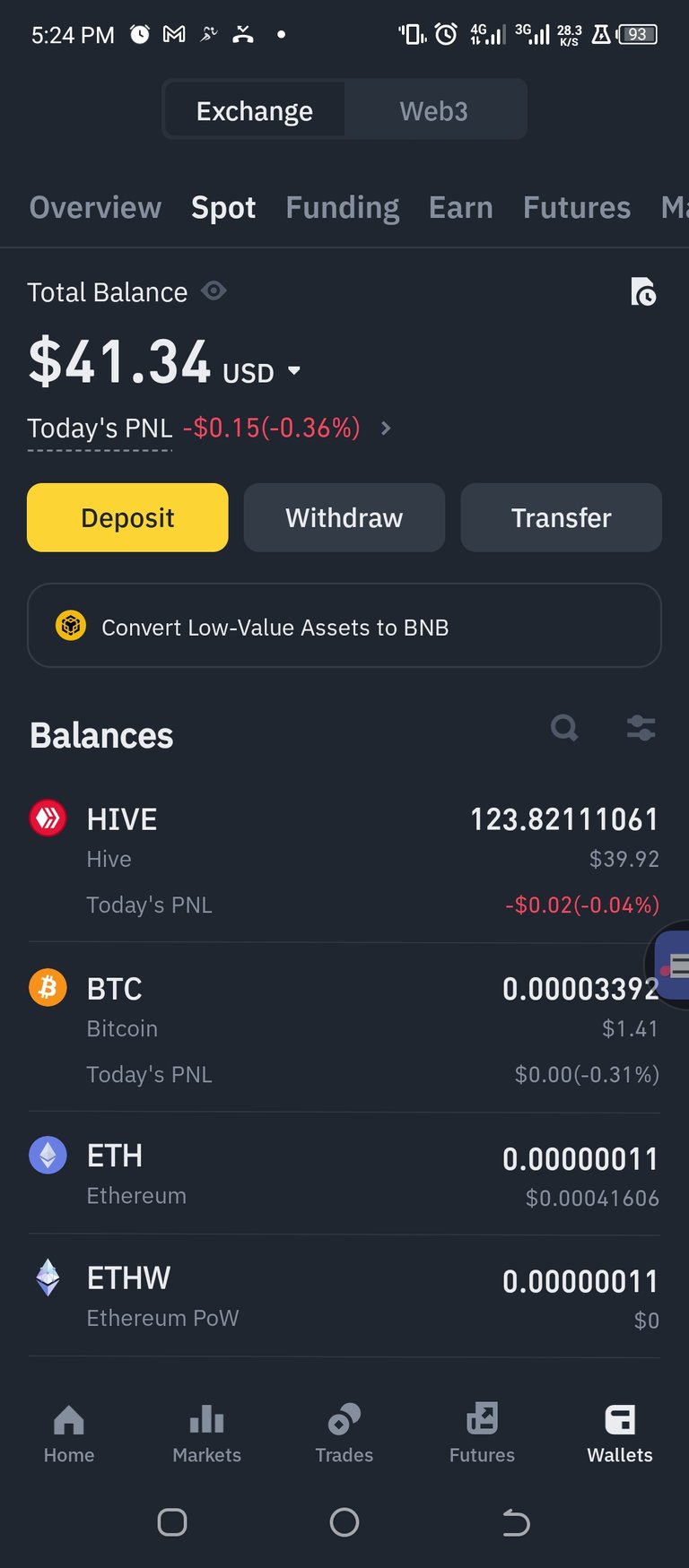
Now From the above screenshot, my "wallet" section shows that I have $39 worth of hive which is equivalent to a total of 123.82111061 hives as at writing this post 👇
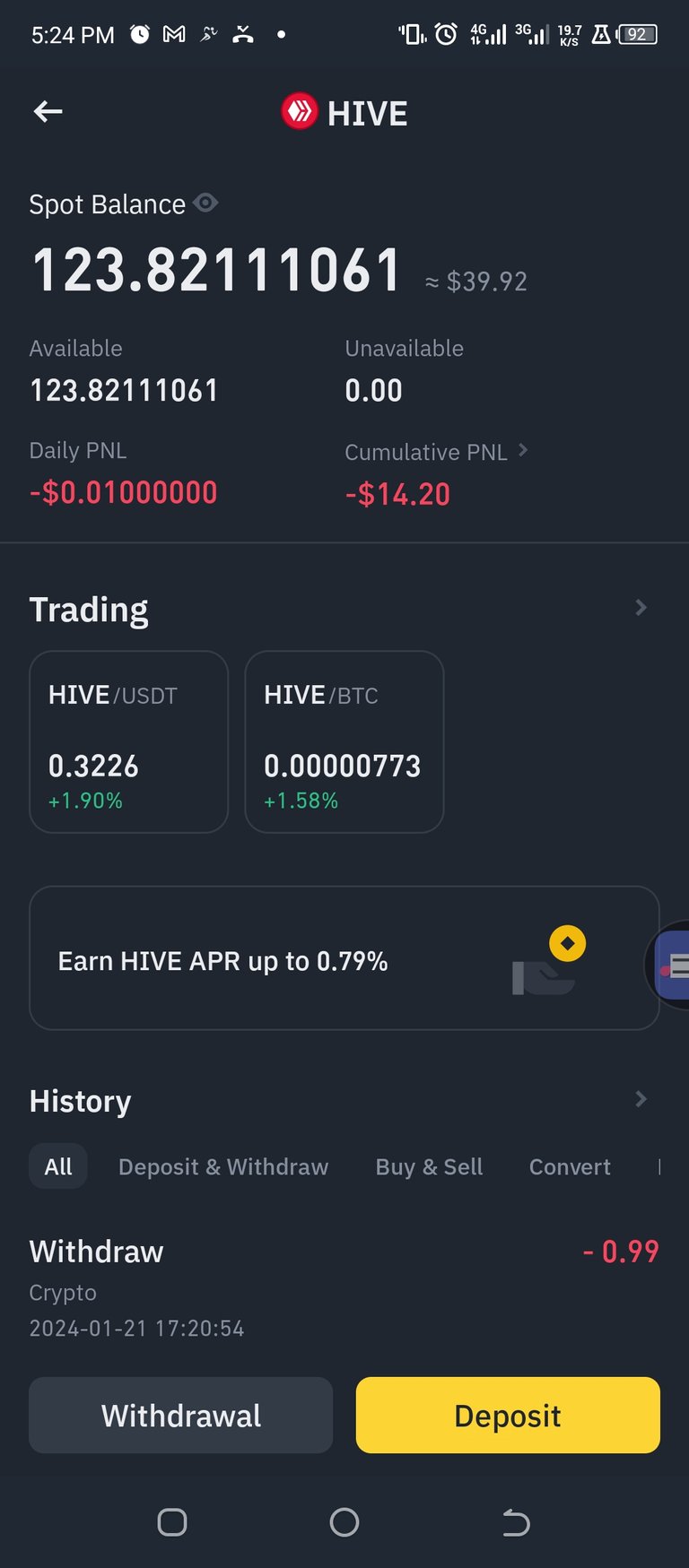
Since you want to transfer the HIVE in your Binance wallet to your Hive wallet, then select "withdrawal" not deposit!!, I repeat not deposit!!
- Once you select "withdraw", then you should have something similar to the screenshot below 👇
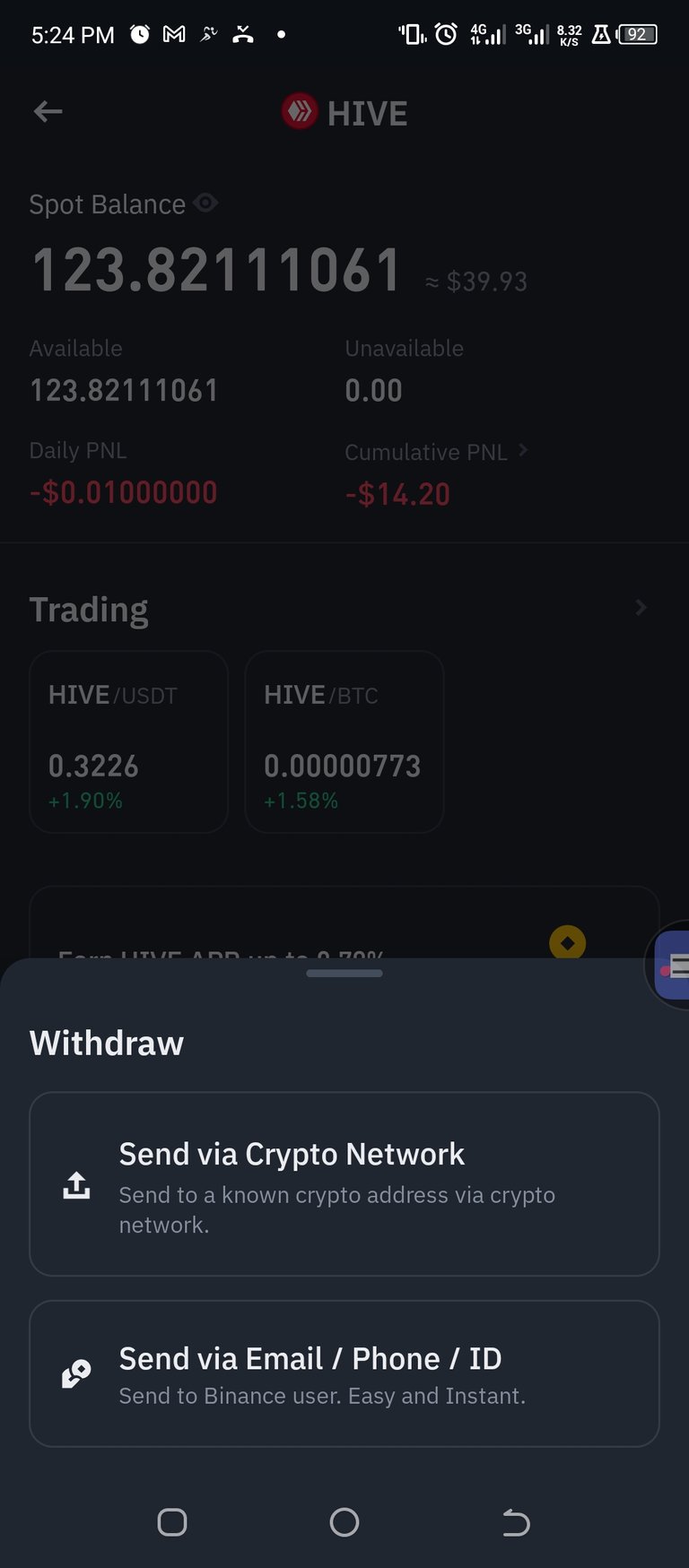
On seeing the above screenshot 👆, select "Send Via Crypto Network"
Once you have selected "Send Via Crypto Network" you should have the below which shows a section where you select the number of HIVE you want to transfer (withdraw) to your HIVE account. Insert the number of HIVE you would like to transfer in
Then type in the address you would like to transfer/withdraw your HIVE coin to in the "Address" section which is directly above the "Network" section
NOTE: The Address you would be inserting to withdraw your HIVE is the name of your HIVE account name, in this case, mine is sam9999, so I inserted it in the address section as seen in the screenshot below 👇
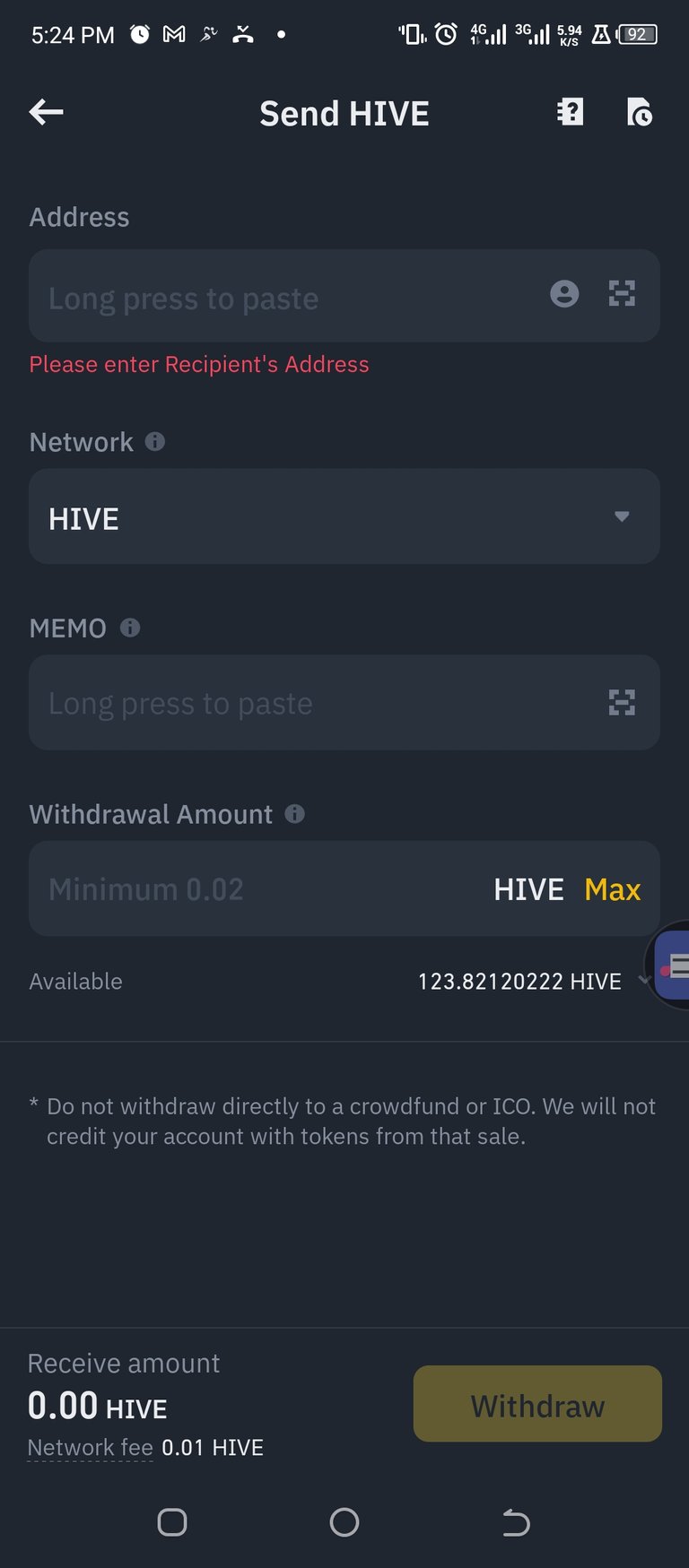
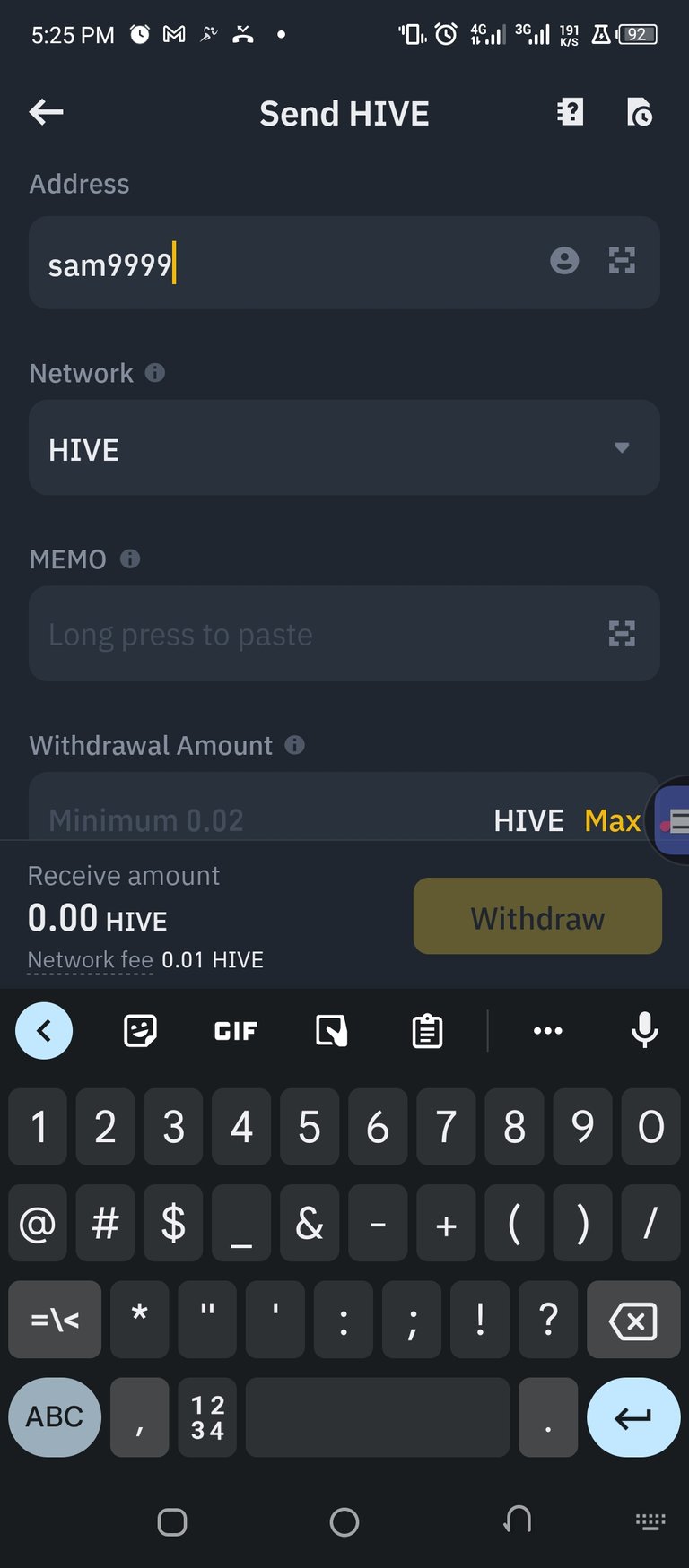
- Insert the amount of HIVE you would like to withdraw in the "Withdrawal amount" section
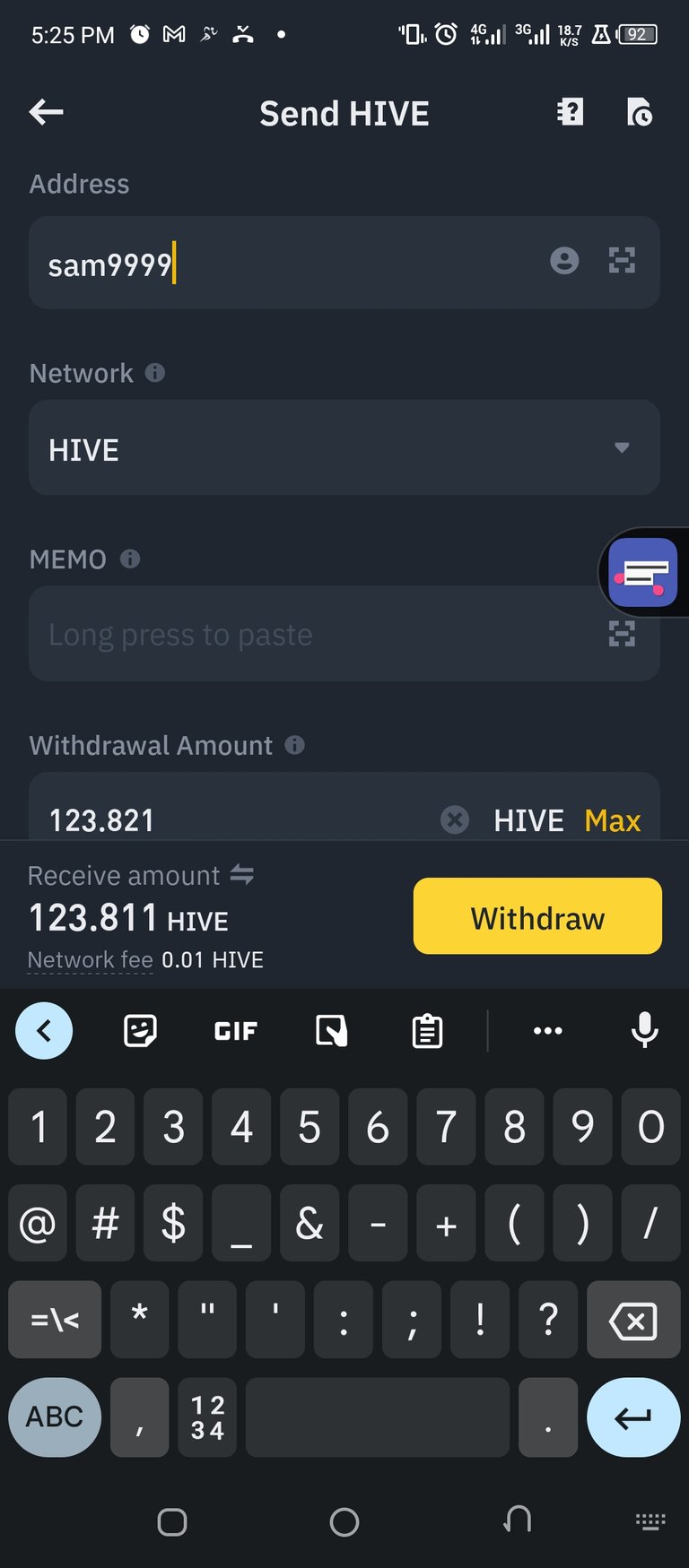
- Once done, select "Withdraw"
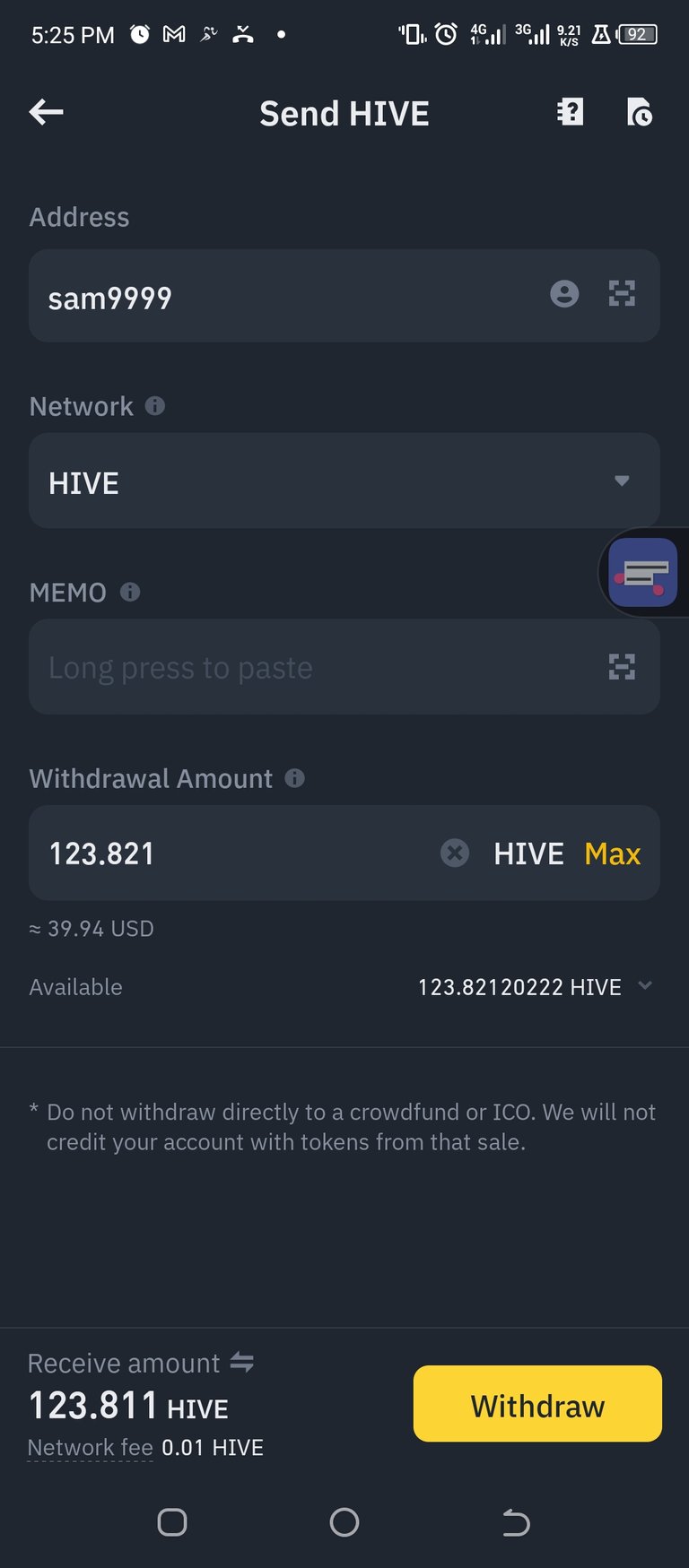
- You should see the below question, then select "submit"
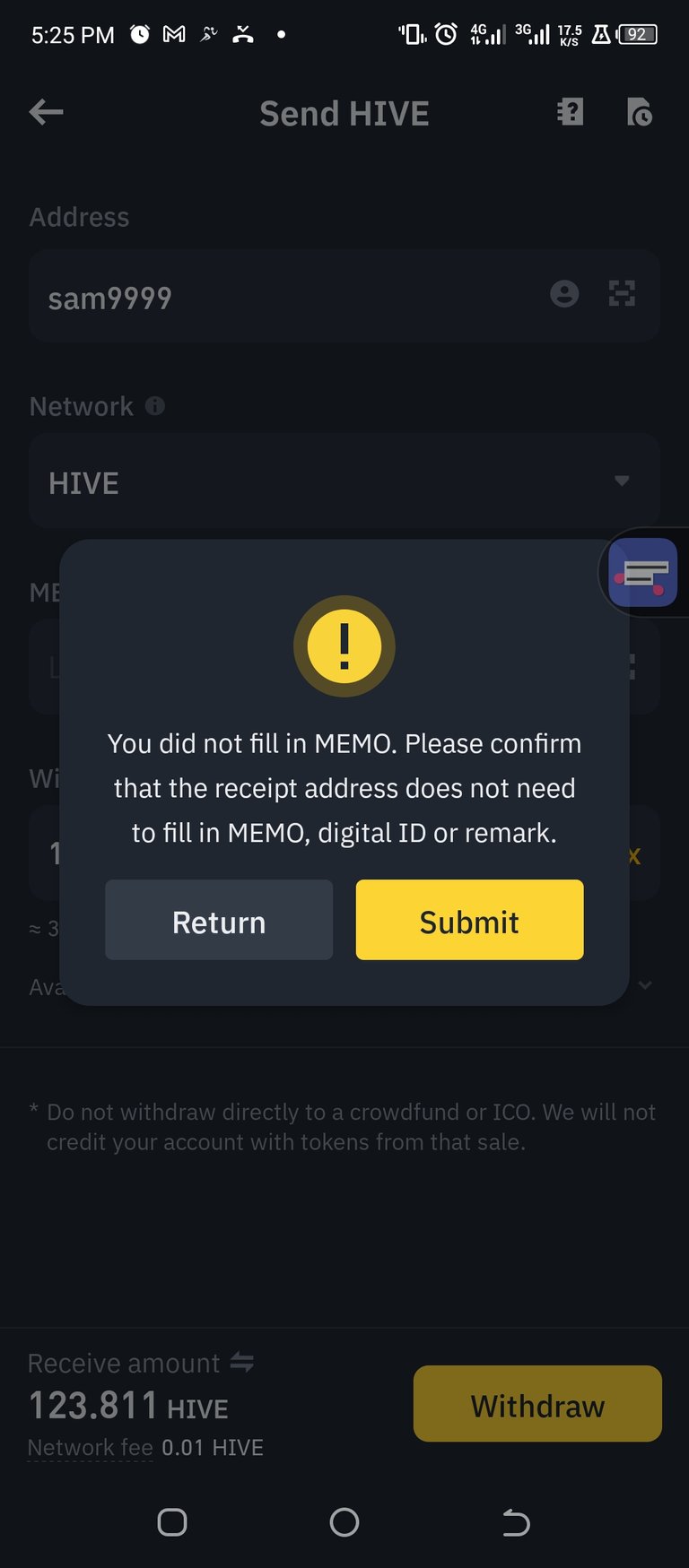
Then select "confirm" to confirm the withdrawal
If done correctly, you should see your withdrawal/Transfer processing to your HIVE wallet/Account 👇

- Select "View History" at the bottom to see the status of the withdrawal as seen in the screenshot above. From the screenshot below, mine says processing (0/1). This means that our HIVE COIN is yet to be delivered to our HIVE accounts wallet. Once its delivered you see "complete" just like you see in my previous transactions just below it
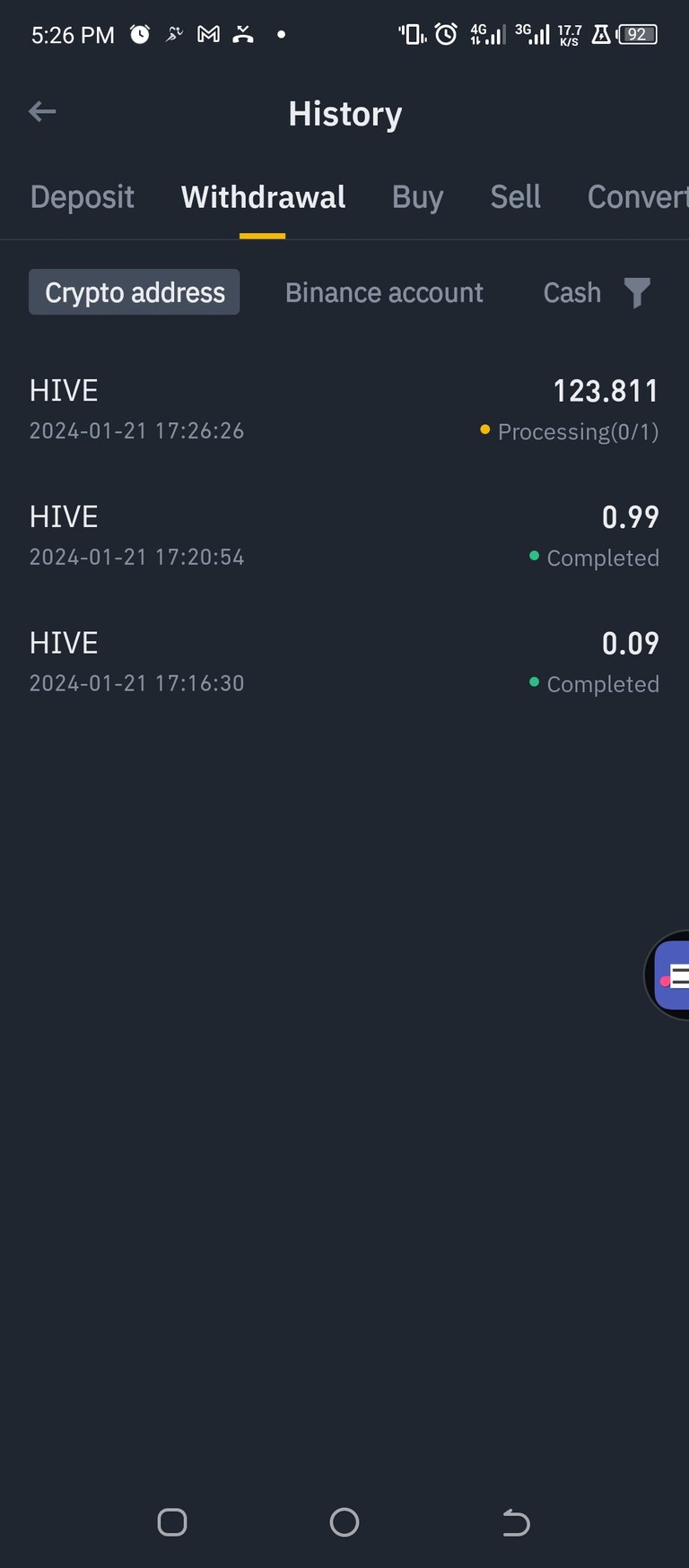
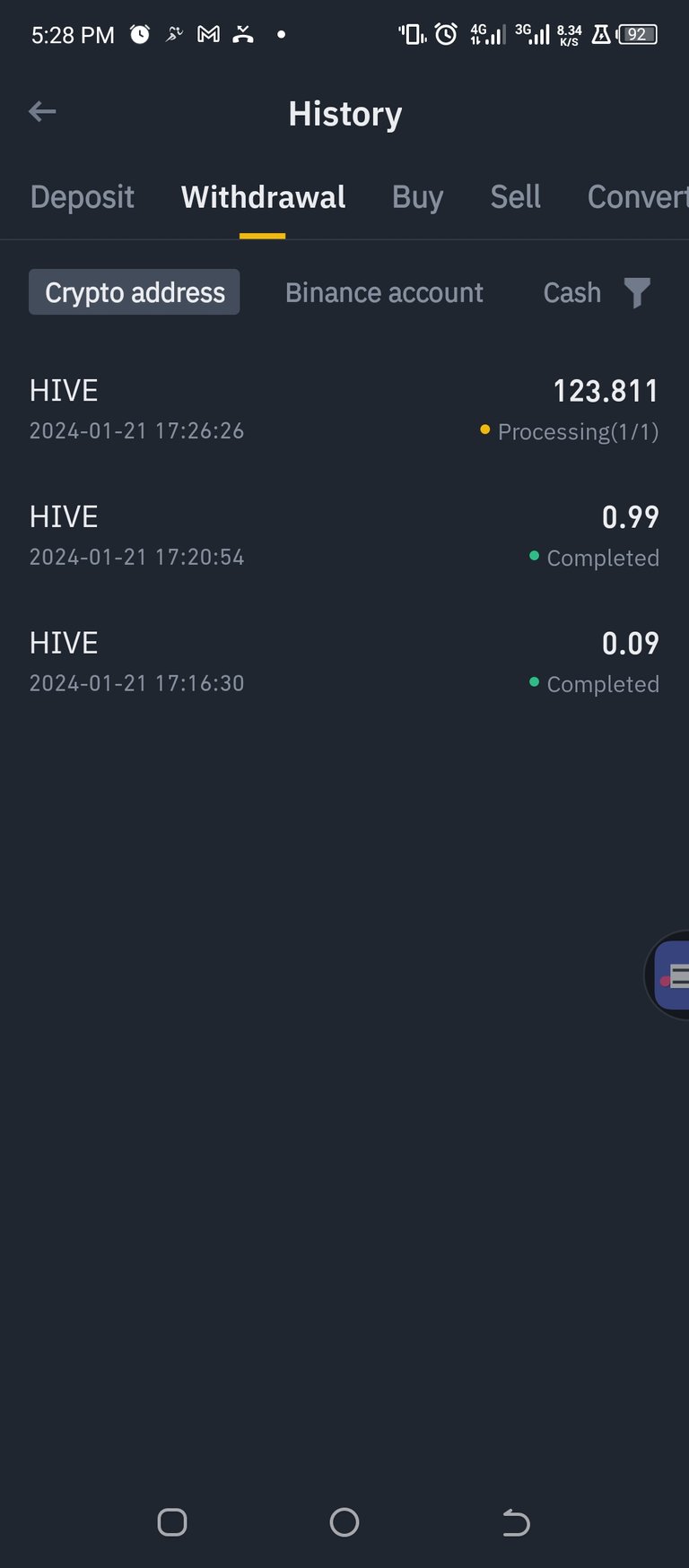
- Once it's complete, you will receive a "notification" on your HIVE Account based on whatever frontend you are using so watch out for it
Yeah! that is that on how you can transfer your HIVE token from your Binance wallet to your HIVE Account wallet
I Hope this tutorial was helpful, let me have your feedback, your comments. Your support is also much appreciated !!!.
Credit: All images are mine. Thumbnail was designed on canva and all screenshots was taken on my phone
Awesome tutorial here
I remember my first time trading
!BBH
@sam9999! Your Content Is Awesome so I just sent 1 $BBH (Bitcoin Backed Hive) to your account on behalf of @nkemakonam89. (1/5)
Thank you. Thanks for the tip also Nkem
Good one, the tutorial is quite clear.
Thanks, Glad it was helpful
You saved me the stress of trying to sort this process out, thanks for the tutorial.
You are very much welcome. Glad it was helpful to you
It was very, very helpful. I have been contemplating on how to do this for a very long time. Thanks so much for sharing this with us. I am learning. I would appreciate if you do a tutorial on how to buy hive on binance subsequently.
I am glad it was helpful to you. Thank you for the feedback
Subsequently I would do a tutorial on buying hive on binance once I get the chance
Thank you sir.. I'll be waiting for it
Thank you sharing it is useful for everyone on hive journey. Great post. Keep it up buddy.!!
Thank you, my pleasure