Understanding Liquidity Pool
I know many people have used many other centralized exchange platforms (like Binance, Bittrex, etc) which the trades go through order books. However, with the advent of Decentralized Exchange (DEX), things became a lot different. Instead of the trades going through order books, it now goes through liquidity for instant trade. That is; Automated Market Maker (AMM).
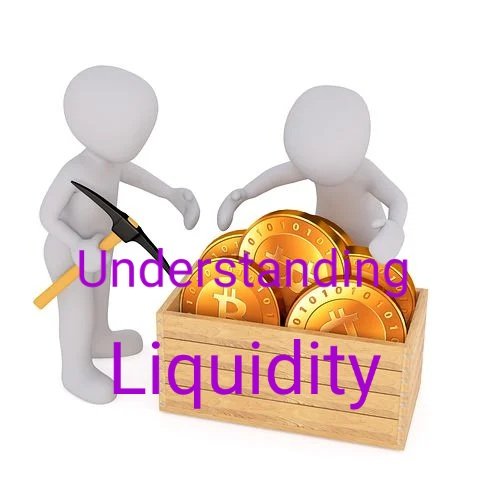
Now one may ask, what then is this Liquidity Pool?
In simple terms, this is collection of funds (in terms of tokens) that are locked with smart contract, for the purpose of enabling users to perform transactions in DEXs. These transactions can include trading, farming, lending, etc. Which means that liquidity pool is the principal hinge upon which DEXs rest on.
In DEXs, you are able to swap your tokens for another token because someone else provided the liquidity for that token. Good a thing, anyone can provide liquidity to any DEX. More often than not, the liquidity providers are rewarded for the liquidity they provide and this can vary in percentage from tokens to tokens and from DEX to DEX.
Here, we will be using the RobiniaSwap as a case study of how to add liquidity. Here, we will use the RBS liquidity pool for this.
Just to let you know, I have staked in the RobiniaSwap liquidity pool and I have been mining RSB since. After the last harvest, I have accumulated 6.6 RBS and I will now restake the mined RBS and then use it to elaborate my points.
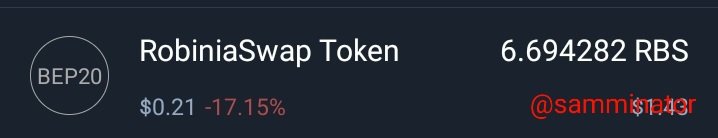
First of all, you need to have a BSC-enabled wallet. For the purpose of this, I will make use of my TrustWallet because I am on mobile platform. When you open the DApp browser of your TrustWallet, you will input https://robiniaswap.com. Once it opens, you will click on "pools"
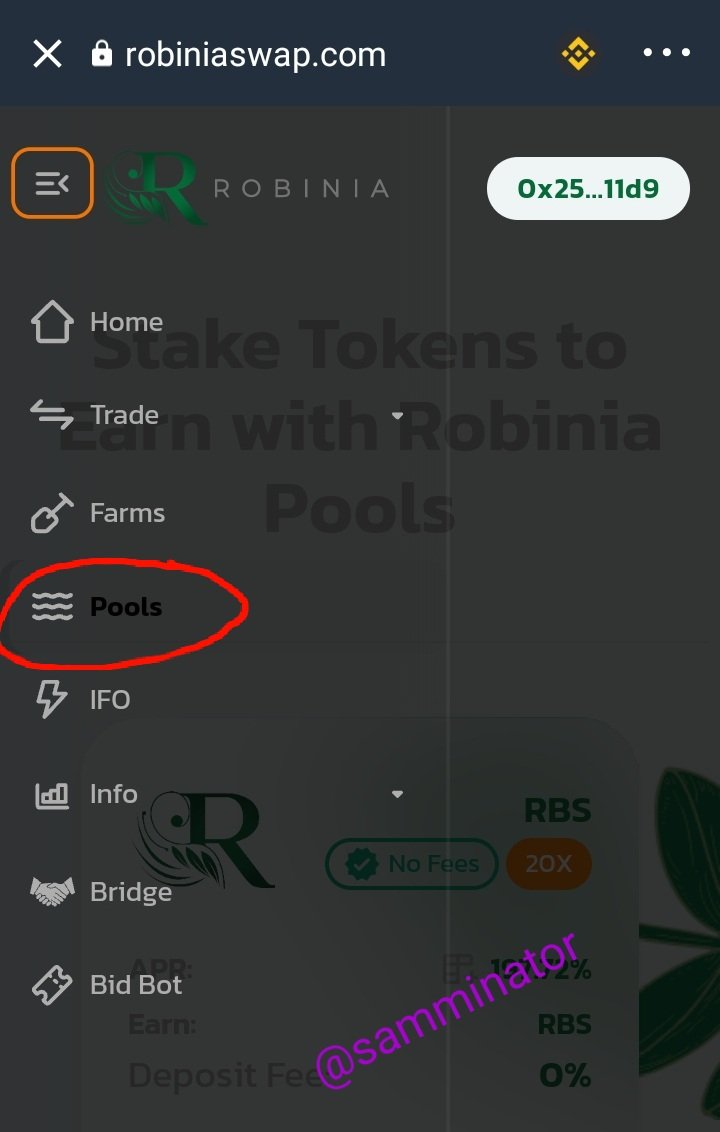
When you click on "pool", it will lead you to various liquidity pool options to choose from. Here, I will choose the RBS.
At first, you need to approve the contract, which will be verified through your TrustWallet. Then you will click on "stake" which opens up to where you will put the quantity of tokens you want to stake.
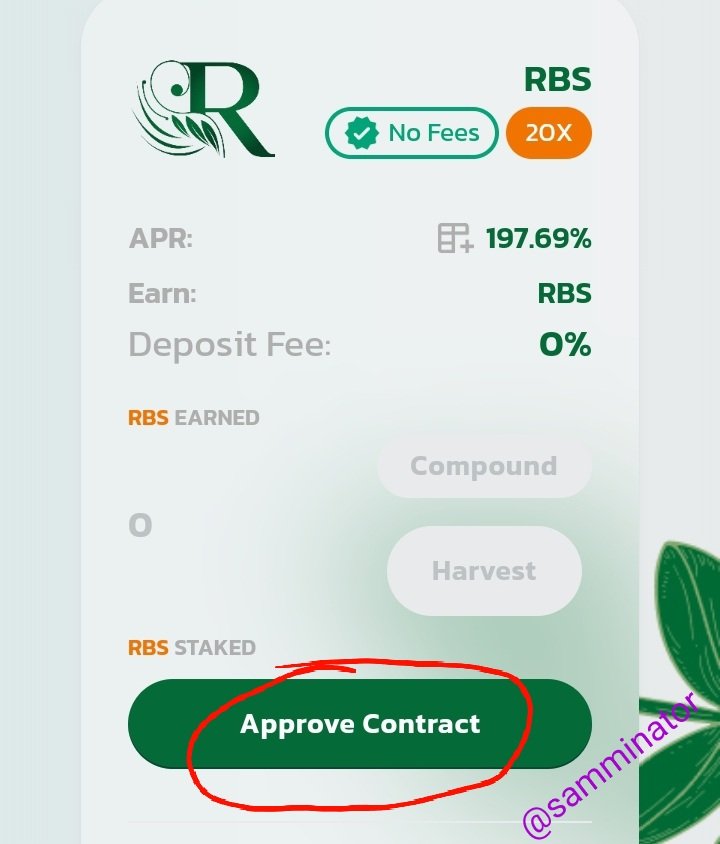
However, because I have already staked before, I will not need to go through the process of approval again, I will just need to click on the "+" sign to add up on the RBS to stake.
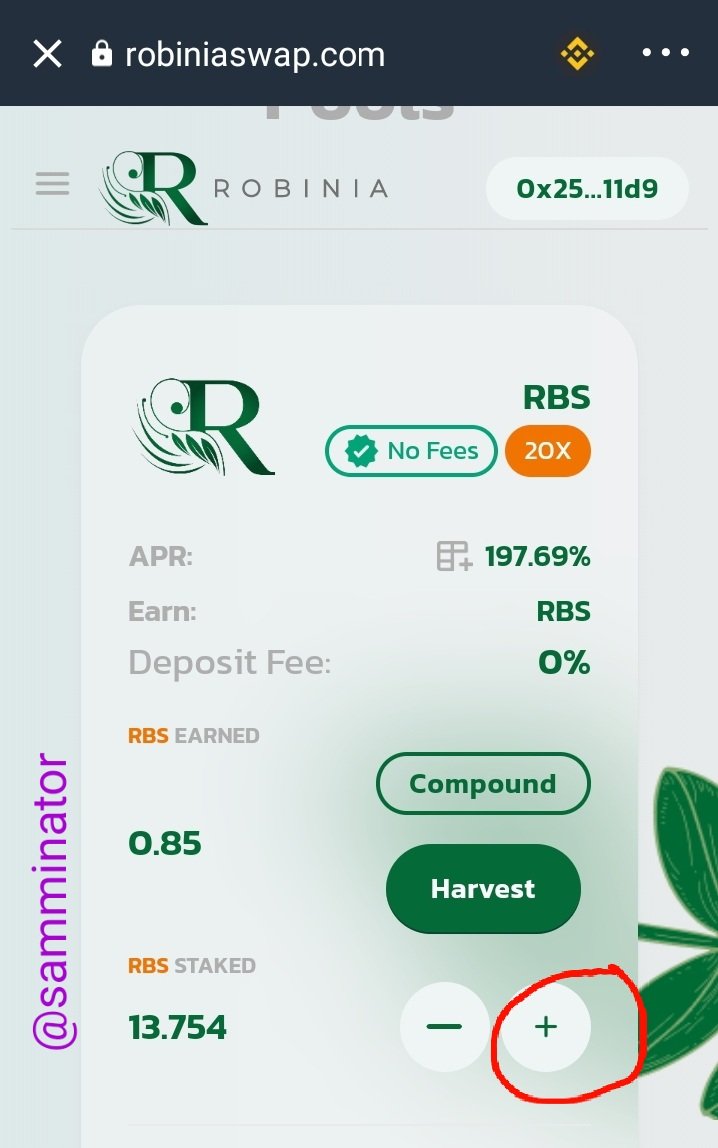
Once this is clicked, you will then input the quantity of RBS you want to stake. After which you will click on "confirm".
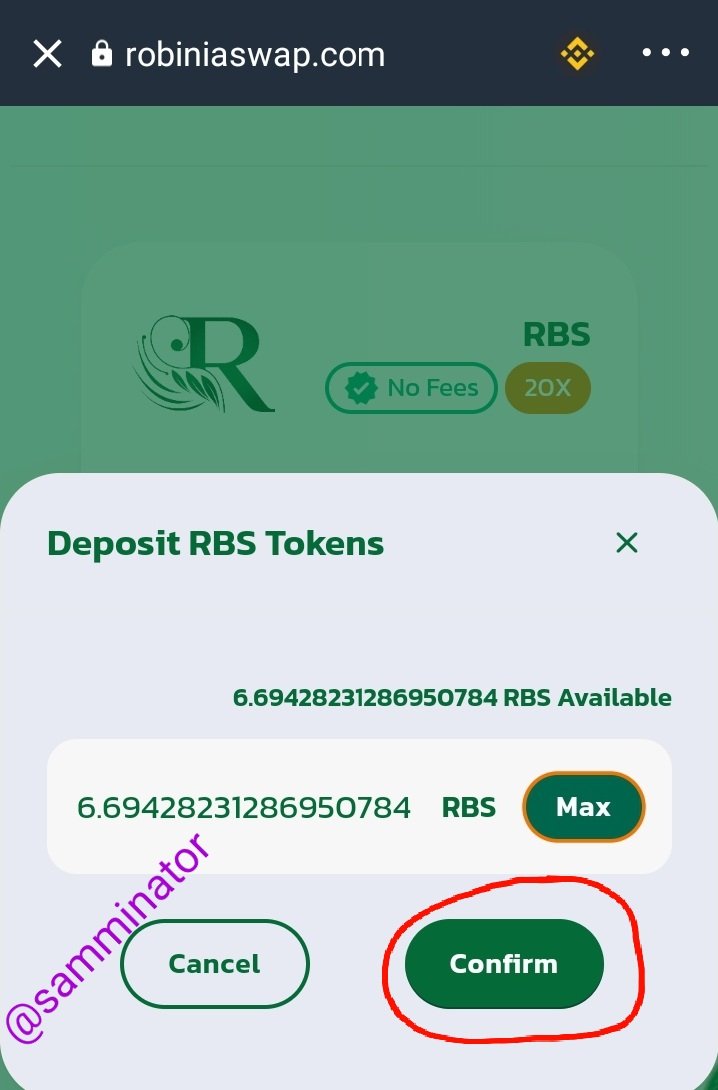
Then after clicking on "confirm", you will then need to approve the transaction from your TrustWallet. This is about 75 cents at the time of making this transaction.
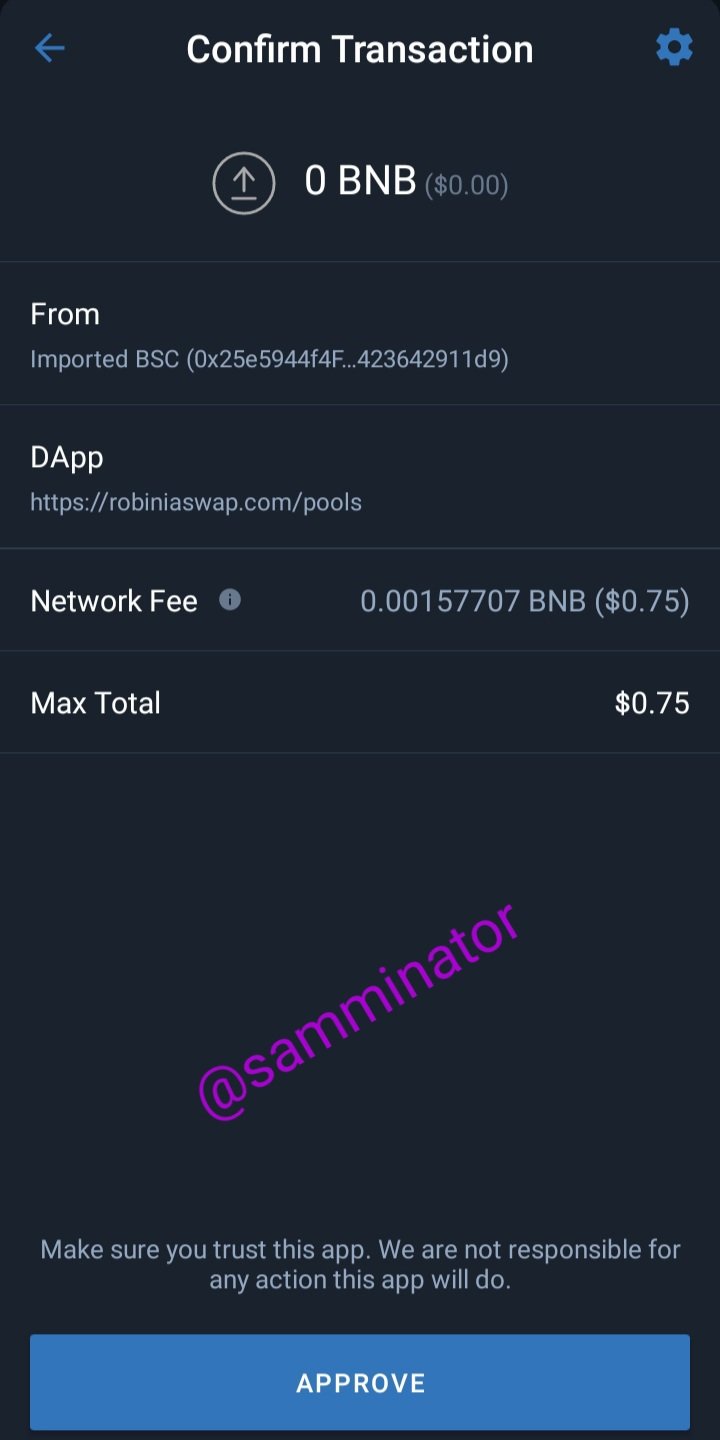
Once this is approved, then you will see the quantity of RBS you staked reflected on your pool. Here, for so far, I have staked 20 RBS.
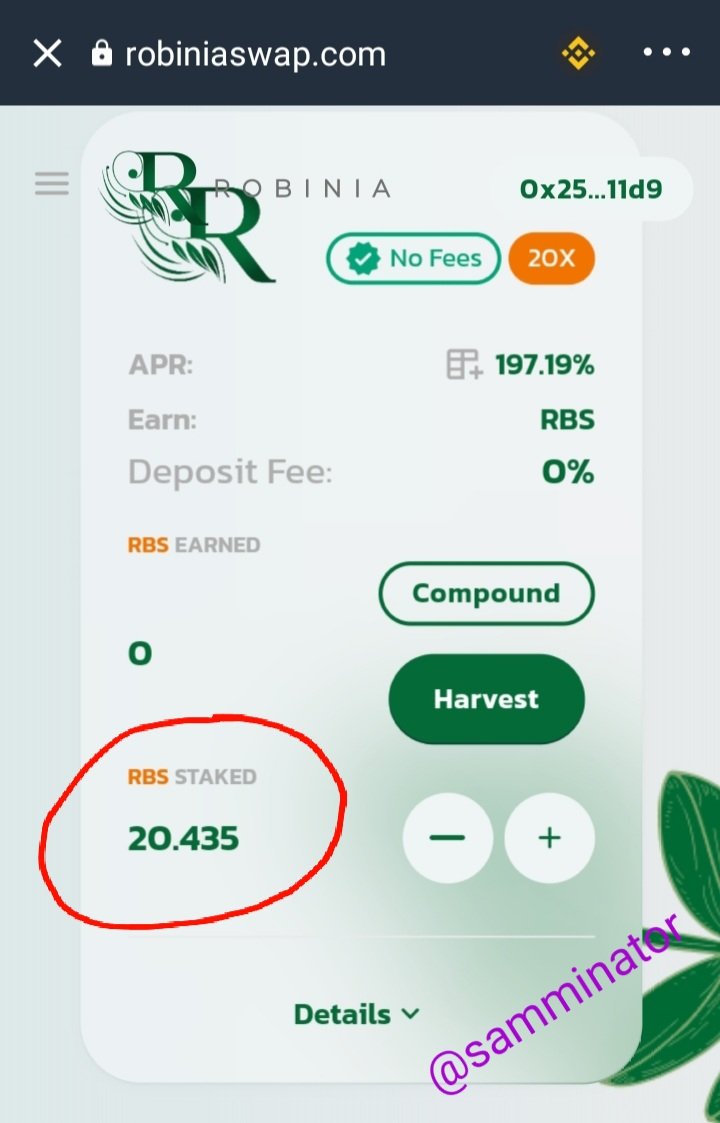
Thanks for reading


Posted Using LeoFinance Beta