Referral Program is Active! And Creating Hive Inspired Creature Logo

Images Logo Sources owned by Holozing- Modified by @saydie
Hello future Healers! @saydie here bringing you another Holozing content.
Just a few days ago, the Referral Program for Holozing has been activated so now, all the Hivers that registers on https://holozing.com/ all have their own Referral Link which we can use in order to help promote the game while at the same time, receive 5% lifetime rewards from the purchases of our referred accounts that include things like starter packs and healers. Because of this, the first part of this post will be a guide on how to get your referral link as well as set your referrer or the one that onboard you in Holozing while for the second part will be just me having fun making some creature type logo fan art and going through the process of making it.

Holozing Referral Program
In order to find your referral link, the first thing that you need to do was to login at https://holozing.com/ and approve the transaction through Hive Keychain.
By Clicking on your Profile Picture , it will show a drop down menu and among the menu, you will see the Referral Program. Click on it and a pop- up window will show.
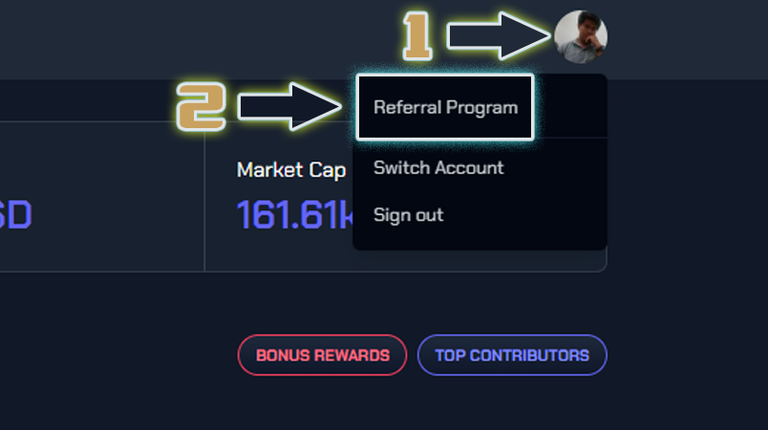
- On the Pop- up window, you will see your Referral Links and to get it, you can either (1) select the text and press ctrl + c, (2) click on the Paste icon or (3) click on the Copy and Close button which will also automatically close the pop- up window which then you can now paste on your blog post or social media post.
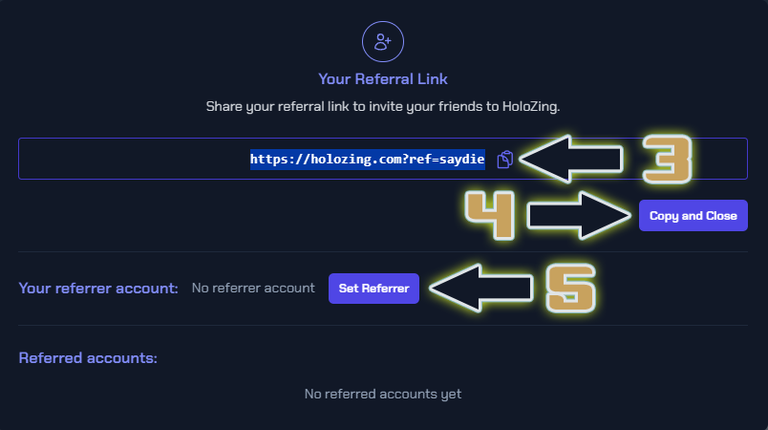
- At the same time, you can also set your referrer account by clicking on the Set Referrer button which will show another pop-up window.
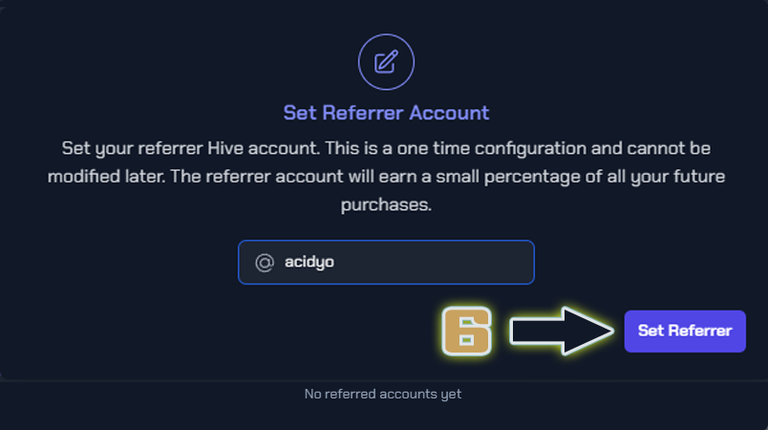
- In this case, I set my referrer to @acidyo who is the founder of Holozing as I have first learn of the game through his post but it was entirely up to you who you want to set as your referrer.
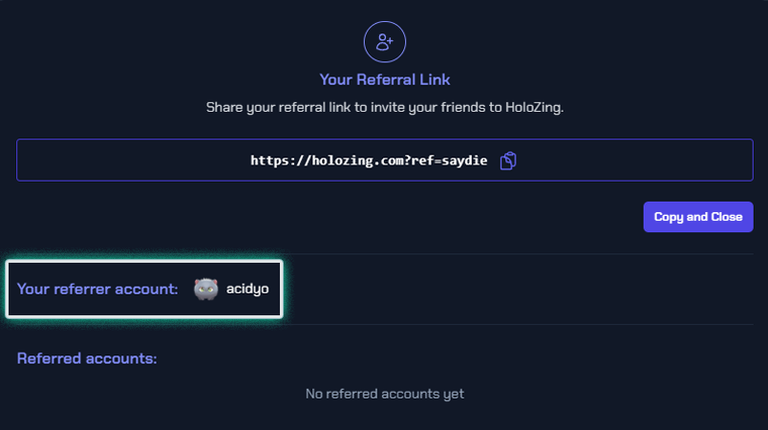
- You can only set your referrer manually until the starter packs starts selling.
- Your referrer must be an account which registered on Holozing before you, otherwise the referral will not go through.
- Once a referrer was set, it can not be undone.
- Accounts under referral program may be removed if suspected of foul play (i.e. user create multiple accounts to exploit the referral rewards).
If you discovered Holozing through my post or just like to set me as your referrer, I have been registered in the game since day 1 so unless, you registered the same time as me, you would not have to worry for the referral process going through. Just enter my hive username @saydie and it will be done and if you have yet to make an account or on your mobile, I made it easier for you by making a QR code using QRCode Monkey so you just need to scan my referral or if you want to you can also make one of your own.
 |  |

Hive Inspired Creature Logo
If you have wandered on the #resources channel on the Holozing Discord, you would see that next to the starter creatures follows the starter creature type symbols which corresponds with each starter creature types which we can get on the starter pack. But if you have read the first Healer Reveal or even the The other healers & a starter item reveal, you can read that along with the 4 creature types, there are at least 2 other types of creatures that will be available to the game which are the Bug type for Forest Healer and Ice Type for the Ocean Healer but no creatures have been revealed yet.
Maybe, they they were saving it for later or was keeping it as a surprise but just the thought of having this creature types into the game that they also must have their symbols soon but while they are not available yet, I have decided to make my own version of the creature symbol which at the same time inspired by Hive using photoshop.
 |  |  | 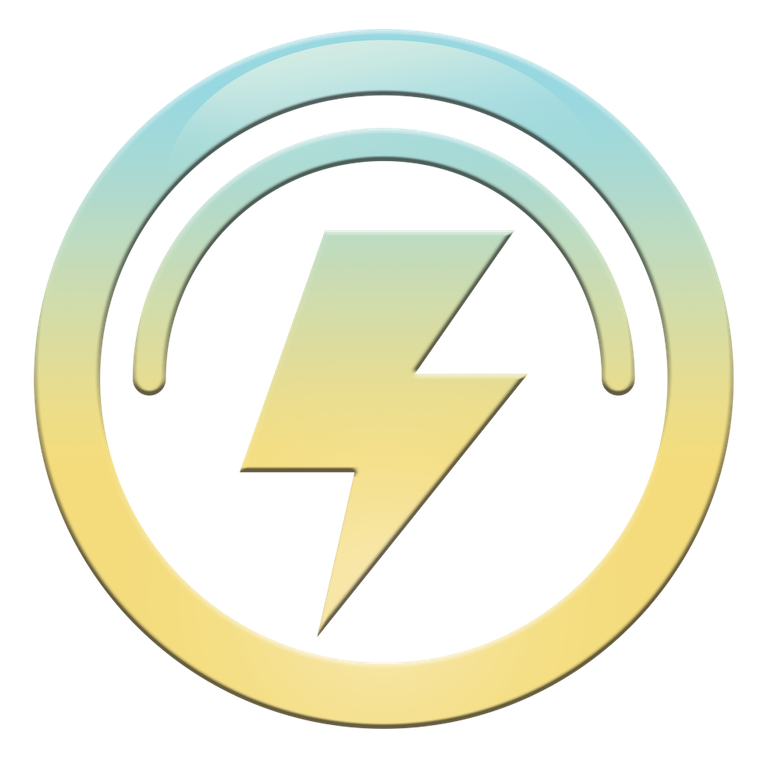 |
|---|---|---|---|
 |  | 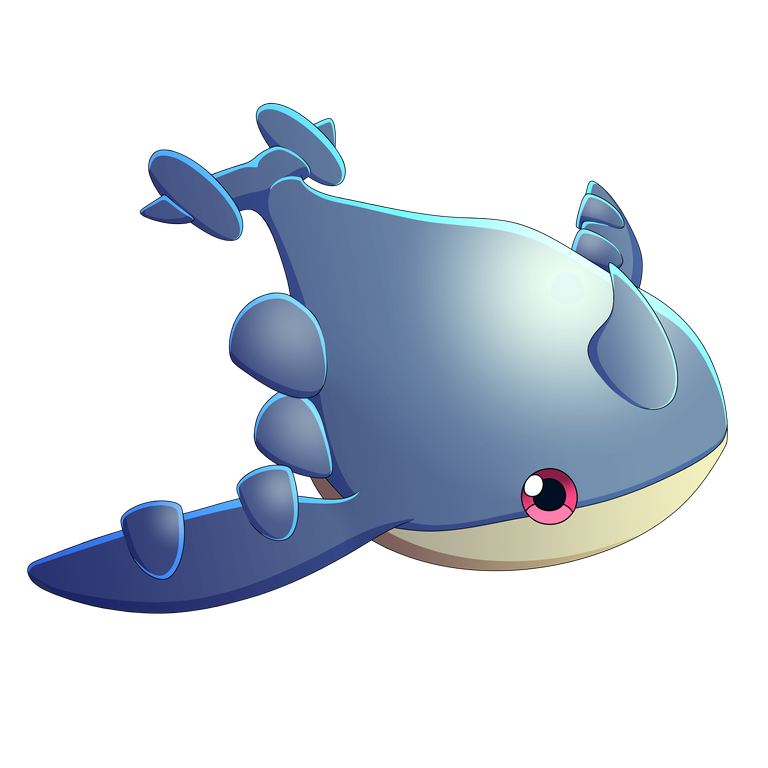 |  |
As I told above, the the symbols that I will be making was inspired by Hive so the first thing that I did was to upload the logo and as a reference, I also get the grass creature symbol. To make it easier for me to make the symbols, I also put guidelines that will indicate my working area.
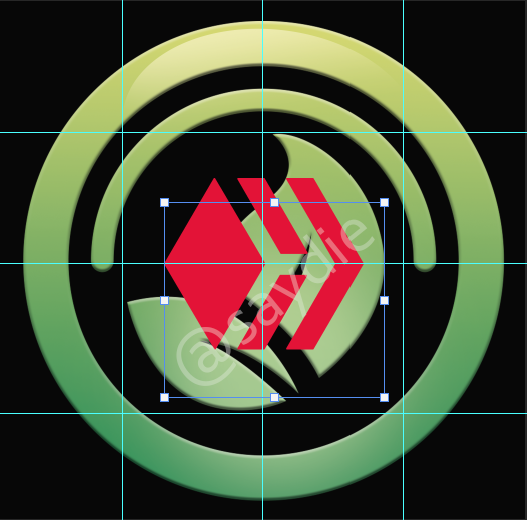
Since the symbol I'm making was for the bug creature, I decided that the symbol need to look like a bug to make it easily understandable that the symbol represents bug types and when speaking of bugs, I really like how cool looking beetles were and have spin the Hive logo based on that until I came up with something which is quite similar to a Rhinoceros Beetle.
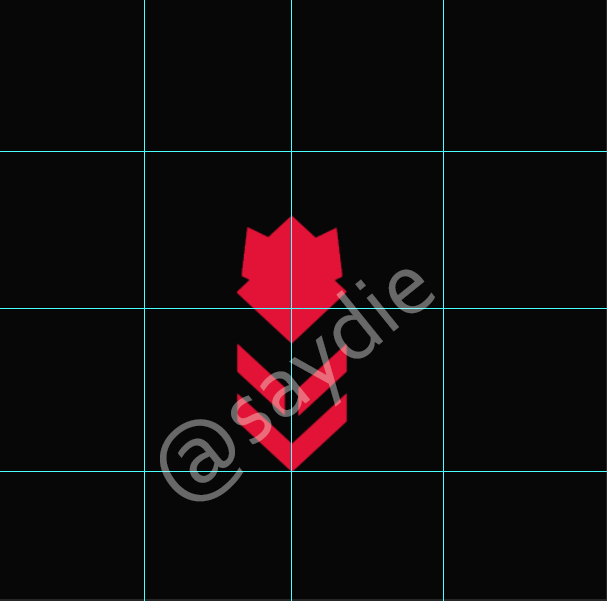 | 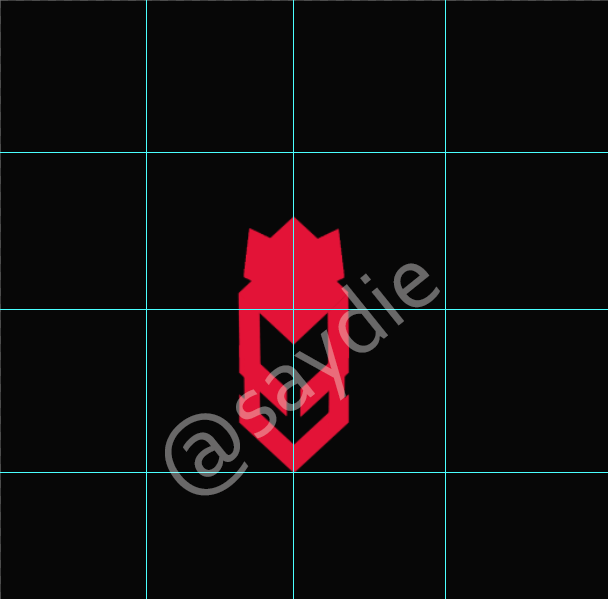 | 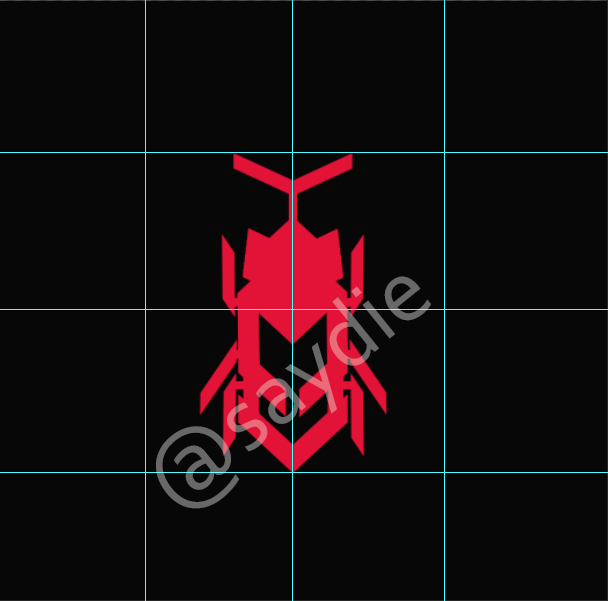 |
Once that I have make the symbol, I have changed the color then trace the circle to make it similar to the grass symbol that I referenced. And now the the bug creature symbol is done.
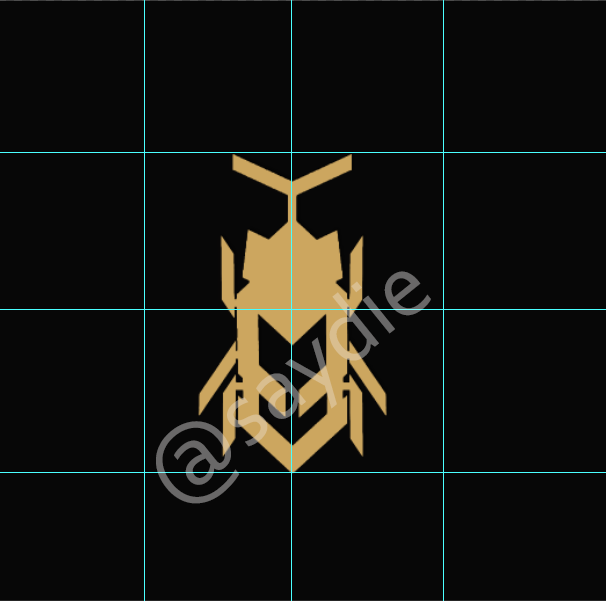 |  |
Now, for the ice creature symbol, having a snow icon was the obvious way to represent this creature and to reference it with Hive, first I have 2 hive logos that are rotated where its height and width were adjusted and was placed next to each other then a line was placed to connect both to look like a blade. Unlike the bug creature symbol, I have a better idea of what color should I use on the ice creature symbol so right away, I changed it's color to sky blue. After that, I made 6 copies of the blade and arranged it to make it look like a flower.
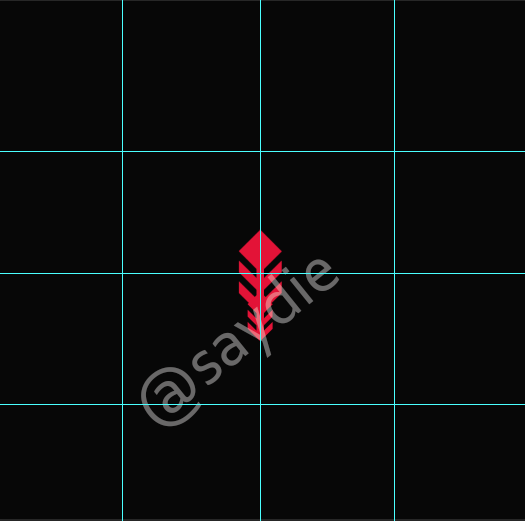 | 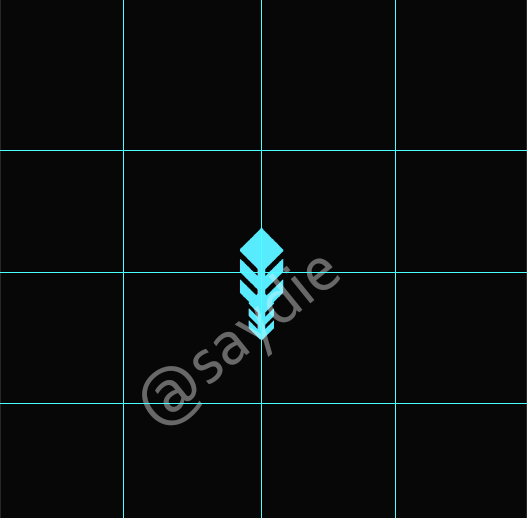 |  |
Once done, I put a circle in the middle of it and I have now what looks like a snow flake. After that, I only need to add the circle border to the symbol to finalized the ice creature symbol.
 |  |
Final Result:
 |  |
This were just for fun and I do not know how close or far am I on the actual design. At a closer look, the edges were rough since I do not really clean them but looking afar, they look very decent and overall, I was fairly satisfied with the results knowing that I manage to make this symbols with only the Hive logo as a base.
That was it for this post. Thank you and see you at the next one!
Previous Post
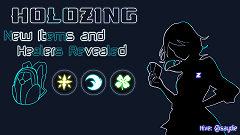 |  |  |
I am not a financial advisor and this is not a financial advice. Always DYOR and invest what you can afford to lose.
All image belongs to Holozing.
If you had to pick one healer in the game which would you choose? Great symbols too they look cool hope your having a great day?
I think the light healer will be good given that it has synergies to fire creature which is strong against grass creature that falls under the forest healer and lightning creature which is strong against water creature that falls under Ocean healer but I also think I need another healer for niche situations.
Hey Sadie that’s a great summary of the strength and weaknesses of the healers. I’ve always been a fan of fire creatures especially dragons. So perhaps I may go for a healer that falls in with my love for fire creatures
Wonderful work my friend @saydie, I loved the idea of these logos, they were great, congratulations. Thanks for sharing with us your art, idea and creative process. May the successes continue for you...
!DIY
Thanks @dayadam for the compliment. Good luck to on your future works. 😁
You can query your personal balance by
!DIYSTATS