Playing With Midjourney Style Reference Images

The latest version of Midjourney, version 6, has introduced a style reference parameter. It allows you to use one image to create new images in the same style. I’ve played with it a bit and thought I’d take some time with it today.
Well actually, when I was doing the Daily Echo images this morning the stained glass image kind of caught my attention. I thought it would be neat to create some images in the same style and colours but changing the subject to something like cat, horse, tree and rose.
Yeah, that plan didn’t work so well. Well, it worked in the sense that I did get images in a stained glass style but not the style I wanted.
Here is one of the horse images I got:

Here is the style I wanted:
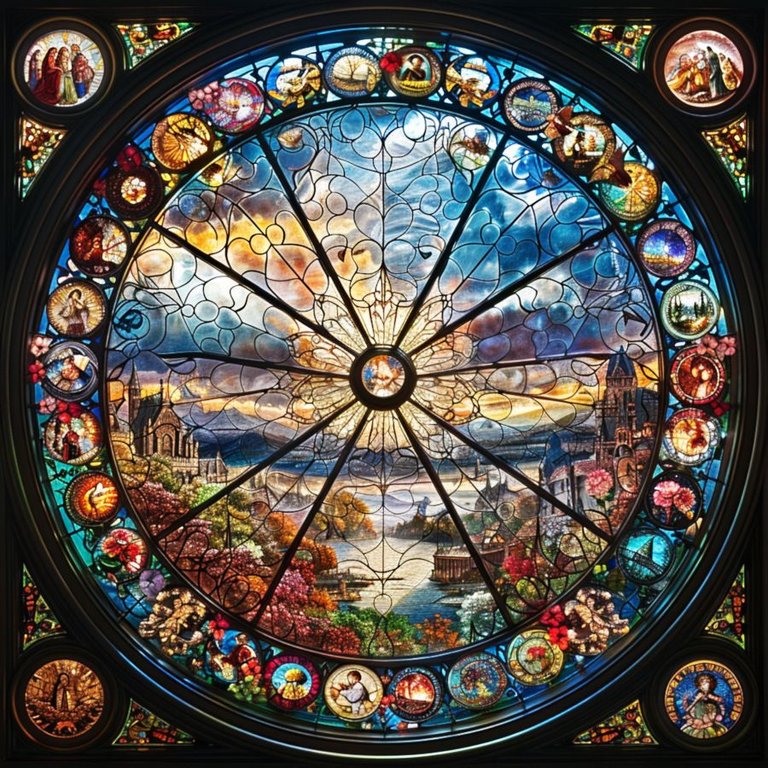
OH, wake-up Shadows — style is the operative word here, use the style reference feature.
Using the link for the reference style I wanted, I entered prompts like this:
vibrant colors transmitted through stained glass | Gothic or historical with a focus on light and color | SUBJECT --sref REFERENCE IMAGE LINK --sw 900 --s 550 --c 10 --ar 16:9
The prompt was taken from the prompt used to create the reference image, which btw, became the Daily Echo for the word Panoply.
Here are the images I generated. I likely could have played with them to get the subject more prominently displayed. Except, I got curious what would happen if I kept the prompt the same and used different style reference images.
Cat

Horse

Rose

Tree

I went over to Pixabay and selected two images to use. I could have used images I generated but this allowed me to test the feature using images not generated in Midjourney.
This is the first one I got from Pixabay. I really liked the bold use of color in this image.
Colorful style

Cat

Horse

Rose

Tree

Here’s the second one I got from Pixabay. I was drawn to the colour line sketching here and the still life effect.
Sketch Style
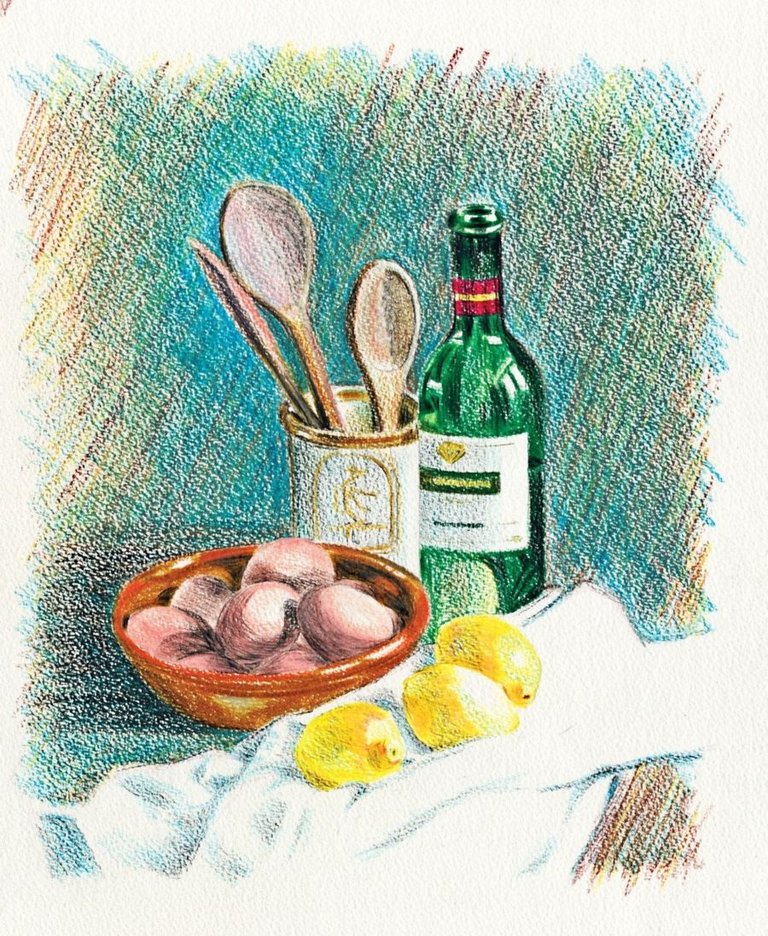
Cat
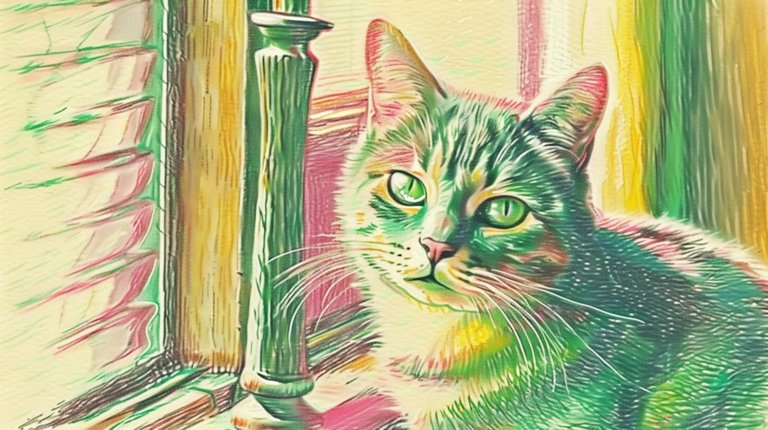
Horse
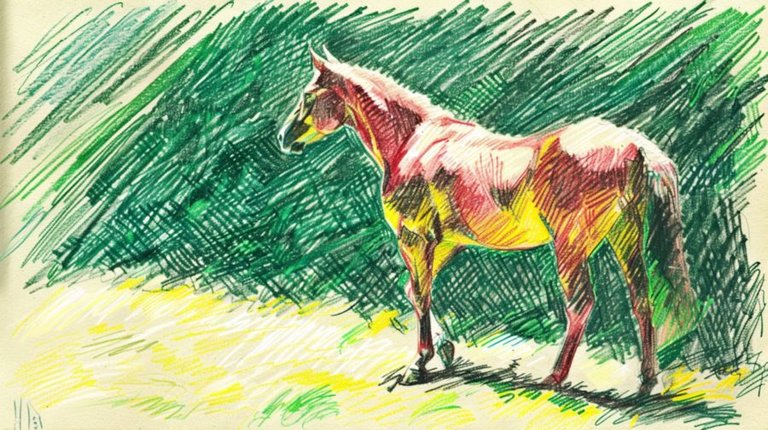
Rose
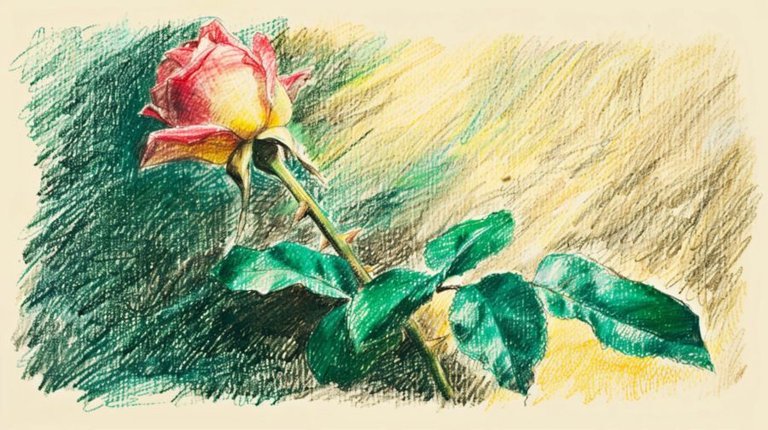
Tree
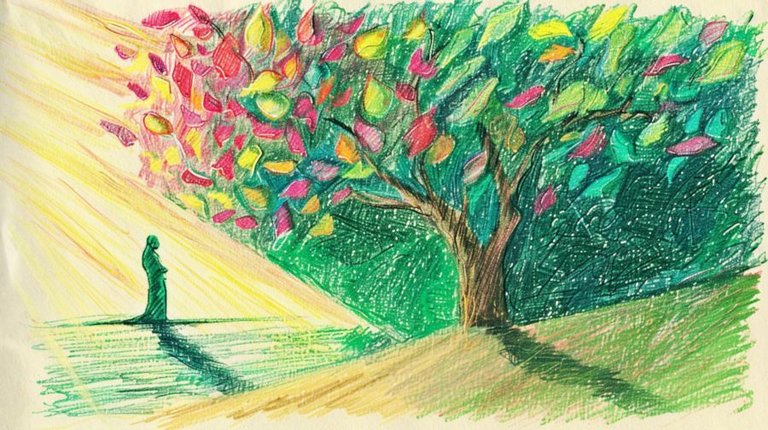
The styles came through strongly while giving me the subjects I was looking for. I am really liking the style reference feature. Midjourney is still working on it. Will be interesting to see how far they take it.
vibrant colors transmitted through stained glass | Gothic or historical with a focus on light and color | SUBJECT --sref REFERENCE IMAGE LINK --sw 900 --s 550 --c 10 --ar 16:9
Let me bring your attention back to the original prompt I used. All the images were created with the same prompt with only the subject and reference link being varied. Notice the colour and style part of the prompt reference stained glass but that didn’t come through in the two style references I brought over from Pixabay.
The —sw 900 attribute is the reason for that. It controls how strongly the style reference influences the generate image. It has a range from a low of 0 to a high of 1000.
I used —sw 900 on the images above. Let’s use a sample from the two styles I got from Pixabay and see what happens when I lower the value.
Using --sw 400
Cat

Rose

Using --sw 100
Cat

Rose

The style reference still continues to influence the images but the original prompt is more noticeable the more I lowered the style weight parameter.
The level of creativity continues to grow with Midjourney. I can also use more than one style reference image at a time and set how much strongly they can factor into the image.
Generative art is a lot more than toss in a few words and voila you can create masterpieces. You really do need to know how to use the generative tool and how to build the prompts.

Shadowspub writes on various subjects as she pursues her passion for learning. She also writes on other platforms and enjoys creating books you use, like journals, notebooks, colouring books, etc. Her Nicheless Narrative podcast airs on Thursdays each week.
NOTE: unless otherwise stated, all images are the author’s. AI generated images were in Midjourney, for which I hold a licence to use the images commercially.
How to Connect With ShadowsPub:
Visit me at Shadows Central to find out what I’m up to.
Pimp Your Post Thursday (PYPT):
join us on the DreemPort Discord12pm EST Thursdays
Get eyes on your content and meet new friends. Join DreemPort.
Your images from mid-journey look very cool, I think I might give myself another chance with the mid-journey thing.
You are right about one having to learn how to prompt the site, it requires one learning to master the act.
#dreemerforlife
The images from mid-journey caught my eyes. So beautiful! 😍 The --sw 400 images also looks amazing.
Creativity at its peak Shadows!!!
You know, I am yet to explore mid-journey, i do admire the images from that site..one of these days,I should lay my hands on it and start creating images for my post
#dreemerforlife.