Two countries one image | Checkout How i did it on Photoshop
I'm a 🇵🇰 Pakistani 🇸🇪 Swedish dual citizen and I love exploring both countries!
There's so much to see and do in both places, and I feel lucky to have roots in both cultures. 🌍
I fantasized a image, where I can show myself in both countries Pakistan and Sweden. And finally i succeed to create this artwork in Photoshop.

Photoshop is a widely used program for editing images and graphics, but did you know that it can also be used to create artwork? In this article I will show you how I created an image that looks like I am in two different countries in single image, using only Photoshop!
1. Selected my image which was taken from my back side.

2. Removed the background.
Using the polygonal lasso tool I removed the background.

3. Selected one image of Pakistan and another one of sweden and both image was taken during sunset.

**4. Placed one image on right and another image on left.
- Merged both images
**
6. With sky replacement tool, made one sky for both images

- Top Layer
I added my image on the top layer, so it appears as if I am standing in front of both location.
Disclaimer
As I mentioned in my intro, from the last 2 decades I have been active on social media, google mapping and reviews, youtube and thatsup. I will share my own past interesting content from these channels, but all my upcoming content I will share on hive.blog first.
Follow me on
Facebook | Twitter | Instagram | Tiktok
Posted using Neoxian City
WOWOW its Awesome, you really did it great
I can't imagine of it, unless you told me... hehe
It is, MASTER PIECE 😍
You are genius bro, all inspiration and motovation came from your illustrations.
HEHE 😅 Bhaijan
Thanks for the compliment, but you are PRO 😍