[ENG/PT-BR] A simple and alternative way to search for cards in Rising Star!

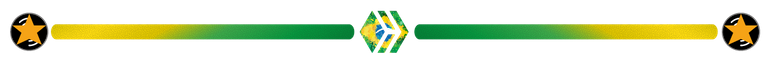
A good night to all of you!
In my previous post about Rising Star, I had shown some data on how my collection and attributes are, in addition to commenting that I still don't really have a goal beyond to climb the player ranks.
Well, besides that, I had said that I was just doing missions and I wasn't buying cards because the website RSGFam was down (and still is at the time of this posting) and I kinda didn't know which unique cards I don't have and at the lowest price, it got a little trickier to see which ones I really needed.
The post can be seen here:
It turns out that I found an alternative way that at least for me helped a lot in my quest for unique cards, but I'm sure that somehow it can help more people too. On the page where our collection is shown, there are filters that help a lot to find exactly what we want.
First let's go to our collection page:
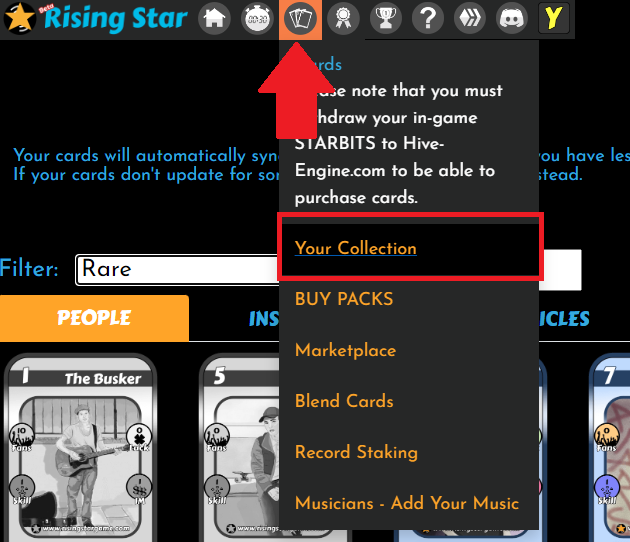
And here is the filter part, very simple but extremely useful and helped a lot to find exactly what I was looking for at the moment.
In addition to filtering by what I call Category, for example, Person, Instruments, Vehicles, etc. which are these tabs in blue, we also have a Combo box to filter the rarity and type, as well as a text field to write the name or part of the name of the card.
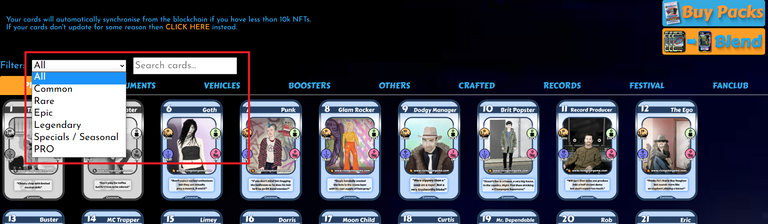
I confess that it has been a long time since I entered this page and I believe that this update that brought these filters has been a long time. Anyway, these filters are a really cool way to help us find what we're looking for, because when I entered Rising Star there weren't any of them, it just loaded the entire our collection.
We can search by name or card number. In the example below, I searched for Nelly, but typing R325 would also find the card, with the rarity filter set to All or Rare, it would appear, as shown in the picture.
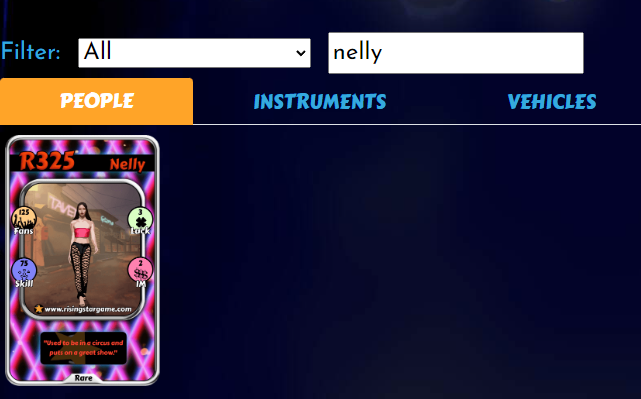
I found this super interesting and it shows how sometimes we overlook some details simply because we don't go through the entire site and stay in automatic mode, always doing the same thing or using pages from outside, as I was doing.
Okay, but how does this help me? As I said, it may not work exactly for everyone, but in my case, the cards I don't have are grayed out, as we can see in the image below, so these cards are the only ones or the ones I don't have, precisely the I've been looking to move up my rankings!

It takes a little more work to have to do it manually, but it certainly isn't an impediment, so I even took the opportunity to buy some cards, such as, for example, R353 Sigmund, I went to the bottom of the page with the filter being by category Person and the rarity filter being Rare. After that, I clicked on some and those with a value of less than 10k of Starbits I made the purchase.
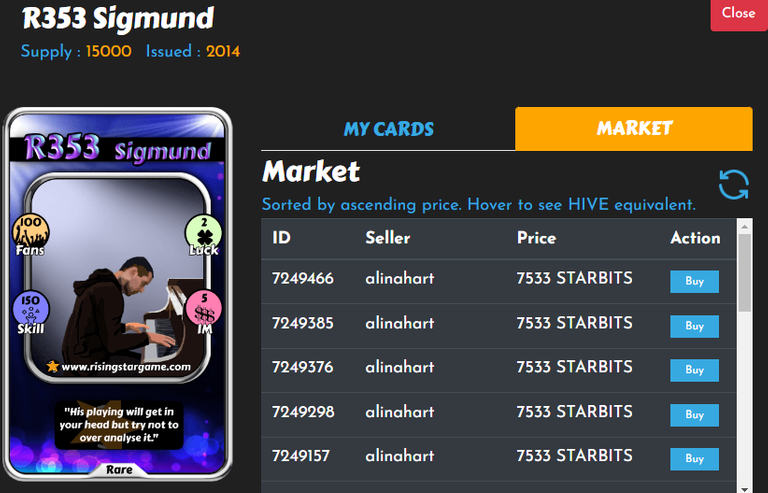
The cards that are last are the most recent, so I believe they usually have a lower value. You could buy packs that would perhaps compensate more, but is that always the question, try your luck or buy exactly what you need? Well, at Splinterlands I've always been looking to buy the exact card I want, so here at Rising Star could not be otherwise.
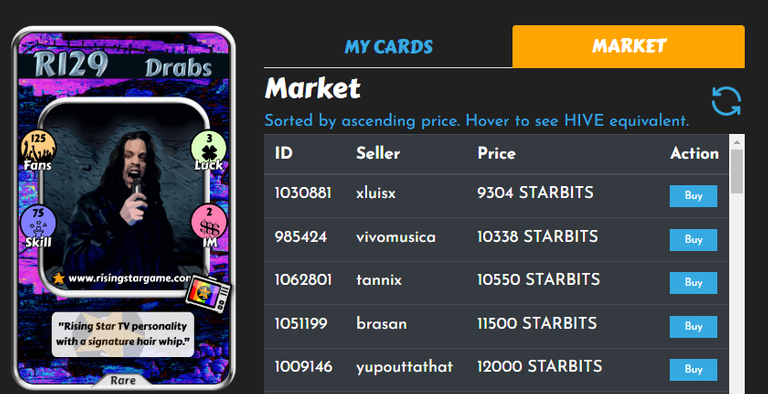
Finding what you wanted, just make the purchase and return to the page. Best of all, the card is already ordered by the lowest possible value, so if you have a card that is being sold for 0.10 swap.hive and 500,000 Starbits, the line referring to the 0.10 swap.hive will show first, because the value in Starbits is insanely bigger in this example, so that way, we have more or less what RSGFam does.
Just to reinforce, I believe that if you already have a card in mind or are looking for cards that you don't have, using the filters that exist right there in the game, we can already search and find what we want. It takes a bit more work because it's manual, but, as I said, nothing that prevents us from finding what we want to find!
So, did you already know this feature? Has it ever saved you? Tell us in the comments!
Thank you all so much and see you next time!
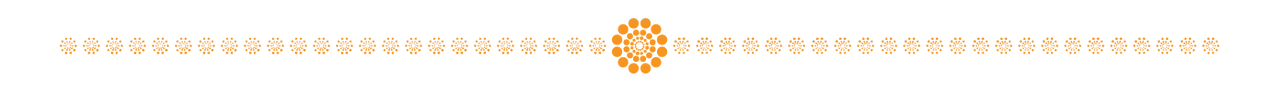

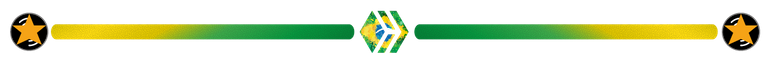
Uma boa noite para todos vocês!
Na minha postagem anterior sobre o Rising Star, havia mostrado alguns dados de como está a minha coleção e atributos, além de comentar que ainda não tenho bem um objetivo além de subir na classificação dos jogadores.
Bem, além disso, havia dito que estava apenas realizando missões e estava sem comprar cartas porque o site RSGFam estava fora do ar (e ainda continua no momento desta postagem) e meio sem saber quais as cartas únicas que não tenho e pelo menor preço, ficou um pouco mais complicado ver quais eu realmente precisava.
A postagem pode ser conferida aqui:
Acontece que encontrei uma forma alternativa que pelo menos para mim ajudou bastante na minha busca pelas cartas únicas, mas, tenho certeza de que de alguma forma pode auxiliar a mais pessoas também. Na própria página onde mostra a nossa coleção existem filtros que ajudam bastante a encontrar exatamente o que queremos.
Primeiro vamos para a página da nossa coleção:
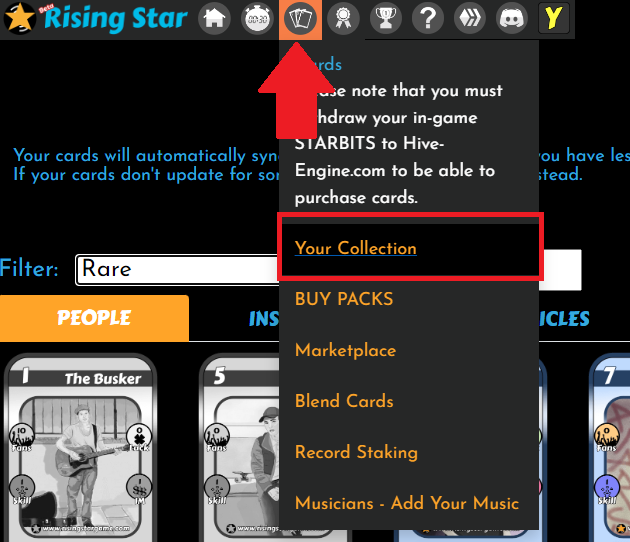
E aqui está a parte do filtro, bem simples, mas extremamente útil e ajudou bastante a encontrar exatamente o que estava procurando no momento.
Além de filtrar pelo que chamo de Categoria, por exemplo, Pessoa, instrumentos, Veiculos, etc. os quais são essas abas na cor azul, temos também uma Combo box para filtrar a raridade e tipo, além de um campo de texto para escrever o nome ou parte do nome da carta.
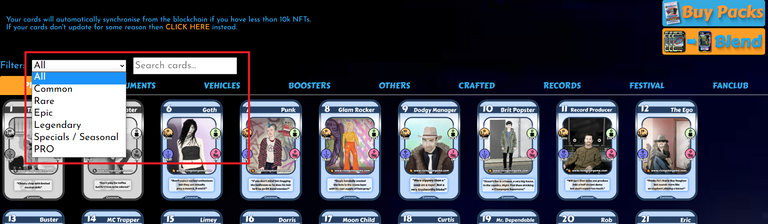
Confesso que fazia um bom tempo que não entrava nessa página e acredito que essa atualização que trouxe esses filtros já tem um bom tempo. Enfim, esses filtros são uma forma bem legal de nos ajudar a encontrar o que procuramos, pois quando entrei no Rising Star não havia nenhum deles, apenas carregava toda a nossa coleção.
Podemos pesquisar pelo nome ou pela numeração da carta. No exemplo abaixo, pesquisei por Nelly, mas se colocar R325 também encontraria a carta, com o filtro de raridade em All ou Rare, ela apareceria, como mostra a imagem.
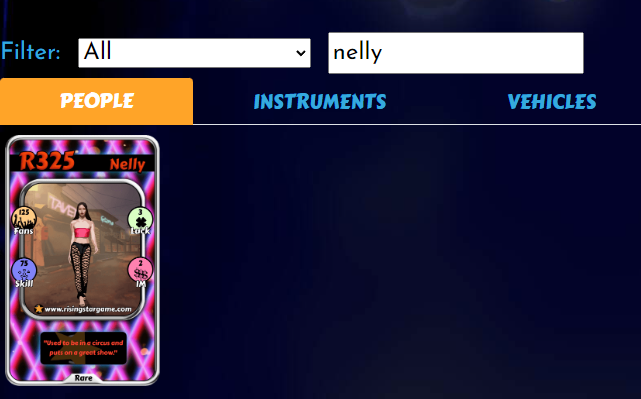
Achei super interessante isso e mostra como às vezes deixamos passar alguns detalhes pelo simples fato de não percorrer o site todo e ficar no modo automático, efetuando sempre o mesmo ou usando páginas de fora, como estava fazendo.
Ok, mas no que isso me ajuda? Igual havia falado, pode ser que não sirva exatamente para todos, mas que no meu caso, as cartas que não tenho, ficam acinzentadas, como podemos observar na imagem abaixo, então, essas cartas são as únicas ou as que não possuo, justamente o que tenho procurado para subir na minha classificação!

Dá um pouco mais de trabalho por ter que ir manualmente, mas com certeza não é nada impeditivo, então, até aproveitei para comprar algumas cartas, como, por exemplo, a R353 Sigmund, fui até o final da página com o filtro sendo pelas de categoria Pessoa e filtro de raridade sendo Raras. Após isso, cliquei em algumas e as que estavam com o valor em menos de 10k de Starbits realizei a compra.
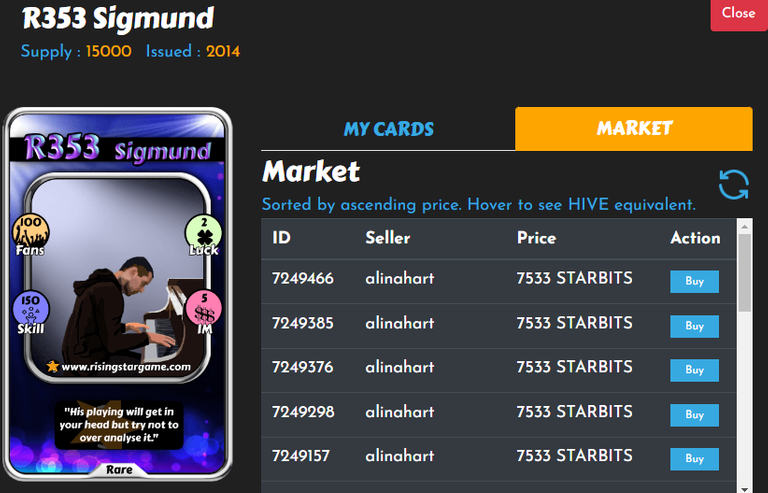
As cartas que ficam por último, são as mais recentes, então acredito que elas costumam ter um valor mais baixo. Poderia comprar packs que talvez compensaria mais, mas entra sempre naquela questão, tentar a sorte ou comprar exatamente o que você precisa? Bem, no Splinterlands tenho sempre buscado comprar a carta exata que quero, então aqui no Rising Star não poderia ser diferente.
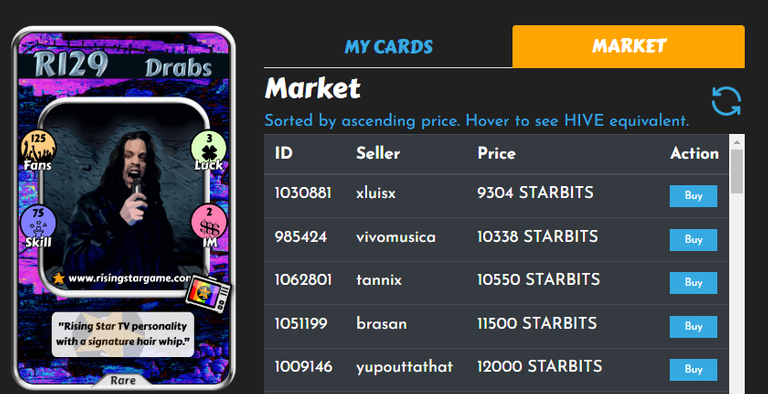
Encontrando o que queria, era só efetuar a compra e voltar para a página. O melhor de tudo é que a carta já vem ordenada pelo menor valor possível, então se tem uma carta que está sendo vendida por 0,10 swap.hive e 500.000 Starbits, a linha referente ao 0,10 swap.hive irá mostrar primeiro, pois o valor em Starbits é insanamente maior neste exemplo, então assim, já teremos mais ou menos o que RSGFam faz.
Apenas reforçando, acredito que se você já tem uma carta em mente ou procura por cartas que não possui, utilizando os filtros que existem ali mesmo no jogo, já conseguimos procurar e encontrar o que queremos. Dá um trabalho a mais por ser manual, mas, como havia dito, nada que impeça de achar o que queremos encontrar!
E então, já conhecia essa funcionalidade? Já te salvou alguma vez? Conta para gente nos comentários!
Muito obrigado a todos e até a próxima!
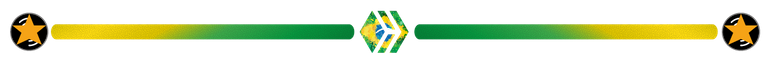
Join me at Rising Star, complete 100 missions and I'll send you 5,000 Starbits!
Follow me on Twitter
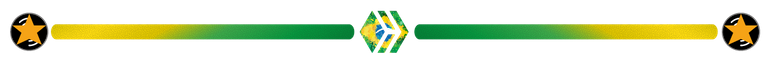
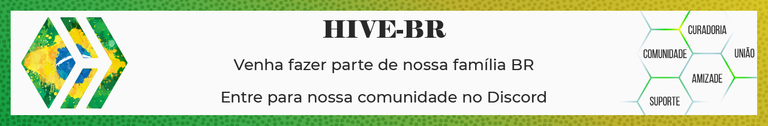
Delegate your HP to the hive-br.voter account and earn Hive daily!
🔹 Follow our Curation Trail and don't miss voting! 🔹
Image Credit: Banners created by me in Canva.
!hbits
Success! You mined 1.0 HBIT on Wusang: Isle of Blaq. | tools | wallet | discord | community | daily <><

And, you found a BLAQ pearl (BLAQ)!
Check your bonus treasure tokens by entering your username at an H-E explorer or take a look at your wallet.
Read about Hivebits (HBIT) or read the story of Wusang: Isle of Blaq.
Obrigado por promover a comunidade Hive-BR em suas postagens.
Vamos seguir fortalecendo a Hive
$PIZZA slices delivered:
@pixresteemer(2/5) tipped @shiftrox
Your post was manually curated by @Shiftrox.
Delegate your HP to the hive-br.voter account and earn Hive daily!
🔹 Follow our Curation Trail and don't miss voting! 🔹
Yay! 🤗
Your content has been boosted with Ecency Points, by @shiftrox.
Use Ecency daily to boost your growth on platform!
Support Ecency
Vote for new Proposal
Delegate HP and earn more