[ENG/PT-BR] How to use the Rising Star Game Fam! - Part 2
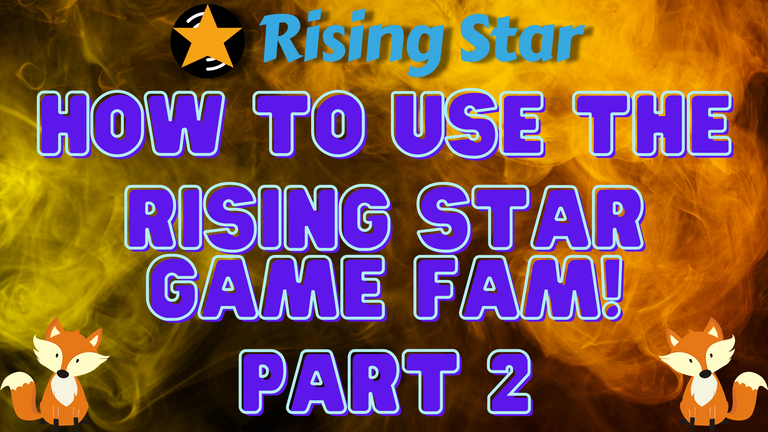
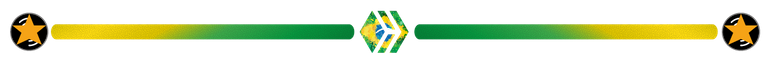
Links
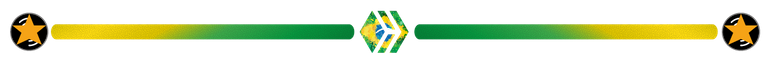
Introduction
Welcome to part 2 of the guide on how to use the Rising Star Game Fam (RSGFam). In case you fell for this post and want to check out part 1, the link is in the Links section, which is right above the introduction.
I believe that parts 2 and 3 will be the shortest in this guide, after all there is not much secret about using the tool, as I said in the first part. If you learn how a menu works, it's basically the same for the others, what changes is a detail here and another there.
For that reason, I didn't want to make a giant guide with a lot of repetitive text and images. I believe that splitting it into parts, as I am doing, was the best possible idea. So let's go, learn a little more about this great tool.
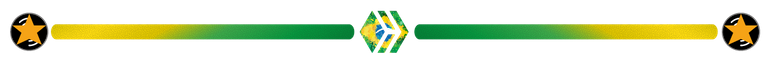
Rising Star Game Fam!
In this post, I will show how the last two sub-menus of the Shop menu work, to end this cycle, which are:
These are respectively focused on lesson cards, necessary to have a greater return when performing the skill missions and the unique ones, being those that you don't have in your collection yet.
Shop > Lesson
When EGO is high and your Starbits return is hurting, what should we do? Exactly, increase our skill attribute to maintain a balance between these points and have the missions return Starbits in their normality.
We can do this by buying cards focused on skills (the Shop > Skill menu will help you with this) or get the lessons cards, in order to carry out these missions and also gain skills. Of course there are other options, but it's not the focus at the moment.
Then we access the menu Shop > Lesson, as shown in the image below:
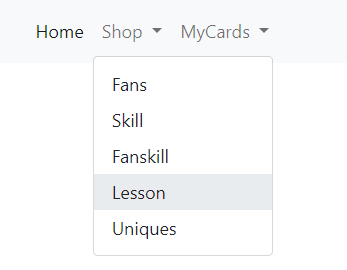
The page below will open. Note that her pattern is a little different from the others:
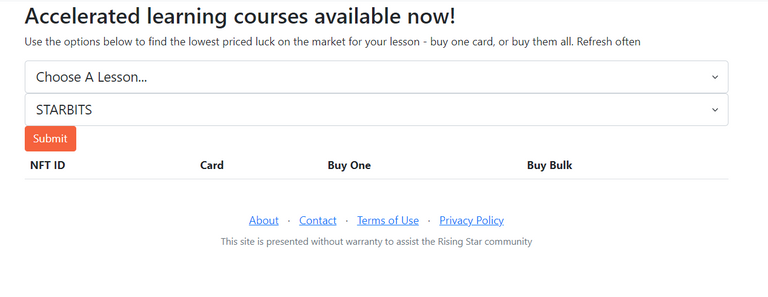
In the combobox it says “Choose A Lesson...” we will choose the skill mission we want and then the list will be loaded. Notice in the image below:
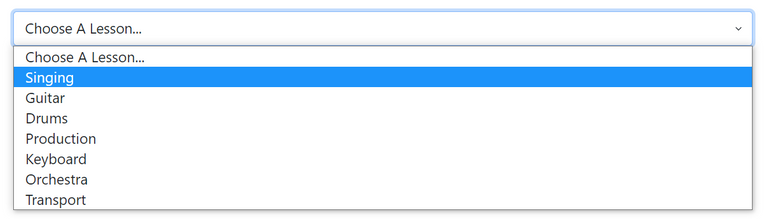
In my case, the corner missions are the ones that return the most skill, so I'll choose that. Right below we have another combobox, but this one is already known, it is the one where we select the type of payment, again we have the options of Starbits, SWAP.HIVE and SWAP.WAX. After making our choices, we click on the orange button “Submit”:
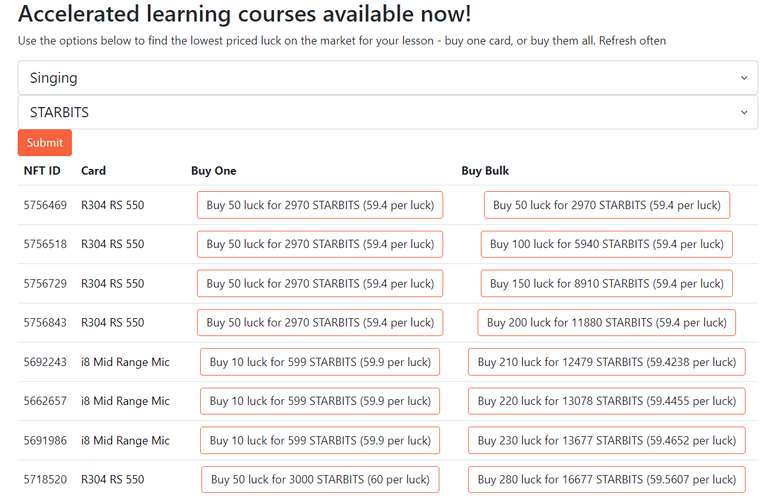
Thus, the list loads in that same model, serving as the basis for the account, the luck attribute of the card, divided by the type of payment selected, thus creating the relationship. The process is exactly the same for any type of mission we select.
The purchase is also made in the same way: the column “Buy One” to buy only one unit and the column “Buy Bulk”, to buy from the first line to the line where we click. All this was explained in part 1, if you want to take a look the link is at the beginning of the post.
One last note, in case you don't know what a lesson quest is to gain skill, they are the ones in the “Music Lessons” menu inside Rising Star:
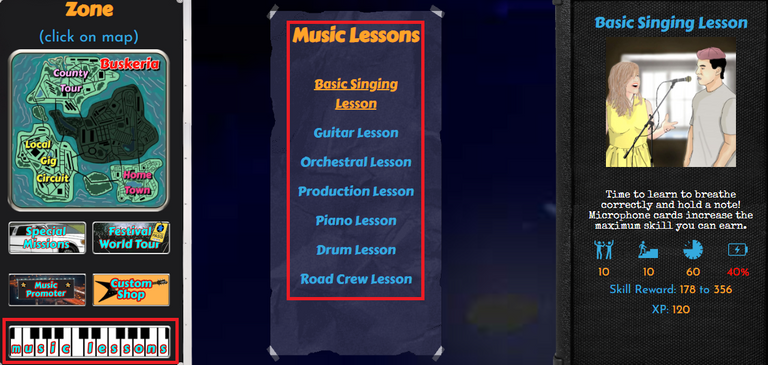
Shop > Uniques
Finally, the last sub-menu of the Shop menu, the menu to show unique cards, that is, those that you don't have in your collection. I confess that in recent months this is the menu that I have been using the most, because my goal is to get the most different cards at the moment:
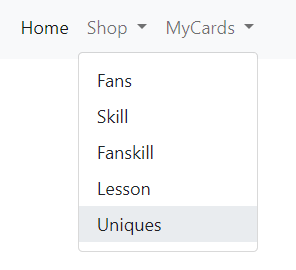
Like most menus, the page will load by default with the payment type in Starbits and the focus of this menu, reinforcing, is to bring the cards that you don't have in your collection and that have the lowest purchase value at the moment:

The particularity of this page is that in the payment methods, I have the option of STARPRO, so of all the menus that we have to buy the cards, this is the only one that gives us this option, because when we select it, the list that loads is with the NFTs songs, the same ones that we can do “Record Staking”.
I can't tell if other cards show up here at the moment, all options in this filter are songs. I believe that because of the lower value in STARPRO, since, possibly, instruments, people and derivatives charts should have a higher value.

To finish this part, the unique cards help to rise in the general ranking of the players, in addition to that, we can also create the objective of trying to have as many different cards as possible. Like pieces of a puzzle that we are putting together, we are acquiring them and coloring our collection.
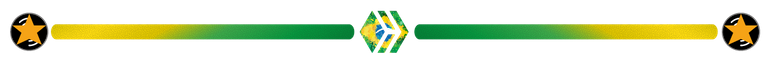
Conclusion
Now, yes, we are done with the Shop menu part. Maybe this part 2 got a little bigger than I imagined, but the important thing is to give you as much information and details as possible. So, I hope everything I put here was useful.
Part 3 will be about the “My Cards” menu, so stay tuned that soon I will bring you a post with more cool information for all of you!
Thank you all so much and see you next time!
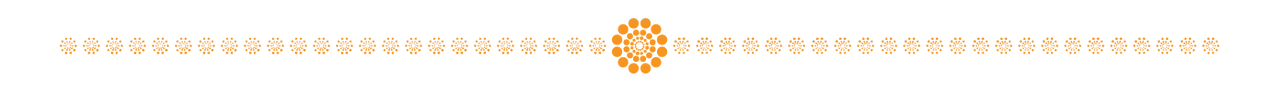
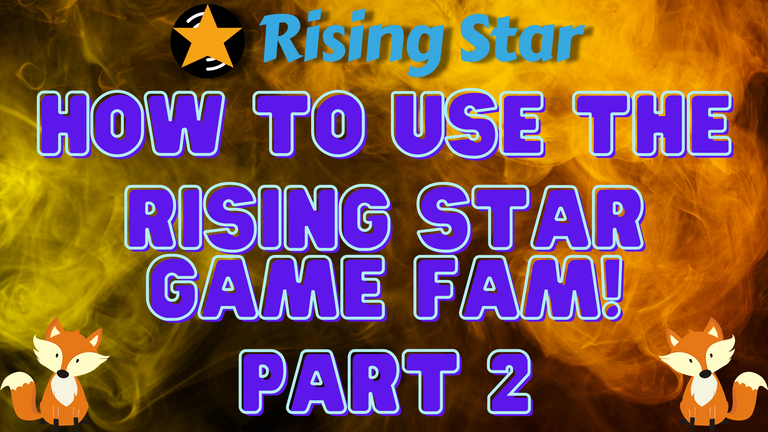
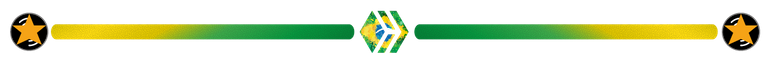
Links
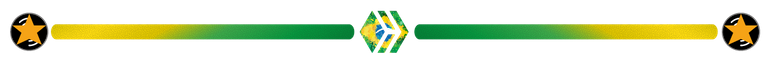
Introdução
Bem vindos a parte 2 do guia de como utilizar o Rising Star Game Fam (RSGFam). Caso você tenha caído de paraquedas nessa publicação e queira dar uma olhada na parte 1, o link se encontra na seção de Links, que está bem acima da introdução.
Acredito que a parte 2 e a 3, serão as mais curtas deste guia, afinal não tem muito segredo sobre a utilização da ferramenta, como disse na primeira parte. Se você aprender como funciona um menu, basicamente é o mesmo para os outros, o que muda é um detalhe aqui e outro ali.
Por esse motivo, não quis fazer um guia gigante com um monte de texto e imagens repetitivas. Acredito que dividir em partes, como estou fazendo, foi a melhor ideia possível. Então vamos lá, aprender um pouco mais sobre essa ótima ferramenta.
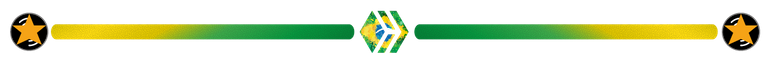
Rising Star Game Fam!
Nessa postagem, irei mostrar como funciona os dois últimos sub-menus do menu Shop, para assim finalizar esse ciclo, os quais são:
Essas são focadas respectivamente em cartas de lição, necessárias para ter um retorno maior ao realizar as missões de habilidade e as únicas, sendo aquelas que você ainda não tem na sua coleção.
Shop > Lesson
Quando o EGO está alto e seu retorno de Starbits está prejudicado, o que devemos fazer? Exato, aumentar o nosso atributo habilidade para manter um equilíbrio entre estes pontos e ter as missões retornando Starbits em sua normalidade.
Podemos fazer isso comprando cartas focadas em habilidades (o menu Shop > Skill, te ajuda com isso) ou então obter as cartas de lições, para assim realizar essas missões e também ganhar habilidade. Claro que existem outras opções, mas não é o foco no momento.
Então acessemos o menu Shop > Lesson, como mostra a imagem abaixo:
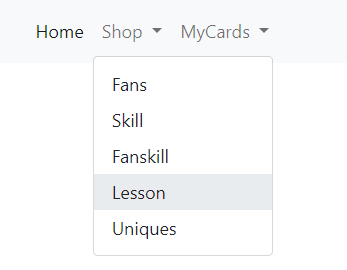
A página abaixo irá abrir. Note que o padrão dela é um pouco diferente das demais:
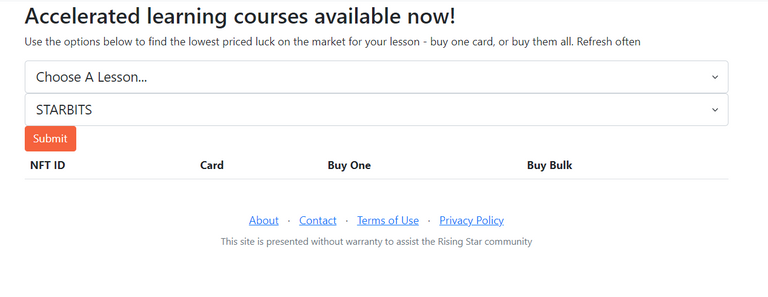
Na combobox que está escrito “Choose A Lesson...” iremos escolher a missão de habilidade que queremos e assim a lista será carregada. Observe na imagem abaixo:
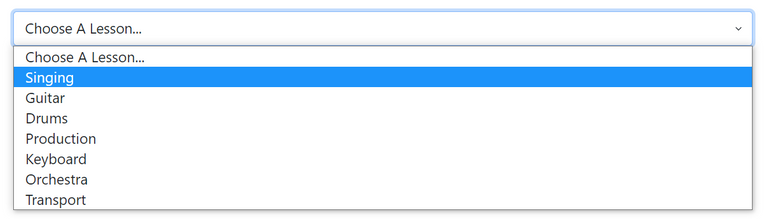
No meu caso, as missões de canto são as que mais retornam habilidade, então escolherei ela. Logo abaixo temos outra combobox, mas essa já está conhecida, é a que selecionamos o tipo de pagamento, novamente temos as opções de Starbits, SWAP.HIVE e SWAP.WAX. Após realizar as nossas escolhas, clicamos no botão laranja “Submit”:
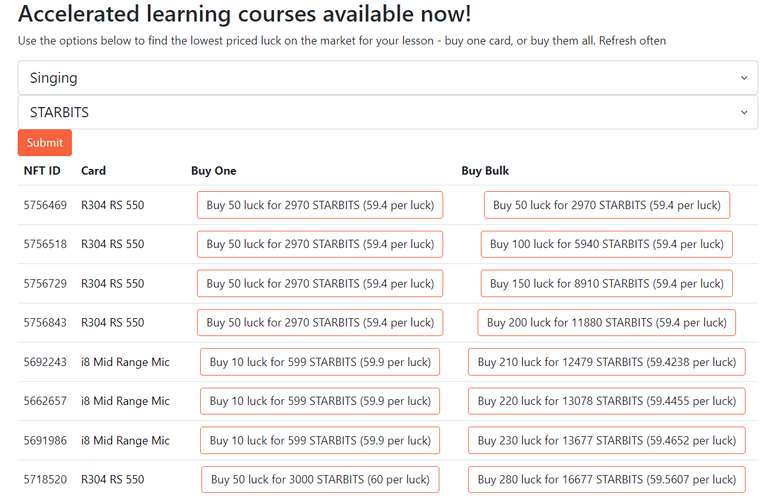
Assim, a lista carrega naquele mesmo modelo, servindo como base para a conta, o atributo sorte da carta, dividido pelo tipo de pagamento selecionado, assim é montada a relação. O processo é exatamente igual para qualquer tipo de missão que selecionarmos.
A compra também é feita da mesma forma: a coluna “Buy One” para comprar apenas uma unidade e a coluna “Buy Bulk”, para comprar da primeira linha até a linha em que clicamos. Tudo isso foi explicado na parte 1, caso queira dar uma olhada o link está no começo da postagem.
Uma última observação, caso você não saiba o que é uma missão de lição para ganhar habilidade, elas são as que ficam no menu “Music Lessons” dentro do Rising Star:
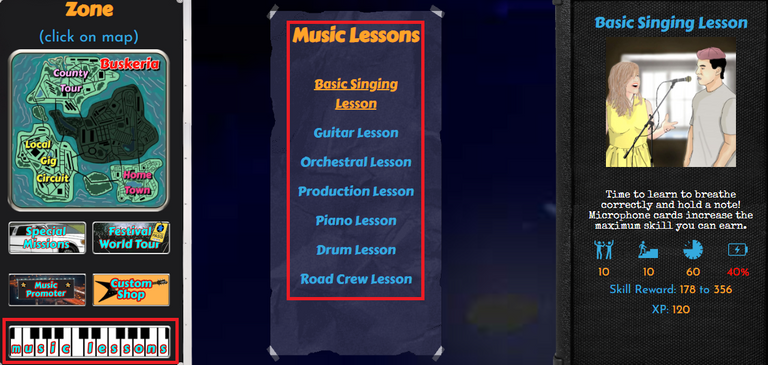
Shop > Uniques
Por fim, o último sub-menu do menu Shop, o menu para mostrar as cartas únicas, ou seja, aquelas que você não tem nenhuma em sua coleção. Confesso que nos últimos meses este é o menu que mais tenho usado, pois meu objetivo é conseguir o máximo de cartas distintas no momento:
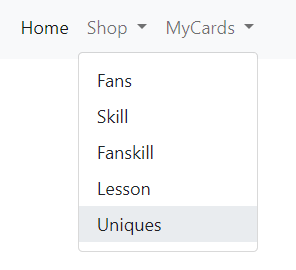
Como a maioria dos menus, a página irá carregar por padrão com o tipo de pagamento em Starbits e o foco deste menu, reforçando, é trazer as cartas que você não tem em sua coleção e que tenham o menor valor de compra no momento:

A particularidade dessa página, é que nas formas de pagamentos, tenho a opção de STARPRO, então de todos os menus que temos para comprar as cartas, está é a única que nos dá essa opção, porque quando a selecionamos, a lista que carrega é com as músicas NFTs, aquelas mesmas que podemos fazer o “Record Staking”.
Não tenho como dizer se outras cartas aparecem aqui, no momento, todas as opções deste filtro são as músicas. Acredito que por conta do valor mais baixo em STARPRO, já que, possivelmente, as cartas de instrumentos, pessoas e derivados devem ter um valor mais alto.

Para finalizar essa parte, as cartas únicas ajudam a subir na classificação geral dos jogadores, além de que também, podemos criar o objetivo de tentar ter o maior número de cartas distintas possível. Como peças de um quebra cabeça que vamos montando, vamos adquirindo elas e colorindo nossa coleção.
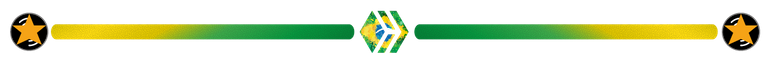
Conclusão
Agora, sim, terminamos a parte do menu Shop. Talvez tenha ficado um pouco maior do que imaginei essa parte 2, mas, o importante é dar o máximo de informações e detalhes para vocês. Sendo assim, espero que tenha sido útil tudo o que coloquei aqui.
A parte 3, será sobre o menu “My Cards”, então fiquem atentos que em breve trago para vocês a postagem com mais informações bacanas para todos vocês!
Muito obrigado a todos e até a próxima!
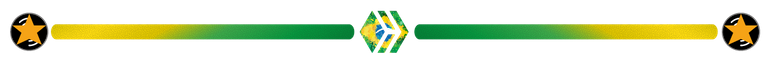
Let's have fun! Join me at Rising Star!
Follow me on Twitter.
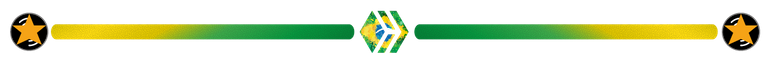
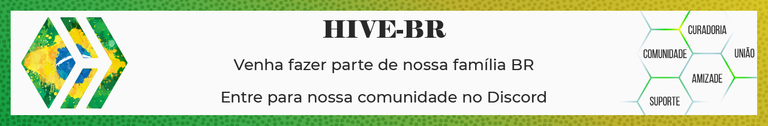
Delegate your HP to the hive-br.voter account and earn Hive daily!
🔹 Follow our Curation Trail and don't miss voting! 🔹
Image Credit: Banners created by me in Canva.
Obrigado por promover a comunidade Hive-BR em suas postagens.
Vamos seguir fortalecendo a Hive
https://twitter.com/1884771912/status/1641615280341147649
The rewards earned on this comment will go directly to the people( @shiftrox ) sharing the post on Twitter as long as they are registered with @poshtoken. Sign up at https://hiveposh.com.
Congratulations @shiftrox! You have completed the following achievement on the Hive blockchain And have been rewarded with New badge(s)
Your next target is to reach 7500 replies.
You can view your badges on your board and compare yourself to others in the Ranking
If you no longer want to receive notifications, reply to this comment with the word
STOPCheck out our last posts:
!LOLZ !LUV !PGM
BUY AND STAKE THE PGM TO SEND A LOT OF TOKENS!
The tokens that the command sends are: 0.1 PGM-0.1 LVL-0.1 THGAMING-0.05 DEC-15 SBT-1 STARBITS-[0.00000001 BTC (SWAP.BTC) only if you have 2500 PGM in stake or more ]
5000 PGM IN STAKE = 2x rewards!
Discord
Support the curation account @ pgm-curator with a delegation 10 HP - 50 HP - 100 HP - 500 HP - 1000 HP
Get potential votes from @ pgm-curator by paying in PGM, here is a guide
I'm a bot, if you want a hand ask @ zottone444
@shiftrox, @luizeba(7/10) sent you LUV. | tools | discord | community | HiveWiki |
HiveWiki |  NFT | <>< daily
NFT | <>< daily
lolztoken.com
Chase it around the block.
Credit: reddit
@shiftrox, I sent you an $LOLZ on behalf of @luizeba
(6/10)
Thanks for supporting The LOLZ Project. We !LUV our users!
Valeu pelo apoio! Obrigado!
Yay! 🤗
Your content has been boosted with Ecency Points, by @shiftrox.
Use Ecency daily to boost your growth on platform!
Support Ecency
Vote for new Proposal
Delegate HP and earn more