Creating banner as a beginner [Eng+Spa]
English
Greetings, I hope you are doing the best you can. And have a great day. My brother's computer @pedrobrito2004 has had a series of failures, so I'm going to let him use mine while he fixes the situation. So maybe you won't have many posts for a while.
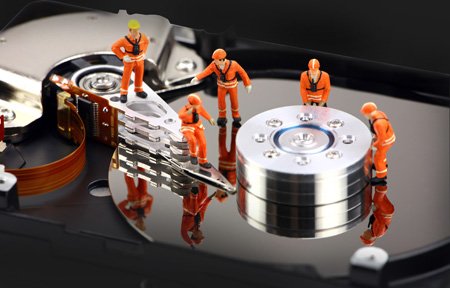
Image's Source - Image Source
The presentation of publications is very important. In my case, she's pretty spartan to say the least, not one of my strong abilities. And it has been one of my earrings. I have seen very good presentations and quite attractive banners, which give each author a personal touch.
Seeking to improve the presentation of my work a bit, I took advantage of the use of the Canvas to do something that I liked and that would help me in the publications.
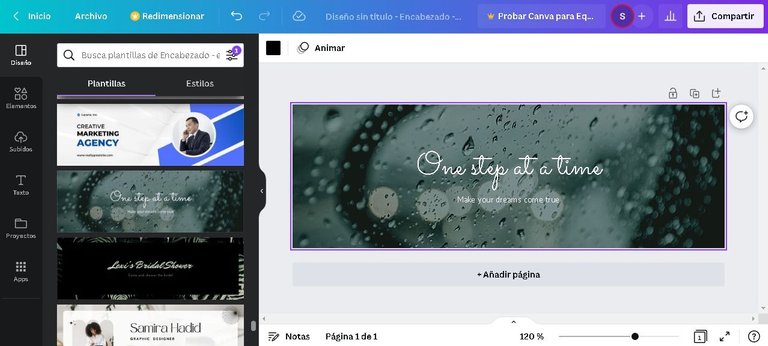
I admit it Canvas is very intuitive and has a variety of templates. But in the end, I was not very satisfied, despite how good the result looked.

I don't doubt that many of you can handle banner creation programs more easily and do a better and easier job. But this is not a tutorial, I am not an expert on the subject, it is just sharing, as I did with little knowledge, to create the banner that I will be using, while I learn to make a better one. And if someone is as inexperienced as me, feel free to create your own images for your posts.

Image's Source - Fuente de la Imagen
I wanted to do something more personal, and I still don't quite understand how to use the programs efficiently. So the solution I came to is: keep it simple, the most basic, and then go on making it more complex.

Image's Source - Fuente de la Imagen
I'm sure that with time, I'll figure out how to use the banner maker program and do a better job by then.
So, I got down to work and dedicated myself to creating the banner for my game publications, starting from the simplest: From a screenshot of Dead Space 3, which I edited with the Paint program that comes with Windows.

I have yet to make an even better banner, this creation is something that is very personal, it has its errors, I am much more into workshop work with tools than from the use of programs. But being the first one I did for now I am satisfied.
I had the banner pending for the workshop work, repairs and restorations. I don't usually take pictures of myself, but of the work I'm doing. It was hard to find a good photograph, but looking for a suitable image I found some from when I was in aviation mechanic school.

The camera back then was not of very good quality, but I liked it. It was pretty intense work, but it had its good moments.
Already for this banner I had practiced with XnView a little more, to edit the image to my liking.

Crop the photo with the XnView program, and edit it to improve the image quality a bit.
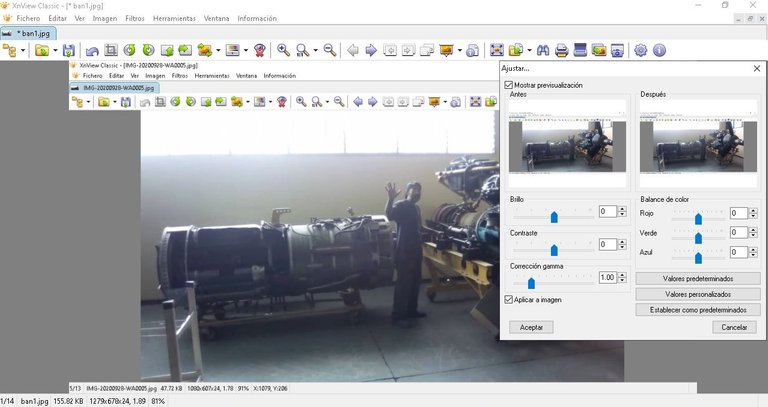
Then use the Paint that comes with Windows, to choose the font to my liking and add the text.
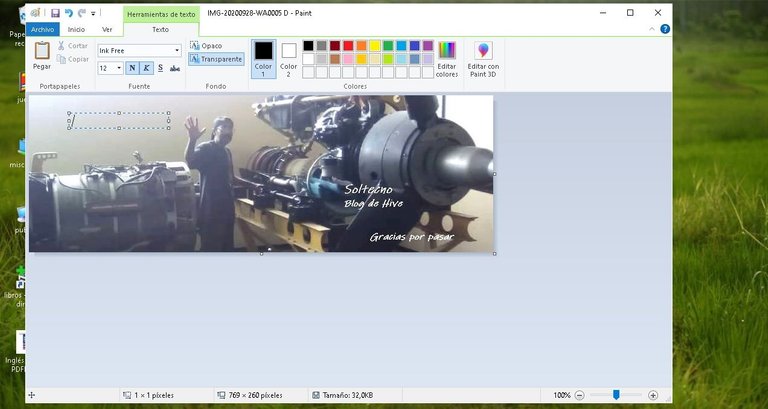
I wanted to give it an effect, but I didn't know how to do it right, luckily my brother @pedrobrito2004 came to the rescue, and he provided me with the Paint.net program, which I will use for the next job. So, I take the image I was working on and place it on top of a larger green layer as the background, which served as the frame.
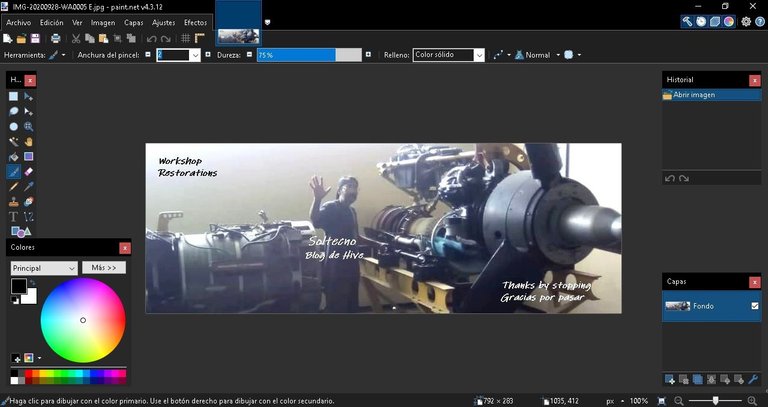
I liked the result, I have to practice using the Paint.net program more

Well, maybe it's funny that today there are people like me, who have a hard time doing something that is so simple. But that's how it is. An electromechanic who ventures into the computer world, eager to learn and grow.
Thank you very much for stopping by and reading.
Have an excellent week.
Peace.

Images unless stated are screenshots of my work.
I have used Canvas to make the banner of the post.
I have used Google translate for English.
Español
Saludos, espero que estén lo mejor que les sea posible. Y que tengan un excelente día. El computador de mi hermano @pedrobrito2004, ha tenido una serie de fallas, así que le voy a dejar que use el mío mientras soluciona la situación. Por lo que tal vez no tenga muchas publicaciones por un tiempo.
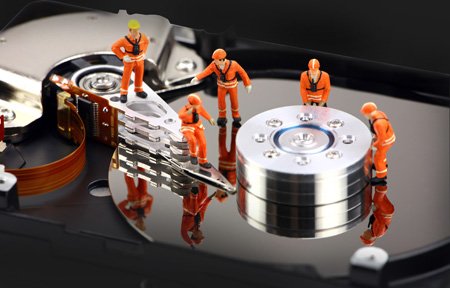
Image's Source - Fuente de la Imagen
La presentación de las publicaciones es muy importante. En mi caso, es bastante espartana, por decir lo menos, no es una de mis habilidades fuertes. Y ha sido una de mis pendientes. He visto muy buenas presentaciones y banners bastante atractivos, que le dan un toque personal a cada autor.
Buscando de ir mejorando un poco la presentación de mi trabajo, aproveche el uso del Canvas para hacer algo que me gustara y me sirviera en las publicaciones.
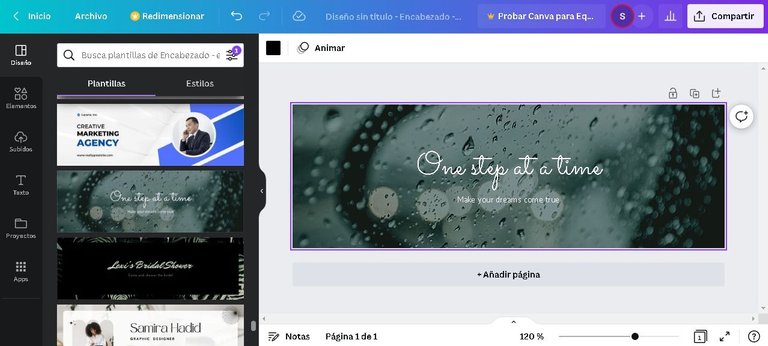
Lo admito Canvas es muy intuitivo y tiene variedad de plantillas. Pero al final, no quede muy conforme, a pesar de lo bien que lucia el resultado.

No dudo de que muchos de ustedes puedan manejar con mayor facilidad los programas de creación de banner y hagan un mejor trabajo y más fácil. Pero esto no es un tutorial, no soy un conocedor del tema, es solo compartir, como hice con poco conocimiento, para crear el banner que estaré utilizando, mientras aprendo a hacer uno mejor. Y si alguien es tan inexperto como yo, se anime a crear sus propias imágenes para sus publicaciones.

Image's Source - Fuente de la Imagen
Quería hacer algo más personal, y no termino de entender aún como usar los programas de forma eficiente. Así que la solución a la que llegue es: hazlo simple, lo más básico y luego ve haciendo lo más complejo.

Image's Source - Fuente de la Imagen
Estoy seguro de que con el tiempo, termine de entender el manejo del programa para hacer banner y haga un mejor trabajo para ese entonces.
Entonces, me puse manos a la obra y me dediqué a crear el banner para mí publicaciones de juegos, partiendo de lo más simple: A partir de una captura del Dead Space 3, que fui editando con el programa Paint que trae el Windows.

Tengo pendiente hacer un banner aún mejor, esta creación es algo que es muy personal, tiene sus errores, soy mucho más del trabajo de taller con herramientas que del uso de programas. Pero al ser el primero que hice por ahora estoy conforme.
Me quedaba pendiente el banner para los trabajos del taller, reparaciones y las restauraciones. No suelo tomar fotografías de mí, sino del trabajo que estoy haciendo. Fue difícil encontrar una buena fotografía, pero buscando una imagen apropiada encontré algunas de cuando estuve en la escuela de mecánica de aviación.

La cámara de aquel entonces no era de muy buena calidad, pero me gusto. Fue un trabajo bastante intenso, pero tuvo sus buenos momentos.
Ya para este banner había practicado con el XnView un poco más, para editar la imagen a mi gusto.

Recorte la fotografía con el programa XnView, y la edite para mejorar un poco la calidad de la imagen.
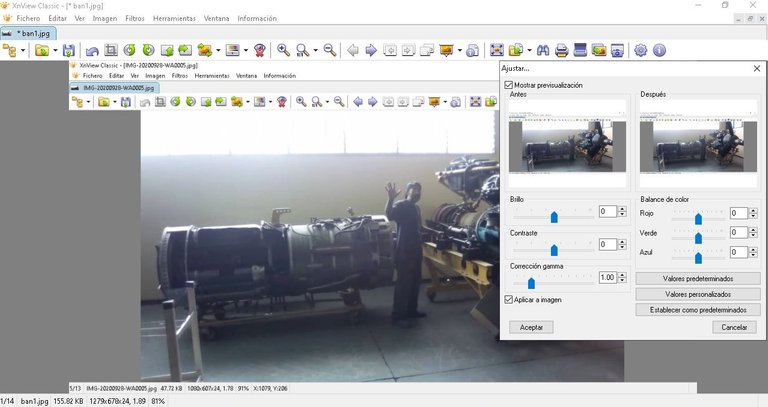
Luego use el Paint que viene con el Windows, para escoger la fuente a mi gusto y agregar el texto.
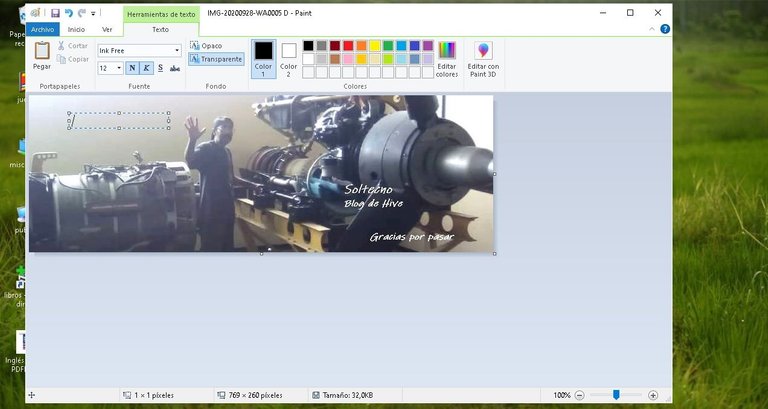
Quería hacerle un efecto, pero no sabía como hacerlo bien, por suerte vino en auxilio mi hermano @pedrobrito2004, y me facilito el programa Paint.net, que será el que use para el próximo trabajo. Entonces, tomo la imagen que estaba trabajando y la coloco sobre una capa de color verde y de mayor tamaño como fondo, lo que hacía las veces de marco.
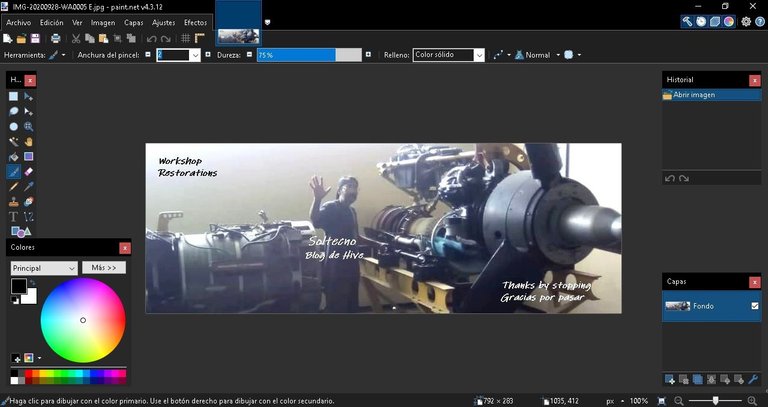
Me gusto el resultado, tengo que practicar más el uso del programa Paint.net

Bueno, tal vez les cause gracia, que hoy día hay gente como yo, a la que le cueste hacer algo que sea tan simple. Pero es así. Un electromecánico que incursiona en el mundo informático, con muchas ganas de aprender y crecer.
Muchas gracias por pasar y leerme.
Que tengan una excelente semana.
Paz.

Las imágenes a menos que se indique son capturas de mi trabajo.
He usado Canvas para hacer el banner de la publicación.
He usado el traductor de Google para el inglés.
It’s really cool
Congratulations @soltecno! You have completed the following achievement on the Hive blockchain And have been rewarded with New badge(s)
Your next target is to reach 2500 replies.
You can view your badges on your board and compare yourself to others in the Ranking
If you no longer want to receive notifications, reply to this comment with the word
STOPCheck out our last posts:
Greetings, it's nice to be able to greet you. Thanks for notifying.
I hope you have a quiet weekend.
You're welcome @soltecno. Thank you for your kind words.
Have a nice weekend too
This post has been manually curated by @bhattg from Indiaunited community. Join us on our Discord Server.
Do you know that you can earn a passive income by delegating to @indiaunited. We share more than 100 % of the curation rewards with the delegators in the form of IUC tokens. HP delegators and IUC token holders also get upto 20% additional vote weight.
Here are some handy links for delegations: 100HP, 250HP, 500HP, 1000HP.
100% of the rewards from this comment goes to the curator for their manual curation efforts. Please encourage the curator @bhattg by upvoting this comment and support the community by voting the posts made by @indiaunited.
Greetings friends, your continued support is greatly appreciated. Have a nice day.
Exitos con la reparación de la PC de tu hermano, seguro vas a encontrar una solución. Desconocia que tenias un hermano y que publicaba en Hive asi que ahora pasare a ver su blog, por otro lado te recomiendo el programa llamado Figma, es una aplicación online que mescla lo mejor de photoshop e illustrator tal vez en un comienzo no es tan intuitivo pero te juro que es muy sencillo de usar y podes lograr resultados increíbles, yo lo uso para mi trabajo y proyectos personales además al ser de código abierto existen muchísimos plugins de usuarios para mejorar ciertos apartados.
Te adjunto algunas cosas que he hecho para mi y uso aquí en Hive, como para que tengas una idea de las posibilidades.
Le tomo la palabra, muchas gracias por el dato. Lo voy a estar revisando para ver si mejoro la presentación y hago un trabajo más agradable, para quienes lo revisen de la comunidad.